New Adobe Photoshop tutorials to learn most exciting techniques to making of creative portraits, digital art, realistic text effects and Photoshop photo manipulation techniques. By using these tutorials you spend more less time to refining images and create stunning effects to make your design more realistic.
You may be interested in the following modern related articles as well.
- Modern Business Cards PSD Templates
- 34 Remarkable examples of Typography Design
- Learn How to Create Amazing Low Poly Art in Photoshop & Illustrator (12 Tuts)
- Pattern Tutorials: 26 Amazing Background Pattern Design Tutorials
High Quality Adobe Photoshop Tutorials 2014
Photoshop is excellent tool for amazing Photo Effects and Text Effects from simple to advanced makeovers and for fixing, editing great shots where the light, color balancing and sharpness need a bit of adjustment or where some elements need to be removed.
A weeks ago we showcased Low Poly Art in Photoshop & Illustrator tutorials which was really helpful to create low-poly portraits, illustrations, textures here at GDJ, And today’s here we gathered some of new Photoshop Tutorials which can really helpful to improve your designing skills.
How to Turn your Image into a Color Mixture Photo in Adobe Photoshop CS5
In this tutorial I will walk you through the steps needed to turning your image into a color mixtures photo, complete with overlay effects, colour treatments and elements that you can easily create in Adobe Photoshop CS5.Layered PSD file included.

How to Clean up Your Photo Backgrounds in Photoshop
In retouching you see this quite frequently, whether you’re using seamless paper, vinyl, a fabric hanging or a purpose built infinity cove, it’s going to get dirty. You have a couple of options, one is to check out some reviews on Amazon for handheld vacuum cleaners and have your assistant scoot around with it between shots.

Create a Photo Manipulation of a Fisherman in a Lake
In this tutorial, users will learn how to create their own dreamy landscape of a lake using water texture, add water ripples in the landscape, enhance original image with lightning and much more easily.

Create an Intense “Blade Runner” Inspired Composition With Shattered Glass and Bullets in Photoshop
Learn how to this surreal photo manipulation of Blade Runner on an interior skyscraper with Photoshop In this lesson, you learn to work with the transformation of objects and blend modes for them. Composition and construction work on the cloning of elements. Realistic change in space and adding the effect of movement. Throughout the tutorial, you’ll learn techniques that will help you create better matte paintings and photo manipulations.

Create Leafy Face Photo Manipulation in Photoshop Tutorial
In this tutorial, I will show you the steps I took to create this Leafy Face manipulation in Photoshop. We will go through techniques such as layer blending, layer masks, filter effects, and the use of adjustment layers.

Create This Epic Manipulation of Ancient Scandinavians in Photoshop
Create a beautiful photo manipulation ancient epic Scandinavians. In this tutorial, you learn to work with the transformation of objects, creating an atmosphere building landscape, learn to work with layer masks and adjustment layers, and more.

How to Create Cracking and Peeling Face Effect in Photoshop

Create Amazing Dispersion Effect with Photoshop CS6/CC
The dispersion effect is relatively straight forward in Photoshop CC but can be tricky to get right. The morphed layer is then hidden from view and using a combination of layer masks and splatter brushes we reveal the morphed subject while hiding parts of the original subject. The result creates the feeling that the subject is somehow being blown away.

How to Create an Artistic Watercolor Painting in Photoshop
In this tutorial we’ll use existing watercolor textures and some simple image combination to show you how to quickly turn almost any image into an artistic watercolor painting.

How To Create a Realistic Money Effect in Photoshop
The effect we’ll be creating in today’s tutorial is this vintage engraved or etched illustration style that builds up the tonal areas of an image with lots of tiny lines. Unlike the basic halftone line effect used in other tutorials, this method actually uses curved and wavy lines that vary in weight to produce an accurate replica of this classic illustration technique.

How to Create an Animated Pixel Art Sprite in Adobe Photoshop
In this tutorial, I will show you how to create and animate a pixel art sprite using just a few simple tools in Adobe Photoshop. In the process, I will cover all of the basic rules that you can apply to your future pixel art illustrations.
The Creation of Motion Digital Art in Photoshop
In this tutorial, I will show you the steps used to create this “Motion” Digital Art in Photoshop. We will use splatter brushes to paint the background, and apply particles/break-apart effect with various textures.

Creating Double Exposure Photographs Photoshop Tutorials
In the Photoshop tutorials, we will learn about creating double exposure photographs in Photoshop. Double exposure photography has become very popular nowadays. The feature even comes built-in in some digital cameras. Creating your own double exposure photography effect in Photoshop is very simple.

How to Create a Stylish Black and Gold 3D Text Effect in Photoshop
Adobe Photoshop’s vector and 3D capabilities are a powerful combination, and can be used to create some fun and amazing 3D effects. In this tutorial, I will show you how to create a stylish black and gold 3D text effect using vector shapes, 3D meshes and materials.

Abstract Low-Poly Pattern in Adobe Photoshop and Illustrator
In this tutorial you will learn how to use Triangulator script, downloaded from https://somestuff.ru/I. Unzip the file and launch the script within your web browser. You’ll drag the image you’re using to create your low-poly design from into the field that says, “Drop your bitmap here”.
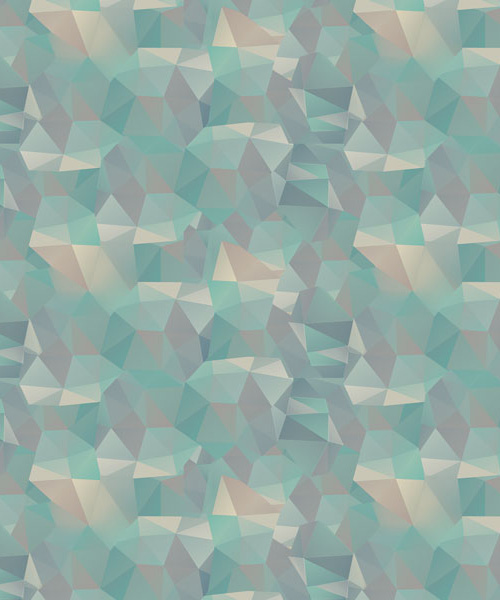
Useful Low-Poly Tutorials and Resources
How to Create a Cool Vintage Collage Design in Adobe Photoshop CS5
In this tutorial, we will show you how to create a cool vintage collage, in Photoshop CS5, and apply it to a stock image. Layered PSD file included.

Create Wonderful World Romantic Photoshop Manipulation Tutorial
In this tutorial you are going to create a beautiful romantic photo manipulation using simple blending techniques. All the elements added like flowers, heart shape clouds, colorful birds and butterflies all of them create a feeric romantic scenery.

How to Draw a Cute Pirate Character in Photoshop
Photoshop is not only powerful on image editing or photo manipulations, but also very useful to produce image creations. Even from scratch, pure from your imaginations. We can take character design for example. When you design a character, you put your imaginations on your canvas. You can do it although you start from a blank canvas, and this tutorial will help you to see the process.

How to Create an Amazing Space Scene in Adobe Photoshop CS5
This tutorial is an example of how a few simple techniques can be used to create an amazing space scene using multiple layers, masking, the Brush tool, some basic lighting and one simple noise texture. Using the processes here, you will be able to apply the same techniques to create your own look.
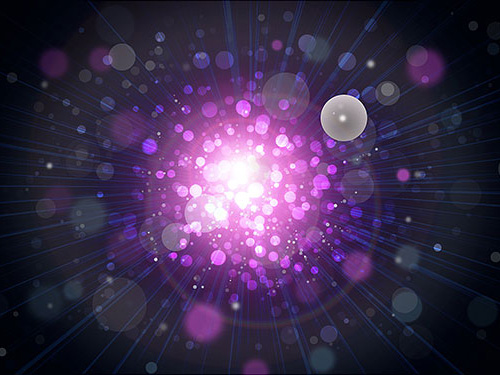
How to Make Lego Mosaic Portrait in Photoshop
In this tutorial, we’ll learn how to make Lego mosaic portrait from any photo in Photoshop.
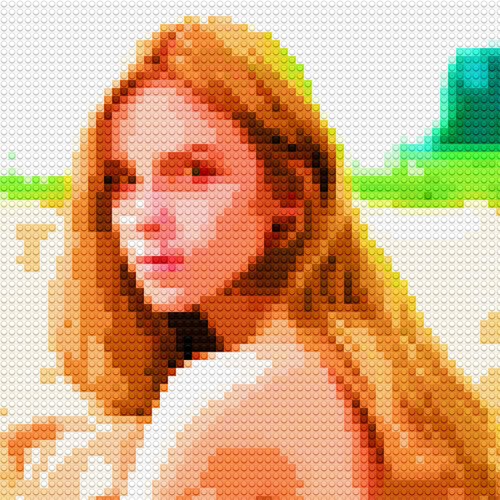
How to blur background in Photoshop Tutorial
In this Photoshop tutorial i am going to show you how to blur background in Photoshop. Sometimes we just don’t want to some part of the image so we have to blur it, so in this Photoshop tutorial i am going to show you how to actually blur background in Photoshop. This is a basic Photoshop tutorial and i have used Photoshop CC and you can use any version of the Photoshop.



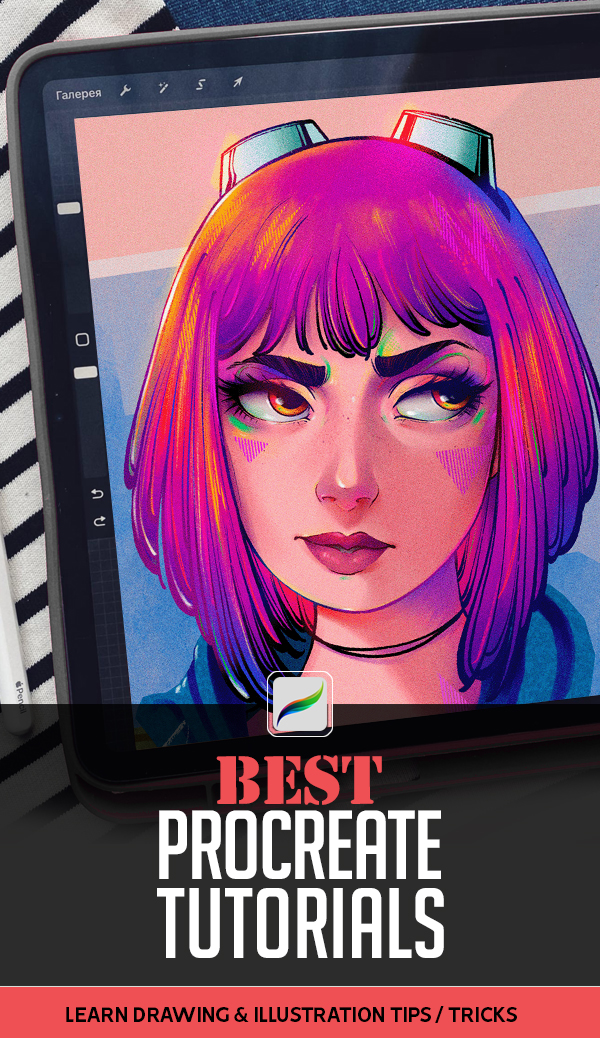
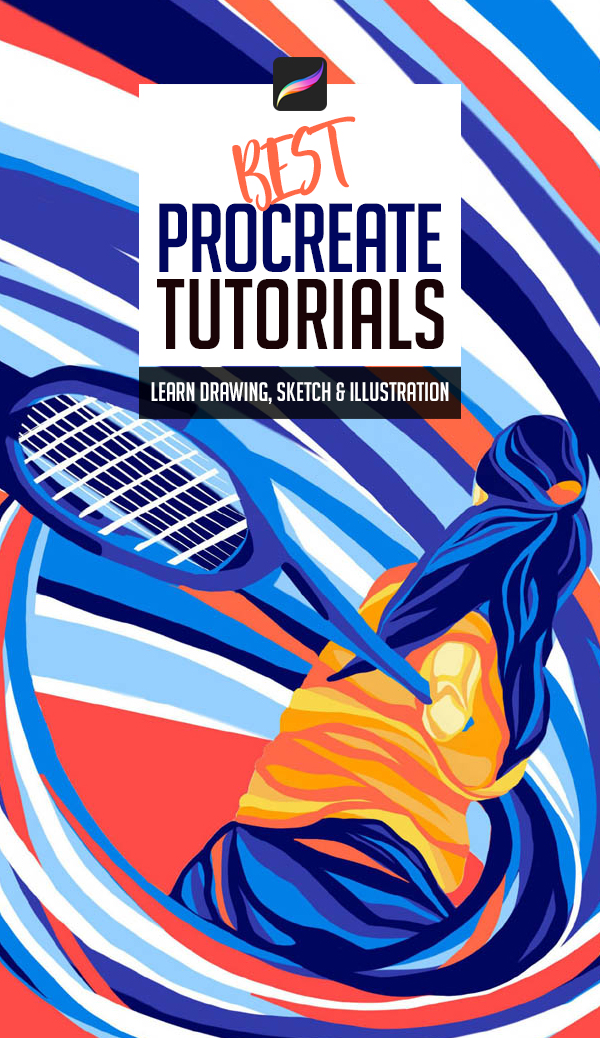












Creating Double Exposure Photographs Photoshop Tutorials is best Photoshop tutorial I ever seen.
[…] effects, colour treatments and elements that you can easily create in Adobe Photoshop. Continue Reading Advertisements […]
[…] Photoshop Tutorials: 21 New Tutorials To Learn Exciting & Advance Techniques […]
[…] best fifty Photoshop tutorials of the first half of 2014. The opening six months of 2014 have seen more than hundreds Photoshop […]
[…] tutorials are created by talented graphic designers around the world. Take a look at these fresh Photoshop tutorials and see how these tutorials are helpful in knowing these […]
[…] best Photoshop tutorials of 2015, beautiful collection of top Photoshop tutorials to learn from beginners to advanced […]