Amazing new Photoshop tutorials that will improve your design, enhance and retouch skills. These Photoshop tutorials, techniques and tips are very helpful to make the most stunning and realistic mockups, manipulation and design. Adobe Photoshop CC come-up with lots of new features, if you want to learn and improve your designing skills then you must check new PS tutorials to learn exciting Photoshop techniques and tricks to improve your skill, with these twenty five latest Photoshop tutorials taught by industry experts.
You may be interested in the following articles as well.
- 17 New Amazing Free Fonts for Designers
- Modern Responsive HTML5 WordPress Themes & Templates
- Creative Business Logo Designs for Inspiration #39
- Illustrator Tutorials: 25 New Tutorials to Improve Vector Graphics
Enhance & Retouch an Image with New Photoshop Tutorials
Photoshop is a very versatile software tool, and these fresh Photoshop tutorials will teach you photo manipulation, retouching and photo editing techniques which making your photos look even more stunning. Take a look at these new Photoshop CC tutorials and see how these tutorials are helpful in knowing these techniques.
How to Create a Dark Batman Photo Manipulation in Adobe Photoshop
In this tutorial I’ll show you how to create a Batman-inspired artwork using a variety of photo-manipulation techniques in Adobe Photoshop. We’ll use sky and wall images to create the base scene at the start, and then blend them together using adjustment layers, masking and brushes.

How To Make a Watercolor Photo Manipulation In Photoshop
In this tutorial you will learn how to make a creative mix of watercolor brushstrokes and photos in Photoshop.

Create a sci-fi scene in Photoshop with real 3D elements – Photoshop tuts
In this tutorial Mark Mayers show you how to seamlessly blend 3D models into your 2D composites using Photoshop. You’ll discover how easy it is to roll, rotate and slide complex models within 3D space.

How to Apply Textures to Uneven Surfaces with Photoshop
This tutorial is intended for intermediate Photoshop users, or really patient, focused, and keen beginners. For the purposes of this tutorial I’ve selected a photo of a nebula as a texture and the portrait as the surface that I will apply it to, but you can choose any sort of a texture and apply it to any uneven surface of your choice (e.g. you can apply a grass texture to the photo of a cat) using the same principles.

Surreal Misty Car Photo Manipulation in Photoshop
In this tutorial, you will learn how to create a photo manipulation of a car with nice light effects and a misty surreal look in a few easy steps using Adobe Photoshop.

Design an Awesome Watercolour Style Surreal Artwork in Photoshop
In this tutorial, I will show the steps I took to create this really cool, watercolour style “City on Cloud” Artwork in Photoshop. I was experimenting the new brushsets and textures I downloaded today and thought I could combine them together and see what result they can bring.

Removing Makeup with Frequency Separation in Photoshop
In this video we will be scaling back make-up (eye-shadow in this case) and replacing it with skin tones using Frequency Separation. This is a great technique if you ever want to remove make-up such as blush or eye-shadow.

Designing Mobile App Interface in Photoshop
In this Photoshop tutorial I’ll show you how to create a clean and simple iOS app interface for a fictitious reading app.
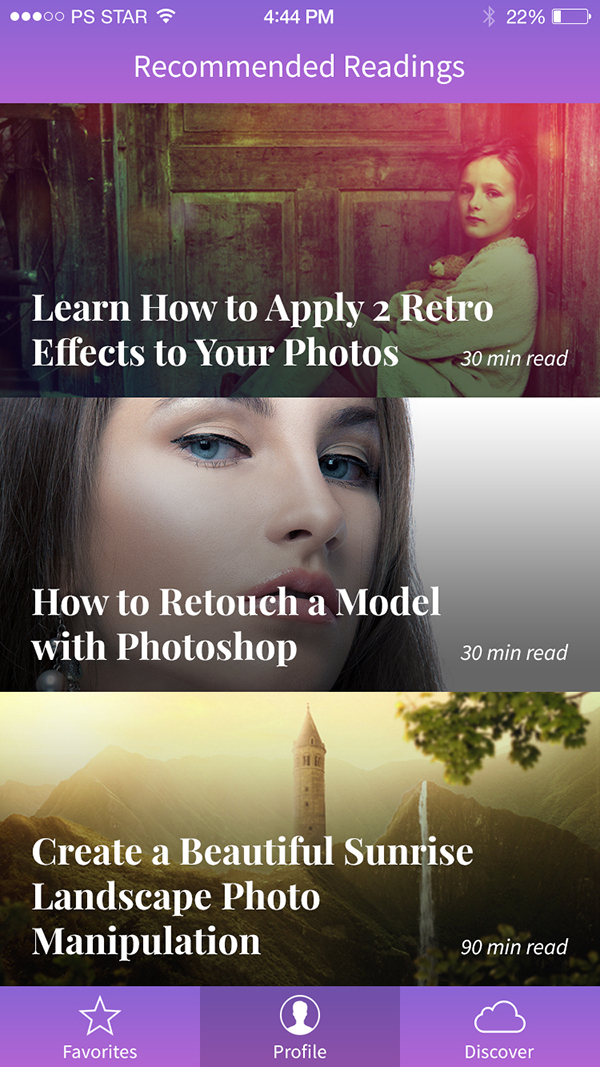
Create Digital Tattoo Art in Photoshop tutorial
In this tutorial you’ll get the skills needed to go from a simple sketch to an insanely detailed, tattoo-inspired, vector illustration. Also, you’ll see how the process of creating individual vector elements, then duplicating them and combining them with stock vectors, can save time and allow you to create more pieces for your clients.

Texture Effects for Beautiful Compositions in Photoshop Tutorial
In this tutorial we will be taking a look at masking and how you can give your work a sense of depth using this technique, as well as layering textures and elements to help lift your piece – in this case using paper to create rock and mountain-like elements.

How to Create a Hot Concrete Text Effect in Adobe Photoshop
In this tutorial, you’ll learn how to create a hot concrete text effect using two layers to get a central vanishing point in Adobe Photoshop.

Create A Troublesome Underwater Scene With A Big Green Monster In Photoshop
In this tutorial we will create an underwater scene with various elements and an overall mysterious atmosphere. We’ll use most of the Photoshop power tools: layers masks, adjustment layers, smart objects and more. It helps if you’re an intermediate user but beginners will also be able to follow this tut and learn about various precious techniques.

Create Product Mock-Ups in Adobe Photoshop
When pitching a design, the presentation can be crucial to convincing the client to go with a concept. In Create Product Mock-Ups in Adobe Photoshop, you’ll get a better understanding of how to create product mock-ups in Adobe Photoshop and how to create realistic presentations of product concepts.



Create a Dark, Mysterious Photo Manipulation
In this lesson I’ll show you how you can convert a forest into a dark, foggy, ominous scene. You’ll learn how to work with shadows, lighting, adjustment layers, layer masks, dodge & burning and much more.

Create This Abstract Medical Image Of DNA With Photoshop
In this tutorial you will learn how to create an amazing piece of life under a microscope 🙂 and using only three resource! In this tutorial I’ll show how to transform 3D in a realistic DNA and create a whole picture of it. We pay attention to blending modes and work with a variety of tools and effects.
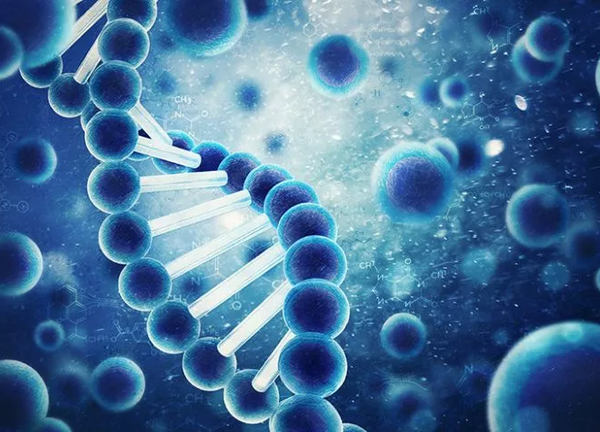
Create a Zippo Lighter in Adobe Photoshop
In this tutorial I will show you how to create a Zippo lighter in Adobe Photoshop.

Create a Multi-Character Pirate Illustration for Young Children in Adobe Photoshop
In this tutorial I’ll give a walkthrough of creating a fun, bright multi-character pirate ship aimed at three- to six-year-olds! In this tutorial we will be looking at how to rough out poses, apply colours, draw appealing characters and much more!

Looking For Love Photoshop Manipulation Tutorial
In this tutorial we are creating a fantasy surreal Photoshop manipulation with an emotional romantic mood. First we have to create the scene using a medieval old building on the foreground and a simple mountain landscape for the background. Adding the adjustment layers, filters and of course the sun flare effect will complete the photo manipulation.

Learn how to make a Pop Art portrait from a photo in Photoshop
In this Photoshop tutorial you will learn how to quickly and easily make an Andy Warhol, pop art portrait from a photo in a few easy steps,

Create A Football Sport Event Poster In Photoshop
Learn how to create a soccer sports event poster in Photoshop using some basic blending techniques. The great thing about this tutorial is that you can easily personalize the poster by simply changing the abstract wallpaper image and the football player and the stadium stock images.

Create A Surreal Snail With A Grassy Shell In Photoshop
In this tutorial I’ll show you how to create a fantasy scene featuring a little girl riding a snail. You’ll learn how to combine different stock photos and textures using a range of photo manipulation techniques. You’ll learn also how to work with group, enhance lighting, create depth of field and more.

Create the HTC One Smartphone from Scratch Photoshop Tutorial

Engraved Metal Text Style Photoshop Tutorial
Learn how to create an engraved metal text effect in Photoshop using layer styles and textures. You can make your own vintage metal sign in just a few simple steps. Use a metal texture and any shape you want for the sign. You can even create a wood sign if you replace the metal with wood. Hope you find it useful.
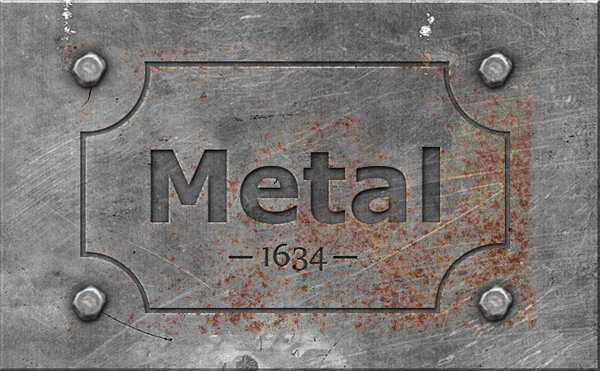
Create scorching Photoshop effects in Photoshop Tutorial
In this tutorial, Photoshop maestro Fabio Sasso demonstrates how to fake a human torch using little more than stock imagery, a little patience, and a lot of Photoshop know-how.

Photoshop tutorial: Design a highbrow horror-movie poster
Follow the tutorial to learn how to compose an image to draw the eye, create a spooky background and combine the elements seamlessly. You’ll also discover a great way to produce top-notch cutouts of intricate shapes.



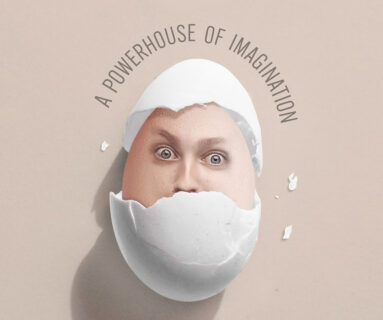
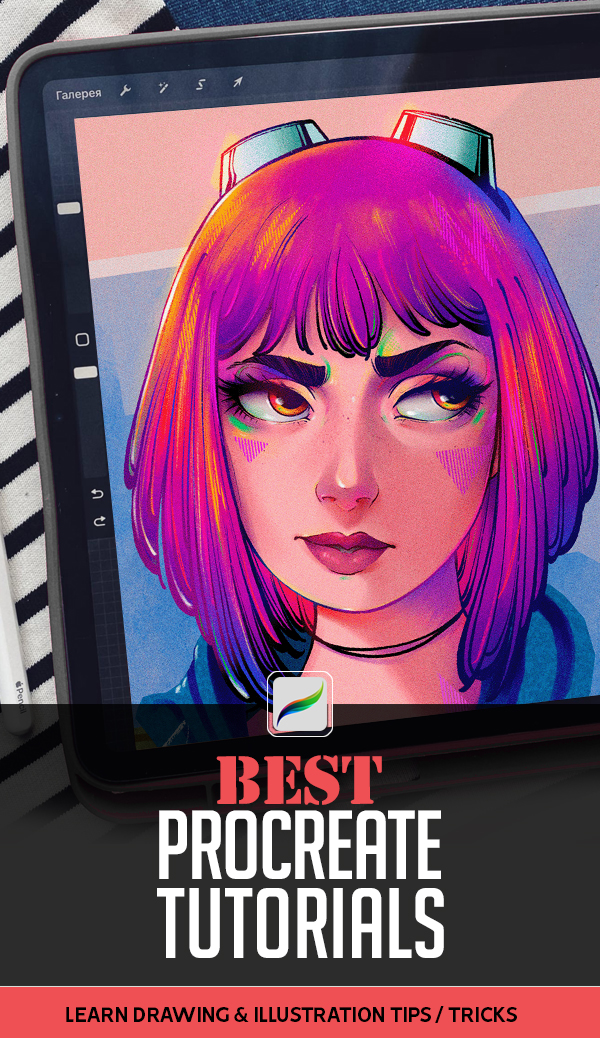












[…] graphic design from these best tutorials and become a expert to design a logo, magazine, poster, or even a website. This is a […]
OH! I love it now this time. Nice improvement