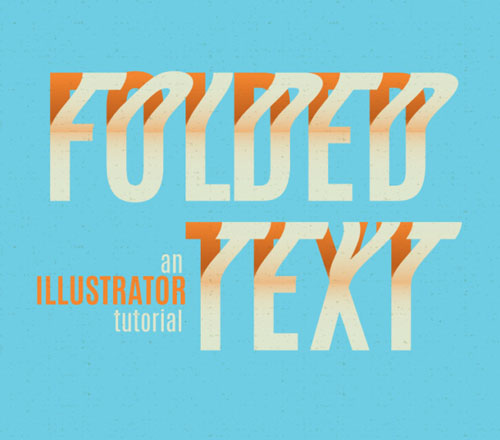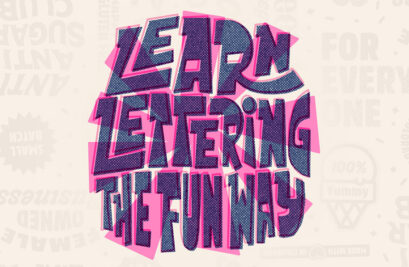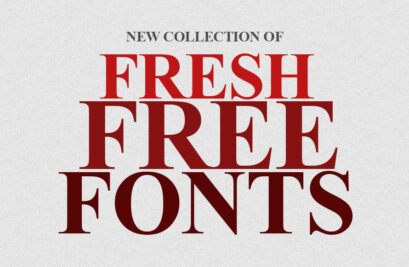New amazing text effect tutorials help to create realistic 2D and 3D text effects in very simple way. These tutorials giving your typography a fresh touch with traditional and digital media, mixing patterns and textures to give your work outstanding spark. You can use illustrated lettering and typography in posters, brochures or even business cards.
These tutorials are very useful to learn the most-exciting and remarkable typography, 3D effects & fire effects, here are some of the hand picks Photoshop and Illustrator tutorials. In this article you will find the new released text effect tutorials.
You may be interested in the following related articles as well.
- One Page Websites – 50 New Web Examples
- 25 Free Vector Graphics and Infographics Design Elements
- 15 New Superb Free Fonts for Designers
- New Free Photoshop PSD Mockups for Designers
New Realistic Text Effect Tutorials
Photoshop and illustrator are simply amazing tool for creating Photo Effects and Text Effects from simple to advanced makeovers and for fixing, editing great shots where the light, color balancing and sharpness need a bit of adjustment or where some elements need to be removed.
How to Create a Blueprint Text Effect in Adobe Illustrator
In this tutorial, you will learn how to set up a simple grid and how to create the shapes that will make up your pattern brush components. Next, you will learn how to save and rename patterns and how to save a pretty simple pattern brush. Using simple strokes, basic blending mode techniques and several Transform effects, you will create the blueprint paper background.
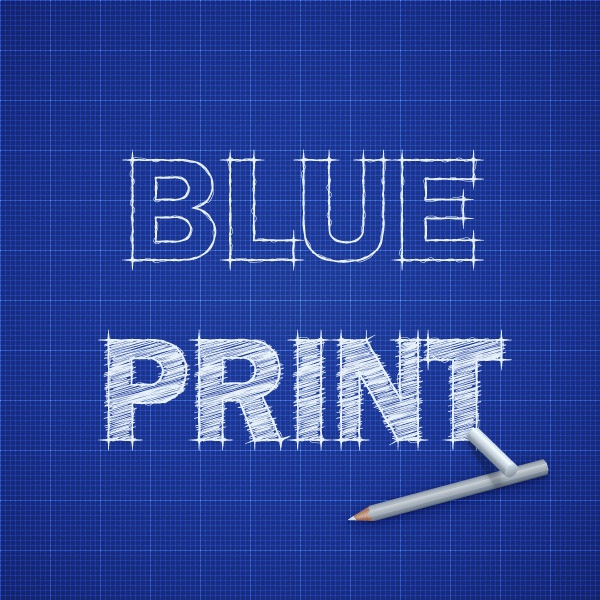
Simple Break-Apart Rock Text Effect Creation In Photoshop
In this tutorial, we will be creating a simple break-apart rock text effect in Photoshop. We will use a number of basic selection techniques and texture manipulation techniques to achieve this effect.

How to Create a Layered Floral Typography Text Effect in Adobe Photoshop
Floral typography is a design trend that combines nice floral elements with bold typography, to create some elegant designs. This tutorial will show you how to use a flower stock image, with a simple text, and a couple of layer styles, filters, textures, and adjustments to create your own floral typography design.

How to Create Colorful Rainbow Brush Text Effect
In this video tutorial you will learn a trick for applying a rainbow of color to your brush lettering without a zillion re-dips in the process. There are two methods shown in the video – one to ease you into the process and the other to take full advantage of all the colors you’d like.

How to Create a 3D Chipped, Painted Wood Text Effect in Adobe Photoshop
This tutorial will show you how to use some textures and a couple of different 3D material and light settings, as well as adjustment layers, to create a realistic chipped, painted wood text effect.

How to Create an Ice Cream Text Effect in Adobe Illustrator
In this tutorial, you will learn how to make and save a simple pattern and how to create the wooden stick. Finally, we’ll add the subtle details and the background.

How to Create Destroyed Text Effect with Stipplism
In this tutorial we will create the effect of destroyed text with the help of Stipplism. The unique technique of using symbols for the text will enable us to keep it editable, even after applying an opacity mask and multiple effects to different objects.

How To Create Rock 3D Text Effect With Flying Fire Sparks In Photoshop
n this tutorial, I will show you the process I used to create this Rock 3D Text Effect with Flying Fire Sparks in Photoshop. This is an intermediate level difficulty tutorial and some steps can be tricky.

How To Create a Suicide Squad Inspired 3D Text Effect
In this tutorial your will learn how to create vibrant text effect from the Suicide Squad trailer. Follow along to see how the 3D typography is made in Photoshop, along with various lighting effects to illuminate the design with bright colours.

How to Create Vintage Type Text Effect in Illustrator
In this Illustrator tutorial, Melbourne-based type artist Bobby Haiqalsyah details how he creates vintage-style pieces through the interesting use of original reference materials, a methodical approach and judicious use of Illustrator’s Blend and Offset Path functions.

Create a Shiny Textured Chrome Text Effect in Photoshop
This tutorial will show you how to use a couple of Photoshop’s layer styles, along with some flare photos, gradient fills, and a simple pattern, to create a shiny textured chrome text effect.

How to Create a Geometric Text Effect in Illustrator
Let’s have fun with pops of color in this text treatment tutorial! We’ll use simple shapes to transform text into a fantastic geometric poster vector design in seven steps flat!
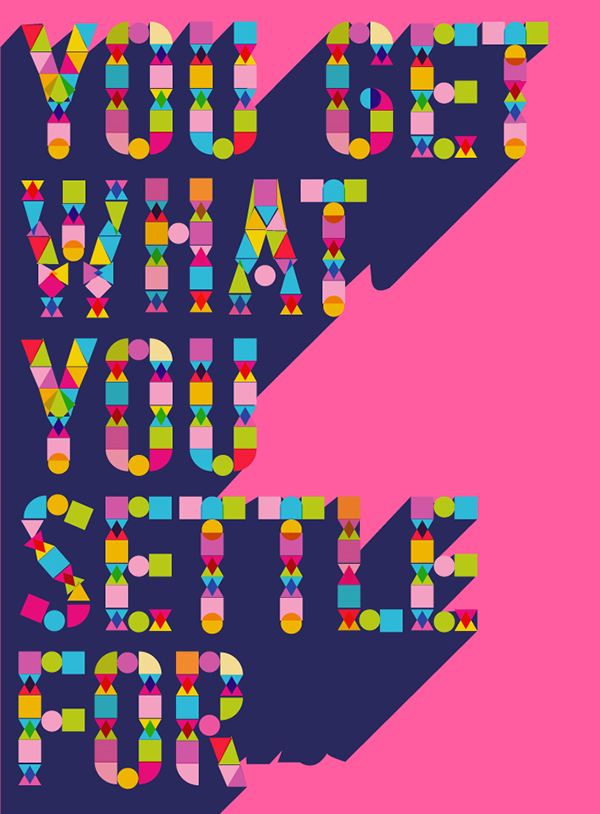
How to Create a Fabulous Mirror-Ball-Inspired Text Effect in Adobe Photoshop
This tutorial will show you how to create a simple bump texture, and use Photoshop’s 3D tools and settings, with a couple of textures and adjustment layers, to create a mirror-ball-inspired text effect.

Create Realistic Hair Or Fur Text Effect In Photoshop
In this tutorial you will learn how to create a hair or fur text in Photoshop using fur brushes and textures. It will take about 10 minutes to make this realistic hair typography so let’s take a quick look at what will be creating.

How to Create a Cool Dot-Matrix Text Effect in Adobe Photoshop
In the following tutorial you will learn how to create a liquid recipient text effect. You will begin by creating the pattern for the liquid and then you will use a font made of circles, as a recipient for your liquid. You will learn how to fill a text with liquid and how to give it a phosphorescent effect.
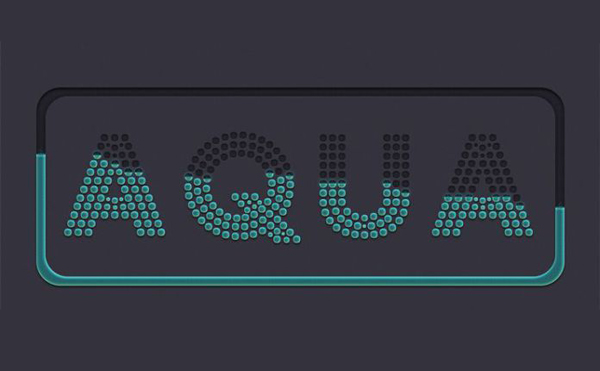
Create Typography Using A Mixture Of Snow And Fire Elements In Photoshop
In this Photoshop tutorial, I will show you the process of creating this interesting Typography using a mixture of snow and fire elements in Photoshop. This is an intermediate level difficulty tutorial and some steps can be tricky.

How to Fire Up Your Designs Using This Awesome Vector Fire Text Effect
In this tutorial, you’ll learn how to create custom vector fire. We’ll use custom art brushes, and will alter shapes with the Blend Tool and manipulate the look of your strokes and objects with Blending Modes in order to create a text treatment that is on FIRE.

How to Create a Grass-Covered Spring Text Effect in Adobe Photoshop
Spring is in the air! And in celebration of that, we’re going to create a spring-inspired text effect, similar to the text effects that can be purchased on Envato Market, using some textures, brushes, layer styles, and filters.

Create a Polished 3D Gold Bars Text Effect

Create a Simple Fiery Text Effect in Photoshop
In this tutorial you will learn how to make this fiery text effect like in the hollywood posters. I’ll show how to transform stock images and how to play with blending options in Adobe Photoshop. You will learn, how to make simply background with gradient and grunge effect.

Create a Wood Text effect in Photoshop
In this tutorial you will learn how to use a texture as the basis of our tutorial and then build the text effect with Layer Styles, brush, color, masking and a few other things. You can use the same combination of techniques for creating an old and weathered look on other surfaces like stone, concrete, metal and many more. The techniques I share here are essential techniques for any Photoshop user in their regular daily projects. So without any further explanation lets dive into the wonderful world of Photoshop and image making.

Create Typography Using Simple Geometric Shapes In Photoshop
In this Photoshop tutorial, I will show you how to Create Typography Using Simple Geometric Shapes in Photoshop. This is a simple and fun tutorial, aim to get you familiar with the Shape Tool in Photoshop.

How to Create a Rusted Metal Text Effect in Adobe Photoshop
In this tutorial, you will learn how to use some real-life rust textures and the 3D tools in Photoshop to create some wonderfully flaky, crispy, crunchy rusted text without the fear of even getting cut!

How Sweet! Chocolate Text Vector Effect Tutorial
In this tutorial you will learn how to create beautiful chocolate text vector effects ready for candy packaging or advertisements in no time flat!

Learn to create an Orange Text Effect
In the following steps you will learn how to create an Orange Text Effect in Adobe Illustrator. Using basic tools and some complex gradients you will learn how to create the main shape. Next you will learn how to add some textures using basic blending techniques and some effects. Finally, you’ll learn how to create a simple background and some shadows on some key places.

How to Create a Realistic Fire Text Effect in Photoshop
In this Photoshop tutorial, I’ll show you how to create burning fire text effect in Photoshop. You’ll learn how to use fire texture to achieve a fire effect in Photoshop. You’ll also learn how to use layer’s blending options to achieve a fiery burning effects.

Create a Rusty Horror Text Effect in Photoshop
This tutorial will show you how to use them in order to create a simple, rough, rusty horror text effect in Photoshop.

How to create a folded text effect in Illustrator
In this tutorial, I am going to show you how to create a folded text effect in Illustrator. We are going to lay out our text and then use a warp effect to make it appear as though it is folded in half. We will then learn how to use a gradient to add shading to the effect.