Learn how to use illustrator from top professionals and tutorial writers for creating amazing vector graphics and illustrations. These new 2017 tutorials will teach you latest tips and techniques and shows to draw and digital portraits from scratch, vector logos, and create cartoon characters and more vector graphics. You’ll be able to use these illustration and drawing techniques for your future drawing and vector art and creating new interesting vector graphics and compositions!
You may be interested in the following new articles as well.
- 22 Mini Square Business Card PSD Templates Design
- New Professional CV / Resume Templates with Cover Letter
- Amazing Digital Illustrated Posters by Aleksey Rico
- New Web & Graphic Design Freebies : 26 Resources
How to Design and Illustration in Illustrator Tutorials
Tutorials can provide a lot of help, step by step presentation of a thing that made it easy to learn and understand. In this collection we’re gathered fresh Illustrator CS6 and Illustrator CC tutorials which can help to create Vector Graphics in Adobe Illustrator. I hope! these illustrator tutorials can enhance you’r illustration skills and improve the quality of your works.
How to Create FOX Logo in Illustrator Tutorial
In this illustrator tutorial you will learn how to use original photo/images of an animal and by simply use Pentool to create amazing FOX logo in illustrator.

How to Create a Set of Emoticons in Adobe Illustrator
In this tutorial we are going to draw a set of Emoticons or Smileys by using gradients and basics shapes that, combined with the Pathfinder panel, will give the emoticons life.

How to Create Rainbow Hexagon Pattern In Adobe Illustrator Tutorial
Create a folded paper style Rainbow Hexagon Pattern Vector with a single hexagon, a few line segments and a few triangles. Layering gradients really makes this hexagon pattern vector pop!

How to Create a Watercolor Fall Leaf in Illustrator
In this tutorial I am going to show you how to use blends to create a watercolor fall leaf in Illustrator.

How to create a realistic Fishbowl in Adobe Illustrator
In the following Illustrator tutorial you will learn how to create a realistic fishbowl illustration. For starters you will learn how to create the main shapes using basic tools and vector shape building techniques.

How to Create Flat Bride & Groom Characters in Adobe Illustrator
In this tutorial we’ll be designing stylized flat characters, depicting a happy couple getting married. We’ll be modifying a lot of basic geometric shapes, applying various warp effects and using handy tools and functions of Adobe Illustrator to make the characters look fancy and lively.

How to Create Isometric Floating Castle Scene Vector Patter in Illustrator
In this video tutorial you will learn how to create fun isometric castle scene floating in the sky. This creation was used to explain how to create a 3d isometric grid pattern in Illustrator.
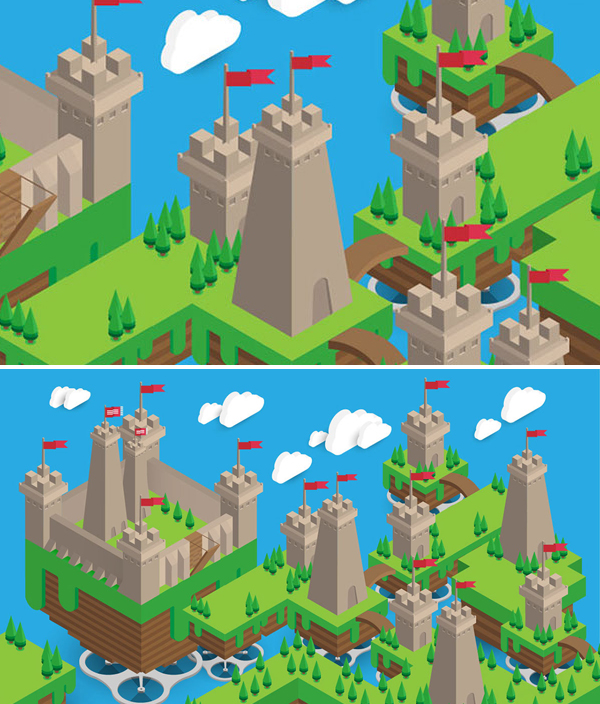
How to Create a “Share the Love” Icon Pack in Adobe Illustrator
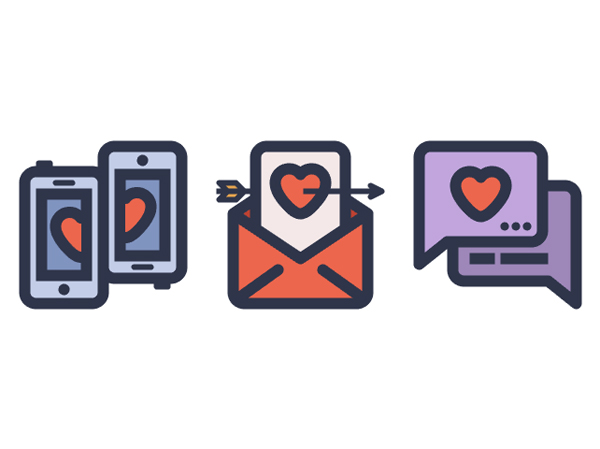
How to Create a Rocket Into Space Vector Art in Illustrator
In this illustrator tutorial you will learn the basic and advance tool techniques to create amazing Rocket and background environment.

How to Create a Vintage Camera in Adobe Illustrator
In this tutorial will bring you good memories. We’ll create this retro camera with basic shapes and using flat colors to get a very cool result. Our camera is inspired by the Leica M6.

How to Create Low Poly Lighthouse Scene in Adobe Illustrator
In this tutorial you will learn how to create a low poly lighthouse scene in Adobe Illustrator. The purpose was to demonstrate how to create low poly art using the 3D Extrude & Bevel and finishing it with the Pen Tool.

Create a Casio Watch in Adobe Illustrator
In this tutorial you will learn how to create a realistic watch using simple tools and techniques like the Align, Pathfinder, Clipping Mask, etc. in Adobe Illustrator. You will also learn how to use gradients and some simple effects to create an awesome 3D look.

How to Create a Watercolor Photoshop Brush
The most important things to keep in mind as you create your watercolor photoshop brushes. Use textures with good color + texture variety for the most interesting results. Softer, lighter colored textures will yield less dramatic effects.
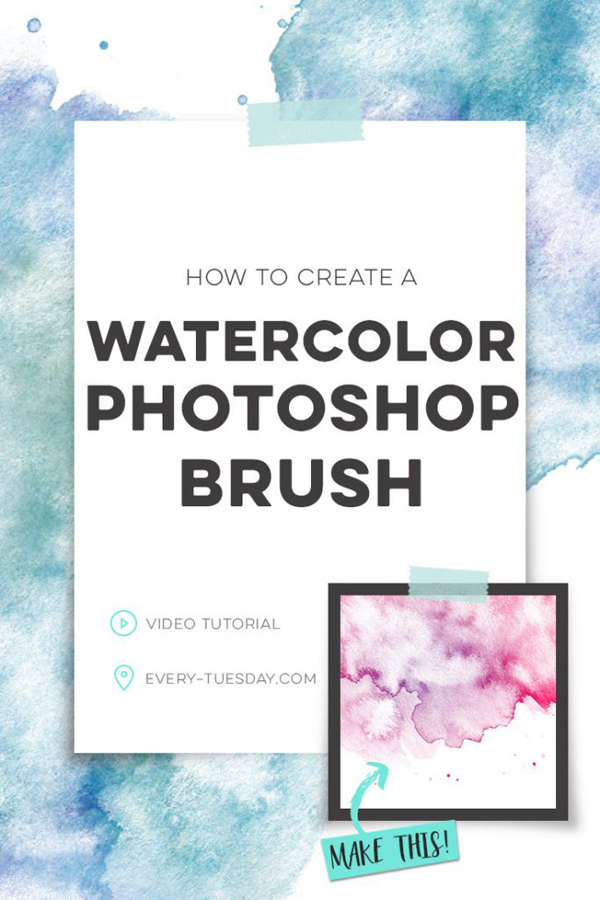
How to create Gear Infographics using VectorScribe and Adobe Illustrator
In this article we will introduce you to the Dynamic Gear options presented in the VectorScribe plug-in. You will also learn how to create the perfect gearing which can be animated using Adobe After Effects.
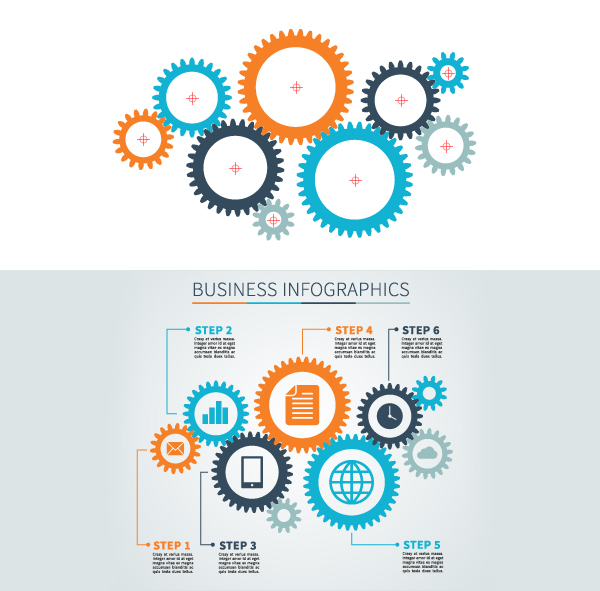
How to Create a Unicorn Illustration in Adobe Illustrator
In this illustrator tutorial you will learn how to creating cute illustrations does not necessary require usage of complicated tools and extraordinary knowledge of Adobe Illustrator. Today we’re going to make a unicorn illustration using basic shapes. We will use the Scissors Tool (C) a lot and the Warp effect.

How to Draw a Fox Illustration in Adobe Illustrator
In this tutorial, I will share a few tips which I use in my drawings quite frequently. We’ll get to sketch an object first and later add more details by using a brush to finalize the image.

How to Create a Gig Poster in Drawing & illustrator
The band I’m creating a gig poster for is called “The KomiKazi.” This is an alternative rock boy band who sings about politics and the government. Specifically, their song lyrics usually talk about both corruption and hope presented in a government system.
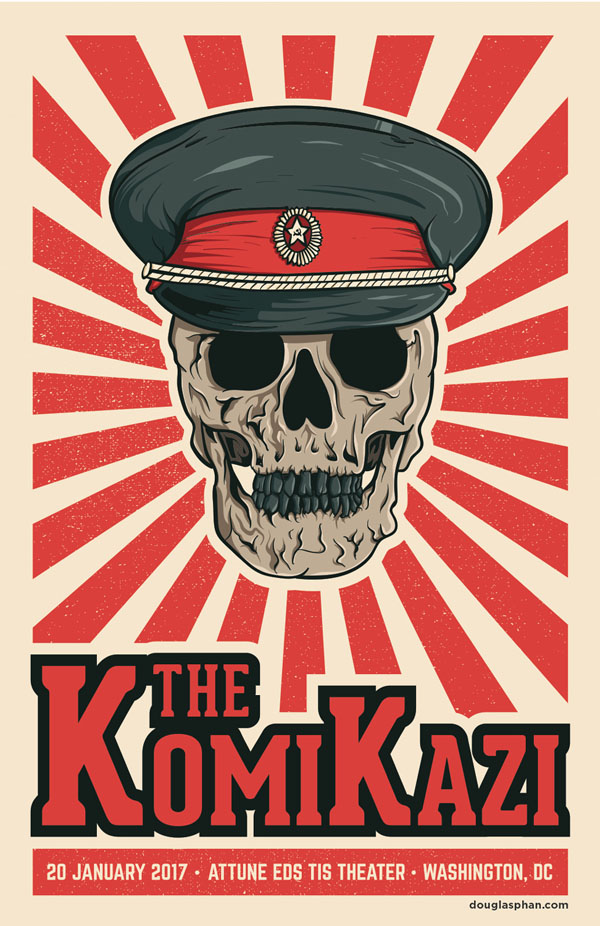
How to Create Pop Art (WPAP Style) portrait in Illustrator















