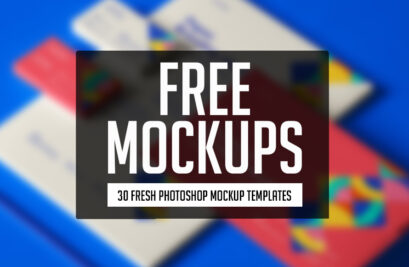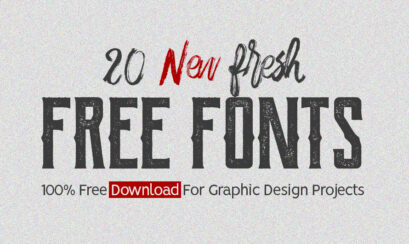Especially when web traffic increases, managing a WordPress site becomes even harder. There are plenty of activities happening on WordPress, such as staying up-to-date with comments, creating quality contents, implementing various marketing strategies, and managing social media resources. You have to manage them all.
Despite the fact that WordPress is an ingenious platform, there are different reasons to spend plenty of investments and time to make your site look even more beautiful in all aspects. You always have to ensure that the changes made to your website work for you. However, analyzing all the WordPress tasks have become the way more difficult. But there are some of the automation tools and plugins in WordPress that make even more complex tasks easier.
Luckily, plenty of plugins and tools are now available in WordPress to automate your routine WordPress jobs. You can help your WordPress website perform all the heavy jobs itself and focus more on other important things to boost your efficiency and productivity. Here are some of the innovative WordPress plugins and tools to automate your basic jobs in website –
1. Gravitate Automated Tester
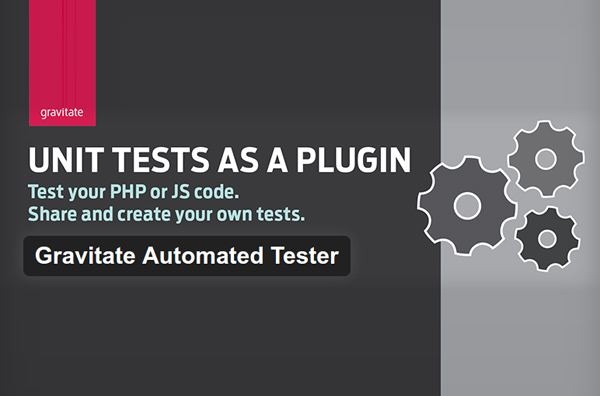
With this plugin, you can effortlessly conduct test run against your JavaScript or PHP code. Though it is designed exclusively for Developers, you don’t need any coding knowledge to use it. You can check your site and ensure that it can be indexed by Search Engines and not indexed in Staging or Dev. It just triggers JavaScript errors, PHP errors, and various issues. All in all, it helps search engines to get your site indexed automatically and keep them from indexing your site in Staging or Dev.
Key Features
- PHP Errors – Looks for PHP Notices, Errors, and Warnings.
- Checks website speed off Google Site Speed Insights.
- Ensures that Honeypot anti-spam is enabled on all the Gravity Forms
- Looks for Favicon
- Looks for Sitemap Pages
- JS Console Logs – General Pages are checked for Console Logs when page loads.
- HTML Valid – Ensures that all the pages are W3C Valid.
- JS Errors – Inspects General Pages to find the JavaScript errors on page load
- Plugin Update – Ensures that the plugins are of recent version
- SEO Remove Indexing – Keeps search engines to index website in Staging and Dev
- WP Debugging – Sets WP Debut to False
2. WordPress to Twitter

This plugin is used to post all the Twitter updates whenever WordPress blog is updated or link is added. It also posts select URL shortening solution.
Twitter is among the leading social media platforms. It is a micro-blogging site to share your blog posts. If you are active on Twitter, you should use this “WordPress to Twitter” plugin to let your WordPress do this social media task automatically. You can easily add hashtags to your blog post topics when you format the tweets before posting.
Along with it, the published posts can also be sent automatically to the Twitter profile whenever you get your post live. You can also opt for the premium version of it to tweet a post, schedule tweets and add images for several times.
Key Features
- You can easily display your latest Tweets with a widget and fetch Tweets yourself or from any account.
- Based on search, you can display the Tweets and control it with geo-location.
- It consists of URL shorteners to short down your URL in Tweets or Twitter can also do it through t.co.
- Google Analytics support
- XMLRPC Remote Client support
- Post tags can be used as Twitter hashtags
3. Social Media Auto Push
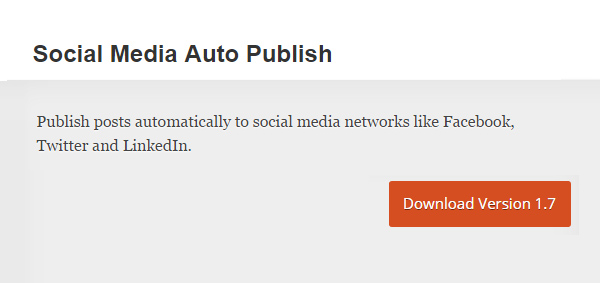
In WordPress, it is another great plugin for social media automation which shares posts to the well known social networking sites automatically, including Twitter, Facebook and LinkedIn. With the help of this plugin, you can easily simplify the process of adding images to your posts.
The best part of this social media automation plugin is that you can easily sort the shares in category within seconds. An application should be created with each social profile to link your account with it. But the process is very simple and you don’t need to worry.
Key Features
- Share link to Facebook or attach post
- Share your post to Facebook attached with image
- Publish to LinkedIn or Twitter with image
- Filter posts on categories
- Filter items on custom post types
- Enable/disable publishing of WordPress page
- Customizable formats for LinkedIn, Twitter, and Facebook
4. CoSchedule

It is basically an editor calendar plugin with which you can plan the schedule of your posts in calendar view automatically. It is a handy tool for social marketing scheduling and content marketing. It is a time-saving tool to keep your team and you organized for various campaigns of social media marketing. You just have to integrate it in your site and it will schedule, collaborate, and automate every content marketing and social media activity within seconds.
Key Features
- Monitor traffic from networks like Google+, LinkedIn, Pinterest and Facebook
- Schedule plenty of social media messages
- Avoids guesswork to schedule tasks
- Keeps track on social media traffic
5. UpdraftPlus

It is a handy plugin to automate the backup/restore jobs in your WordPress site. Backup your site to Google Drive, Cloud, Dropbox, Rackspace Cloud, or UpdraftPlus Vault with this cool tool. You can also get it restored with few clicks. It conducts automatic backup on repeating schedule so you can focus on other tasks. It retires or resumes the failed upload and lets you to download all the backup archives from the dashboard.
Key Features
- Resumes/retries failed uploads
- Splits large sites into several archives
- Encrypts database backup for added security (only in Premium)
- Separate schedules for database and file backups
Verdict
By automating various routine tasks in your WordPress, you can focus more on other important tasks in your website and improve your work efficiency to generate more leads. These five plugins can drastically automate things and help you be a more productive site owner.