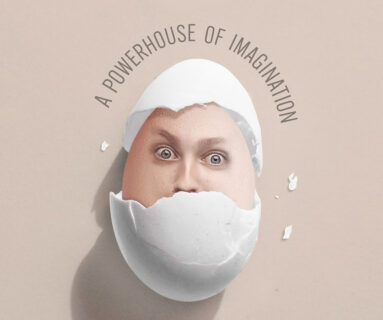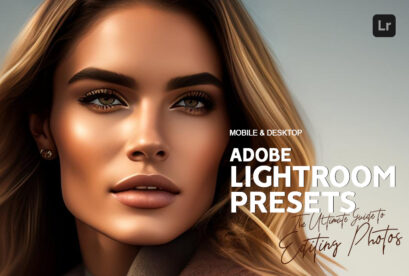Amazing new Photoshop tutorials to learn how to create photo manipulation, retouching and lighting effects in Adobe Photoshop. The latest tutorials are helpful to learn beginning and advance techniques to enhance and improve your digital photo editing skills. Today we are gathered twenty six new tutorials to learn how to edit photos, creating photo effects, manipulation, fantasy and retouching.
You may be interested in the following articles as well.
- New High Quality Photoshop Actions for Photographers & Designers
- 50 Best Adobe Photoshop Tutorials
- 21 Fresh Free Professional CV / Resume Templates
- Latest Free Fonts For Graphic Designers
- New Printable Business Card Templates
New Photoshop Tutorials with Amazing Tips & Tricks
Take a look at all new Photoshop CC tutorials and see how these tutorials are helpful in knowing these techniques.
1. Create Stunning “Iron Man” Fan Art From Scratch in Photoshop
In this tutorial we will explain how to create stunning “Iron Man” fan art in Photoshop using digital painting techniques. This tutorial will begin with a sketch, and then I’ll show you how to slowly build up your artwork to create realistic metallic objects. We will then incorporate some photographic elements such as smoke and sparks to enhance the overall realism of the piece.

2. Create “Resurrection” Surreal Photo Manipulation in Photoshop
In this tutorial, I will show you the process of creating this “Resurrection” surreal photo manipulation in Photoshop. The photo manipulation simply tells a story about a girl’s spirit being resurrected in a surreal environment. The environment is filled with space elements such as nebula & star.

3. How to Create the Wheel of Fortune in Adobe Photoshop
In this tutorial we’re going to take a close look at the process of creating the Wheel of Fortune in Adobe Photoshop, using shapes and layer styles.

4. How to Create a Stunning Surreal Landscape
In this Photoshop tutorial you will learn in easy and simple steps how to create a surreal environment. We’ll cover techniques such as blending elements together with non-destructive techniques, using blur to create distance between the objects, and much more.

5. How to Create a Cartoon Effect using Photoshop
Creating a Cartoon effect is always fun when using Photoshop. Sometimes you can get into great detail when using the Pen Tool. For this effect, I will just focus more on an easier route by apply the effect using only the filter gallery and a few other filters. It may look difficult, but it’s actually really simple. Give it a shot.
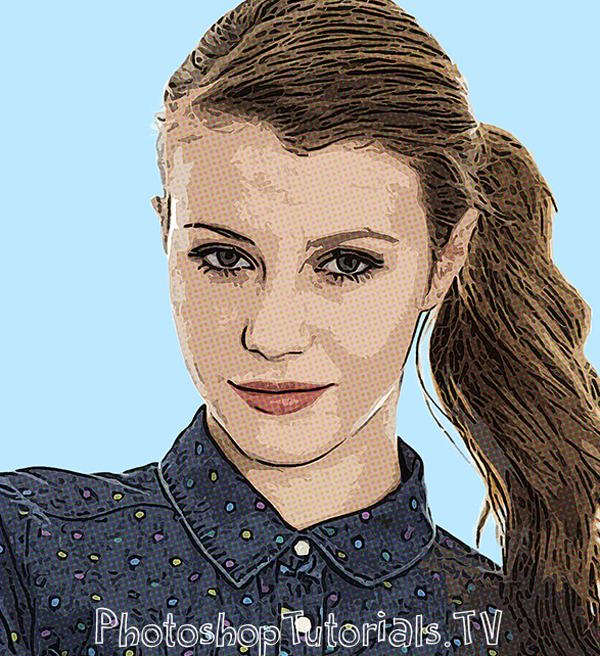
6. Amazing Photoshop Manipulation Tutorial Mountain Castle

7. Create a Landscape Photo Manipulation in Photoshop
In this tutorial, we’ll be creating a landscape using a range of photo manipulation techniques. You’ll learn how to extract the image from the background then blend it to make it parts of the scene. You’ll also learn how to fix blending issues, use basic drawing techniques to draw silhouette and you’ll be brushing up your digital painting skills as well.
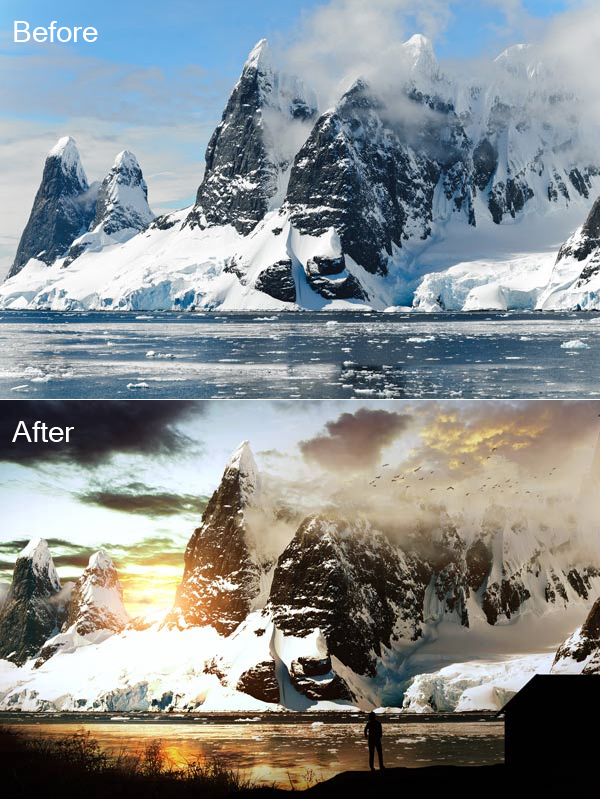
8. How to Create Beautiful Alien Landscape with Floating Rocks in Photoshop
In this tutorial, I will show you the process of making a beautiful alien landscape with floating rocks in Photoshop (similar to the movie “Avatar”). We will use several interesting object blending techniques to combine several stock images, in order to form the final effect.

9. How to Create a Bokeh Effect in Photoshop
In this tutorial, I’ll show you how to create a bokeh effect in Photoshop. We’ll use a city photo for creating bokeh effect and then we’ll use rainy texture to add rain effect. At the end, we’ll use adjustment layers to finish up the final effect.

10. How to Create a Realistic Wine-Bottle Mockup Template in Adobe Photoshop
In this tutorial I’ll show you how to create a mockup of a red wine bottle. This kind of mockup may come in handy if you need to showcase a red wine bottle with a customized label even if the real bottle doesn’t exist yet!

11. Learn How to Apply Watercolor Effect to Photography in Photoshop tutorials
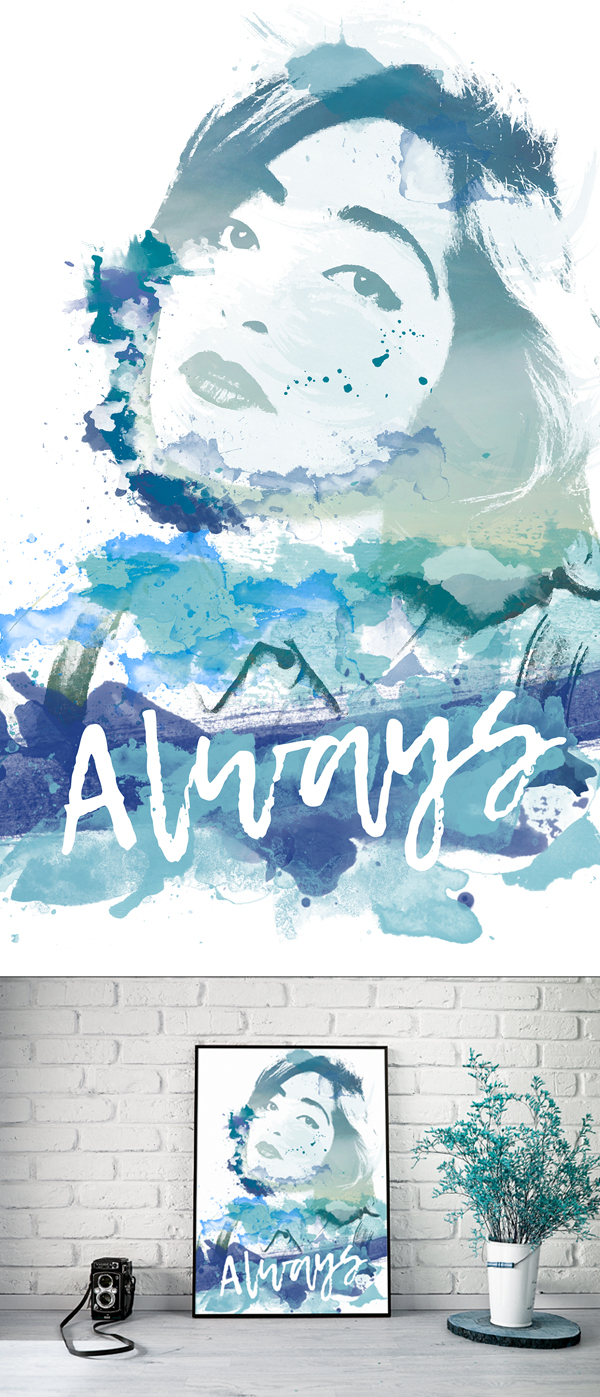
12. Creative Paint Splash Effect using Photoshop
In today’s tutorial, I will show you how to build a creative paint splash effect using paint brushes. We’ll be working with a few layer masks, adjustment layers, filters and more. We’ll also be sharpening up the image so the final results don’t look dull and blurry. I will jump into the filter gallery to add a final texture to the image, so that it looks as if it’s on a canvas, or was painted on a canvas.

13. Learn How to Photo Manipulation Co-Pilot Photoshop CC Tutorial

14. How to Design a Motobike Model Photoshop Sketching Tutorial

15. How to Create a Double Exposure Effect with Photoshop

16. Create “Hand in the Cloud” Abstract Digital Art in Photoshop
In this Photoshop tutorial, I will show you the steps used to create this “Hand in the Cloud” digital art in Photoshop. This is an abstract artwork and doesn’t have any particular meaning, but I think it’s a great beginner-level tutorial for practicing basic selection techniques and brush painting.

17. How to Create a Wanted Poster Photo Manipulation in Adobe Photoshop
In this tutorial, I’ll show you how to create a Western-inspired photo manipulation. First we’ll create the initial poster design as a Smart Object before nailing it onto a tree in Adobe Photoshop.

18. How to Create Cosmic Art in Photoshop Tutorial
In this tutorial, Adam Ismail shows you how to create a fabulous astronomy-themed composition using elements taken from public-domain NASA images.

19. How to Turn a Boring Photo Into an Interesting One Photo Manipulation Tutorial
This tutorial will teach you how to turn a boring image having low contrast and light into an interesting one. Whenever we capture pictures sometimes we take the shot which we want but it often happens the shot can be dull, flat and has more shadows. With this tutorial, you’ll learn how to use the adjustment layer in order to pop out the image within just 5 steps.

20. How to Add Realism to Digital Portraits Photoshop Tutorial
A realistic depiction of humanity, rather than some idealised concept of it, is a difficult thing to convey in an illustration. In this tutorial, Richard Wilkinson walks you through the process of how he created a portrait of an elderly man grieving.

21. How to Create an Editable Animated RGB Glitch Effect in Adobe Photoshop
In this tutorial, we are going to simulate an animation of an RGB glitch effect using Adobe Photoshop. I suggest that you check over some Photo Templates on GraphicRiver to get a solid grasp of this trend.

22. How to Create an Epic Digital Matte Painting in Photoshop Tutorial
In this masterclass we will re-create a mythical version of the ancient Inca city, Machu Picchu, also known as the Lost City.

23. Create Mysterious Angel Artwork in Photoshop
Learn how to create this beautiful photo manipulation of appearance of a mysterious angel in Photoshop. In this tutorial, you’ll learn how to create amazing atmosphere with realistic effects and a unique effect for the angel. We will study the limitless possibilities of adjustment layers and blending modes. Create effects, use a lot of interesting tricks and techniques, tools and much more!

24. Magic girl with Weapon Photo Manipulation Design Tutorial

25. How to Create a Human Cyborg Photo Manipulation in Adobe Photoshop
Learn how to transform your photos into cool cyborgs in the tutorial below. I’ll show you how to use techniques like Frequency Separation to remove skin imperfections before bringing our cyborg to life!

26. Learn How to Create Stelar Princess Photo Manipulation in Photoshop Tutorial