Fresh free Adobe Photoshop tutorials can turns your photo into a masterpiece of art. These new Photoshop video tutorials teach you how to use photo editing tools, brushes and create amazing photo manipulation, photo effects, text effects and make a things to design easier and better. Photoshop is a very versatile software tool, watch out expert taught Photoshop tutorials and learn image editing, retouching and photo editing techniques which making your photos look even more stunning.
You may be interested in the following articles as well.
- Modern Packaging Design Concepts & Ideas for Inspiration
- 25 Best Resume Templates with Cover Letter
- 23 Fresh Free Fonts for Graphic Designers
- Modern Business Card PSD Templates (30 Print Ready Design)
- Flyer Templates: Corporate Business Flyer Templates
Photoshop Tutorials Learn New Techniques, Tips & Tricks
Take a look at all new Photoshop CC tutorials and see how these tutorials are helpful in knowing these techniques.
How to Create a Beautiful Watercolor Portrait Effect in Photoshop Tutorial
Photoshop Tutorial that teaches you how to easily apply a watercolor portrait effect. There’s many different ways to create this. I found this one great and simple.

Create Dark Summoner Photo Effect in Photoshop
In this tutorial, you will learn how to create dark summoner photo effect in Photoshop. This interesting photo effect looks good, and is relatively easy to make. You can use techniques in this tutorial for posters, book art, games and more!

How to Create an Abstract Portrait With Rocks and Lava in Adobe Photoshop
In this tutorial I’ll show you how to use Adobe Photoshop to create an abstract piece featuring a broken woman portrait. First, we’ll build the base background using several landscape and abstract texture images. After that, we’ll retouch the model, add a mountain to the model’s head, and import the abstract texture and crack effect. Later, we’ll add rocks with lava effects and draw some lines. We’ll work with an abstract texture again, using the Dodge and Burn Tool and several adjustment layers to complete the final effect.

How to Create a Fantasy Photo Manipulation With Adobe Photoshop
In this Photoshop tutorial, I’ll show you how to create a fantasy gate using a variety of photo manipulation techniques. You’ll learn how to combine several stock images to create a fantasy scene, how to change the color, paint the light effect and more.

How to Convert Photos Into Paintings Fast With Photoshop Actions
In this tutorial you will learn how to create an amazing painting effect. I will explain everything in so much detail that everyone can create it, even those who have just opened Photoshop for the first time.
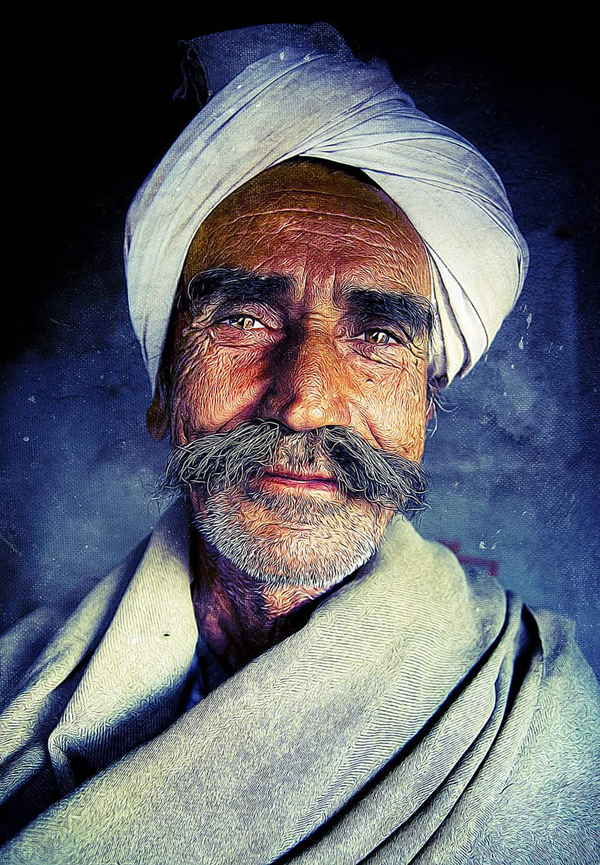
How to Design Human Face Covered with Metal Effect in Photoshop
In this tutorial, I will show you the steps I took to design human face covered with metal effect in Photoshop. This surreal photo effect can be used in many occasions including book cover, posters & banners.

Blend Photos to Create a Movie Poster in Photoshop
In this tutorial, I show you how easy it is to blend images like a movie poster with Photoshop! We’ll start by moving both of our images into the same document and positioning them where we need them. Then we’ll blend the two images together using a layer mask. We’ll help the images blend seamlessly together by adding a texture, converting the effect to black and white, and then colorizing it with our own color. And finally, we’ll boost the contrast to create our final “movie poster”effect. I’ll be using Photoshop CC but every step is fully compatible with Photoshop CS6.
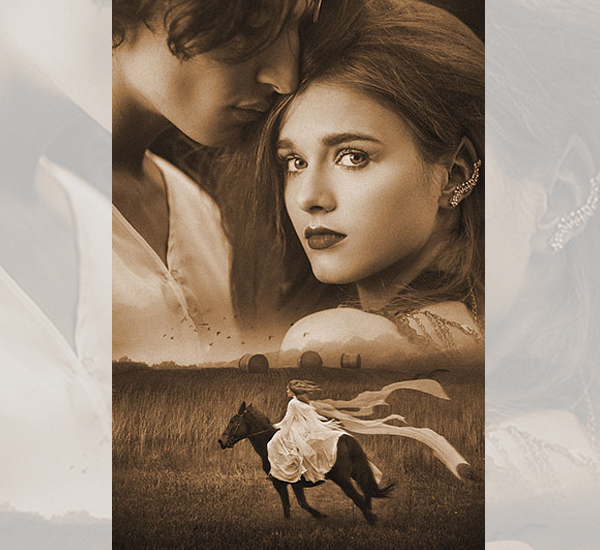
How to Create a Rubber Stamp Effect in Adobe Photoshop
In this tutorial, I will show you how to create a realistic rubber stamp effect in Photoshop. Turn any photo into a rubber stamp in just a few quick steps.
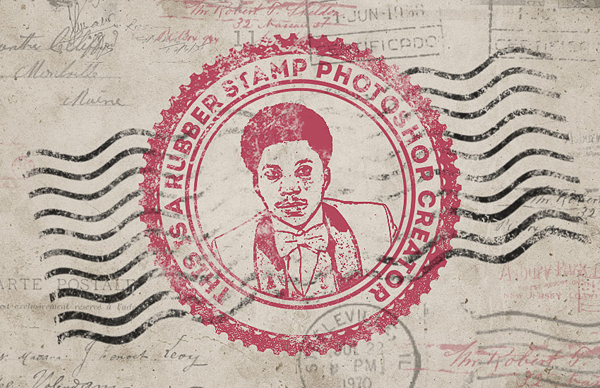
How To Place Text Behind an Object in Photoshop
In Photoshop tutorial, you will learn how to easily recreate the text behind a person effect using non-destructive techniques. The example below shows you the image that we’re going to work with, and how the text will look like behind the model.

How to Create Cyborg Human Face Photo Manipulation in Photoshop
In this tutorial, I will show you the process of creating a cyborg human face photo manipulation in Photoshop. We will use a number of photo manipulation techniques to merge several objects into one piece, and apply image adjustments to fine-tune each of the objects to achieve the desired effect.

How to Create a Fantasy Jellyfish Photo Manipulation With Adobe Photoshop
In this tutorial, I’ll show you how to use Adobe Photoshop to create a fantasy scene featuring a woman watching flying jellyfish.

How to Draw & Paint a Galaxy Afro Portrait in Adobe Photoshop
Afros are beautiful—and so is space! Let’s put them together in this galaxy-inspired portrait tutorial for Adobe Photoshop.
In this tutorial, we’re going to draw in Adobe Photoshop, from start to finish. You should have a basic understanding of Photoshop—for example, creating new documents, selecting content, and creating new layers should be familiar to you.

Create a Beautiful Sunrise Scene with an Old House
Photoshop is the best software for photo manipulations and this tutorial will show you how to create a dreamy sunrise landscape all inside Photoshop. This tutorial by Jenny Le will cover techniques such as blending, color adjustments, masking, retouching, and tips on how to get beautiful and realistic results.

How to Make Colorful Sparkle Photo Lighting With Photoshop Actions
In this tutorial, you will learn how to create a sparkle photo effect. I will explain everything in so much detail that everyone can create it, even those who have just opened Photoshop for the first time.

Create a Dreamlike Photo Manipulation of an Emotional Girl with a Dramatic Lighting in Photoshop
Learn how to this emotional photo manipulation of a girl in a dreamy background. In this tutorial you will learn how to create dramatic light effect, make motion in leaves, and create a focal point through lighting and elements. Beside that you will learn non destructive techniques that will help you work flow easier and efficient.

How to Create a Disintegration Dust Effect in Photoshop Tutorial
Here is how to recreate the disintegration effect from Marvel Infinity wars.

How to Draw & Paint a Rainbow Date Duo in Adobe Photoshop
Love comes in so many beautiful shapes and colors! In this tutorial, we’ll draw and paint a happy, colorful couple in Adobe Photoshop. We’ll also incorporate symbolism that references both the Transgender Pride Flag and the Rainbow Pride Flag.
We’ll be working in Adobe Photoshop from start to finish in this tutorial—from the initial sketch to the finishing touches. You should already have familiarity with Adobe Photoshop. This would include concepts like creating new documents and basic tool functionality.

Create A Football Sport Event Poster In Photoshop
The 2018 FIFA World Cup is a quadrennial international football tournament. 2018 FIFA World Cup is held in Russia from 14 June. It will end with the final match on 15 July 2018.


How to Create Emotional Sacrifice Artwork Manipulation Photoshop CC Tutorial
In this intermediate/advanced Photoshop manipulation I’ll use the same workflow as on my other tutorials to show you how to create this emotive artwork. I used Photoshop CC to make it but you can use CS6, CS5 or CS4 but I recommend at least CS6.

How to Create Vintage Photos With Faded Effect Photoshop Actions
In this tutorial, you will learn how to create a vintage photo effect using brushes and adjustment layers in Adobe Photoshop.
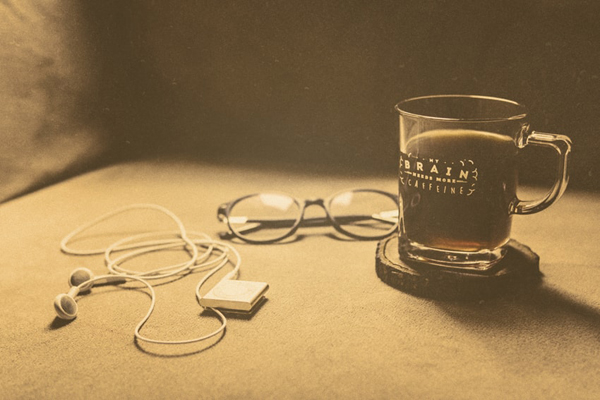
Learn How to Realistic Background Changing in Photoshop
Learn how to change the background of a person and integrate it seamlessly on a new background without loosing details. This workflow could be used to change the background of a studio portrait for example.

How to Make Watercolor Effects in Photoshop Quickly With Actions
In this tutorial, you will learn how to create an amazing watercolor effect. The effect shown above is the one I will show you how to create in this tutorial.

How to Create an Action Movie Poster Art in Photoshop CC
In this video tutorial we will combine several different stock images to create an action movie poster with a cool art concept using Photoshop CC.
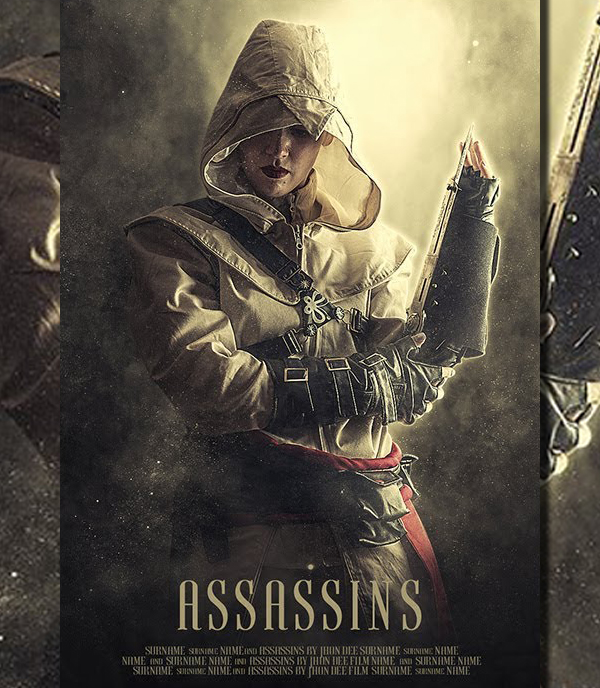
How to Draw & Paint a Starry Unicorn Portrait in Adobe Photoshop
Unicorns? Outer space? Why not both! In this Adobe Photoshop tutorial, we’ll mix fantasy elements in an otherworldly portrait. Before we get started, you should have basic knowledge of Adobe Photoshop, such as using basic tools, working with layers, and creating new documents. We’ll work entirely within Photoshop, from start to finish.

How to Blur Background Without Getting Halos in Photoshop
In this tutorial, I’ll be teaching you how you can blur the background without getting the halos around the edges of the subject. We’ll first use the Select and Mask (previously Refine Mask) tool to make the perfect selection to separate our subject. Then we’ll use the Field Blur to blur the background.

How to Create Pop Art Photo Effects With Photoshop Actions
Learn how to create an Andy Warhol pop art photo effect in Adobe Photoshop using filters and color gradients.

Create A Retro Comic Book Effect In Photoshop
Learn how to create a retro comics effect in Photoshop in just a few easy steps. For the comic book effect I will use a Photoshop comic book template, textures and filters. The Photocopy filter is great for creating comics. You can use it to create cartoon photo effects also.
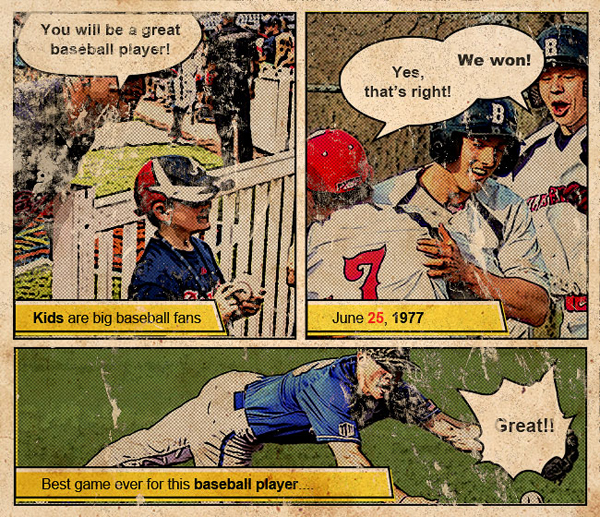
How To Create a Color Splash Photo Effect in Adobe Photoshop
Color splash is a classic photo effect that goes by many names; selective colour, spot colour, colour isolation, partial colour, colour accent and many more! It’s made by converting a photograph to black and white, but leaving a specific colour intact, which produces a striking effect that highlights specific areas of the image. In today’s tutorial I show you how to create the effect in Photoshop by picking out the hue using the Color Range selection method, then we’ll complement it with a couple of additional enhancements.

How to Create VCR VHS Camcorder Glitch Effect in Photoshop Tutorial
In this Photoshop tutorial, you will learn how to create the glitchy VHS VCR tape Camcorder effect. Glitch effects are becoming very popular and there are many different techniques you can use to replicate that old-school video quality in your photograph.

How to Turn A Photo Into A Pattern Of Color Dots With Photoshop
In this tutorial, I show you how to turn a photo into a pattern of colored dots with Photoshop! As we’ll see, all it takes to create the color dots effect is one of Photoshop’s filters, a layer mask and a simple dot pattern we’ll create from scratch. Once the initial effect is done, we’ll enhance the shape, saturation and brightness of the color dots even further. It can take a bit of trial and error to match the size of the dots with your specific image, so to keep the effect flexible and editable, we’ll take advantage of Photoshop’s Smart Objects and Smart Filters.
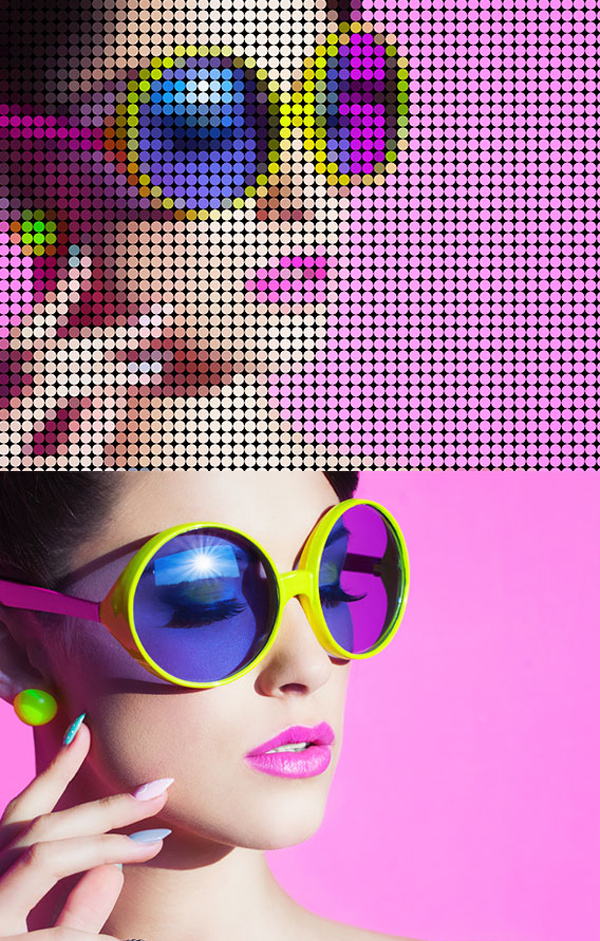


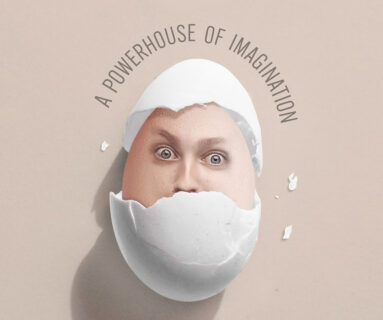















This is amazing tuts. I am learning a lot friend!