Photoshop photo manipulation tutorials which are easiest way to learn to make the most exciting photo effects. Photoshop tutorials writers which give excellent examples of photo manipulation and photo editing. Learning these skills are not just fun to play around with, but first of all useful if you work professionally as a designer or photographer.
Photoshop is simply excellent tool for creating amazing photo manipulation effects from simple to advanced makeovers and for fixing, editing great shots where the light, color balancing and sharpness need a bit of adjustment or where some elements need to be removed.
You may be interested in the following modern trends related articles as well.
- 25 Cute Illustration Designs That Bring Smile To Your Face
- 41 Remarkable Typography Posters
- 40 Free Vector Background Graphics
- 50 Beautiful New Year 2013 Wallpapers
Please feel free to join us and you are always welcome to share your thoughts even if you have more reference links related to other tips and tricks that our readers may like.
Don’t forget to
subscribe to our RSS-feed and
follow us on Twitter — for recent updates and follow us on Google+
.
40 Photoshop Photo Manipulation Tutorials
Today we’re rounded up 40 excellent Photoshop photo manipulation tutorials all over the net. These tutorials can helps to bring your ideas into reality and mostly used for Photo Manipulation.
Long Way Away Photoshop Tutorial

In this tutorial you will learn how to create a conceptual artwork in Photoshop using manipulation techniques to match colors and contrast using blend modes and adjustment layers and light effects.
Convert A Simple Shoe Into A Magical House

In this tutorial you will learn how to manipulate a simple image into a fantasy image using some simple tips.
Beautiful Abstract Portrait

With this photo manipulation tut you will learn how to create a beautiful abstract portrait.
How to Create a Flaming Photo Manipulation

In this tutorial, we’ll manipulate a picture so it looks like a woman burning in flames.
Create a Fallen, Rain-Soaked, Angel Composition in Photoshop

In this tutorial we will demonstrate how to create a lonely, fallen, rain-soaked, angel composition in Photoshop using photo manipulation techniques.
Create a Devastating Tidal Wave in Photoshop

In today’s tutorial, Matte Painting 101: Create a Devastating Tidal Wave in Photoshop we will give New York City a break and will destroy London with a devastating tidal wave.
Create a Fantasy Haven for Travelers

Learn to create a secret haven in the sky! This Photoshop tutorial shows you how to create a surreal scene where boats pick up travelers and fly them to a secret mountain passage in the sky. This tutorial shows us how to blend images seamlessly and master working with lighting and shadows.
Create a Fantasy Miniature World

In this tutorial you’re shown how to create a miniature world using some interesting techniques.
Floating Over-Grown “Tree House”

In this tutorial you will combine several stock images to create a floating over-grown tree house.
How to Make a Car Advertisement Poster Design

In this graphic design tutorial, we’ll cover the essential advertising workflow. By following along with this Photoshop ad tutorial, you’ll see how to take just a simple stock image and build a pixel perfect artwork around it, while also communicating valuable information about the brand to viewers.
One Moment – Manipulation Tutorial

In this Photoshop tutorial I will show you how to create a nice spotlight effect on an image using the brush tool. It’s not a difficult effect to achieve but patience is needed. I used a single stock image which can be downloaded for free.
How to Create a Dramatic Fisheye Spartan Scene with Photoshop

In this tutorial we are going to learn how to blend and distort different desert landscape stock images to create a dynamic fisheye-like perspective and use different adjustment layers to get different coloring and feel to the manipulation.
Make a Dark Statue with 3D Tentacles Photo Manipulation

In this tutorial we will create a dark statue photomanipulation using Photoshop and Cinema 4D.
Make a Surreal 3D Outdoor Room Scene in Photoshop

In this photo manipulation tutorial, you will learn how to create a realistic composition of a painter using a room as his canvas.
How To Make A Human Scarecrow

Learn how to make a human crow by combining layers. For this tutorial you should know the use of Pen tool, adjustment layers and how to use blend modes. Difficulty of this tutorial is medium.
Create a Dark Melancholic Photo Manipulation Scene

Learn how to create a melancholic and enthralling piece using Photoshop. This tutorial will show you several techniques for blending images seamlessly. It also cover how to paint realistic lighting and shadows, how to create an effect of a moving sky like it just came out from a long exposure shot, how to make a vignette, how to utilize fill and adjustment layers, and more.
Manipulating Photo To Make A Look Like Human Torch

In this step by step tutorial you will learn how to make a human look like a human torch and make it fly. You will learn to change the background, removing shadows and adding fire to hands.
Add A Dramatic Winter Effect In Regular Headshot

In this tutorial you will learn to add winter effect to a normal photo. This tutorial will also help you to understand how to add make up and change the color of eyes.
How To Create this Cool Looking Photo Manipulation

In this tutorial you will learn how to create a model in freezing cold winter atmosphere by using some basic tips. This tutorial will use some ice and crystal photos to complete manipulation.
How To Add Motion Lighting
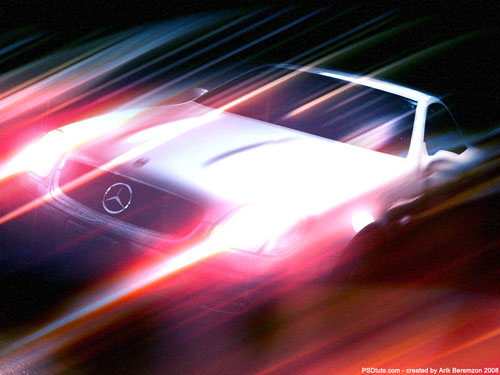
In this tutorial you will learn how to add motion lighting onto a simple car image making use of some fireworks image. To make car appear you will be using mask that will blend effect over the car.
Create A Pie-d Ocean Photo Manipulation Tutorial
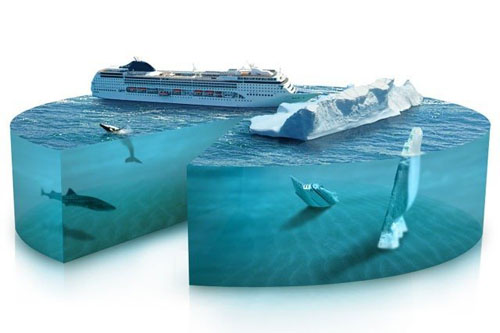
In this inspiration tutorial you will learn how to create this illustration using some 3D features layer masking and selection in Photoshop.
How to Create Glass Transparency in a cute Photo manipulation

Every designer has to know how to create a transparency effect. It’s a must read tutorial for beginners.
Dazzling Dance Photo manipulation

In this tutorial you will see the process of creation of this dazzling dance photo manipulation.
Create a Touching Story Scene in Photoshop

This tutorial will tell you the methods of creation this beautiful illustration by means of photo manipulation and color adjustments.
Fairy Night Tutorial

Create a Fantasy Photo Manipulation

In this tutorial, you will learn how to create a fantasy landscape using some simple and easy techniques. Everyone with basic Photoshop skills can succeed to recreate this simple image using the most important thing in this kind of photo manipulation – the right stock
Create a Futuristic Cyborg with Poser

In this tutorial, Mark Mayers will show you how 3D renders can be combined with Photoshop to produce a stunning sci-fi composition. In the initial part, we will explain the process of setting up a Poser scene and preparing three separate renders.
Create a Sinister Sci-Fi Scene

When you’re creating artwork for an illustration, it is important to set the right the right mood and atmosphere. In this tutorial by Depthcore artist, Benjamin Mounsey, we will explain how to apply some mood and atmosphere enhancing techniques to your artwork.
Create a Greek Sculpture

This Photoshop tutorial demonstrates how to create a Greek sculpture using several stock images. It covers how to add blood, cracks and other elements that give the image texture and depth.
Making a Book of magical playground Scene
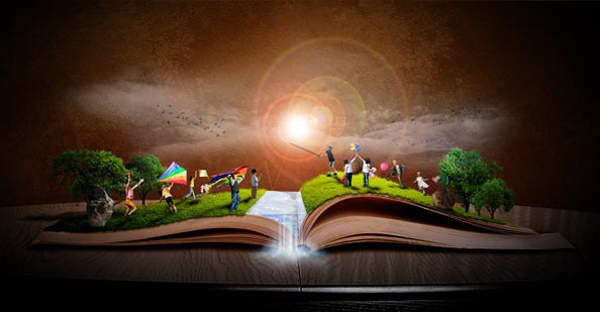
In this tutorial, you will see how to create a fantasy book scene by using various advanced Photoshop techniques.
Photo manipulate and Explosive magical Reading Scene
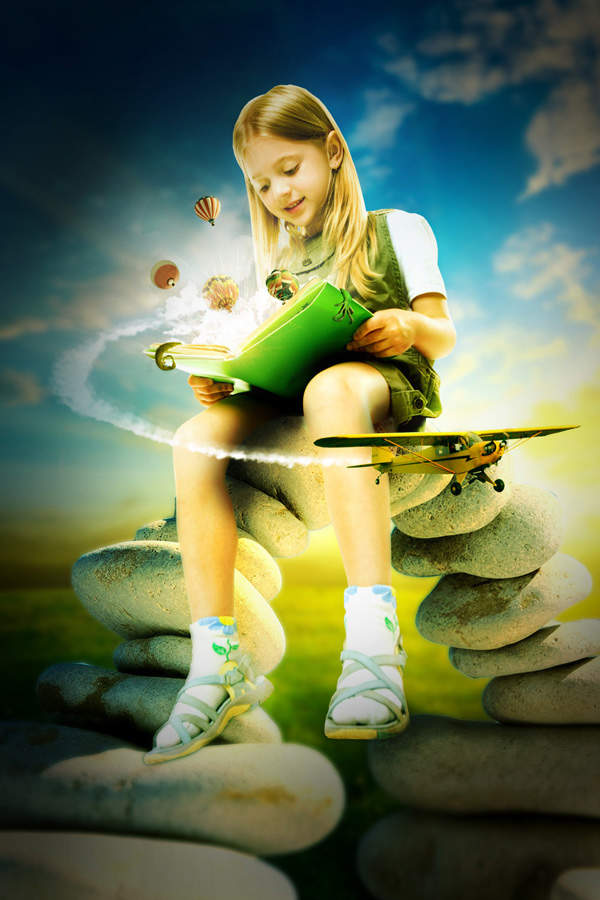
Learn how to create this magical reading scene by means of photo manipulation techniques.
Create Living Paints

In this great tutorial, you will learn how to create this amazing painting artwork.
How to Create a Flying Land Illustration on Fire

This tutorial will show how to create a fantasy illustration using some dragon images and a few cliffs for creating the land.
Create a upside Down Mountain Painting

In this tutorial you will see how to create a surreal upside down mountain illustration by using digital painting techniques in Photoshop.
Create a Nature Inspired Photo Manipulation in Photoshop

Create a Dark and Mysterious Fantasy Portrait

In this tutorial you will combine several stock images, adjust color, use retouching and make custom brushes to create a dark and mysterious blue portrait.
Turn Portrait Photo Into Beautiful Painting

In this tutorial we will turn a photo into a digital painting using several techniques to achieve a mixed media look.
Music Inspired Street Scene
How To Create Vampire Effect In Photoshop – Advanced Tutorial

In this tutorial you will learn bit more advanced but the result is really awesome. I will show you how I turned a portrait into an evil vampire in Photoshop.
Adding Texture to the Skin

This tutorial will show you how to add texture to the skin like the one in the image.


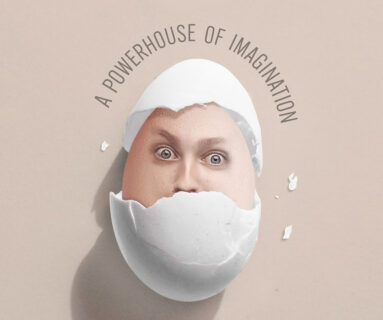
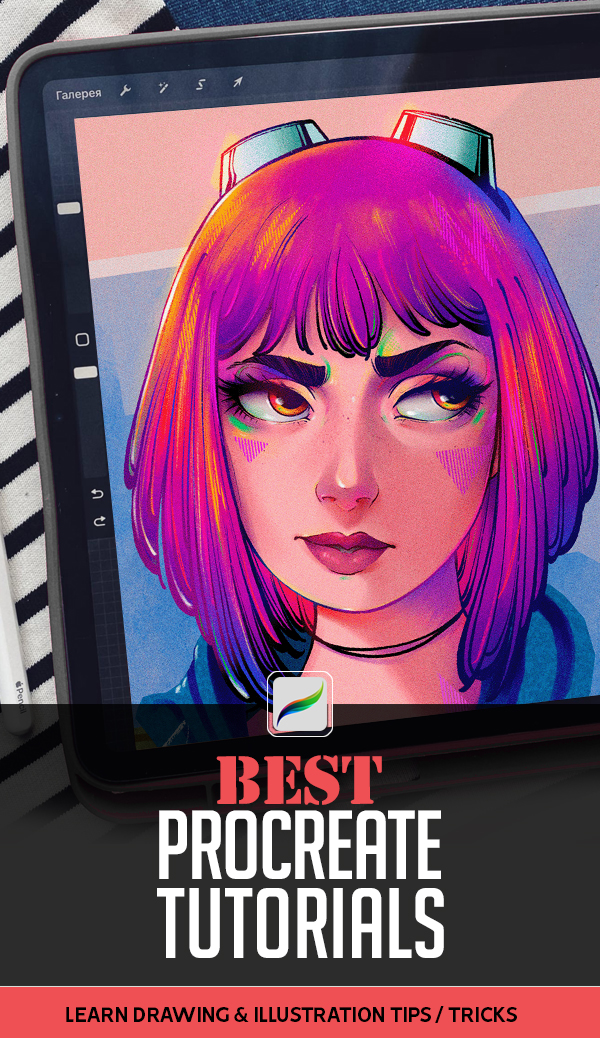












[…] Design Junction published a post 40 Excellent Photoshop Photo Manipulation Tutorials Photoshop photo manipulation tutorials which are easiest way to learn to make the most exciting […]
[…] 40 Excellent Photoshop Photo Manipulation Tutorials […]
[…] rest is here: 40 Excellent Photoshop Photo Manipulation Tutorials | Tutorials … ← Christmas Gift Ideas – Photographic […]
[…] 40 Excellent Photoshop Photo Manipulation Tutorials […]
[…] 40 Excellent Photoshop Photo Manipulation Tutorials Please feel free to join us and you are always welcome to share your thoughts even if you have more reference links related to other tips that our readers may like. Don’t forget to subscribe to our RSS-feed, follow us on Twitter — for recent updates and follow us on Google+ . Share and spread the love.StumbleUponDiggRedditFacebookPinterestTwitterLinkedInGoogle +1Like this:LikeBe the first to like this. « Previous post […]
[…] 40 Excellent Photoshop Photo Manipulation Tutorials […]
Hi. your website is great, good luck!
The Photos are just so dreamy and artistic. I am amazed to see each and every photograph. I just love this website. Thanks for sharing.
All the tutorials are great than one another. The contents are rich and informative. Thanks a lot for sharing the tips.