Tutorials are the best way to learn trendy styles and effects. Tutorials are step by step presentation of a thing that made it easy to learn and understand. Photoshop is a tool which is widely used in designing things related to web and graphics.
Check these great Photoshop Icon Design Tutorials created by professional Photoshop experts. You can easily draw icons with the help of these tutorials. In this article I gathered best Photoshop tutorials which can enhance your designing skills and improve the quality of your works.
Photoshop is simply excellent tool for designing, creating amazing photo effects from simple to advanced makeovers and for fixing, editing great shots where the light, color balancing and sharpness need a bit of adjustment or where some elements need to be removed.
You may be interested in the following modern trends related articles as well.
- Photoshop Tutorials – 30 Photo & Text Effect Tutorials
- 35 Incredible Examples Of Water Drop Photography
- Free Web UI Kits For Graphic Designers
- Free PSD Files: 65 Useful UI Design PSD Files for Download
Please feel free to join us and you are always welcome to share your thoughts.
Subscribe to ourRSS, follow us on
Twitter and
Google+ for updates.
Best Icon Design Tutorials
Today we’re rounded up 30 Best Icon Design Tutorials from all over the web. All these tutorials are latest. Go through these tutorials and learn how to create beautiful and difficult Icon Design with Photoshop Tutorial in an easy and healthy manner.

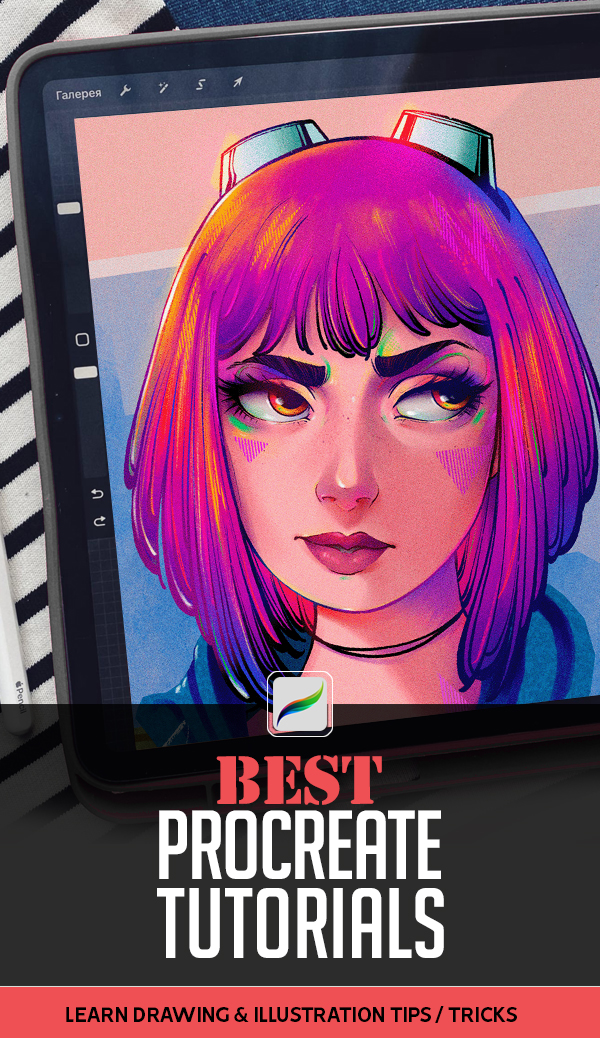
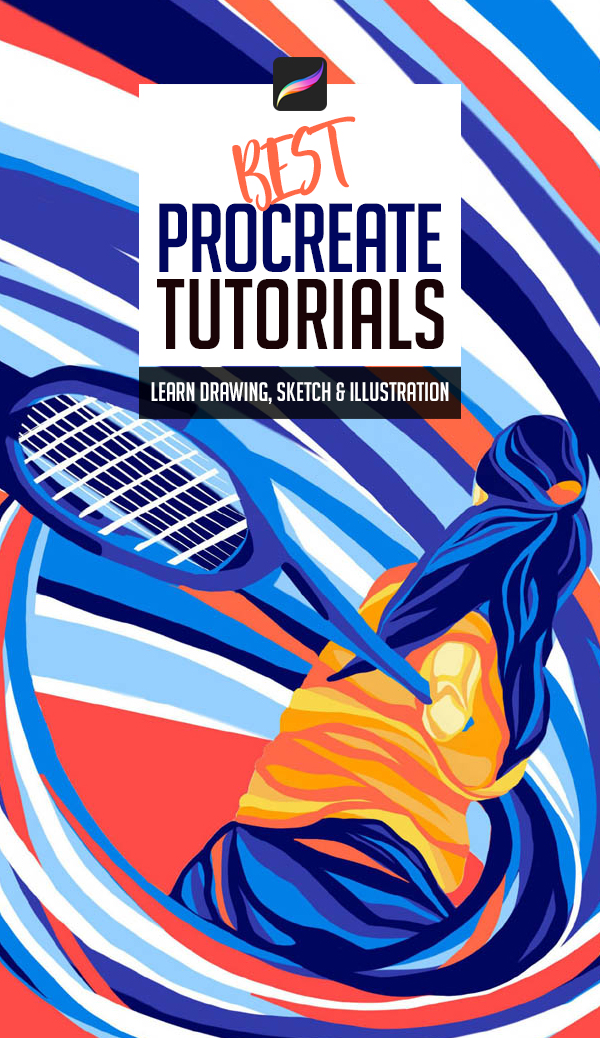












[…] See on graphicdesignjunction.com […]
[…] 30 Best Icon Design Tutorials […]
[…] 30 Best Icon Design Tutorials […]
[…] Great Photoshop Icon Design Tutorials created by Photoshop experts. You can easily draw icons with the help of these tutorials. In this article I gathered best Photoshop tutorials which can enhance your designing skills. […]
[…] Great Photoshop Icon Design Tutorials created by Photoshop experts. You can easily draw icons with the help of these tutorials. In this article I gathered best Photoshop tutorials which can enhance your designing skills. […]
[…] Great Photoshop Icon Design Tutorials created by Photoshop experts. You can easily draw icons with the help of these tutorials. In this article I gathered best Photoshop tutorials which can enhance your designing skills. […]
[…] 30 Best Icon Design Tutorials […]