Photoshop tutorials, which are easiest way to learn to make the most exciting photo manipulation effects. I really thankful to tutorials writer who give us great ideas to create objects, fantasy and amazing Effects. Learning these skills are not just fun to play around with, but these tutorials are useful if you work professionally as a designer or photographer.
Tutorials can provide a lot of help, step by step presentation of a thing that made it easy to learn and understand. Photoshop tutorials are best way to learn trendy effects and styles. A few weeks ago we showcased 26 New Photoshop Tutorials To Improve Your Designing Skills here at GraphicDesignJunction.com, And today’s here we gathered some new Photoshop Tutorials which can really helpful to improve your designing skills.
You may be interested in the following modern trends related articles as well.
- 30 Free Colorful Vector Background Graphics
- 35 Flat Web Design Examples For Inspiration
- Responsive Design / Retina Ready WordPress Themes
- 26 Modern Packaging Design Examples For Inspiration
Top Photoshop Photo Manipulation Tutorials 2013
Today we’re rounded up 25 new Photoshop Photo Manipulation Tutorials to Improve your Designing Skills with new Adobe Photoshop CC tools. These tutorials can helps to bring your ideas into reality and create something new.
Create Intriguing Manipulation by Mixing Nature and Grunge Elements in Photoshop
In this tutorial, I will show you the process of creating this create an intriguing manipulation by mixing nature and grunge elements in Photoshop. This will be an interesting experiment for you to use tools such as image adjustment layers and layer blending modes, as well as practice the use of liquify filter and brush tool.
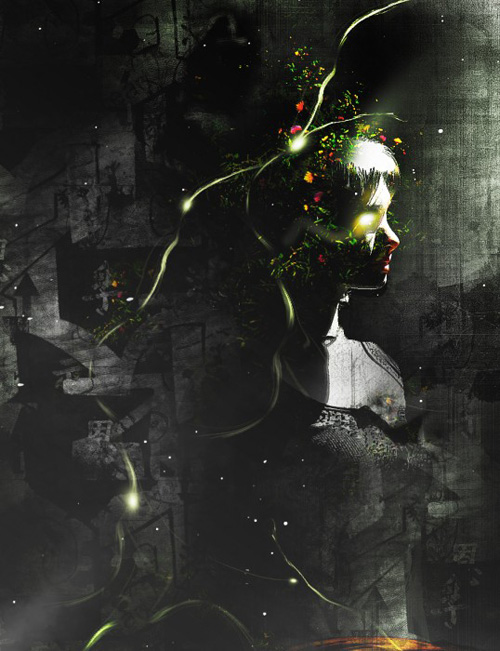
Create a Powerful Human Disintegration Effect in Photoshop
In this tutorial we will create a powerful, and emotional human disintegration effect in Photoshop.

Paint With Fire
In this tutorial, Neville D’Souza will show you how to take a simple model shot and transform it into a spitting, crackling beacon of fire.

The Creation Process of Urbanized Photo Manipulation in Photoshop
In this tutorial, I will show you the process of creating this “Urbanized” photo manipulation in Photoshop. The concept behind this work is that human is increasing living in a confined urban space and being consumed by the endless expansion of the cities.

How to Turn a Photo Into a Beautiful Painting in Photoshop Tutorial
In this tutorial you will learn how to turn a photo into a realistic painting by using variety of filters, brushes and desig techniques.
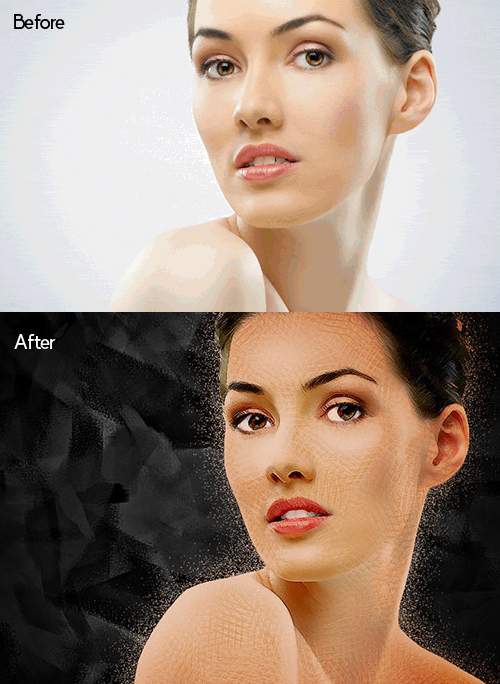
How to Create a Mountainous Matte Painting in Photoshop
Learn how to create this landscape matte painting with Photoshop! This tutorial will show you how create our own mountain scene by arranging multiple stocks together and blending them correctly using layer masks and adjustment layers.

Create a Surreal “Parting of the Sea” Photo Manipulation
Water, by its very nature is difficult to convincingly incorporate into a composition. In this tutorial, you will discover how to combine advanced masking techniques, blending modes, adjustment layers and clever use of filters to part the sea and create a surreal photo manipulation.

Photo Manipulate a Beautiful Snow Queen Scene
This tutorial will teach you all kinds of practical techniques including: Combining multiple photos to create a custom backdrop, Adding custom lighting effects, Using adjustment layers correctly, Blending images seamlessly, Creating a snow blizzard effect using brushes

Create Facial Photo Manipulation Surrounded by Electrified Orbs in Photoshop
In this tutorial, I will show you the process of creating this Create Facial Photo Manipulation Surrounded by Electrified Orbs in Photoshop. I will show some interesting methods to rendering the electrified orbs by utilizing lightning textures and various Photoshop tools.

How to Make a Car Advertisement Poster Design
In this tutorial by Wojciech Magierski, you will learn how to create an advertisement using several photo manipulation techniques.

Welcome to Ghost Town – Manipulation Tutorial
In this beginers to intermediate tutorial we’ll learn how to create a ghostly town in just a few easy steps.We’ll use selective desaturation,play with opacity and combine a few layers to match a scene and create a hdr effect.

Create a Post Apocalyptic Scene in Photoshop
In this manipulation tutorial I’ll show you how you can use a few stock images to create a post-apocalyptic scene in Photoshop using manipulation techniques to change the lighting of a scene.

Create This Incredible Surreal Photo Manipulation of a Dancer in Photoshop
Learn how to use Photoshop to create this amazing photo manipulation using several clever techniques such as using the Liquify tool to bend twigs and branches. The most important part of this tutorial will show you how to use layer blending modes and the Shadow/Highlights adjustment to create an ethereal tone effect.
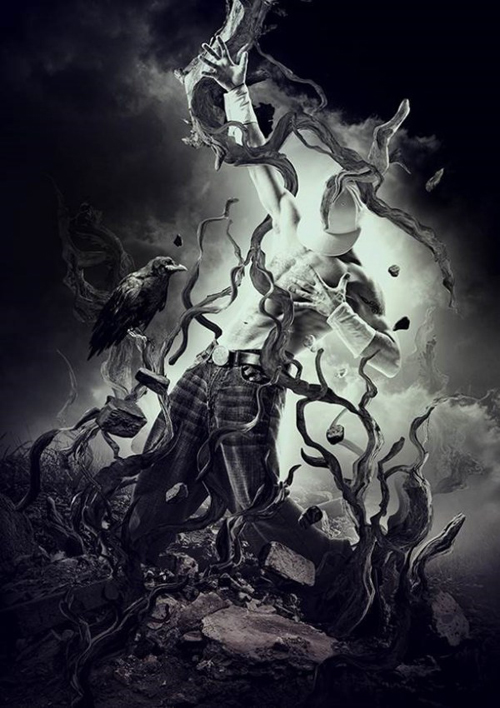
Song for a Raven – Manipulation Tutorial
.In this tutorial I’ll show you how to use Gaussian Blur for backgrounds, apply textures for changing the tones,use the brushes and make your images sharpen without losing the quality of the image.

Create a Devastating Tidal Wave in Photoshop
Matte painting is a technique that filmmakers use to create backgrounds for scenes that can’t or don’t exist in real life. In this tutorial, you will learn how to Create a Devastating Tidal Wave in Photoshop.

Create a Surreal Photo Manipulation of a Monk in the Caves
Create this surreal scene of a monk and a floating sphere. This tutorial will teach you how to create a cave by transforming and merging different rock parts, easily create ropes in the form of a 3D cube using a 3D cube image as a reference, and creating a mountain scene peaking above the breathtaking clouds.
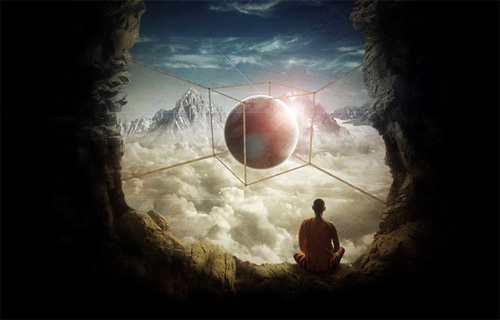
Create a Post Apocalyptic Panoramic Matte Painting
This tutorial is part of a two-part tutorial demonstrating how to create a post-apocalyptic photo manipulation. In Part 1, we showed how to shoot and assemble the base panorama. In this tutorial we will demonstrate how to turn the image we created in Part 1 into a snowy post-apocalyptic matte painting.

How to Create a Night Jungle Scenery in Photoshop
Learn how to create a mossy jungle scene with fairies flying around. This tutorial will show you how to creatively create your own jungle background, manipulate a stone building into a tower, and add doors to create a miniature village for fairies.

Avatar Na’vi – Photoshop CS6 Tutorial
There are certain projects that I take on to challenge myself in Photoshop that often prove to me just how powerful Photoshop really is. Creating an Avatar Navi character from a photograph I shot a few years ago was just one of those moment. No intro can prepare you for this fun tutorial, just find a sharp photo with nice light and jump right in.
Photoshop tutorial: Apply authentic-looking vintage effects to photos

Create An Hourglass Photo Manipulation in Photoshop
In this tutorial, we will learn how to create a Dake photo manipulation. We are going to learn the process of creating depth of field using a few advance tools.

Create a Horrific Flesh Eating Movie Poster in Photoshop CS6
In this tutorial where we will create a movie poster of a much popular zombie/virus theme. We will use a base photo and paint on top mostly everything and just finish up with the help of some textures. The tutorial is accompanied by videos for each section so you don’t miss out even a single stroke.
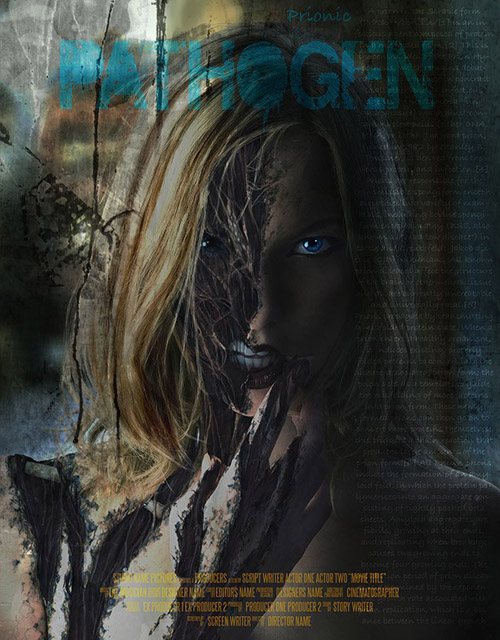
Create a Soil Cake for Pie Charts and Infographics
? In this tutorial, we will show you how to create a soil cake using photographic elements for use in pie charts.

Create a Surreal, Scenic Photo Manipulation
In this tutorial we will create a dark surreal landscape featuring a stony face. Learn and get inspired on how to make uses of simple stock images to be creatively manipulated into atmospheric surreal scene using Photoshop.

Combine Photo Elements to Create a Surreal Photo Manipulation
This Photoshop tutorial, you will learn how to use a variety of color, lighting, and cut and paste techniques to create a surreal photo manipulation. Combine your creativity with these Photoshop techniques to create your own photo manipulation artworks.



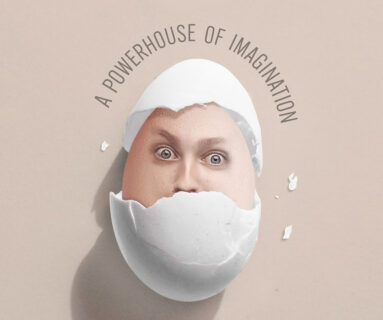












[…] 25 New Photoshop Photo Manipulation Tutorials […]
[…] Photoshop tutorials, which are easiest way to learn to make the most exciting photo manipulation effects. I really thankful to tutorials writer who give us great ideas to create objects, fantasy and amazing Effects. Learning these skills are not just fun to play around with, but these tutorials are useful if you work professionally as a designer or photographer.Tutorials can provide a lot of help, step by step presentation of a thing that made it easy to learn and understand. Photoshop tutorials are best way to learn trendy effects and styles. A few weeks ago we showcased 26 New Photoshop Tutorials To Improve Your Designing Skills here at GraphicDesignJunction.com, And today’s here we gathered some new Photoshop Tutorials which can really helpful to improve your designing skills. […]
[…] Photoshop tutorials, which are easiest way to learn to make the most exciting photo manipulation effects. I really thankful to tutorials writer who give us […]
[…] 25 New Photoshop Photo Manipulation Tutorials […]
[…] 25 New Photoshop Photo Manipulation Tutorials […]
[…] Photo manipulation tutorials, which are easiest way to learn to make the most exciting photo manipulation effects. I really enjoy to watching and learn from professional tutorials, and thanks tutorial writer’s who give us great ideas to create objects, fantasy and amazing Effects. Learning these skills are not just fun to play around with, but these tutorials are useful if you work professionally as a designer or photographer. […]
[…] is excellent tool for creating amazing Photo Effects and Text Effects from simple to advanced makeovers and for fixing, editing great shots where the […]
[…] these Photoshop tutorials, you will learn the most exciting photo effect in Photoshop. These photo effect Photoshop tutorials are for those who would like to make highly creative and realistic images in Adobe Photoshop. No […]
[…] Photo manipulation tutorials, will teach your how to make the most incredible photo manipulations and photo effects.Digital art, digital photography and other realistic manipulation artwork it’s not too hard. just need a passion to learn these techniques. […]