In this post I’ll gathered twenty seven latest illustrator and vector tutorials which are best practices and easiest way to learn vector tips and illustration techniques. Tutorials can provide a lot of help, step by step presentation of a thing that made it easy to learn and understand. Illustrator is widely used in designing things related to Print Media. In this collection we’re gathered latest Illustrator CS6 and Illustrator CC tutorials which can help to create Vector Graphics in Adobe Illustrator. I hope! these illustrator tutorials can enhance you’r illustration skills and improve the quality of your works.
You may be interested in the following modern related articles as well.
- Premium Responsive Magento Themes & Templates
- 30 Amazing Digital Illustrations by Patrick Seymour
- 32 Amazing iWatch Concept Designs
- 19 Modern Free Fonts for Designers
New Vector Illustrator Tutorials 2014
In these tutorials, you will learn how to create Conceptual Portrait, 3D Modeling, Vector Graphics, Clutch Fashion Illustration and many other useful objects and effects. So what are you waiting go and check out the best Adobe Illustrator tutorials and take your knowledge on vector graphics to a newer height. Enjoy!
Check out New Photoshop Tutorials:
19 New Photoshop Text Effect Tutorials
15 New Photoshop Tutorials
How to Create a Neon, Stylized, 60?s Inspired Portrait in Illustrator
In this tutorial we are using Gradient Tool, Pucker and Bloat Effects, and manipulate shapes to indicate a fuller composition within our picture plane. It’ll be bright, fun, and down right retro.
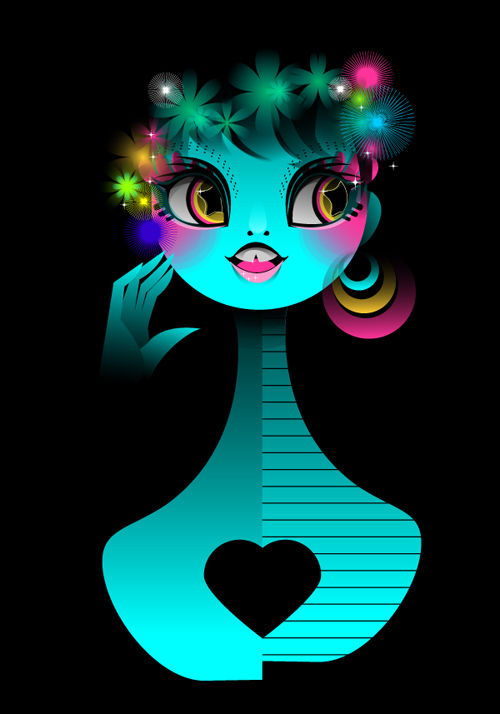
Create a 3D vector icon in Fireworks or Illustrator Tutorial
In this tutorial you will learn how to create a 3D-looking icon, adding fine details and shadows, using textures and making the illustration very realistic with gradients and lights. At the end of the tutorial it will be hard to say which software you used to create the icon because of its depth and stunning look and feel.

Draw realistic liquids in vector art in Adobe Illustrator Tutorial
In this tutorial You’ll learn numerous Illustrator techniques to create vector liquid, by playing around with Illustrator’s Mesh tool, Warp tool and layer blending properties.

Create a 3D Sports Graphics Illustration
In this tutorial, I will show you how to create a 3D sports graphics illustration using Adobe Illustrator to create and export basic paths, Cinema 4D to build the 3D, and Photoshop for the post-production.

Create a Space Chimp Illustration Tutorial
In this tutorial you’ll want to learn how to create professional illustrations which are high quality. This Create a Space Chimp Illustration Tutorial Video is very beneficial and shows you step by step how to Create a Space Chimp Illustration or any other character of your own!

How To Create a Comic Style Text Effect in Illustrator
In this Illustrator tutorial we’re going to create a comic book inspired text effect your favourite superhero would be proud of. Learn how to create a basic 3D effect using the Blend tool and produce cool halftone patterns to give the design that retro screen printed appearance.
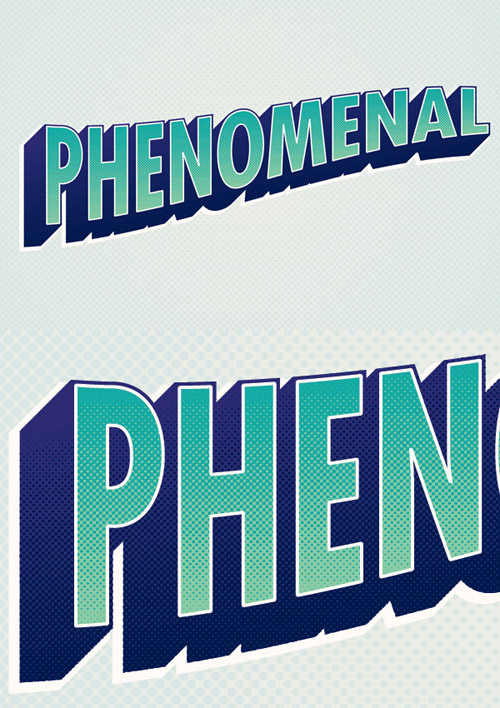
How To Create a Cartoon-Style Illustration in Photoshop
In this video-tutorial we’re going to show you how to create a cartoon-style illustration of an ax in Photoshop. We will be spending time with layer masks, the pen tool, and Photoshop brushes.
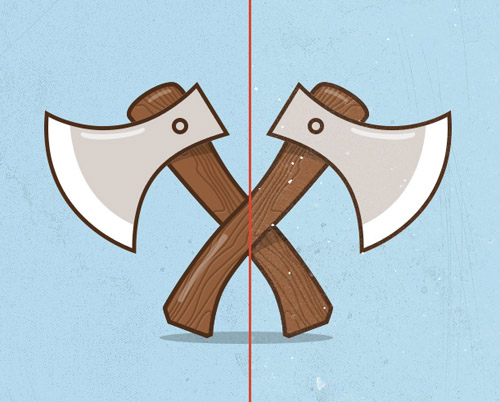
Create lush, glossy vector images in Adobe Illustrator
In this tutorial you will learn how to create charming characters and elements, using only basic Illustrator and Photoshop.

Create a Green Web Badge Using Live Corners in Illustrator
In this illustrator tutorial you will learn how to add subtle shading and highlights using the Appearance panel, simple effects plus some basic blending and masking techniques. Finally, you will learn how to add a textured background and a simple piece of text.
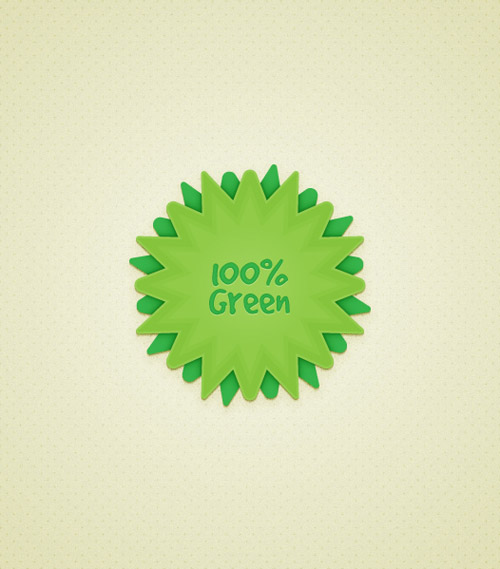
Create a Chemistry Tubes Text Effect in Adobe Illustrator
New illustrator tutorial you will learn how to add subtle shading and highlights using the Appearance panel, build-in patterns plus some basic blending and vector shape building techniques. Finally, you will learn how to create a nice, textured background.
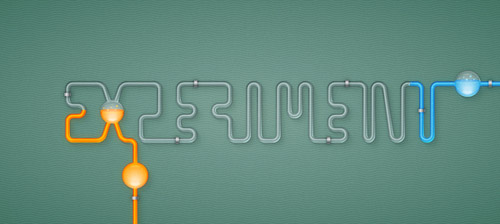
Create a Detailed, UFO Illustration in Adobe Illustrator
In this detailed illustrator tutorial you will learn how to add shading, highlights and subtle textures for your UFO Using several rectangles and circles, a linear gradient and basic blending techniques you will learn how to create the beam of light

Create a Gang of Vector Ninjas in Adobe Illustrator Tutorial
In this tutorial, we’ll take a look at constructing a group of cool vector ninja characters using just the basic shapes and a variety of simple tools, making it a good start for Illustrator beginners.

How to Create Retro Vector Illustration in Adobe Illustrator
In this tutorial I will show you how to create a retro vector illustration using stock vectors and simple distortion techniques.

Faux 3D finishes in Illustrator Tutorial
In this tutorial we shows you a clever and ridiculously quick way of giving your flat illustrations a faux 3D finish – without leaving the confines of Illustrator.
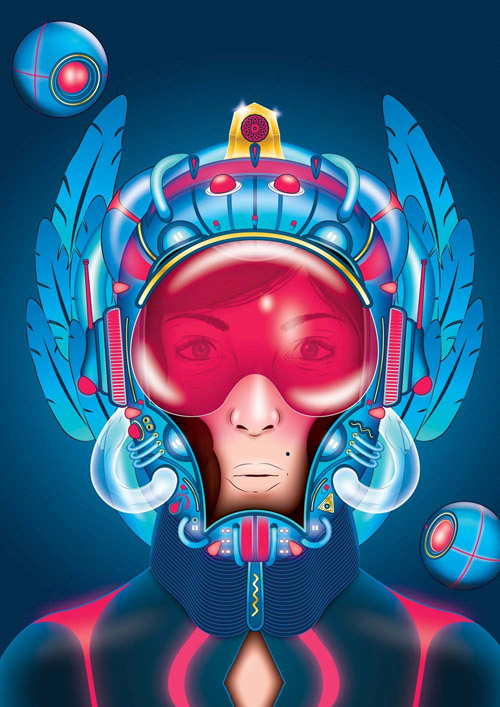
How to Draw Hair and Clothes for a Virtual Dress-Up Doll in Illustrator
Adobe Illustrator where we’ll draw hair and clothes with the Blob Brush Tool, make a Clipping Mask, use the Blend Tool, and apply various Blending Modes to objects within our vector work to create better transitions between elements.
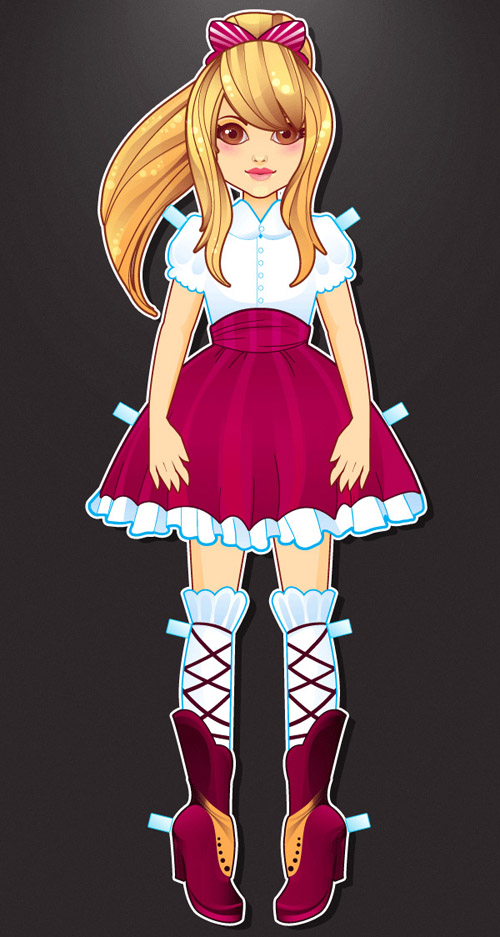
Create a Skating Girl With Basic Shapes in Adobe Illustrator
In this tutorial you will learn how to create a Skating Girl just with basic shapes in illustrator.

Clean Vector Outlines using Gesture Trimming in DynamicSketch
In addition to showing how this can be done we’ll also look at how to create a vector outline using a few tools by Astute Graphics.
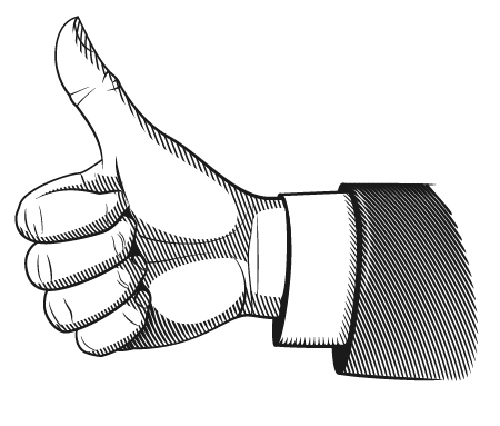
How to create hexagonal grids for making patterns in Illustrator
In this tutorial we will take a look at several ways to create grids, including hexagonal grids, which will be a basis for seamless geometric patterns. Such types of patterns are relatively easy to create; they remain, however, in demand in different design spheres, such as print design, textile design and web design.
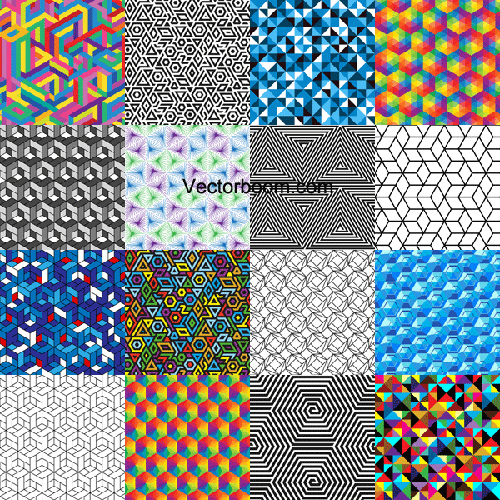
How to Vector Three Wise Teddy Bears Without the Pen Tool in Illustrator
In Adobe Illustrator CC where we’ll take on the classic concept of the “Three Wise Monkeys” with a teddy bear character design entirely from basic shapes and without using the Pen Tool (P). We’ll manipulate shapes with various effects, build complex designs from simple shapes, and use masks to edit shapes without losing the main illustration.

How to Create Clothing Zipper in Adobe Illustrator
In the second part of the tutorial we will color the vector objects of the Clothes Zipper using traditional techniques, and create a fabric texture with the help of Phantasm. The Width Selector Tool (part of the great WidthScribe plug-in) will help us create highlights.

How to create a Realistic Mango in Adobe Illustrator
In the following Adobe Illustrator tutorial you will learn to use Gradient Mesh and Textures to create a realistic Mango.

How to create iOS7 icons in Adobe Illustrator

Draw a Realistic Retro Radio using Photoshop and Illustrator from Scratch
In this tutorial, we will draw a retro radio from scratch in Photoshop and Illustrator. We will start by drawing its wireframe in Illustrator and then export the path to Photoshop where we will continue to polish it.

Create a Set of Realistic Christmas Baubles in Adobe Illustrator
In this tutorial at the beginning we will create the shape of the Christmas bauble starting from a circle then using the Create Gradient Mesh function we will define areas of light and shade on the ball.

Design a geometric pattern for an poster in Adobe Illustrator
This part of the tutorial should give you enough to get you up and running with some basic scripting and an appetite to see the host of styles you can create with scripts – styles that would take you countless hours to replicate by hand.
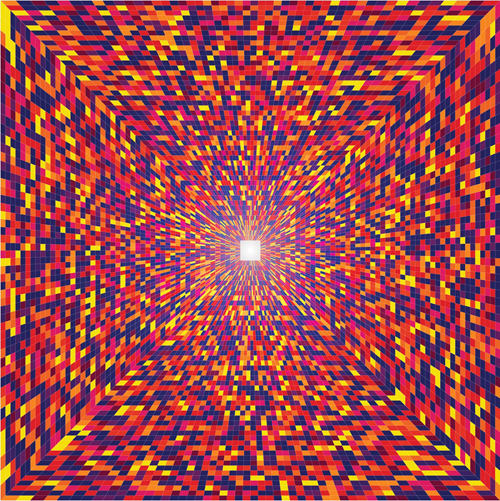
How to Create a Vintage, Camping Lantern Icon in Adobe Illustrator
In this tutorial you will learn how to create a detailed old lamp illustration in Adobe Illustrator. For starters you will learn how to setup a simple grid and how to prepare your document.

Master dynamic gradient techniques in Adobe Illustrator
In this tutorial, you’ll learn how to build up many elements to create a vector image with real depth and richness. Zutto explains: “I spend most of the time picking out colours that match each other to form harmonic colour composition.















[…] 27 New Adobe Illustrator Tutorials […]
[…] 27 New Adobe Illustrator Tutorials […]
[…] 27 New Adobe Illustrator Tutorials […]
[…] quality illustrator tutorials shows how to drawing and making of vector graphics. By using these new Adobe Illustrator Tutorials you can easily create vector art, vector portraits and other useful realistic vector […]
[…] tutorials will show you how to create vector graphics in Adobe Illustrator. By using these new Adobe Illustrator Tutorials you can easily create vector art, vector portraits and other useful realistic vector […]
Thanks for including our cartoon axe tutorial! Nice roundup!
[…] tutorials shows how to drawing and making of vector graphics. By using these new Adobe Illustrator Tutorials you can easily create vector art, vector portraits and other useful realistic vector […]
[…] how to create realistic illustrations, mascot, drawing and vector graphics. With the help of new Adobe Illustrator Tutorials you can easily create vector art, vector portraits and other useful realistic […]