Making of digital art, creative text effects, digital photography and photo manipulation all spending countless hours in front of the screen editing. By using these tutorials you spend more less time to refining images and create stunning text effects and photo manipulation.
A few weeks ago we showcased Photoshop tutorials which can helpful to improve your typography skill and text effects here at GDJ, And today’s here we gathered some new Photoshop Tutorials which can really helpful to improve your designing skills.
Photoshop is excellent tool for amazing Photo Effects and Text Effects from simple to advanced makeovers and for fixing, editing great shots where the light, color balancing and sharpness need a bit of adjustment or where some elements need to be removed.
You may be interested in the following modern related articles as well.
- Beautiful Free Flat Icons Set
- 35 Incredible Photo Manipulations by Professional Designers
- 26 Amazing Digital Illustrations by Creative Designers
- Business Cards: 22 High Quality Print-Ready Designs
Fresh Photoshop Tutorials 2014
In this post we’ll showcase some of the best free Photoshop tutorials, so you won’t have to spend hours searching for them. These Photoshop tutorials are similar in quality of premium tutorials.
How to create a unique look mixing pencils, pen and digital artistry in Photoshop
In this tutorial, artist Ollie Munden takes you through the process of creating his three-colour painting, Chasing The Dragon, through a mix of Photoshop and pencil techniques. First off you’ll mock up what you want to create using photography, then create a pencil drawing from that. Taking your drawing, you’ll retrace this by hand with a Brush Pen, then transform it into a slick-looking, three-colour digital artwork.

Create Unleash the Dark Power Surreal Scene in Photoshop
In this tutorial, I will show you the steps I took to create this ”Unleash the Dark Power” surreal scene in Photoshop. You will have the opportunity to practice objects merging, image adjustments, selection techniques, as well as a number of filter effects.

How to Create a Vector Inspired Portrait in Photoshop
In this tutorial you will learn how to create vector inspired portrait “avatar” that you can use for facebook, twttier dispplay pic or even use your own website. I will be using a stock image to do this you can do the same with your own photo, just make sure that it is a hi-res image and a fairly large size so that you can pick out details, shadows and distinguish color changes.

Create a Chilling Abstract Using Photos and Textures in Photoshop
In this tutorial, you’ll learn how to create an abstract scene that features a creepy flaming tree-woman. You will learn various manipulation techniques such as creating lighting effects and applying textures.

Create a Watercolor artwork in Photoshop
In this tutorial you will learn how to create a super creative collage effect, using a range of photo manipulation, blending and compositional techniques. You’ll learn how to correctly extract your images,layer up various effects to create a sense of depth and detail, and create a cool sketchy hand-drawn effect for your photos.

Create a 3D Ice Text Effect With Modo and Photoshop
In this tutorial, I will show you how to create a 3D ice text effect using Modo to sculpt the 3D models and Photoshop for texturing and post-production.

How to Create a mixed-media portrait in Photoshop
This tutorial shows you how to pens, paintbrush, adds components and applies colour and textures, digitally enhancing the final visual through the use of some classically inspired montage techniques.

Create a Mobile Weather App Interface in Photoshop
In this tutorial, we will show you how to design a mobile app design interface using many of the tools in Adobe Photoshop. We will begin by showing you how to set up a grid and create a simple background. We will then show you how to take advantage of the Snap to Grid feature and use basic masking and vector shapes to create a set of flat icons. Finally, we will use the Rectangle Tool, some text, and basic blending and aligning techniques to create the additional components of a weather app interface.
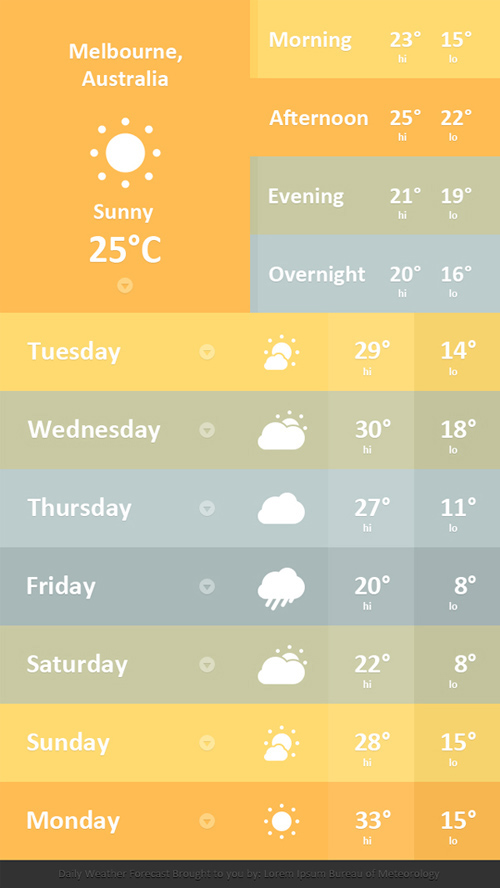
How to Create a foil block finish effect on a 7″ record sleeve in Photoshop
This tutorial shows you how to mock up a product and add a foil block finish using Photoshop.
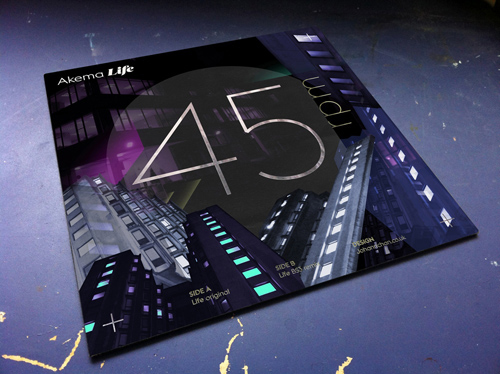
Create an Advanced Eroded Gold Effect in Photoshop
In this tutorial we will explore how to create a realistic eroded gold effect from a custom bump map. You will learn bump map creation techniques as well as how to distort any surface effectively with that bump map. Then you will combine Layer Style with it to create a 3d look. Then we will add a custom lens flare, glow, streaks and other details to achieve the final look.

Create a Halloween-Inspired Children’s Illustration in Photoshop
In this tutorial, we will show you how to illustrate a cute and scary children’s illustration using techniques that you could easily incorporate into your own Halloween artwork.

Create a Fiery City War Scene in Photoshop
This tutorials shows how to create this amazing photo manipulation by Andrea García! This tutorial starts by compositing the city landscape using several stock photos then moves on to adding fire and flame. After that, you’ll learn how to add a gas mask to a model and finish up with a warm color effect and a few additional details.

Create a Dark Grim Reaper Scene for Halloween in Photoshop
In this tutorial I’ll show you how to create a dark grim reaper scene. We’ll be using different manipulation techniques to blend many stock images together into a cohesive scene, doing advanced masking, adjusting colors, working with groups, creating lighting effects and much more.

Stylise photos using colourful shapes in Photoshop
In this tutorial You’ll learn how to build up the image by tracing the photo and creating the shapes, then you will develop the colour schemes and apply the lighting effects.

Create an Adorable Christmas Card in Photoshop
In this tutorial, I will show you how to create a Christmas card using digital illustration and digital painting techniques. I will begin by first showing you how to draw the card’s main character and typography. Then, I will show you how to add color, lighting, and final details.















[…] who really love to make outstanding type art. In this article we are gathered new text effect Photoshop tutorials which can really helpful to improve your typography […]
its a very nice collection of tutorials. i love Stylise photos using colourful shapes in Photoshop…
checkout more Adobe Photoshop CS6 Tutorials 2014.
http://www.dezignhd.com/2014/04/adobe-photoshop-cs6-tutorials-2014.html
wow u have done a great job. very good collection very help full to us .
thank you 🙂
[…] who really love to make outstanding type art. In this article we are gathered new text effect Photoshop tutorials which can really helpful to improve your typography […]
[…] typography, calligraphy type artwork. In this article we are gathered new text effect Photoshop tutorials which can really helpful to improve your typography […]
[…] who really love to make outstanding type art. In this article we are gathered new text effect Photoshop tutorials which can really helpful to improve your typography […]
[…] stunning and amazing effects with or without Photoshop actions. In this article we are gathered new Photoshop tutorials which can really helpful to improve your typography […]
I love to see new tutorials. There is so much to learn and these things get my creative juices flowing nicely!