When comparing web design platforms, the first question that generally comes to mind is: “How much code will I have to write?”
The new generation of website builders for professional designers have taken the approach that you shouldn’t have to know how to code in order to build complex and fully- featured websites.
This new-attitude has liberated professional designers from having to learn the dark art of coding websites or partnering up with someone with the requisite skills.
Two platforms that promise to deliver code-free website design, and go about it in different ways are Adobe Muse and Webydo.

While Adobe tools have been the staple of designers almost since the advent of the personal computer the company has never had a web design tool that allowed designers to create websites in the same way that Photoshop, InDesign and Illustrator have enabled them to tackle other elements of design.
Muse changed all that for Adobe users. It marks the first step towards an Adobe website design tool that frees designers to be designers.
Webydo achieves the same thing, except it does it for less money and in a completely cloud-based environment. Offering a free plan that still leaves all the features available to users and a premium plan that offers unlimited page creation, web hosting and 2GB of storage. Muse on the other hand is a desktop application and limits some creative and publishing abilities.
Muse is very much an Adobe product. You get it as part of your Creative Cloud subscription or as an individual product. Either way you are paying an annual fee to have access to the platform. A Creative Cloud subscription can set you back anywhere from $15 a month for just Muse or $50 a month for the full Creative Cloud license (there are some discounts available for existing Adobe users).
Webydo has two pricing tiers, Free and Premium. Free gives you access to all the functionality of the service with the exception of custom domain names. This is a stroke of genius on their part as it allows users to experiment freely with the platform, but as soon as they are going to be making money out of it they will need to add custom domains. The premium plan costs just under $8 a month if you pay for the year or just under $10 a month if you pay every six months.

An issue related to cost and another where Webydo comes out on top as the winner of hosting. Because Webydo is a hosted solution it includes the cost of hosting the site, something that will cost you extra if you choose to go with Muse. Webydo leverages the Akamai content delivery network which means that users are going to get a better experience than if your site was hosted in a specific, geographic, location. They also handle messy things like security and backups for you so all you have to worry about is the actual design of the site, and keeping your customers happy.
If you decide to get your hands dirty and play with the code it is simpler in Muse but in Webydo you can view the underlying code but it isn’t something that you really want to be doing, mostly because it defeats the purpose of using a service like Webydo.
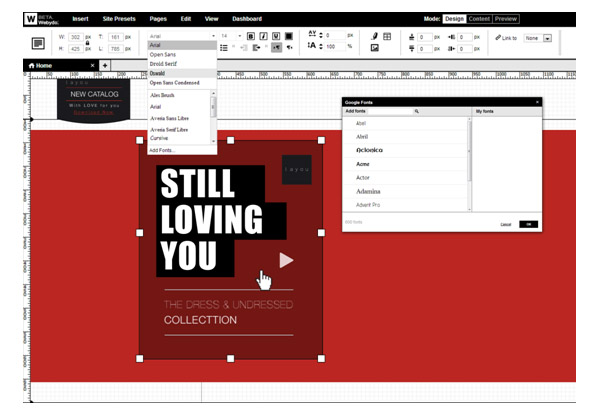
The first thing that you need to do when building is a site is create your plan. Both Muse and Webydo have systems for this. Muse’s looks more like an organogram while Webydo’s reminds me more of a folder structure with pages linked to other pages in a nested format. Both work equally well and allow you to rearrange the plan should it be necessary at a later date.
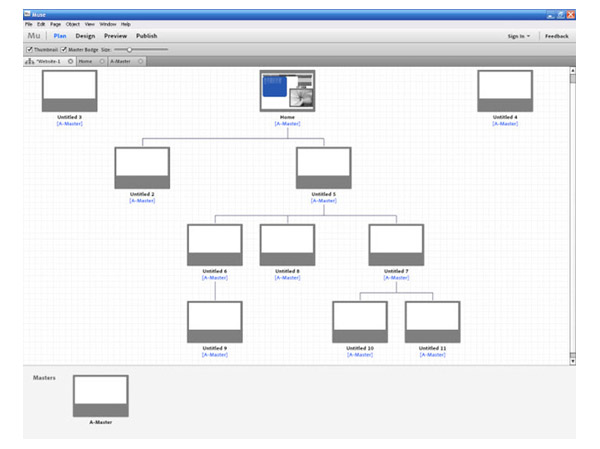
A big difference you are going to notice between the two platforms will come once you start building the site. Where Muse has been stuffed to the gills with features and like so many Adobe products you need to understand where features are located before using them. A novice would be completely overwhelmed.
With Webydo everything is front and center, but you do need to have a grasp of the basics of design. Things like what a text box does and what a shape or image box does, but these are concepts that a designer would be completely comfortable with. Webydo, however, is not aimed at the causal web user and neither is Muse. Both target the professional designer and more specifically those looking to create a website but who are not interested in medaling with writing the code manually.
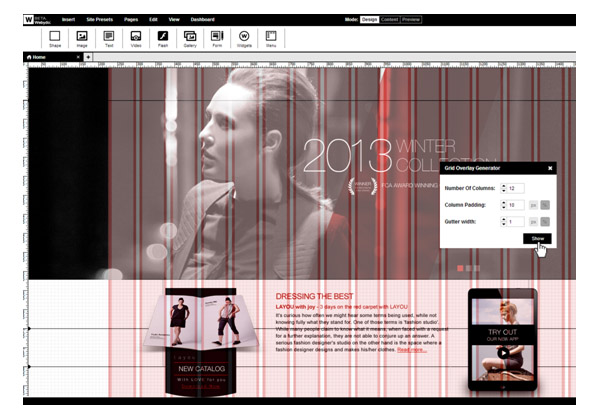
Where Webydo comes to be the victor is in the additional services that it has built around the design platform. Some of these services are focused on improving the business of design while others are there to empower the users and take some of the load off the designer.
Firstly apart from being able to white-label the Webydo experience by replacing the Webydo branding with your own, the service has some neat features built in including “Bill my Client” which generates a payment request straight out of the Webydo backend and they even handles the payment processing on your behalf.
At the same time Webydo comes with a full content management system baked into the service. You can add CMS users and even tag elements that CMS users are not allowed to edit. That way a designated content manager can update key information on the site without the need for you to get involved. On the other hand Adobe Muse does not yet offer the same service.
The ability for users to participate in the development of Webydo is also a plus as you can see what suggestions have been made, make comments on those suggestions, vote for features you want to see as well as see the comments from the development team.

Both platforms allow the designer the freedom of control and better client management, but Webydo over Adobe Muse comes out the victor for high end production. Between the multiple professional features like bill your client, build your brand and their robust CMS it is clear why already more 57K professional’s designers are creating their sites on and managing upwards of 113K websites worldwide from a single Webydo platform.
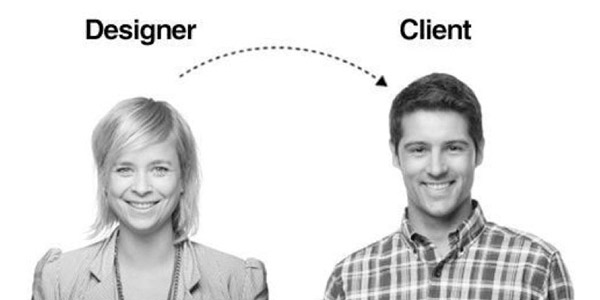
Given a choice between the two, the Creative Suite subscribers might choose to go with Muse as it is part of the package, while the design professionals will choose Webydo, with its hosting, more intuitive interface and whole host of advanced website design features.

This article is proudly presented and sponsored by Webydo’s professional community of designers.














[…] Professional Online Web Design Platforms: Webydo vs. Adobe Muse […]