Learn the best tips and tricks for designing, manipulating and retouching photos with amazing Photoshop and InDesign tutorials, each Photoshop tutorial have useful tips and tricks created by talented graphic designers around the world. Take a look at these fresh InDesign, Illustrator and Photoshop tutorials and see how these tutorials are helpful in knowing these techniques.
You may be interested in the following modern related articles as well.
- New Free Vector Graphics and Vector Images for Designers
- 25 Modern App Sign UP Screen UI Designs
- Modern Business Cards PSD Templates
- 260+ High-Res Free Blurred Backgrounds for Websites, Apps & Wallpapers
Adobe InDesign and Photoshop Tutorials
Learn how to use InDesign and Photoshop, from basics to advanced techniques, with twenty three useful tutorials taught by industry experts.
How to design a magazine cover with Pantone colours and spot varnishes InDesign Tutorial
In this tutorial you will learn how to design a magazine cover, add Pantone colours and spot UV varnishes. Graphic designer Johann Chan has learned that the best way to make printed publication stand out is to use special finishes artfully – adding much to the overall effect of a cover, from luxury to vibrancy to pure beauty.
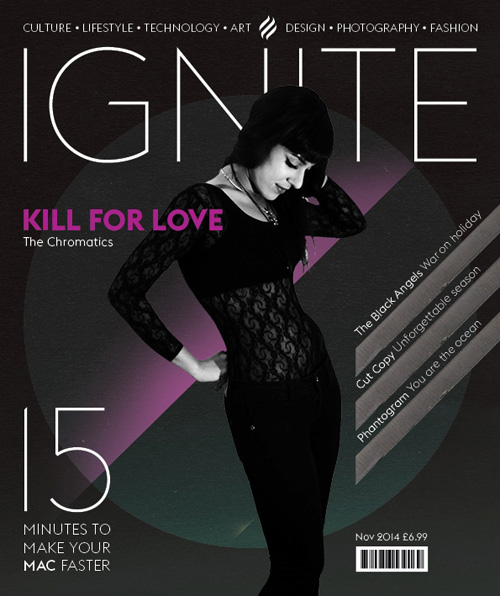
How To Create an Instagram Style Vintage Photo Filter in Photoshop
This tutorial will guide you through the process of creating Instagram-esque vintage photo filters in Photoshop, by learning these simple steps you will be able to craft your own unique effects with unlimited possibilities.
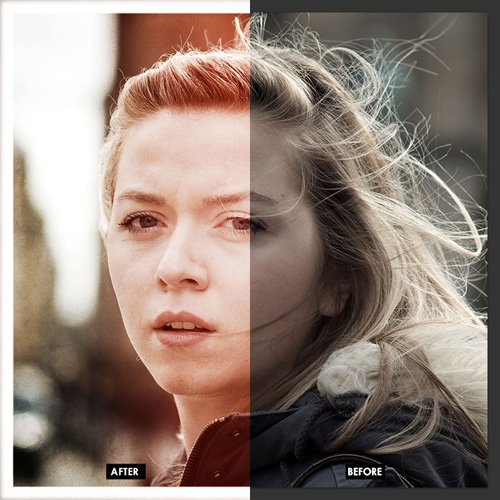
Create a Simple Business Card in InDesign Tutorial
In this tutorial we’ll explore how to create high-impact, audience-appropriate business cards for your own promotional purposes. You can look at how I put together inspiring examples for a fictional Graphic Designer, Illustrator and Photographer using InDesign.

Create a Trendy One Page, Print Ready Newsletter in Adobe InDesign
In this tutorial, you’ll learn how to properly set up the document with bleed, create columns and set guides, set paragraph styles, and utilize text column breaks and text threading options. We’ll start by creating graphical elements in Adobe Illustrator and then bringing them over to InDesign to create our newsletter.
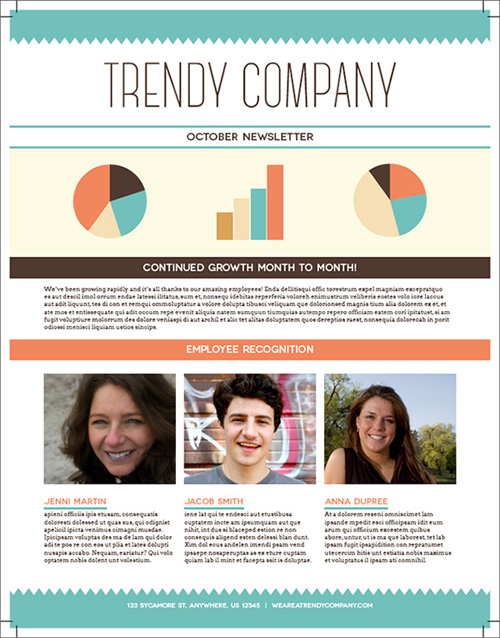
Digital Portrait Painting Secrets Painter Tutorial
This is an adapted version of a tutorial in Derek Lea’s new book, Beyond Photoshop. Published by Focal Press, Beyond Photoshop shows you how can transfer your Photoshop skills into applications such as Illustrator, Painter, Cinema 4D, Poser and ZBrush – developing your style in new directions.

Create a T-Shirt Design Using Halftones in Phantasm CS
In this tutorial I will give you an in depth look at creating shadings and effects using halftones in Adobe Illustrator using the Phantasm CS plug-in. If you wish to follow the tutorial.
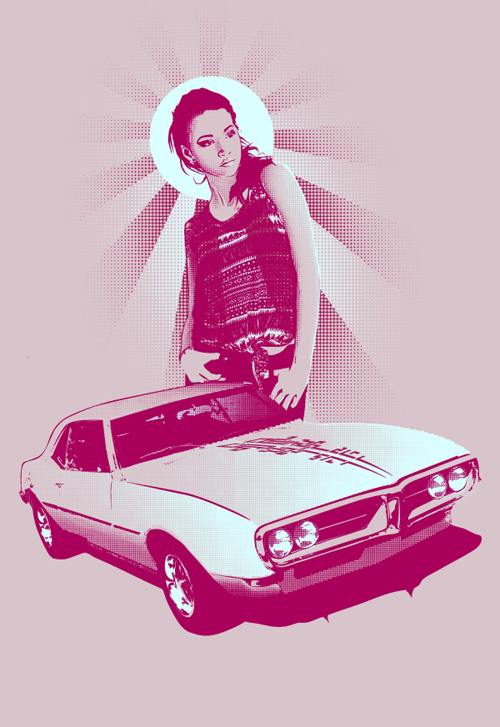
Create a Mobile Checkers Game Interface in Photoshop
In this tutorial, I will show you how to create an interface for a mobile checkers game in Photoshop. I will begin by showing you how to set up a simple grid. Then, I will explain how to create the main components of the interface using vector shapes and Photoshop’s snap to grid functionality.
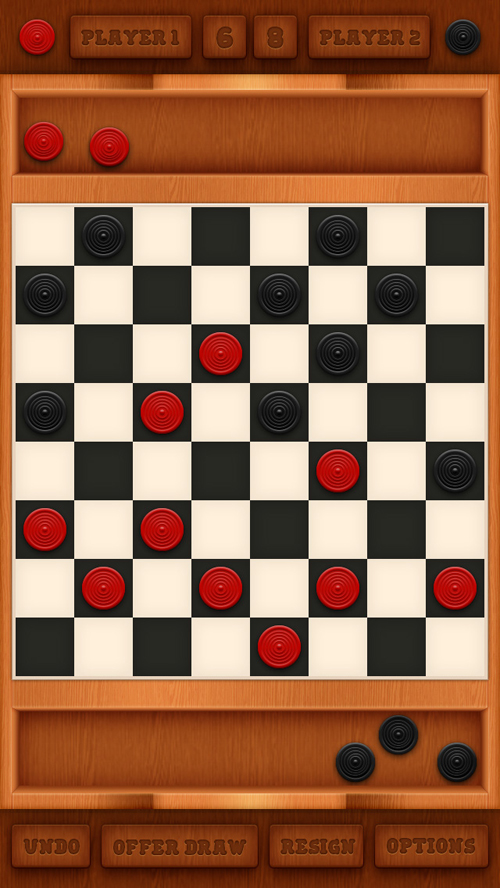
Create Monochrome Character Art in Flash Pro Tutorial
In this tutorial you will learn handy tips for drawing in Flash, focusing on some essential drawing tools that make creating this artwork quick and simple. Starting with Flash’s unique Line tools, we take this tool a step further by converting lines to create fills for a comic book-style ‘focus lines’ effect.
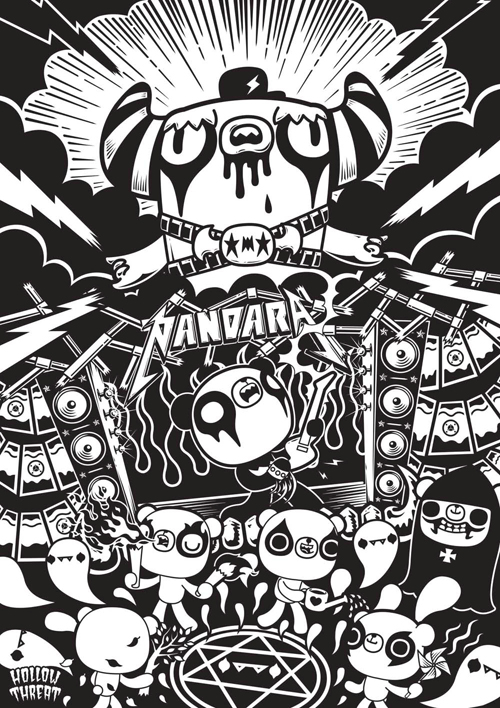
Create an Address Book Icon in Photoshop
In this tutorial, I will show you how to create an address book icon using Adobe Photoshop. I will begin by explaining how to set up a simple grid, and how to take full advantage of the Snap to Grid feature. Next, I will explain how to create a set of simple vector shapes and how to color them using basic Layer Style attributes and some Photoshop pattern presets.
Create A Dark Abstract Crow Photo Manipulation
In this tutorial I’ll show you how to create a dark abstract photo manipulation with crows and disintegration effect. You’ll learn how to create this interesting effect in an easy way, add abstract elements, create depth of field and more.

Design an interactive magazine layout for the iPad and iPhone InDesign Tutorial
In this tutorial, I’ll explain how to adjust document settings for your readers’ devices, working with the different layers for a dynamic layout, embedding HTML content and adding links.
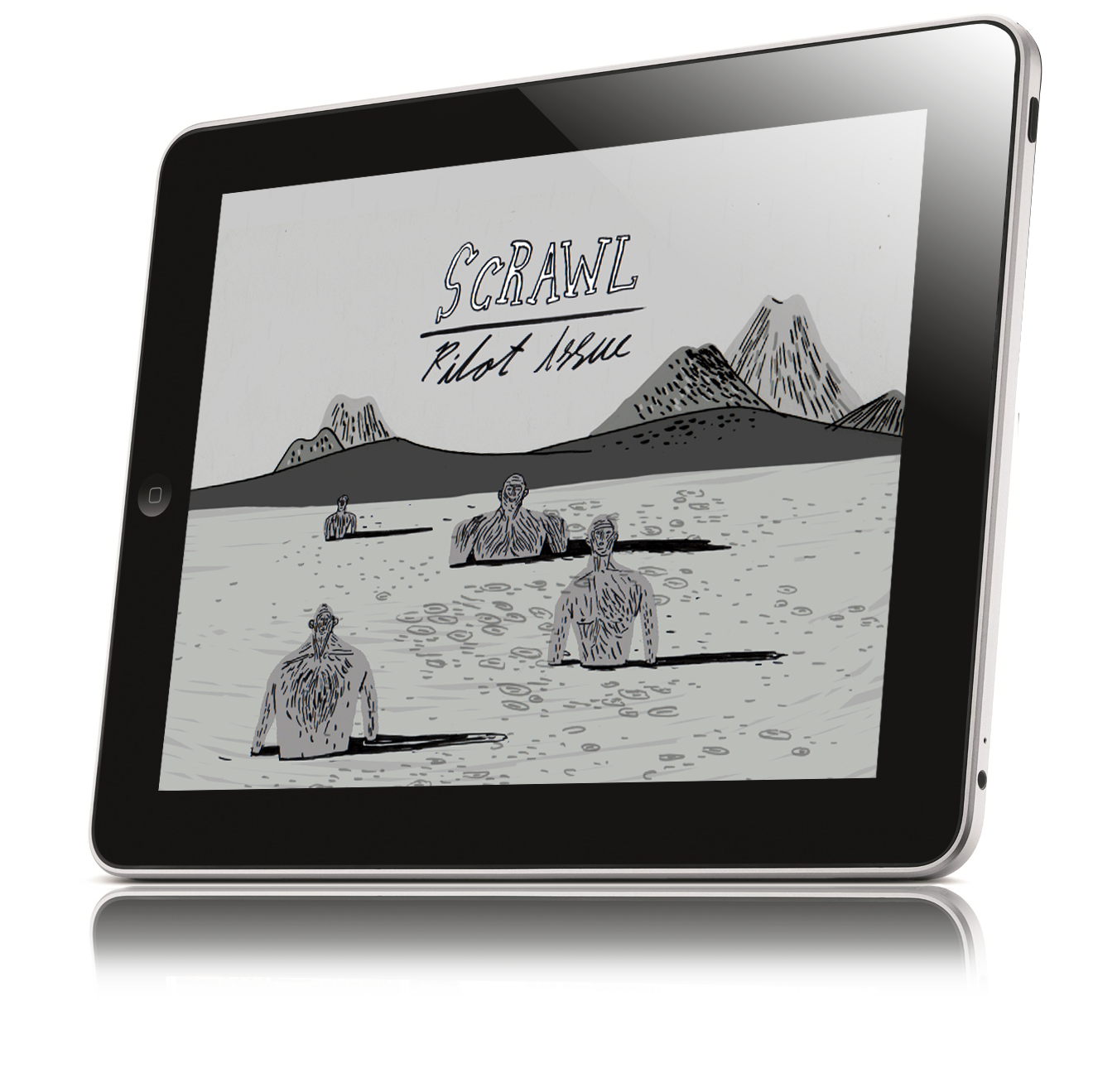
Making an Icy Super Hero in Photoshop
In this tutorial, you will see how the designer share his tactics for creating an icy super hero. This will give you some hints to start up your own superhero creation.

Create a Paintbrush Icon in Adobe Photoshop
In the following tutorial you will learn how to create a simple paintbrush icon in Adobe Photoshop.
Create a Vivid Winter Aurora Landscape
In this tutorial I’ll show you how to create a winter night landscape featuring a northern sky. You will learn how to combine different stocks together and blend them correctly to make a cohesive scene. You’ll also learn how to create lighting effect, work with group and more.

How to Easily Replace The Sky in Your Photos Using The Gradient Tool Phtoshop Tutorial
In this tutorial you will learn blend exposures using the Gradient tool in Photoshop, which is quicker, and easier, but not quite as controlled as luminosity masks.
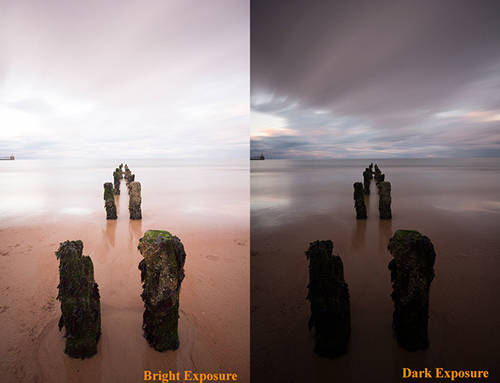
Create a Simple Database Icon in Adobe Photoshop
In the following Photoshop tutorial you will learn how to create a simple database icon.
Create the Abstract Photo Manipulation Imperfection
In this Photoshop tutorial I’ll show you how to create an emotional, abstract photo manipulation. You’ll learn how to combine abstract elements, work with groups, create depth of field and more.

Use 3D to Create Colourful Abstract Art Maxon Cinema 4D tutorial
This tutorial explains how you can easily transform a simple 3D abstract render into a big and colourful illustration. Using simple techniques in Cinema 4D, along with some handy Photoshop tricks, German digital artist Nicolas Monin-Baroille will guide you through the creation of his work, Project X.

Learn the best ways to create 3D type Photoshop Tutorial
In the first half of the tutorial, you will use the basic 3D tools in Photoshop Extended to create 3D type. You will then use photographs to texture the surface to add depth and details in a way that’s much faster than applying them to the 3D shapes before rendering.

Giraffe Neck Knot Photoshop Tutorial. How to apply skin texture to the knot shape
Learn how to create realistic giraffe neck knot effect and how to apply spotted skin pattern to the knot shape.
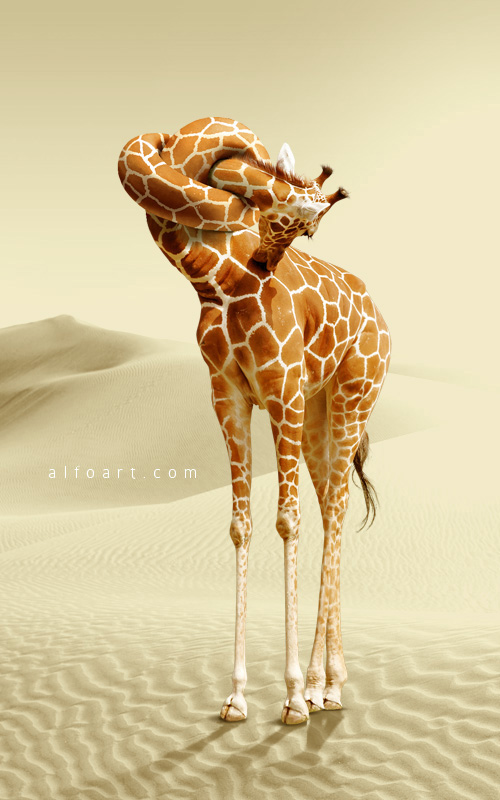
Create a TV bumper in After Effects Tutorial
In this after effects tutorial, You will then learn how to nest compositions, use a Null object to control camera movement between scenes, and gain a better understanding of the Collapse Transformations switch.
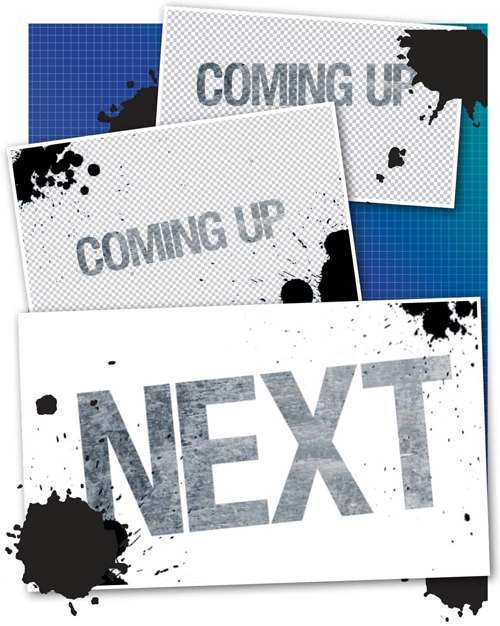
Magic Christmas. Fairy night with the crescent above the clouds Photoshop tutorial
Learn how to create fairy winter photo manipulation with the crescent above the clouds, shiny icicles and glow effects.

Earth Day and Realistic Clouds Text Effect Photoshop Tutorial plus Clouds Brushes
This tutorial will show you how to create realistic clouds text effect in Photoshop. In oreder to create clouds effect use bold font, combined with textured clouds brushes. We will also create beautiful Earth Day poster photo manipulation.















[…] Follow this link: 23 Useful InDesign and Photoshop Tutorials For Design Tips And … […]
[…] and Photoshop tutorials and see how these tutorials are helpful in knowing these techniques. Continue Reading Advertisements […]
[…] 23 Useful InDesign and Photoshop Tutorials For Design Tips And Tricks […]
[…] 23 Useful InDesign and Photoshop Tutorials For Design Tips And Tricks […]
[…] is a creative tool for photo editing & photo manipulation. Learning these Photoshop techniques, it’s not too hard, following some photo manipulation tutorials can be a great for fixing, […]
[…] images, designs, videos, and 3D models. Learn more about Adobe Photoshop CC. Today, we selected new Photoshop Tutorials to learn new or improved features of Photoshop CC in these Photoshop CC […]
I liked the tutorials. These tutorials are going to help me to work in different type of image editing through Photoshop.