In illustrator tutorials you’ll learn how to create vector graphic design resources and illustration basics, new features, tips and techniques. In this collection we’re gathered latest Illustrator CS6 and Illustrator CC tutorials which can help to create Vector Graphics in Adobe Illustrator. I hope! these illustrator tutorials can enhance you’r illustration skills and improve the quality of your works.
You may be interested in the following modern related articles as well.
- 15 Fresh Free Fonts for Designers
- Photoshop Tutorials: 27 New Tutorials to Make Up Your Photoshop Skills
- Learn How to Create Amazing Low Poly Art in Photoshop & Illustrator (12 Tuts)
- Amazing Digital Art & Illustrations by Professional Artists
Amazing Tips and Tricks for Improving Illustration Skills
If you wanna improve your illustrator skills you must check the list of new illustrator tutorials, which we’ll be teaching you essential workflows, tips and techniques to help you get create Vector Graphics in Adobe Illustrator. I hope! these tutorials can enhance your skills and improve the quality of your works.
Create a Multicolored Splashed Text Effect in Adobe Illustrator
In this tutorial you will learn how to create a multicolored splashed text effect in Adobe Illustrator. In the beginning you will manipulate the text a little and once ready, you will add some dimension to it with the help of the Bas Relief effect.

Experiment With Color in Adobe Illustrator to Create an Abstract Rose Illustration
I had a bouquet of yellow roses on the table and decided to draw it. Without a clear picture in mind I usually experiment a lot with colors, gradients, and transparency. In this tutorial I am going to highlight a few tricks that I use when drawing with Adobe Illustrator.
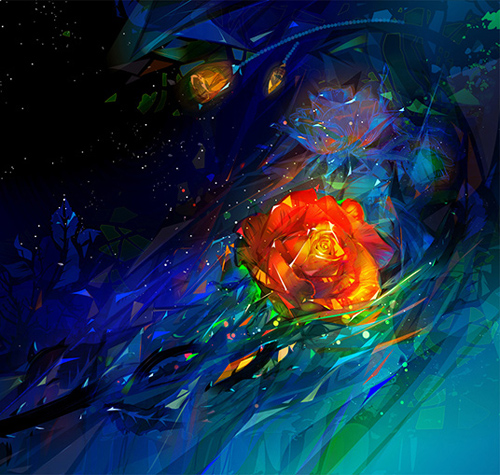
Create Your Own Terrifying Monster Rabbit in Adobe Illustrator
This tutorial will create a very evil if not sinister rabbit named Orifice. The beauty of this tutorial is that all of this was achieved using only a mouse. ALL OF IT! I do hope this will encourage those who longingly stare at tablets and Cintiqs online to believe that they can achieve just as much with what they have. Your tools are what you make them… they can be what holds you back, or the driving force propelling you forward.

Create a T-Shirt Design for a Fantasy Association in Adobe Photoshop and Illustrator
In this tutorial I’ll show you how to create the idea, how to refine it in Adobe Photoshop, and how to create a two-color, ready-to-print vector out of it.

Create a 3D Creature in Illustrator Tutorial
In this tutorial, Derek Lea shows you how to create an offbeat creature using Illustrator’s 3D Revolve effect, complete with a mouth, an eye and scaly skin that are simple to draw and wrap to the body and head.

Creating Realistic Tomatoes in Illustrator Tutorial
In this tutorial you will learn how to create realistic and detailed tomatoes in adobe illustrator. For starters, you will use basic tools (Pen, Ellipse tools) to create the main shapes that you need. Next, you’ll see how you can add depth and shading for your shapes using complex gradients, the Appearance palette and some effects.

How to Create Autumn Leaves, Berries and Chestnut Icons in Adobe Illustrator
In this tutorial, you will learn how to create perfectly shaped leaves, berries, and chestnuts. As usual—you guessed it—we will use just simple shapes and a few useful tricks.
Create texture shading in Adobe Illustrator
In this tutorial you will learn how to create a textured light and shadow using native functions of Adobe Illustrator. We will generate organic vector texture and apply it to objects. Knowledge gained today will help your retro-style illustrations look more natural.

In this tutorial you will learn how to create a detailed MacBook illustration in iDraw. For starters you will learn how to set up a grid and how to create the shape that will make up the screen frame. We’ll continue with the screen and you’ll learn how to easily add an image inside your iDraw document.

How to create abstract cosmic snowflake in Adobe Illustrator
In this tutorial we will take a detailed look at the process of creating a glowing cosmic snowflake, using only standard features of Adobe Illustrator. We will also create a dynamic template that allows you to quickly change the appearance of a snowflake. You can use this template to generate snowflakes of different shapes and glowing abstract compositions.

Create a Purple Monochrome Portrait for Spirit Day in Adobe Illustrator
In the following tutorial, you will learn how to create a purple monochrome portrait from a photograph, for GLAAD’s Spirit Day, in Adobe Illustrator.

How to Create a Ping Pong Table in Adobe Illustrator
In this tutorial, I’ll show you how to create a ping pong table illustration that includes a ping-pong paddle and ball. We’ll be using the Rectangle Tool, Pen Tool, gradients along with Align and the Pathfinder palettes to create main shapes. Also we’ll use effects and some distort options.
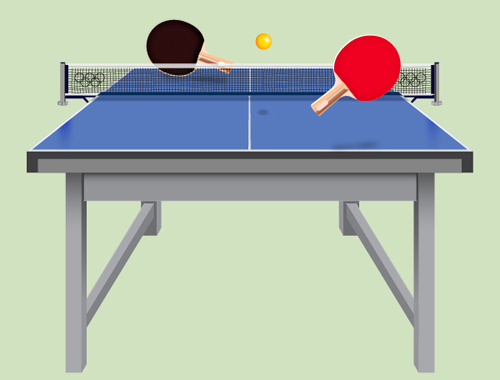
Create Shiny Metallic Text Art Effect in Adobe Illustrator
In this tutorial, you will draw your own script font (or work off an existing one) and render it into a completed shiny, golden design. Create dimension in the design by doubling up on the text’s line art, set up thinly stroked paths on one side, and use golden gradients to create gilded lettering fit to print.
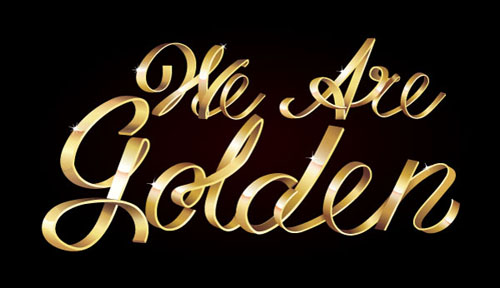
Creating an Origami Style Vector Swan in Illustrator
The quick tutorial steps below to learn how to bend your digital paper to create a fantastic design. We’ll be using Adobe Illustrator, but you can adapt these techniques to other vector or vexel programs as needed.

How to Create a School-Themed Vector Pack in Adobe Illustrator
This new tutorial that will teach you how to create a nice minimalistic school-themed vector pack in Adobe Illustrator.
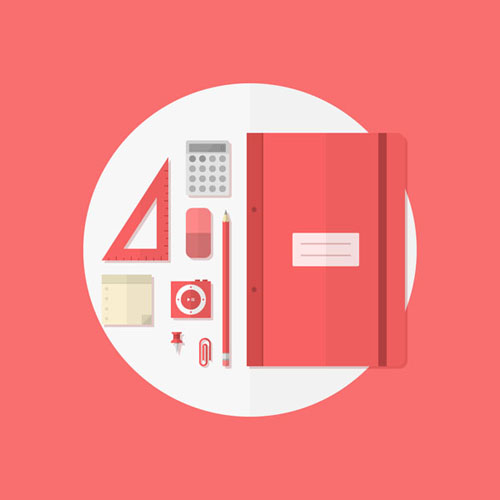
How to Create a Holiday Lights Pattern Brush in Adobe Illustrator
in this week’s tutorial we create a string of vector holiday lights, then create a pattern brush out of them for unlimited hang them where and how long you want them use

Design a Flat Chicken Logotype in Adobe Illustrator
In this tutorial we will go through the process of creating of a simple, flat chicken logotype, which can be used by food industry companies, farm communities, in organic products design, or elsewhere. We’ll use simple shapes and create custom brushes in Adobe Illustrator to make the process of drawing fun and easy.

How to Create a Realistic Game Controller in Adobe Illustrator
In the following tutorial you will learn to create a realistic 3D Game Controller by using some basic tools, the Pathfinder palette, vector shape building techniques, gradients, duplicated shapes and more.

Create an Illuminated Digital Paper Cut-Out Scene in Adobe Illustrator
In this tutorial you’ll learn how to use gradients, effects like drop shadows and outer glows, and custom brushes in order to render a Halloween-inspired scene that looks as if it’s made of dimensional, illuminated paper cut-outs. While nothing beats carefully cutting and layering shapes in various types of paper, this tutorial will let you try out the style and design ideas without investing in the tools and techniques needed for paper cutting.

In this week’s tutorial, we’ll create a basic Christmas ornament using Adobe Illustrator. It’s quick + easy + perfect for holiday projects in a pinch.

Adding a Stipple Effect on Lettering in Adobe Illustrator




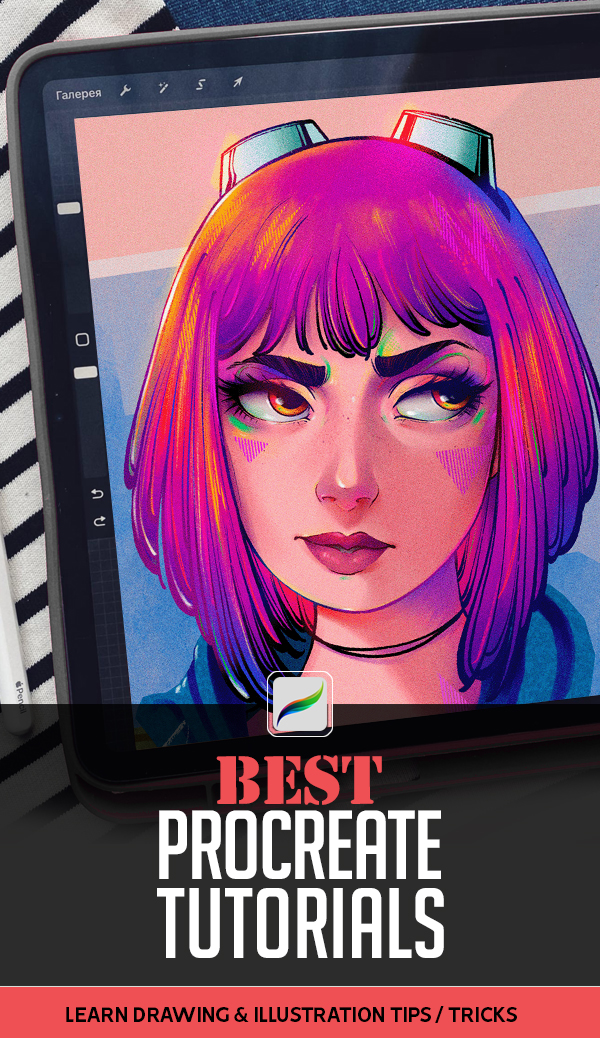












Great resource collection
[…] Illustrator Tutorials: 23 New Tutorials to Learn Essential of Illustration […]
[…] Illustrator Tutorials: 23 New Tutorials to Learn Essential of Illustration […]
[…] and other manipulation artwork it’s not too hard. just need a passion to learn these techniques. Digital illustrator tutorials, will teach your how to make vector graphics and illustrations effects. All creative photos are […]