Fresh Photoshop tutorials for learn new techniques and tips, to design amazing portraits or a character. All new Photoshop tutorials will teach you photo manipulation, retouching and photo editing with very easy steps to become an expert.
Adobe Photoshop CC come-up with lots of new features, if you want to learn and improve your designing skills then you must check new Photoshop tutorials to learn exciting Photoshop techniques and tricks to improve your skill, with these twenty five latest Photoshop tutorials taught by industry experts.
You may be interested in the following modern related articles as well.
- 18 Fresh Free Fonts for Designers
- 12 New Creative Responsive WordPress Themes
- 26 Remarkable Typography Designs for Inspiration
- 25 Useful HTML5 and CSS3 Tools for Designers and Developers
Photoshop Tutorials to Learn New Techniques & Tips
Learn the creative designing, manipulating and retouching photos tips and tricks with amazing Photoshop tutorials, each Photoshop tutorial is helpful for beginner and advanced users. All tutorials are created by talented graphic designers around the world. Take a look at these new Photoshop CC tutorials and see how these tutorials are helpful in knowing these techniques.
Create an Eerie Eye Photo Manipulation in Photoshop
In this Photoshop tutorial you will learn how to create an Eerie Eye Photo Manipulation. We will be using blending modes heavily and some standard adjustment layers.

Learn how to create a futuristc eye in Photoshop
In this tutorial y Phlearn you will learn how to create a futuristic eye in Photoshop, following these few easy steps.

How to Turn Your Simple Portrait into a Sci-Fi Character in Photoshop
In this tutorial, you will learn how to create an amazing futuristic photo manipulation and you will learn how to turn a simple portrait into an amazing images of a futuristic stranger and unusual atmosphere. You will create something new in this genre and learn many useful techniques.

Create a Retro Photo Collage illustration in Photoshop Tutorial
This tutorial will show you how to enhance detail with Curves, and how to match different tones with hue and saturation. You’ll also be working with the Pen tool to mask and edit stock images and learn a great trick to mask hair.
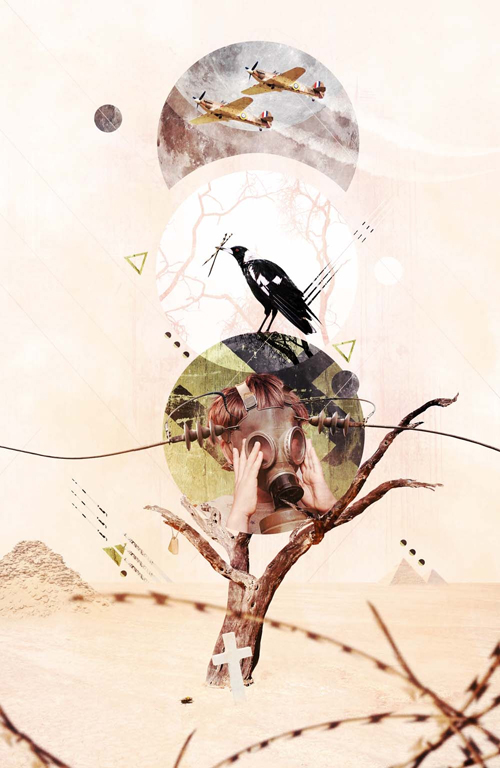
How to Create and Apply a Fish Scale Brush in Adobe Photoshop
Here’s the base illustration of a mermaid and her friend Mr Fishy that I created in Photoshop. Miss Mermaid needs some scales on her tail but I’m too lazy to paint them in by hand, so what can I do to make life easier? Make a brush of course!

How to Create a Medieval Movie Title Slide in Photoshop
This tutorial will teach you how to make a medieval movie title slide in Photoshop using simple shapes, backgrounds, and layer styles.

How To Create Abstract Geometric Photo Collage Art
The artwork we’ll be creating in this tutorial has an old retro collage vibe with snippets of a photograph being cut out and rearranged into perfectly symmetrical geometric shapes.

How to Create a Gothic Photo Manipulation of a Brave Warrior in Photoshop
Learn how to make this gothic photo manipulation. You will know, how to play with colors on every image, how to draw lights and shadows here and how to manage glows in this work. I will show, how to make dynamic effect with some stock images and how to turn model into ghostly-like character!

Create an Ariel Inspired Mermaid Painting in Adobe Photoshop

Colour a Beautifully Feminine Prtrait in Photoshop Tutorial
Australia-based artist Emma Leonard’s portrait artworks are simply beautiful. Her linework and texture is largely hand-drawn using a selection of pencils, with Photoshop used to add colour and subtle lighting effects that help bring out the soft femininity at the heart of much of her work.
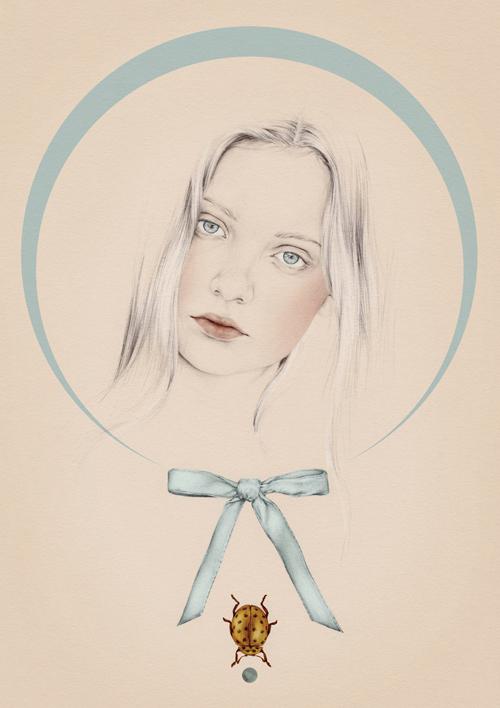
How to Create a Geometric Effects in Photoshop Tutorial
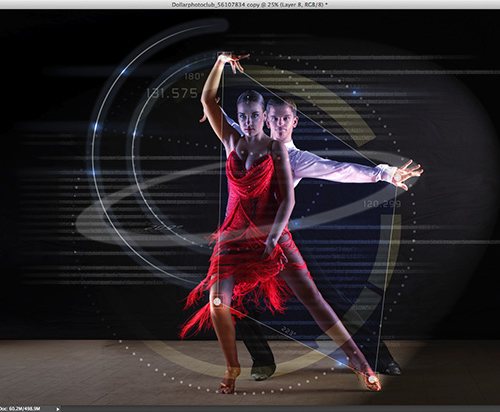
Create a stunning superhero emblem in Photoshop
This tutorial will show you how to create a fun, powerful, sleek, superhero-style emblem from scratch in Photoshop.

Create a Low-poly Illustration in Photoshop Tutorial
Create a low-poly illustration by combining Photoshop and Illustrator for pixel-perfect results

Draw a Delicious Ice Cream Icon in Photoshop
In this tutorial, we will learn how to Draw a Delicious Ice Cream Icon in Photoshop. We will be using the built-in vector shapes in Photoshop to achieve this outcome.

Create 1980s Type Effects in Photoshop Tutorial
In this tutorial, Fabio Sasso shows how to channel the 1980s to create type-based artworks that are both retro and futuristic. You’ll use a classically 1980s colour palette – combining neon and dark colours for maximum pop – and add a space-age nebula that’s straight out of Ulysses 31 (or Daft Punk’s One More Time promo, for those too young to remember the show). You’ll also hone your technique at using blending modes and layer styles.

Amazing Photo Manipulation of a Barbarian Warrior in Photoshop
In this tutorial, I will show you the steps I took to create this photo manipulation of a Barbarian Warrior in Photoshop. We will mix rock and metal texture, as well as fire into a warrior photo. We will be practicing layer blending, image adjustments, free transform tool and a number of other manipulation techniques.

Create a Magical Starry Night of Polar Bears in Photoshop
This tutorial shows how to develop a amazing and magical landscape of the mysterious expanse of stars! Using photo manipulation techniques coupled with some interesting color discoveries and a variety of tools. Read this tutorial and immerse yourself to atmosphere of a magical fairy tale.

Create a Fantasy Landscape Matte Painting in Adobe Photoshop
In this tutorial You’ll also learn how to work with groups, create lighting, pay attention to details and more.

How to Create a Surreal Composition in Photoshop Tutorial
The surreal photo manipulation depicts an unreal stormy sea with sunken objects. The focus point is the floating island with the woman that looks like she is lost in time. Hope you find this new lesson interesting; don’t forget to share your result.

How to Paint a Dapper Victorian Cat in Adobe Photoshop
This tutorial I’ll show you how to create a fun, dapper cat, inspired by the beautiful portrait paintings of the Victorian era. My tools of choice will be Adobe Photoshop CS6 and a Wacom Intuos Pen Tablet.

Create a Space Flate Text Effect in Photoshop
In this tutorial we will be creating a space flare glowing text in Photoshop. You will learn how to create space flare text and apply text effects to them. You will also learn how to use layer styles and blending modes in order to bring your glowing text to the next level.

Learn How to Design an App in Photoshop Tutorial
This tutorial, the focus will be on establishing a good foundation by choosing the correct grid, colour palette, fonts and images in order to create a modern, sophisticated user interface.
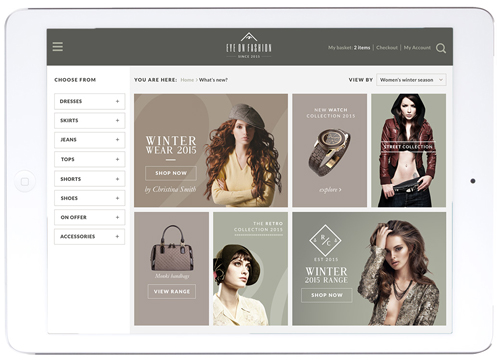
Create Fiery Dragon Ravaging Mountain Village Scene in Photoshop
In this tutorial, I will show you the process used to Create Fiery Dragon Ravaging Mountain Village Scene in Photoshop. We will use a photo of a metal dragon display in a museum and make it alive and breath fire. We will also create a mountain village scene from several stock images.

Create realistic Polaroids in Photoshop Tutorial
Learn how to easily create an authentic looking Polaroid in seconds within Photoshop with this free Photoshop file. Only thing you need to do is to replace the smartobjects with your images.
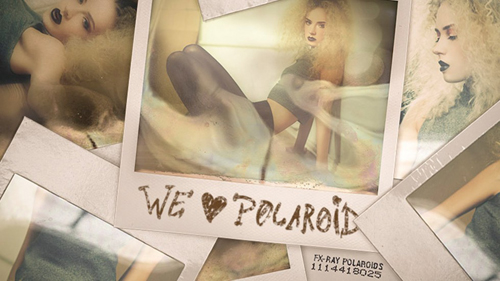
How to create an Emotional Photo Manipulation in Photoshop
In this tutorial you will learn how to create an emotional photo manipulation using advanced blending techniques, adjustments and filters. For some settings you need CS6 which is the newest Photoshop version. But don’t worry, you can easily adapt the settings to older Photoshop versions.

Learn to Paint Beautiful Realistic Lips in Adobe Photoshop

How to Create a Beautiful and Emotional Angel Photo Manipulation in Photoshop
In this tutorial, you’ll learn how to create a beautiful scene for the angel by manipulating different stock images. You will create an angel by working on the blend mode, shadows & lighting, colour matching techniques and push your manipulations skills to a new level in Photoshop.

Create Stone Face Wrapped by Tree Roots in Photoshop
In this tutorial, I will show you the steps I took to create this Stone Face Wrapped by Tree Roots in Photoshop. This effect looks complicated but it’s in fact easy to create. You do need have some knowledge of image adjustments and layer blending.

How to Create Custom Brushes to Render Fur in Adobe Photoshop
In this tutorial we’ll create a small set of custom brushes from scratch and learn how to render animal fur with them. We’ll focus on rendering a fox tail in grayscale, using custom brushes and the Smudge Tool to create both soft and coarse fur, and use Blending Modes to add color and warmth to the rendered piece.



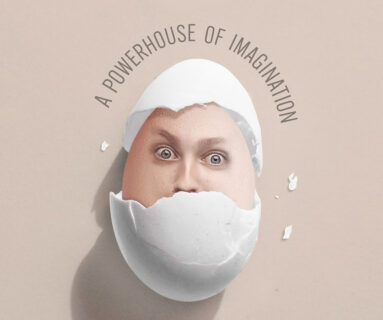
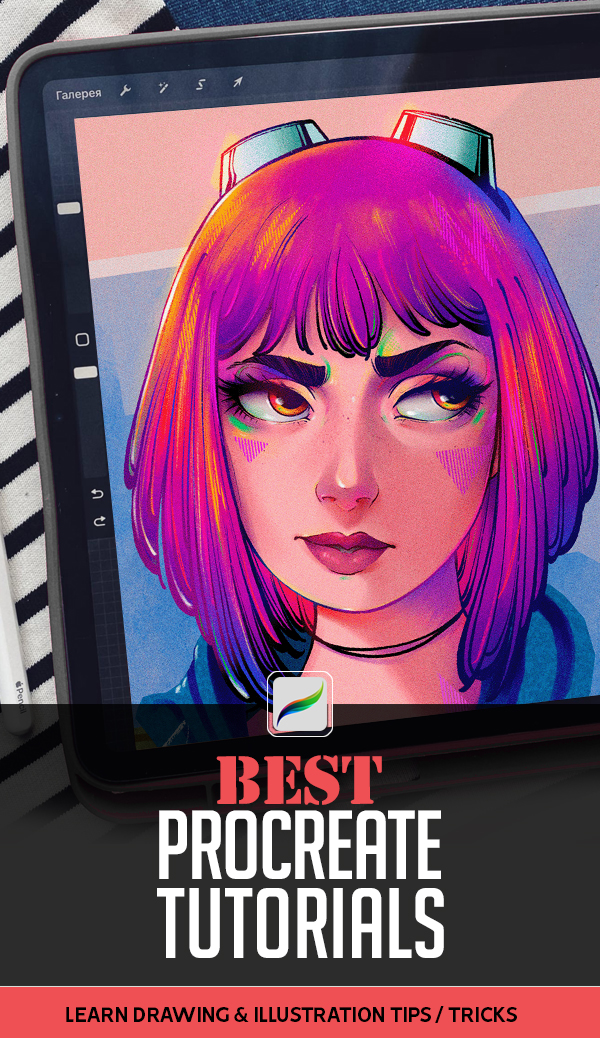












[…] are the best way to learn trendy styles and effects. Tutorials can provide a lot of help, step by step presentation of a thing that made it easy to […]