Learn Adobe illustrator essential tips and tools from professionals tutorials, which will help you learn how to use new techniques and become a expert. We all know that illustrator is the best tool for creating amazing vector graphics and illustrations artwork. So today we are sharing new illustrator tutorials that will teach you how to create vector icons, characters, retro / vintage typo effects and many more useful graphics.
Tutorials are the best way to learn trendy styles and effects. Tutorials can provide a lot of help, step by step presentation of a thing that made it easy to learn and understand. Illustrator is widely used in designing things related to Print Media. I hope! these Adobe illustrator tutorials can enhance you’r illustration skills and improve the quality of your works.
You may be interested in the following new articles as well.
- 1000+ Free Outline Icons for UI Designers
- New Free Photoshop PSD Mockup Templates (20 MockUps)
- 20 Corporate Creative Business Card PSD Templates
- 12 Fresh Free Fonts for Designers
Free Adobe Illustrator Tutorials
No doubt! Adobe Illustrator is a powerful illustration tool for creating vector art, digital illustrations and useful artwork, which can be use in web and graphic design projects. So what are you waiting go and check out the best Adobe Illustrator tutorials and take your knowledge on vector graphics to a newer height. Enjoy!
Create a Robot Character in Illustrator Tutorial
In this Illustrator tutorial, we will learn how to create a cool robot using very simple techniques. We will use the effects along with some basic vector shapes to achieve the final outcome in a short time. Hopefully you will learn some useful tips along the way.
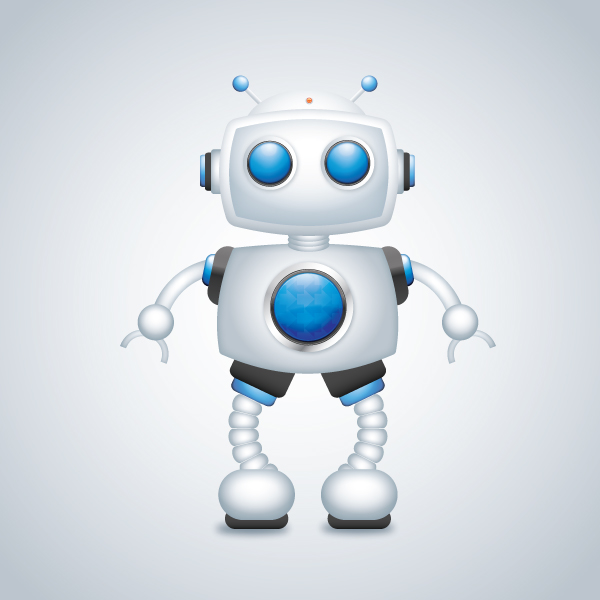
How To Create a Vintage Text Effect in Illustrator
In this tutorial you will learn how to create 19th century typography in this vintage text effect tutorial.

Improve Your Portraits With This Subtle Skin Shading Technique
In this video tutorial from my Advanced Vector Portraits course, you’ll learn to create skin that looks completely realistic. I’ll teach you a detailed yet simple technique to create subtle skin shading for a vector portrait.
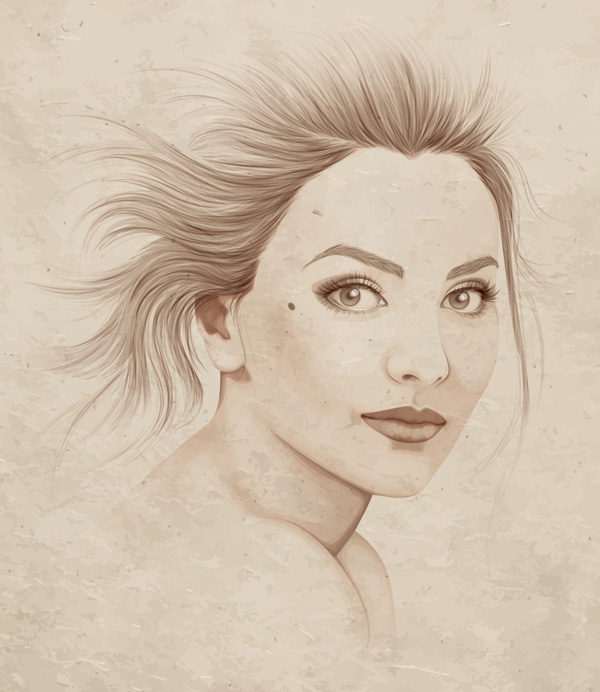
How to Create Isometric Vector Infographic Elements
In this tutorial we will create a Layer chart, Column and Pie graphs. Moreover, here I’ll tell you how to draw eight simple 3D isometric shapes. I hope this will help to expand your opportunities in creating isometric vector infographic elements.
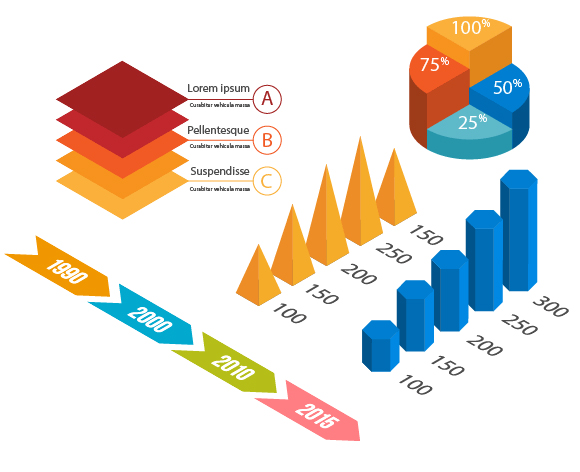
Creating a Retro Illustration in Adobe Illustrator
Learn how to use Adobe Illustrator’s powerful tools to create a colorful retro illustration. The course consists of just seven bite-sized video lessons, so you can easily fit it in around your other commitments.

How to Create a Flat Cityscape in Adobe Illustrator
In today’s tutorial I’m going to show you step by step how to create a warm cityscape using some simple tools such as the Rectangle Tool and Pathfinder from Adobe Illustrator.
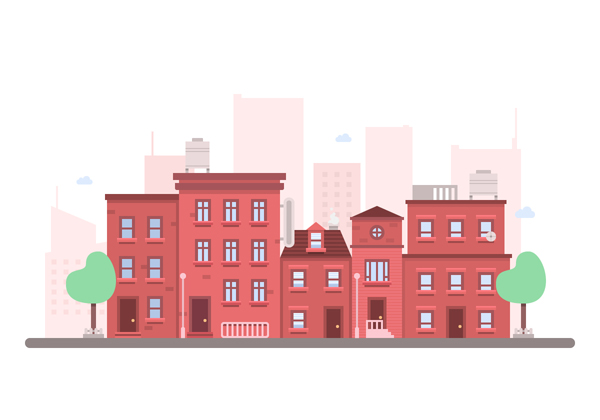
How to Create a Set of Mini Pirate Icons in Adobe Illustrator
This tutorial will show you how to create a set of pirate-themed icons with the help of Adobe Illustrator. The process will be mainly based on the use of basic shapes, with a touch of the Pen Tool here and there.

Create Low Poly Mountain with Low Poly Background in Illustrator Tutorial
In this tutorial, I’ll show you how to create a Low Poly Mountain with some low poly background elements using Adobe Illustrator. I’ll mostly be drawing shapes and using the solid color to accomplish the desired result.
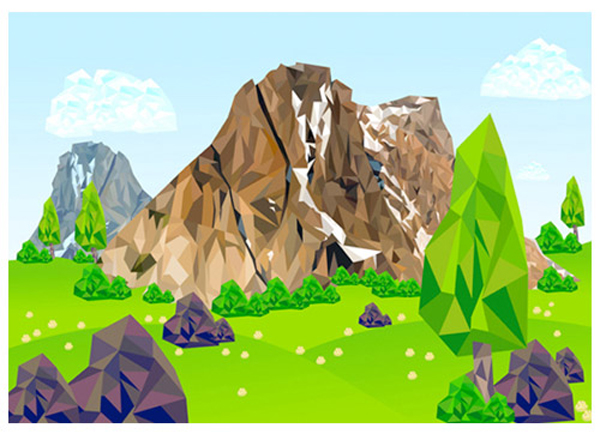
Create a Wood Planks Typo with a Custom Pattern in Illustrator
In this Illustrator Tutorial, learn how to create a Wood Pattern Text Effect with wood planks and a custom pattern, using the Pen Tool and a few effects.

Create Neon Text Effect in Adobe Illustrator
You will learn how to quickly create a neon text effect using Inner Glow, Outer Glow, Transform effects and Appearance panel.
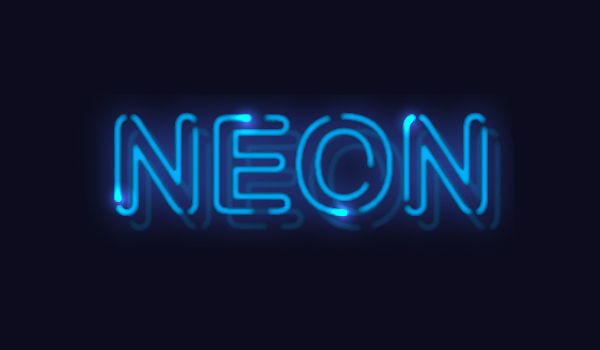
Create a Comic Character: Making a Character Sheet in Adobe Illustrator
This tutorial won’t go into how to write a comic script or well-rounded characters, but it will guide you through the process of visualizing your character ideas through research, experiment and refining.

How to Create a Flat Styled Set of Writing Tools
In this tutorial, I will show you how to build your very own flat styled set of writing tools using the mighty Adobe Illustrator.
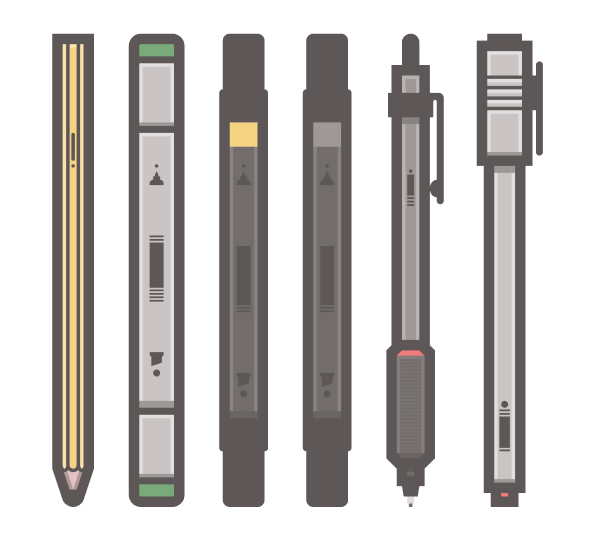
How to Create a Simple Cartoon Waiter in Adobe Illustrator
We will create a funny cartoon waiter, who is already waiting for you with a food tray.

Create a Zombie Style Typo using the Blob Brush in Illustrator
In this new tutorial you will learn how to create a Zombie Style custom Typo in Illustrator to use on a T-Shirt or Poster using the Blob Brush and Live Paint Tool.
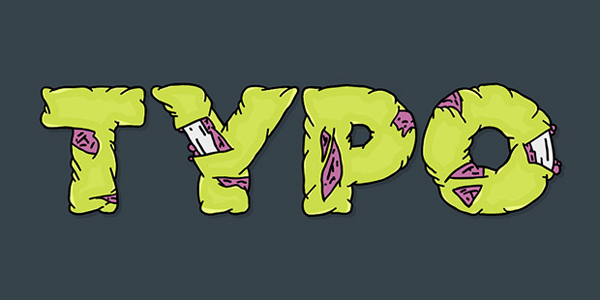
Create Abstract Blue Background in Illustrator Tutorial
You will learn interesting techniques on how to use a very useful Mesh Tool, along with the basic shape tools, in order to create various abstract elements.

Create a Pen Tool Free Swan Silhouette Swamp Scene in Adobe Illustrator
In this silhouette tutorial, I’m going to show you how to create an easy swan silhouette swamp scene in Adobe Illustrator.

How to Create Awesome Retro Text Effects in Illustrator
Today I’m going to show you how you can use Illustrator’s Appearance panel to create editable vector text effects made up of Fills, Strokes, and various Illustrator Effects.
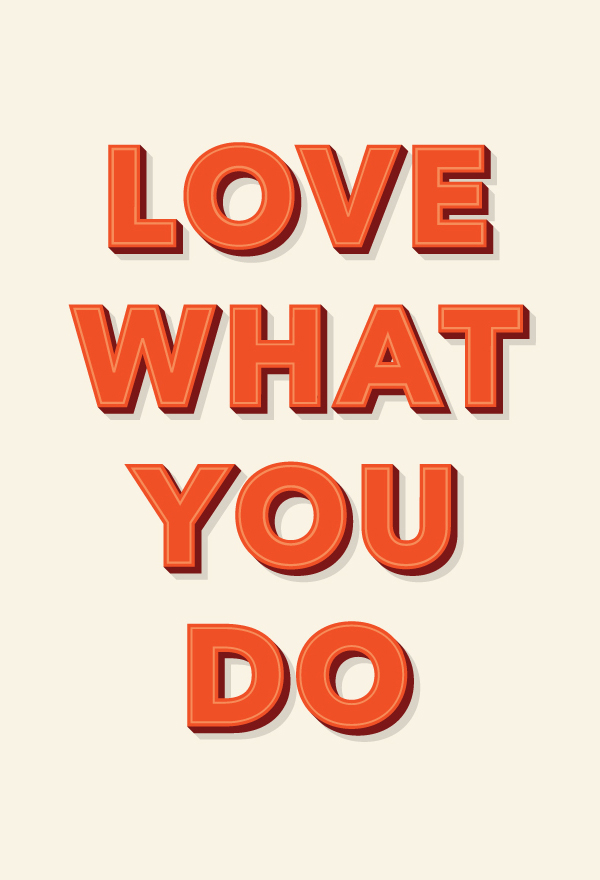
How to Create a Set of Productivity Icons in Adobe Illustrator

How to Create a Desk Scenery Illustration Using Adobe Illustrator
In this illustrator tutorial you will learn how to create a simple working space environment using Adobe Illustrator. The process is pretty simple as most of the steps will rely on using some of the basic shapes that come with Illustrator, with the help of which we will create almost all our illustration’s elements.

Create a Retro-style Comic in Adobe Illustrator Tutorial
In this illustrator tutorial we will guide you through how he develops a narrative-based artwork in his hip graphic style that puts a modern spin on British comic traditions.
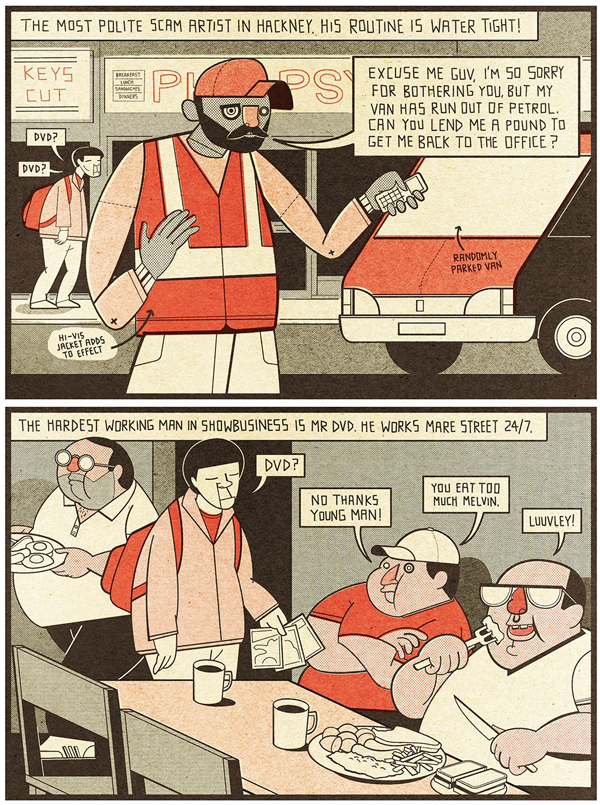
How to Create a Delicious Ukrainian Food Buffet in Adobe Illustrator
In this tutorial, you will learn how to draw varenyks with sour cream, another piece of Ukrainian food, and a few national symbols. We will use basic shapes and warp effects. At the end of the process, we will have a nice tasty illustration and very hungry illustrators!

Create Jewel-encrusted Gold 3D Type in Illustrator Tutorial
In this tutorial, he reveals how to add bling to typography, while retaining a sense of fun. The ‘off-axis front’ perspective, vector look and repeated elements give it a style that draws on 16-bit computer games.
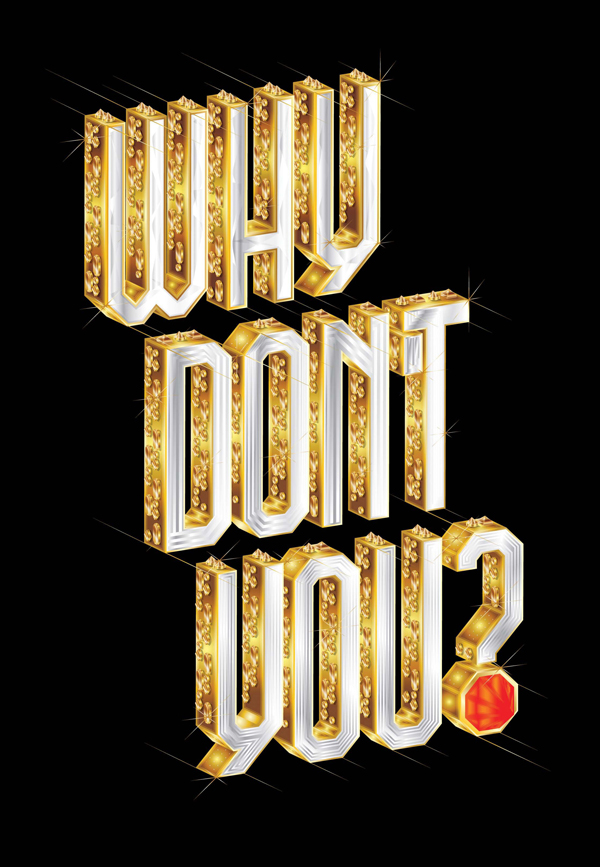
How to Create a Watercolor Popsicle in Illustrator

How to Create Vintage Style Typogrpahy in Adobe Illustrator
In this tutorial, you will learn how he creates vintage-style pieces through the interesting use of original reference materials, a methodical approach and judicious use of Illustrator’s Blend and Offset Path functions.

How to Create an Original Pin-Up Girl in Photoshop
In this tutorial, I will be taking you through the steps that I do when creating a cartoon pin-up. I will start off with thumbnails and continue on to the final image. Along the way, I will be sharing with you my techniques and thought process when it comes to creating an original image with Photoshop.















