Learn graphic design from these best tutorials and become a expert to design a logo, magazine, poster, or even a website. This is a collection of Photoshop, Indesign, Illustrator and CorelDRAW tutorials. These tutorials, techniques and tips are very helpful to make the most stunning and realistic vectors and designs.
If you want to learn and improve your designing skills then you must check new tutorials to learn exciting Photoshop techniques and tricks to improve your skill, all these tutorials taught by industry experts.
You may be interested in the following articles as well.
- 17 New Amazing Free Fonts for Designers
- New Responsive Multipurpose HTML5 WordPress Themes
- 25 Remarkable Typography, Lettering & Calligraphy Designs
- 26 New Photoshop Free PSD Files for UI Design
Tutorials that can Enhance your Graphic Designing Skill
Graphic design is a field that is quickly changing, both creatively and technically, constantly improve your skills by looking for tutorials and completing them. In this collection we are gathered useful tutorials that will teach you photo manipulation, retouching and photo editing, techniques which making your photos look even more stunning. Take a look at these new tutorials and see how these tutorials are helpful in knowing these techniques.
Design a Hipster Barbershop Facebook Cover in CorelDRAW
In this tutorial we’ll be creating a retro-style banner for a hipster barbershop in CorelDRAW X7. We will learn how to use various tools for creating curves and segments and drawing hair, rendering a stylish bushy beard. Then we’ll continue by designing a banner and find out how to turn it into a trendy Facebook cover image.

Create Graffiti Artwork in Photoshop Tutorial
In this tutorial you’ll learn how to add some chaotic, urban grit to your artwork using selection and layer blending techniques. You’ll also learn how to replicate a three-colour graffiti stencil using Photoshop’s filters and channels – then you’ll get the chance to get your hands dirty by adding some overspray and drip effects. Finally, to pull off the effect, you’ll apply blending modes, as well as using Photoshop’s lesser-known Displace filter to map your graffiti to the contours of the wall.

How to Create a Moto 360 Smart Watch in Adobe Illustrator
This is the tutorial for you. With the use of some basic shapes and some tricks here and there I will guide you step by step so that in the end you will have created a stunning moto360 smartch with a little added Soundcloud flavor to make it whole.

How to Create a Geometric, WPAP Vector Portrait in Adobe Illustrator

How to Create Infographics With Connector Tools in CorelDRAW
In this tutorial we’ll use some of CorelDRAW’s excellent tools for creating infographics and flowcharts. Using the Connector Tools, found in the Toolbox, we’ll quickly and easily draw lines from various nodes to create a fantastically designed flowchart. You’ll also learn techniques in using the Pen Outline Tool, Attributes Eyedropper, and the Smart Fill Tool.

How to Create Paint Streak Typography
You’ll be able to use the artwork you create to either gift, sell as a customized art print, wallpaper your desktop, or keep it for yourself + display it on your own wall! Not too shabby for 15 minutes

Create cosmic glows and lighting effects with particles in After Effects & Photoshop tutorial
In this tutorial you’ll also learn how to create complexity using turbulence and spherical fields. You can use the same technique with different parameter values to create a multitude of effects.
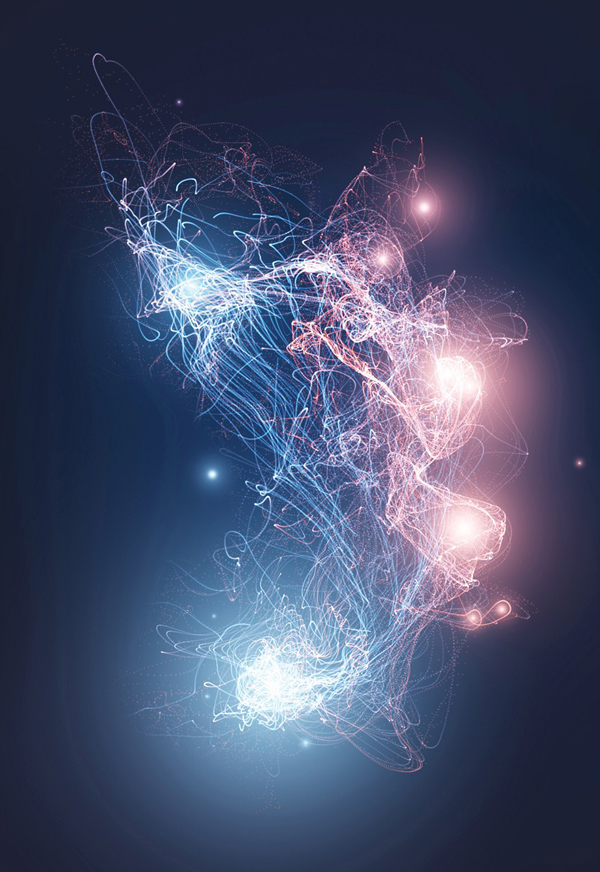
How to Create an Indie Movie Poster in Adobe InDesign
In this beginners tutorial we’ll be creating a fan-art poster for indie favorite ‘Like Crazy’, and look at how you can bring an authentic fan-art style to your own poster designs. We’ll be using Adobe InDesign, and also dipping into Adobe Illustrator to create and edit graphics.

How to Create a Modern Hand Turkey in Adobe Illustrator
In this tutorial we’ll take a simple image of a traced hand, palm-side down, and transform it into a beautiful turkey, ready to celebrate Thanksgiving in classic four-feathered style. The hand turkey is a traditional holiday craft in the US, created by kids for Thanksgiving and tacked up on the refrigerator for all to see. With the use of textures, brushes, and symbols, we’ll create a design that gives a nod back to its arts and crafts roots.

How to create Vector Racing Bike in illustrator
Need more tips on drawing vehicles in illustrator? John Urban will show you how to draw a sleek vector racing bike in illustrator in this new premium tutorial. He will start with a pencil sketch and show you how he turns it into a full blown detailed illustration. You will learn various techniques and tips to color the bike in this new tutorial.
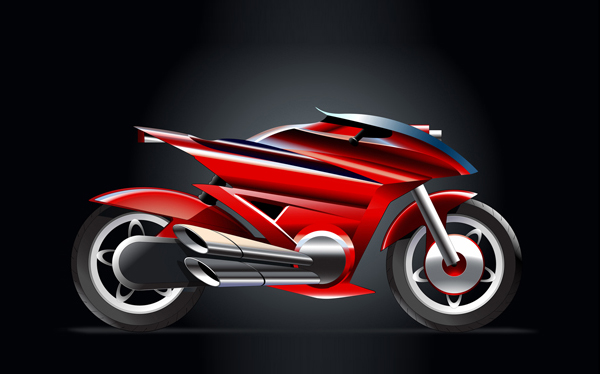
Sharing Your Layered Work Using Animated GIFs
In today’s tutorial, we’ll go through the process of breaking down a photo composite into an animated GIF that can be shared on the web or in eBooks to tell the story of its creation.


How to Use Lens Flare to Create Water Droplets in Photoshop
Today we’re using the lens flare tool to create realistic water droplets to make a Coke bottle appear more refreshing. Here’s what we’re trying to achieve.

How to Color, Brighten and Sharpen Eyes in Photoshop
If you have ever seen amazing eyes in a photo there is a good chance that it has been edited in Photoshop. Enhancing a person’s eyes in Photoshop is a quick way to make an image really stand out.

How to Create the S.H.I.E.L.D. Logo in Adobe Illustrator
In the following steps you will learn how to create the S.H.I.E.L.D. logo in Adobe Illustrator. For starters you will learn how to set up a simple grid and how to create the main shapes using basic tools and effects, mostly simple vector shape building techniques and the Live Corners feature.

Design a beautiful mobile magazine for the iPhone in Indesign
To reach this army of iPhone users with a product they’ll read and love (and pay for), take advantage of Mag+’s new iPhone reader app and InDesign templates, which allow you to re-imagine your publication for this portable device and create an app that’s a perfect fit.
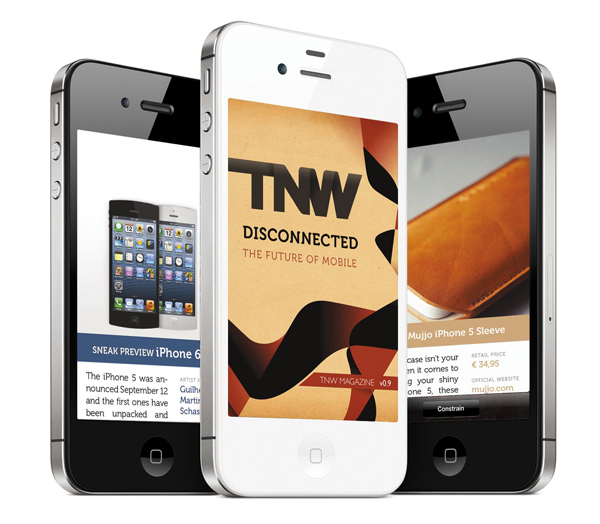
Design a Fold-Out City Guide in Adobe InDesign
In this tutorial suitable for beginners to InDesign, you’ll learn how to create an easy-peasy fold-out city guide that can expand from a pocket-friendly size to an A3 sheet, complete with map, key and insider travel tips. You can easily adapt the design to your own city of choice.

How to Paint Realistic Eyes in Adobe Photoshop

Fake the tilt-shift look using After Effects After Effect Tutorial
Tilt-and-shift lenses allow the photographer to assign a narrow plane of focus within their image. These lenses focus on a single part of a photo or footage and shift (blur) the surrounding area to create an optical illusion that makes scenes appear as if they’re actually miniature models. The blurred outer edges trick the eye into perceiving everything in the unblurred parts as miniature.

How to Create (Animated) Text Fills
I like to think that the future is already here. We have already so many exciting possibilities in CSS and SVG that some time ago we could only dream about. For example, we now have many possible ways to create text with an animated fill!
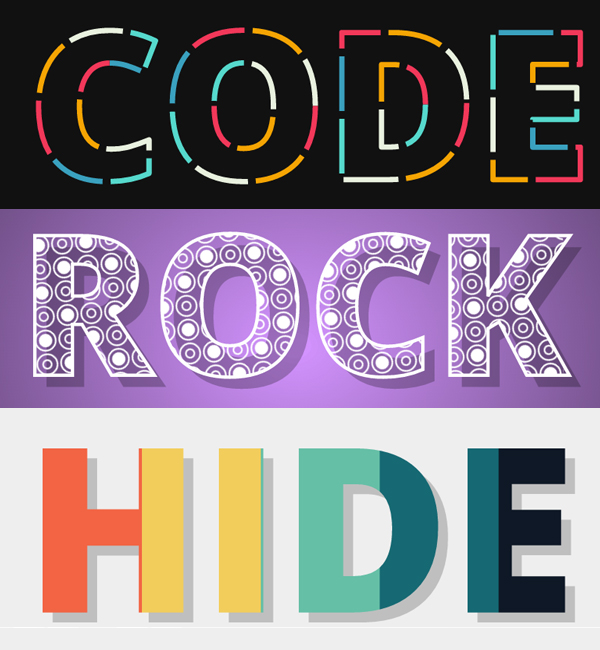
Motion Blur Effect with SVG
A tutorial on how to create a motion blur effect on HTML elements using JavaScript and an SVG blur filter.
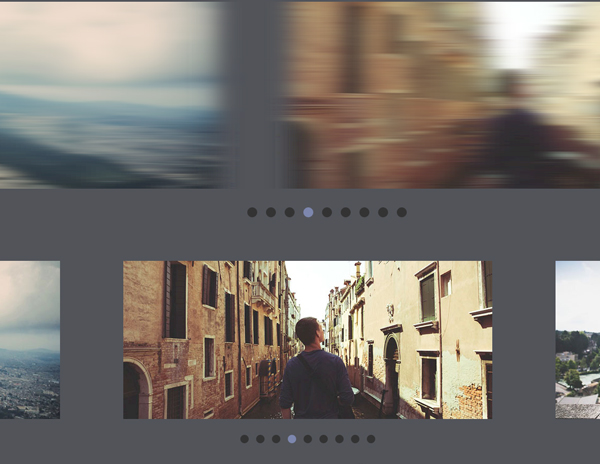
Create Amazing Create Urban Type in Illustrator & Photoshop
In this tutorial, you will learn how to creating a new piece that draws on all that’s great about the city – taking inspiration from last year’s Olympics, underground club scenes, and the vista from up high.
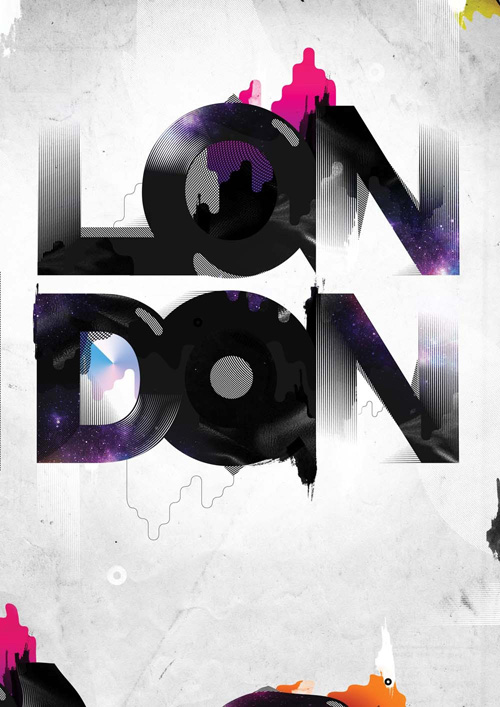
How to Create a Vivid Video Game Background in CorelDRAW
In this tutorial we’ll take on the role of a video game designer and create our own repeating background, depicting a colorful orchard. We’ll work with some basic shapes and use Mesh Fill to enliven our objects in CorelDRAW X7.

Learn How to Design an App in Photoshop Tutorial
This tutorial, the focus will be on establishing a good foundation by choosing the correct grid, colour palette, fonts and images in order to create a modern, sophisticated user interface.
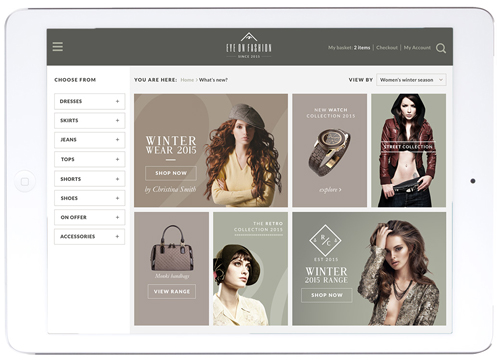
Retro Text Effects with Illustrator’s Appearance Panel
In today’s Illustrator tutorial we’ll take a look at the Appearance Panel and see how it can be used to build up layers of non-destructive effects that can then be saved as Graphic Styles so the effect can be instantly applied to any elements with just one click.

Create a Poster Inspired by the Movie – The Bourne Legacy
Create a poster with a stripe pattern mask like the movie poster for The Bourne Legacy in Photoshop CS6. This is an easy tutorial suitable for beginners and will show you how to create this poster using only non-destructive editing techniques.
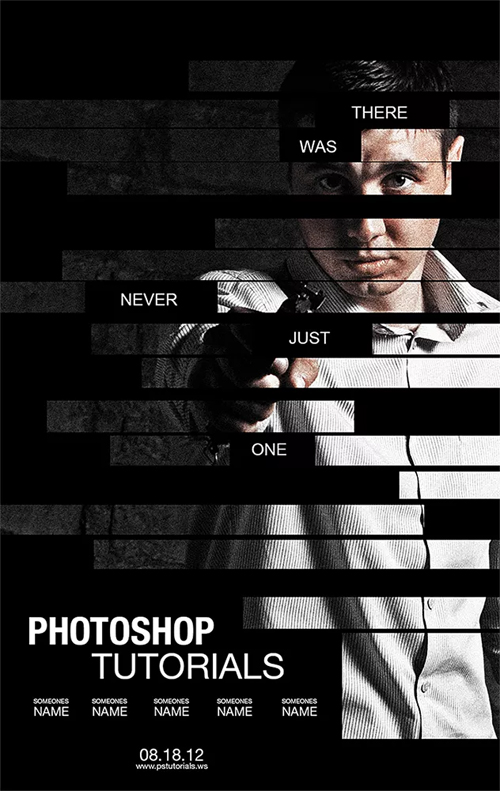
Create fashion-inspired digital collage in Adobe Photosop CS6
In this tutorial you’ll learn how to use a variety of tools in Adobe Photoshop CS6 to mix fashion photography with abstract shapes, and how to use adjustment layers and masks to unite the colour palette and composition of an illustration. Layered PSD file included.















