New Adobe Photoshop tutorials that will definitely improve your workflow and make a things to design easier and better. Learn new Photoshop CC techniques and tips, to design amazing portraits, photo manipulation or a character. Photoshop is a very versatile software tool, and these fresh Photoshop tutorials will teach you photo manipulation, retouching and photo editing techniques which making your photos look even more stunning.
Adobe Photoshop CC come-up with lots of new features, if you want to learn and improve your designing skills then you must check new Photoshop tutorials to learn exciting Photoshop techniques and tricks to improve your skill, with these twenty five latest Photoshop tutorials taught by industry experts.
You may be interested in the following articles as well.
- Free 5 Vintage Logo / Badges – PSD Vector Templates
- Free PSD Icons: 800+ Icons for Designers
- 25 Awesome Branding, Visual Identity and Logo Design Examples
- 25 New Free Photoshop PSD Files for Designers
New Adobe Photoshop Tutorials
Learn the creative designing, manipulating and retouching photos tips and tricks with amazing Photoshop tutorials, each Photoshop tutorial is helpful for beginner and advanced users. All tutorials are created by talented graphic designers around the world. Take a look at these new Photoshop CC tutorials and see how these tutorials are helpful in knowing these techniques.
How to Create a Photoshop Brush – Photoshop Tutorial
In this tutorial, Craig Shields shows how you can move away from the screen and create your brushes from scratch in some decidedly un-digital ways, using ink and brushes, before tweaking them for use in Photoshop.

Create a Lady Trapped in Spider Web Surreal Scene in Photoshop
In this Photoshop tutorial, I will show you the steps I took to create a lady trapped in spider web surreal scene in Photoshop. We will be using lot of custom brush painting, layer blending and image adjustments along the way.

Create a Funny Surreal Underground Scene With Adobe Photoshop
In this tutorial I’ll show you how to create a funny surreal scene using a variety of photo manipulation techniques.

Create an abstract style colorful heart in Photoshop tutorial
In this video tutorial you will learn how to create an abstract art of a fiery multicolor heart using simple Photoshop tools and brushes.

Create a Sci-Fi Landscape Scene with Photoshop
In this Photoshop tutorial I’ll show you how to create a sci-fi landscape scene with stars and planets.

Make a Shattered Mirror Photoshop Effect in Photoshop tutorial

Composite a Modern Matte Portrait in Photoshop Tutorial
In this tutorial I’ll show you how to create a mixed media artwork using Photoshop and Illustrator. You’ll learn how to combine different stocks together, work with abstract subjects, create your own design elements and more.

How to Paint a Fantasy Woman Portrait with Photoshop
In this tutorial I’ll show you how to paint a fantasy woman portrait with Photoshop. You’ll learn how to use brush to paint properly as well as take care of details. A graphic tablet is highly recommended for this tutorial.

Create Scorching Photoshop Effects in Photoshop Tutorial
In this tutorial, Photoshop maestro Fabio Sasso demonstrates how to fake a human torch using little more than stock imagery, a little patience, and a lot of Photoshop know-how.

How to Create a Bronze Beveled Text Effect in Adobe Photoshop
In this tutorial, you’ll learn how to create a bronze beveled text effect using layer styles in Adobe Photoshop.

The Creation of Mercury Abstract Digital Art in Cinema4D and Photoshop

Create a beautiful surreal scene with a vintage look in Photoshop
Learn how to create a beautiful surreal composition with a yellowish tint applied to create a vintage look in Adobe Photoshop.

How to Add Clouds to an Empty Sky in Photoshop
In this Photoshop tutorial we will learn how to add real and fake clouds to an empty sky using nothing but the power of blending modes and some easy selection techniques.

How to Create a Fantasy Book Scene in Photoshop
In this tutorial we will create a celestial fantasy scene, full of color and intensity. I’ll teach you a couple of masking tricks and some compositiong techniques.
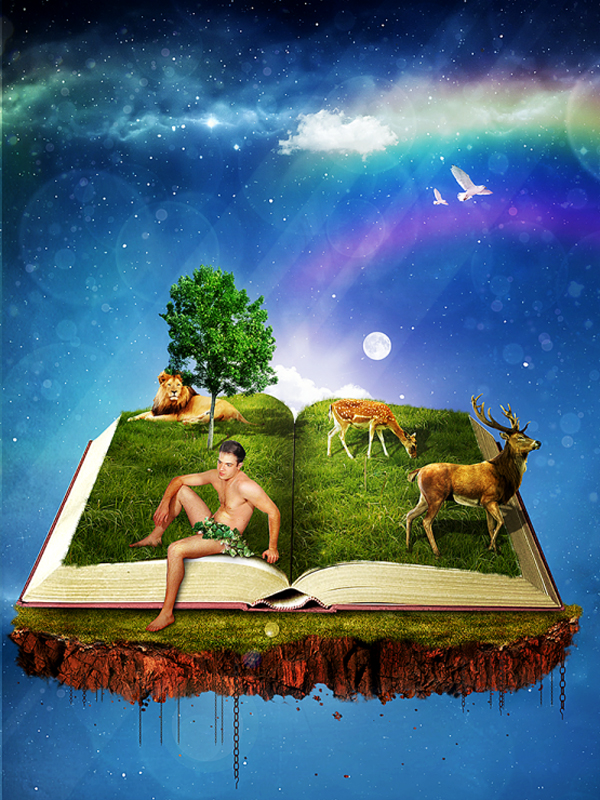
How To Create a Confetti Brush in Adobe Photoshop
In this tutorial we’re creating our own digital custom confetti brush in Photoshop. This video tutorial! We’ll create the shape of our confetti, adjust color at the slide of a knob, and even control how much it scatters in a few quick and easy steps.

Realistic 3D Casino Style Bulb Sign Photoshop Tutorial
The sign will be created as a standalone piece of text, using Photoshop’s powerful 3D tools to simulate a hyper realistic setting within a warehouse. We’ll then add lots of subtle lighting effects to add a series of bright bulbs.

Create a Custom iOS 7 Style Blur Background in Photoshop
In this Photoshop Tutorial, learn how to create a iOS 7 Style Blur Background from a photo or image using a few basic steps to upgrade and add a nice blurry feel on all your devices backgrounds.

Create a City Destruction Scene Photo Manipulation in Adobe Photoshop
In this tutorial I’ll show you how to create a city destruction scene. You’ll learn how to destroy a city by adding broken, damaged elements and blending them using adjustment layers, masking and brushes.

Create a surreal Escher style ribbon face effect in Photoshop
n this tutorial the author Steve Caplin shows us how to recreate Escher´s popular ribbon face artwork on a portrait photo. Steve enhanced the effect by including a ghosted version of the original face inside the winding helix, so you can see even those parts of the face that are missing.

Add a Retro and Vintage Look to your Photos in Photoshop
In this Photoshop Tutorial, learn how to add a Retro and Vintage Look to your Photos using a few basic techniques, filters and effects.



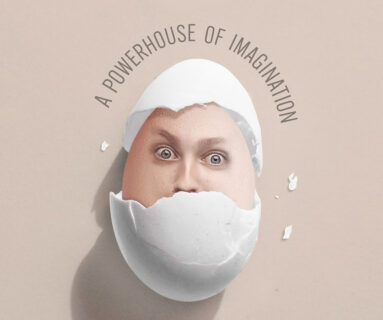
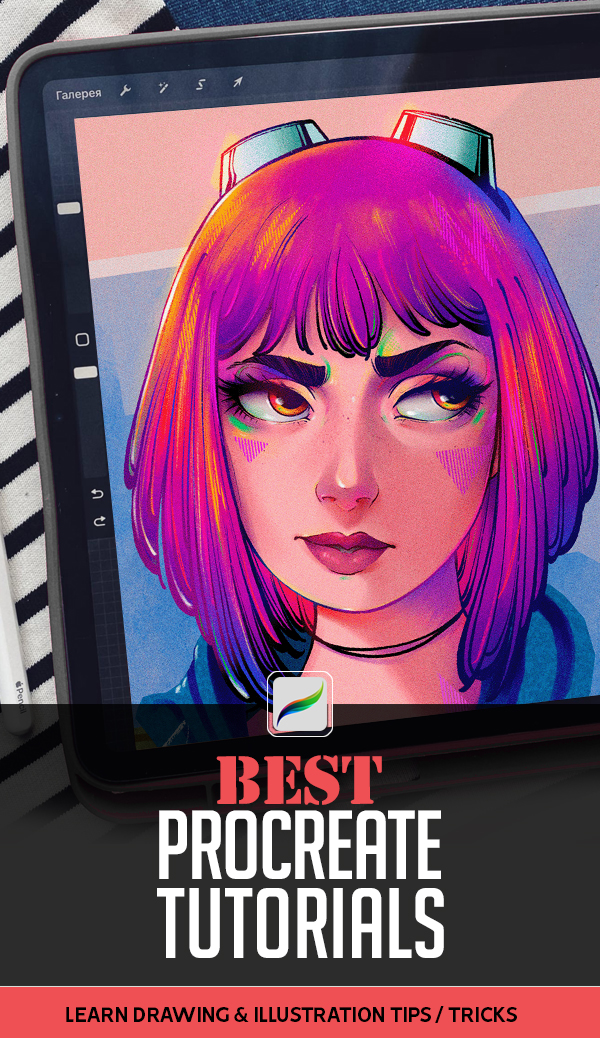












[…] New Photoshop Tutorials That will Boost Your Workflow […]
[…] new Photoshop tutorials that will improve your design, enhance and retouch skills. These Photoshop tutorials, techniques […]