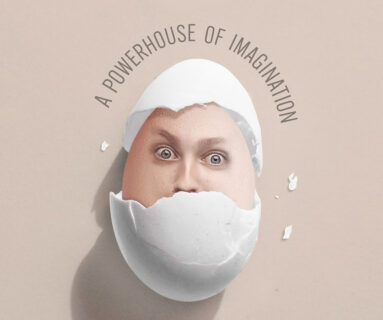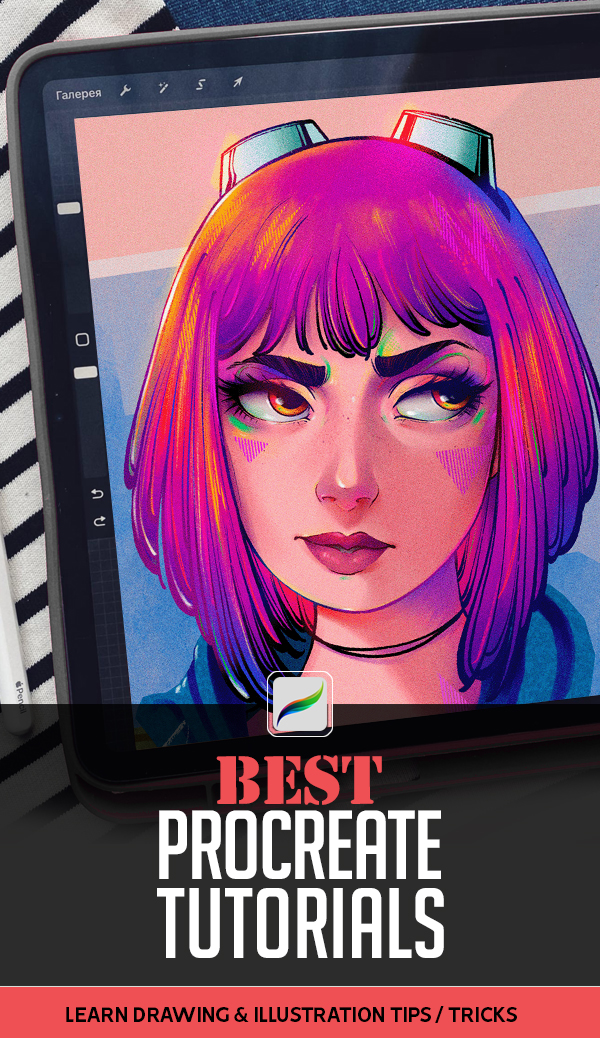Free online Photoshop tutorials are great for learning Photoshop faster and easier. If you’re a designer and you wants to improve your skills, you probably check new tutorials that teach advanced techniques, tips and photo manipulation and help you improve yourself and become a professional designer.
You may be interested in the following articles as well.
- Modern Responsive HTML5 WordPress Themes & PSD Templates
- Line Art Used in Logo Design – 25 Great Concepts and Ideas
- 15 New Modern and Functional Free Fonts for Designers
- Free PSD Files: Download 25 UI Design Photoshop PSD Resources
Photoshop Tutorials to learn Exciting Photoshop Techniques
Photoshop is a very versatile software tool, and these fresh Photoshop tutorials will teach you photo manipulation, retouching and photo editing techniques which making your photos look even more stunning. Take a look at these new Photoshop CC tutorials and see how these tutorials are helpful in knowing these techniques.
Create Stencil Poster Effects in Photoshop Tutorial
This masterclass by Ian Keltie uses Photoshop’s Threshold control to create the main assassin image, as well as various scratch and grunge layers to scruff up the image. The trick here is to use the Threshold adjustment control to create contrasting images, then layer on real-world dirt elements that you have scanned in.
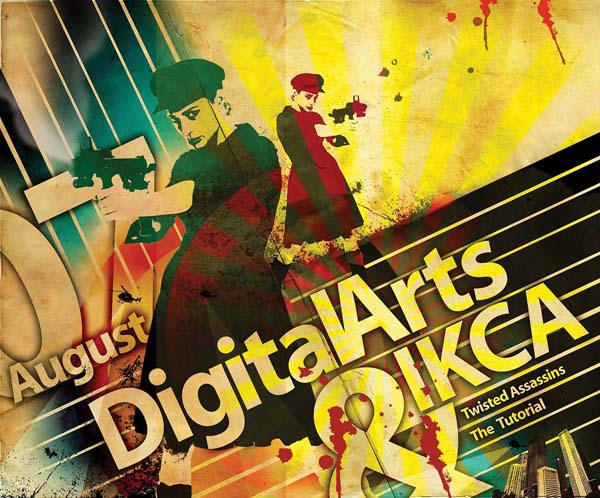
Create a Dark Night Hunter Scene with Photoshop
In this tutorial I’ll show you how to create a dark night hunter scene. You’ll learn how to combine different stock images together, turn a scene from day to night, add a moonlight, create a dark atmosphere as well as make some special effects. Along with this tutorial, you’ll also learn how to work with groups, manage your layers and pay attention to the details.

How to Quickly Paint a Snow Griffin in Adobe Photoshop
In this tutorial I’ll show you how to “sculpt” a character quickly using colors and mainly a single textured brush. All the shading and coloring will be reduced to very few steps. You can use it to paint a concept art, or to create a base for more refined illustration.

How To Create A Catwoman Poster In Photoshop
In this tutorial I’ll show you how to create a Catwoman artwork using a range of photo manipulation techniques. You’ll learn how to create a dark night city scene from several stock images, practice some retouching techniques as well as enhance the light and contrast of the scene.

How to Add fantasy light effects to photo-based artworks Photoshop tutorial
The tutorial also draws on tools such as a toolbrush and screwdriver in addition to digital design tools to create the whirling snow effect.

How To Create a Sin City Style Film Noir Effect in Photoshop
In today’s tutorial I’ll show you some techniques to transform your static photographs into a Sin City inspired scene with a dark atmosphere and harsh tones.

How to Create a Luxurious Text Effect in Adobe Photoshop
In this tutorial, you’ll learn how to create this gorgeous text effect in Adobe Photoshop.

How to design stickers in Photoshop ready to be printed on vinyl and die-cut in Photoshop tutorial
In this masterclass, Leicester-based duo Waste – the combined talents of Daniel Lowe and Norman Hayes – have drawn inspiration from the likes of Ed Roth and Jim Phillips to create an astounding sticker collection.
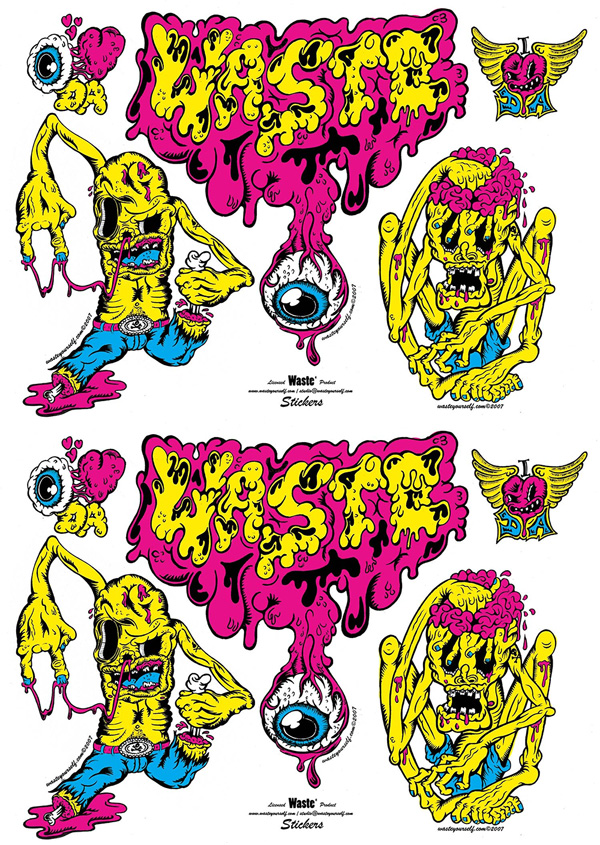
The Creation Of So Fly Digital Art Using Photoshop And Illustrator
In this tutorial, author Kris Shields will explain in detail the Creation of this “So Fly” Digital Art Using Photoshop and Illustrator.

Create an Abstract Portrait Photo Manipulation With Adobe Photoshop
In this tutorial I’ll show you how to create an abstract artwork by combining several stock images with abstract elements in Adobe Photoshop. Besides standard blending techniques with adjustment layers, masking and brushes, you’ll also learn how to make an abstract object using Adobe Illustrator, apply texture, enhance the depth of field and more.

Learn How to Make Your Photos Look Like Miniatures in Photoshop
We will use a Lens Blur filter in this Photoshop tutorial to create a tilt shift effect which in turn will make our photos look like miniatures.

Turn a sketch into a fantastic painting in Photoshop Tutorial
This tutorial expose their insidious plan, it will also show you how to create a stylized image starting from old school pencil and paper and then develop it into a finished piece in Photoshop. For this tutorial, you will need a graphics tablet and also some Prismacolor col-erase pencils if you want to follow the tutorial from the first step.

How to Create Textures Using Dynamic Brushes in Adobe Photoshop
High-quality textures are an integral part of creating digital artwork with depth, realism and visual interest. One of the best ways of adding believable detail to any digitally created element or illustration is to use good textures.
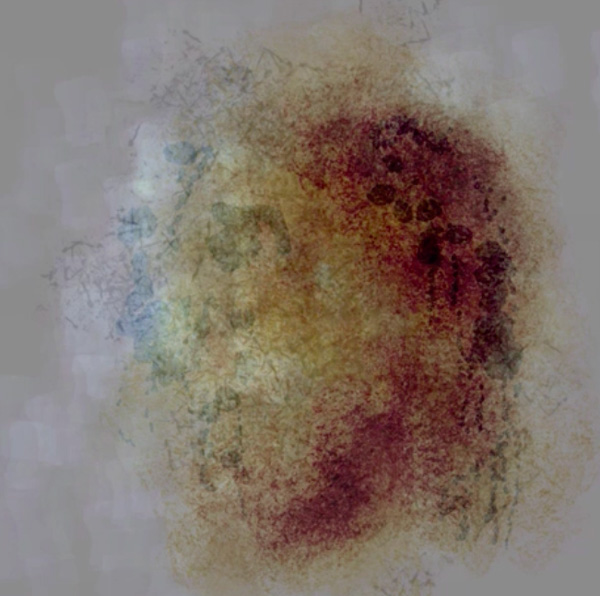
How to Create a Sleek iOS App Icon in Photoshop
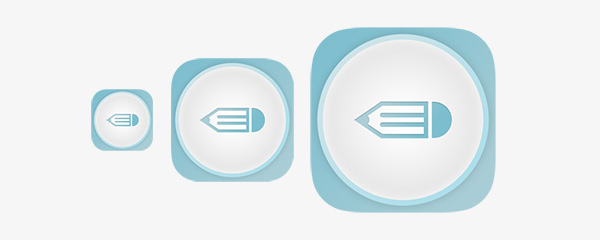
Create This Dark Matte Landscape Composite In Photoshop
In this tutorial, I’ll show you how you can create a dark, misty and ominous scene of a dark mountains by combining different stock images. We’ll create a misty scene of mountains and light from afar. You’ll also practice some essential manipulation, blending and lighting techniques.

Create an Aquatic Photo Manipulation of a Giant Tortoise
In this tutorial, I’ll show how you can combine different stock images to create this cohesive and unified scene of an aquatic Giant tortoise. You’ll also learn how to manipulate trees, stones, waterfalls and textures to create an island on the tortoise. Finally, we’ll add lighting effects and adjust the colour of our entire scene.

Learn How to Add a Reflection to Your Photos in Photoshop
In this tutorial you will learn how to add a reflection to your photos in Photoshop.

Create Dance On Fire Scene In Photoshop tutorial
In this Photoshop tutorial, I will show you the process I took to create this “Dance on Fire” Scene in Photoshop.

How to Change a Photo in a Flyer Template in Adobe Photoshop

Learn How to Create Christmas Magic Photo Manipulation in Photoshop Tutorial
Learn how to create magic photo manipulation with big curly mountain top using Content-Aware fill option and digital painting techniques.

Create an old-school Photoshop artwork in Adobe Photoshop tutorial
The key for this tutorial, though, is to focus on experimentation, especially with blending modes such as Multiply and Photoshop’s layer effects, and having a great starting image. While there is a lot you can follow directly along with – and the splat.ai file is included in the download so you can do just that – an image such as this is heavy on creative fun.

Photo Manipulation Using Watercolor Brushes And Rock Pattern In Photoshop
In this Photoshop tutorial, I will show you the steps I took to create this Photo Manipulation Using Watercolor Brushes and Rock Pattern in Photoshop.

Create a Parting Sea Photo Manipulation in Photoshop
We will create a parting sea photo manipulation using both simple and advanced techniques in this Photoshop tutorial.

How to Create a Realistic Autumn Leaves Text Effect in Adobe Photoshop
Autumn is such a beautiful season, with its crisp weather and bright colors. This tutorial will show you how to use a couple of leaf images, textures, adjustment layers, and a lighting effect to create a bright autumn leaves text effect.

Create Your Own Travel Brochure Using Only Photoshop
This tutorial demonstrates techniques to create Travel Flyer Template Design in Photoshop. This is a fairly straightforward tutorial using Photoshop’s drawing tools and composition techniques. The techniques shown here could be applied to create any other flyer template design as well, like holiday trip, local attraction, etc.

Add real texture to hand-drawn artworks in Photoshop tutorial
In this tutorial, Dwayne Bell details how to use Photoshop to enhance a hand-drawn illustration by digitally applying textures and patterns.