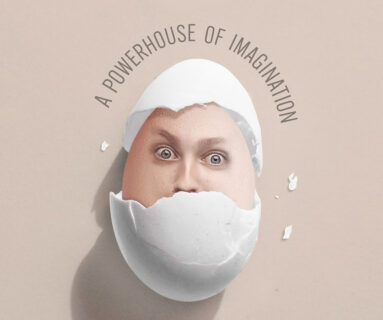New Adobe Photoshop tutorials that will improve your photo manipulation, workflow and make a things to design easier and better. New essential tips and tricks, to design amazing portraits, manipulation, effect or a character design. Photoshop is a very versatile software tool, and these fresh Photoshop tutorials will teach you retouching and photo editing techniques which making your photos look even more stunning.
You may be interested in the following articles as well.
- 200+ Free Vector Line Icons Font (PSD, SVG, Sketch & Webfont)
- Lettering and Typography Designs for Inspiration
- Free PSD CV/Resume and Cover Letter Templates
- New Free PSD Mockup Templates for Designers (27 MockUps)
Boost Your Workflow with New Photoshop Tutorials
Photoshop is a very versatile software tool, and these fresh Photoshop tutorials will teach you photo manipulation, retouching and photo editing techniques which making your photos look even more stunning. Take a look at these new Photoshop CC tutorials and see how these tutorials are helpful in knowing these techniques.
How These Amazing BAFTA 2016 Posters Were Drawn and Painted in Photoshop
In this tutorial, Levente Szabo reveals step-by-step how he drew and painted the artwork for this official BAFTA Awards poster.

Create an Abstract Ink Portrait Effect in Photoshop Tutorial
In this tutorial you will learn how to create an abstract ink portrait effect in Photoshop.

How to Create a Dark Lady Photo Manipulation With Adobe Photoshop
In this tutorial, I’ll show you how to create a dark photo manipulation in Adobe Photoshop, featuring a creepy lady with a foggy forest, a dark gate, flying bats and an eerie atmosphere.

How To Create a Realistic Pencil Sketch Effect in Photoshop
In this tutorial I’ll show some clever steps that will transform a photograph into a hand drawn pencil sketch, which can even be fine tuned to find the most authentic look.
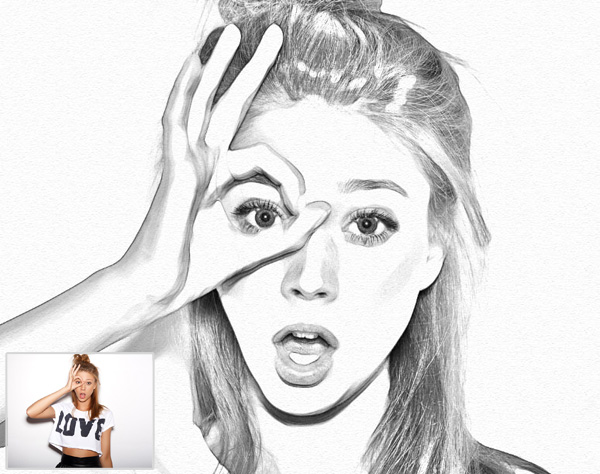
How to Design a Vintage Travel Poster in Adobe Illustrator and Photoshop
This tutorial will walk you through the steps of creating an Ireland travel poster in a vintage style. We’ll be using a simple, geometric style typical of posters from what’s known as the “Golden Age of Travel” roughly the early to mid-1900s.
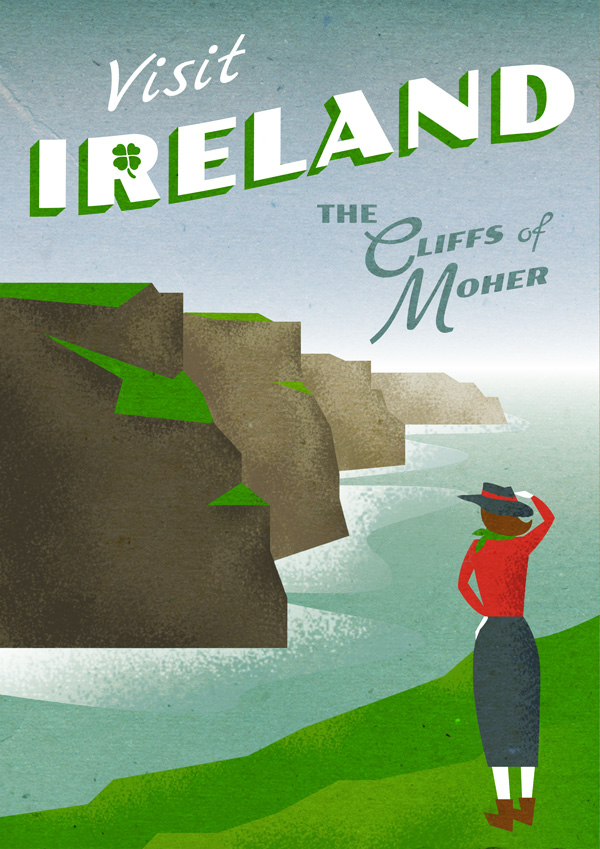
Create An Emotional Photo Manipulation Of A Sad Angel In Photoshop
In this tutorial, you’ll learn how to create your winged angel with ordinary stock images, do some retouch and enchantment on the angel with shadows and lighting, then complete it with rain and subtle rays of light . Throughout the tutorial, you’ll learn techniques that will help you create better photo manipulations.

Create Photo Manipulation Inspired By “Quantum Break” Game Box Art In Photoshop
In this tutorial, I will show you the process I took to create this “Quantum Break (Source)” Game Box Art inspired Photo Manipulation in Photoshop. Along the way, you will learn a number of tricks such as clipping masks, layer blending, and how to define a brush using shapes you draw in Photoshop.

How to create a Dashed or Dotted Outline in Photoshop Tutorial
In this photoshop Tutorial, I will show you how to outline a person or object with a fun dashed stroke! You will also learn some great selection tools that you may not have known about when it comes to modifying selections and converting to paths!

How to Create Childhood End The Last Days On Earth Photoshop Tutorial
In this tutorial, you will learn how to create a sci fi photo manipulation is inspired by the apocalyptic moment when life as we know it will come to an end, followed by the disintegration of planet Earth.

Create Surreal Landscape With Mountain And Waterfalls In Photoshop
n this Photoshop tutorial, I will show you the steps I took to create Surreal Landscape with Mountain and Waterfalls in Photoshop. We will also be adding some spacecrafts flying in the sky, as well as elements such as cloud, birds and light.

Learn How to Create an Abstract Portrait Effect in Photoshop
In this new photoshop tutorial I’ll show you how to create an abstract portrait effect using filters.I will use Photoshop CC but any version of Photoshop can be used to create this abstract posterized effect because we will use traditional filters that should be available on all photoshop versions.
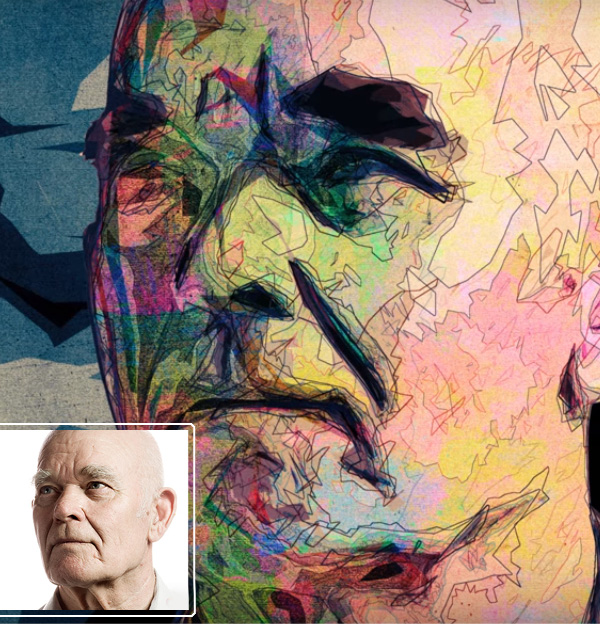
How to Paint a Realistic Tear with Adobe Photoshop
In this tutorial I’ll show you how to paint a realistic tear with Photoshop.

Create a Surreal Photo Manipulation of a Man Watching a Magical Sky
In this tutorial we’re going to create a surreal photo manipulation of a man watching what looks to be a magical portal to another world. This will take you through all the process with explanation at every step.

How To Create a Distorted VHS Effect in Photoshop
In this tutorial, we’re going to have some fun mimicking the distortion effect of VHS tapes in Adobe Photoshop. This is quite an unusual topic, but hopefully it will come in handy for those rare projects where you might need to replicate such a style. We’ll take a photograph and distort it with a variety of techniques to simulate the warping associated with old analog film footage, then we’ll apply some OSD text as a finishing touch to give it the appearance of a home movie being played on a VCR.

How to Create an Acrylic Paint Effect in Photoshop Tutorial
In this tutorial I will show you how to create an acrylic paint effect in Photoshop. In order to follow this tutorial you need Photoshop CS3 or higher. For this tutorial we will use layering techniques to build up the effect gradually. We will use many filter combinations to outline our portrait and create the effect you can see on the image bellow. This effect can be created for any portrait or landscape image.

How to Paint Realistic Skin in Adobe Photoshop
Skin is beautiful. It comes in all different shades, colors, and textures. If you’ve ever wondered how to paint skin then this is a great place to start. Learn how to digitally paint a realistic skin texture using Adobe Photoshop and a graphics tablet.

How to Create a Surreal Space Scene in Photoshop
This is a simple tutorial about how to make an awesome space image with a couple of simple pictures. Made in Photoshop Cs5 on a Macbook pro.
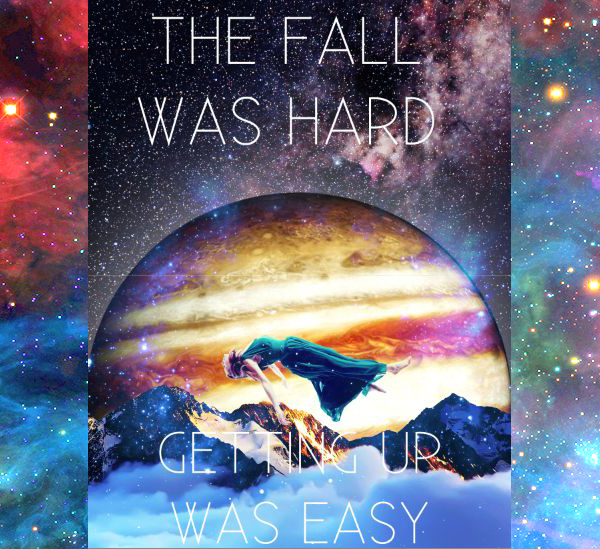
Create Castle Under Siege From Dark Force Scene In Photoshop
In this tutorial, I will show you the process I used to create this castle under siege from dark force scene in Photoshop. This is an intermediate level difficulty tutorial and some steps can be tricky.

How to Create Star Wars Movie Poster Photoshop Tutorial
In this tutorial we are going to create a version of the Star Wars movie poster in Photoshop. Even if he is missing from the 2015 Star Wars: The Force Awakens, I choose Darth Vader as main character because is so scary and cool.
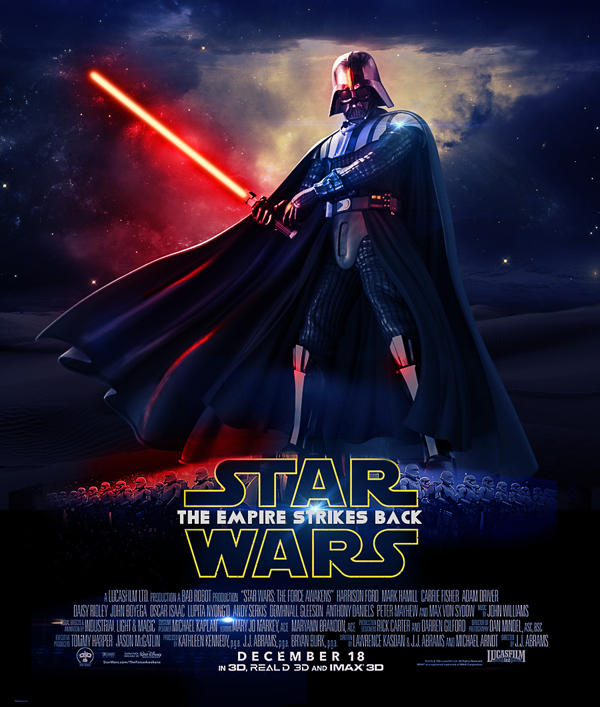
How to Add an Intense Effect to a Photo in Photoshop
In this Photoshop tutorial we will add an intense effect to a photo using simple and easy techniques.

How to Fix Color Errors in Digital Painting With Adobe Photoshop
Many beginners avoid working with color out of fear that they might ruin their ideas with the wrong combinations. Why you might feel this way is actually not your fault. This kind of thought process stems from traditional art because you’re often locked into the color scheme you choose. And if you want to change the colors, you’re usually out of luck.

Create “Drift In Space” Digital Art In Photoshop
In this Photoshop tutorial, I will show you the process of creating this “Drift in Space” Digital Art in Photoshop. This is an intermediate level difficulty tutorial and some steps can be tricky.

How to Turn a Picture into a Photo Collage Effect in Photoshop
In this tutorial we’ll see how to turn a picture into an awesome Photo Collage effect, using mostly layer styles in Adobe Photoshop cc.
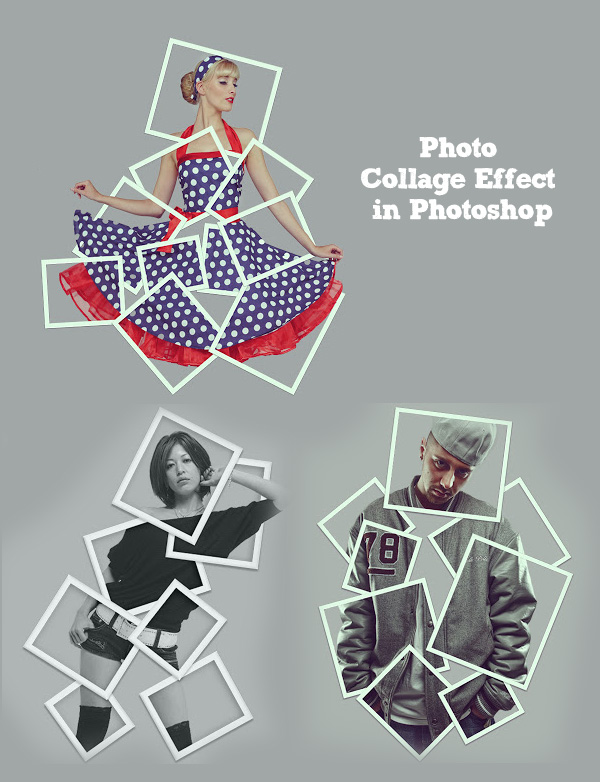
Create an Amazing Watercolor Effect in Photoshop
In this tutorial we’ll see how to transform a picture into a really cool Watercolor portrait effect in Adobe Photoshop cc. And then we will see how to use it as a template, so that we can easily apply the same effect to any other picture later, in a non destructive way using Smart Objects.