Converting Html to PDF can be done for so many reasons. For example, in a situation where you have downloaded some HTML pages on a website and would like to share those files. However, in this case, it will be better to convert the Html files into PDF files so that it can be easy to view on devices plus the added advantage of being able to easily share it people. The reality is that most people find themselves in this situation often times and that is why we are going to introduce a better way of doing this.
Why Convert Html to PDF Using PDFelement
The truth is that there is a lot of Html to PDF converter that are available online. However, the reality is that it may not work well especially if you look at the angle of data security and the output of the converted document. For this reason and more, it is beneficial to use a top quality tool for the conversion and that is why Wondershare PDFelement is considered as the right tool for you. The good thing about the PDFelement is that it has the ability to carry out this conversion in just few minutes with no hassles at all.
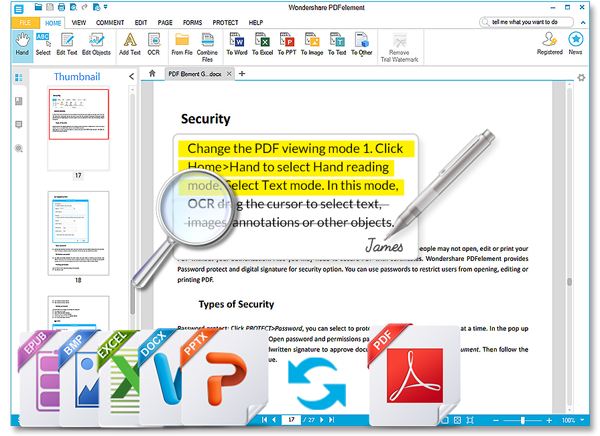
Key features of PDFelement
There is no doubt that the Wondershare PDFelement is a top quality PDF editor, what many people don’t know is that it is equipped with top quality features that will make your editing experience unforgettable and deliver exactly what you want. Let us see some of these features
Convert and Create: We have already mentioned converting Html to PDF but there is more. The PDFelement is capable of converting PDF files into more than 12 other formats. For example, you can convert to and from PDF into some popular formats like PPT, Excel. Word, JPG, PNG, text etc and it is just so easy.
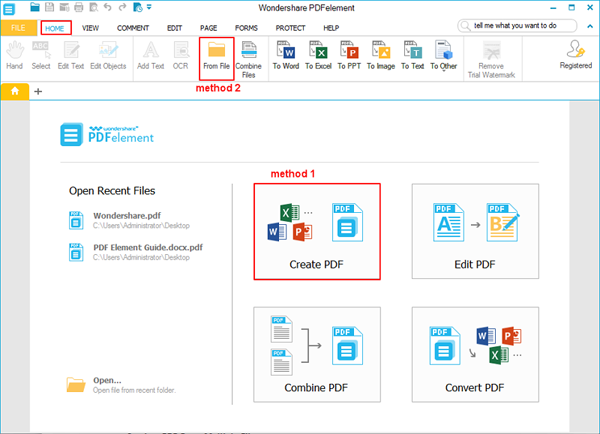
OCR: It is important to note that licensed users have an option of using a special OCR pluggin which is capable of converting image based PDF into a format that is editable, searchable and selectable. The OCR in the PDFelement is world class and it gives output while maintain the document layout.
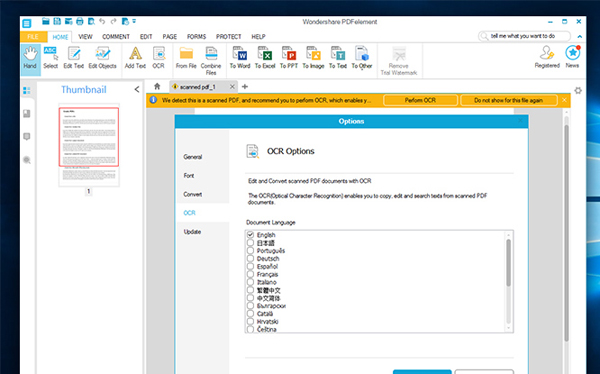
Edit: PDFelement offers you a complete editing tool you will ever require. This means that you can edit text, images, modify pages, add and remove PDF pages.
Forms: It has a platform where users can create and fill forms as they like. You can conveniently create your own specialized form with options like drop down lists and buttons.
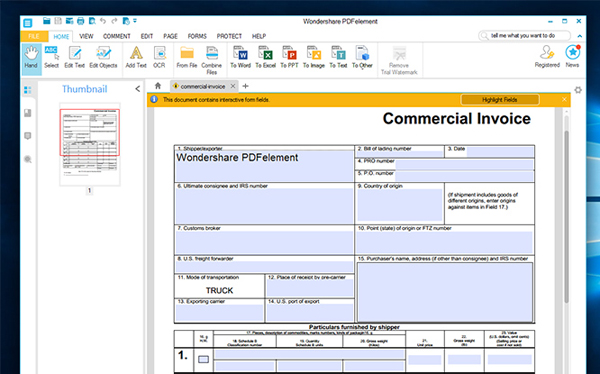
Other important features include digital signature, password protection, annotation and a newly introduced Redact function which helps you remove sensitive texts and images from your PDF file.
The reality is that professionals at one point will need to convert Html to PDF and the PDFelement is just all you need for the task. Besides, it is the most cost effective PDF editor and a tool every organization or individual should have.













