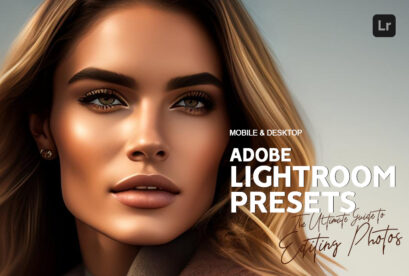Nothing gives your edits new life like a revamped color palette, so today, we’re using the free PicsArt photo editor to explore how you can use the colors of 2017 in your pics.
All signs point to natural tones this year, following the trend set by Pantone’s selection of Greenery as Color of the Year; cloudy purples, charcoal greys, dandelion yellows… think, the hopeful colors of Spring.
If that inspires you — good! Here are four exciting ideas on how to have creative fun with that inspiration.
Create a jaw-dropping clipart bouquet with anything from Flower Clipart to Kiss Clipart. If it makes your palette pop, use it!

Bring colorful design into your backdrop with PicsArt’s Drawing Tool for your favorite new profile pic.

Brighten things up with colorful doodling for something that’s equal parts fun and awesome. Outlines, zebra patterns — get a little zany with it!

Make a color collage with all of the above. Amazing things happen when you don’t hold back.

Revamp your color palette today and download the PicsArt photo editor for free on Android, iOS or Windows Phone!