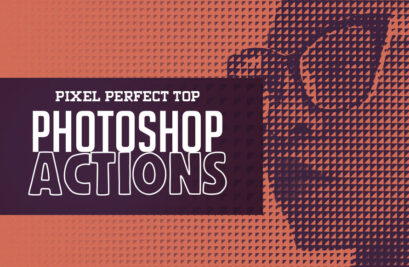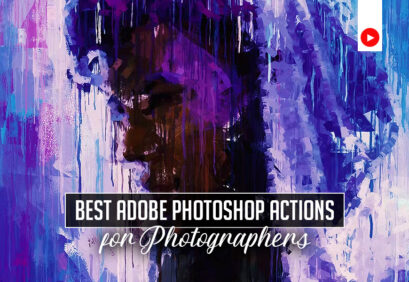Best Photoshop tutorials to create professional digital glitch effects to your photos, posters, pictures and paintings, colorful and stylish look! With these Photoshop tutorials and Photoshop actions you can create glitch-like art with Infinite results. In bonus we added FREE GLITCH EFFECT ACTIONS specifically designed to enhance your glitch images and give you additional artifacts and distortion effects. Perfect for adding a cinematic effect, VHS effects, retro display effects, or grungy, post-apocalyptic digital interference effects and everything in between.
You may be interested in the following articles as well.
- 25 Best Vintage Fonts
- Extremely Creative Photo Manipulation Examples
- Fresh Free Professional CV / Resume Templates
- New Printable Business Card Templates
Free Download Glitch Effect Actions & PSD
Tutorials can provide a lot of help, step by step presentation of a thing that made it easy to learn and understand. In this collection we’re gathered best Glitch effect PS tutorials and free Photoshop actions. I hope! these tutorials can make your image more attractive and stylish.
Anaglyph Glitch
with Envato Elements subscription
Anaglyph Glitch is a simple and subtle glitch effect that’s remarkably easy to use.
Glitch Action
with Envato Elements subscription
Glitch Action is a retro throwback to the age-old VHS glitch effect.
Animated Glitch
with Envato Elements subscription
The Animated Glitch helps you animate glitches for your composites or video.
Awesome Glitch
with Envato Elements subscription
Awesome Glitch is another take of the traditional glitch effect, worth checking out.
Glitch GIF
with Envato Elements subscription
Glitch GIF is for those of you who want to showcase your glitch via. a GIF and not traditional imagery or video.
1. How to Create Glitch Effect in Photoshop Tutorial
Learn how to make Glitch effect in photoshop cc 2017, using Wave filter & channels color editing.

2. Create Glitchy Sci-Fi Art using Photoshop Blending Modes in Ps Tutorial
Learn how to use Photoshop blending modes and other powerful techniques to create a digital futuristic artwork with lots of pixelated details.

3. How to Create Unique Glitch Effect in Photoshop Tutorial
Learn how to create a unique style glitch effect in Photoshop, this tutorial covers how to create the effect by using filters, filter gallery and other Photoshop tools. This was really fun to complete. This is a fairly straight forward tutorial. You can really go all out using the same techniques as I did. But I wanted to keep it simple and clean.
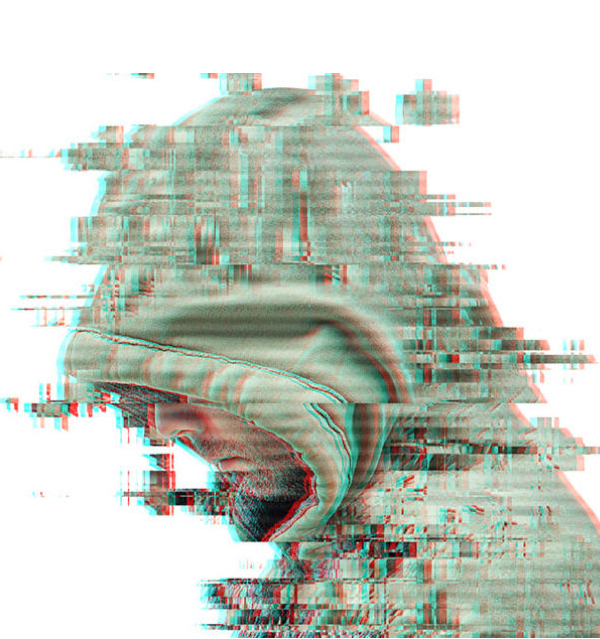
4. How to Create a Cool Glitch Photo Effect in Adobe Photoshop
Photo effects are a great way to practice and harness your Photoshop skills. In this lesson, learn how to create a fun photo glitch effect using Marquee Tools, the Wave Filter, and more!

5. How To Create Awesome text Glitch Effects
in this photoshop text effect tutorial i will show you how to create this glitch effect mostly seen on posters.

6. How to Create an Editable Animated RGB Glitch Effect in Adobe Photoshop
In this tutorial, we are going to simulate an animation of an RGB glitch effect using Adobe Photoshop. I suggest that you check over some Photo Templates on GraphicRiver to get a solid grasp of this trend.

7. Create Instagram Style VHS VCR Tape Camcorder Glitch Art Effect in Photoshop Tutorial
In this tutorial I will show you in depth how to achieve that glitchy VHS VCR tape Camcorder effect that was quite popular on Instagram due to a camcorder video app that got popular.

8. How To Create Anaglyph 3D Images in Photoshop
In this tutorial you will learn how to create some really cool 3D images that pop out from your screen. Grab yourself some old school 3D specs and follow this guide to learn how to produce your own anaglyph 3D images in Photoshop.

9. How to Create 5 Amazing Glitch Effects in Photoshop
Learn how to create five different styles of glitch effects in Photoshop using channels, using Smart Objects, using Blending Options, using Noise, and using Colored Layers. We’re going to cover so much coolness in this tutorial, you’re absolutely going to love it!

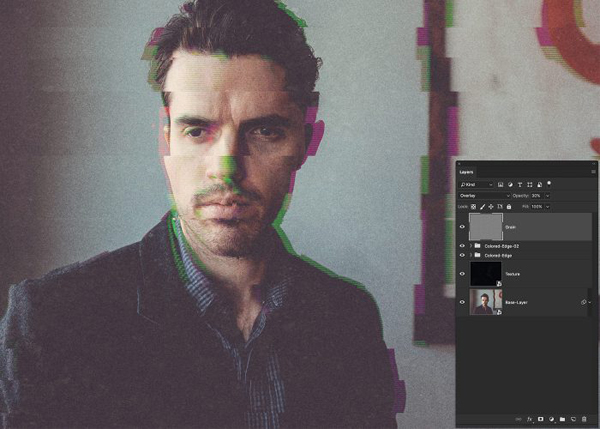



10. How to Create an Easy Digital Glitch Text Effect in Adobe Photoshop
This tutorial will show you how to use Photoshop’s layer styles, filters, and layer masks to create a quick and easy digital glitch text effect.

11. How To Create Awesome Glitch Effects – Photoshop Tutorial
In this tutorial we’ll see how to create awesome Glitch effects in Adobe Photoshop and then we will save it as a template, so that we can easily apply the same Glitch effect to any other picture later using Smart Objects.

12. How to Create GIF Animated Glitch – Photoshop Tutorial
In this tutorial, we’ll see how to make an Animated Glitch GIF, using Adobe Photoshop CC 2017, however the steps should be similar in other versions of Photoshop. GIFs (Graphics Interchange Format) are images files that allows you to feature animated images that makes it seem like the image is moving, and the best part about GIFs is that they aren’t too hard to make.

13. How To Create Awesome Glitch Effects Using PSD Actions – Photoshop Tutorial
In this tutorial we’ll see how to create awesome Glitch effects in Adobe Photoshop using our Photoshop PSD Actions template, so that we can easily apply the same Glitch effect to any other picture later using Smart Objects.

14. How to Create VHS Glitch Art in Adobe Photoshop
This tutorial will show you how to convert your image to a VHS frame in simple steps using only standard Photoshop tools.

15. How to Create an Awesome Video Glitch Effect in Photoshop
Photoshop tutorial showing how to simulate complex, video glitch effects from a photo and quickly apply them to any other photo.

Download Free Glitch Effect Photoshop Action
Awesome actions for grunge & retro photography lovers.

Free Download Glitch PS Action
Digital Glitch Text Effect
The effect can be used to add some digital creative effect on your text. You can easily add your text using the top smart-object layer. The PSD also contains 2 versions of the effect. You can also customize the effect to your need.

Free Download Digital Glitch Effect
Free Glitch VHS Tape Photoshop Generator
Create realistic glitch VHS old tape effects using this free Photoshop mockup. The glitch style is created using a PSD mockup file that is so easy to edit and customize. The file has all the layers intact, uses non-destructive smart objects and smart filters, so you can obtain endless results. With a little bit of Photoshop skills you can even create animated glitch images.

Free Download Glitch VHS Action
You may also like:
- 50 Resume Templates – Best Of 2020
- 50 Best Logos Of 2020
- 26 Creative Logo Design Templates for Inspiration
- 45 Free T-Shirt Mockup Templates PSD
- 50+ Best Brochure Templates For 2021
- 23 Best Vintage Fonts
- Professional Business Card Templates (30 Print Design)
- 35 Best Procreate Brushes For Procreate App
- Best Lightroom Presets Of 2020
- 50+ Best CV Resume Templates 2020
- 20 Best High Quality Photoshop Brushes