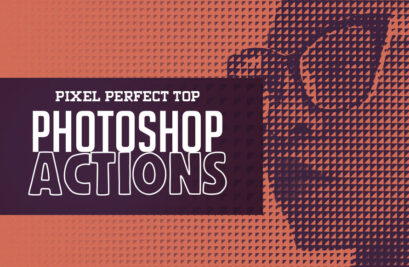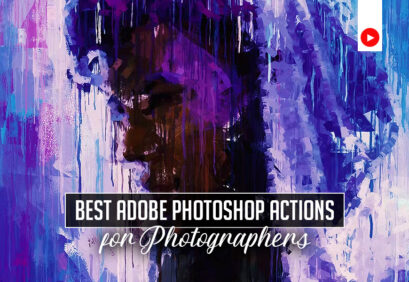Best double exposure Photoshop tutorials and free actions perfect for photographers & designers to create professional photos with amazing effects in a few seconds. The Photoshop actions are huge time saver and can create double exposures using different techniques in different intensities and all available free to download.
These double exposure Photoshop tutorials are very easy to understand and helpful to create you own PS actions. There is free collection of Photoshop Double Exposure Actions can be used to enhance your picture’s and move your photography spirit to next level.
You may be interested in the following articles as well.
- 25 Best Vintage Fonts
- Extremely Creative Photo Manipulation Examples
- 21 Fresh Free Professional CV / Resume Templates
- Free Text Effect Tutorials (26 Tuts)
Free Download Double Exposure Effect Actions & PSD
Tutorials can provide a lot of help, step by step presentation of a thing that made it easy to learn and understand. In this collection we’re gathered best Double Exposure effect PS tutorials and free Photoshop actions. I hope! these tutorials can make your photos more attractive and stylish.
1. Create Double Exposure Effect – Photoshop Tutorial
In this tutorial, we’ll see how to create a wonderful double exposure effect using two different images and blending them together in Adobe Photoshop CC 2017. the main idea for this tutorial is to know how to quickly blend images together using blending modes and layer masks, to end up with some awesome results.

2. Create an Awesome Double Exposure Effect in Photoshop
In this Photoshop tutorial I’ll show you how to create double exposure effect in Photoshop. Double exposure effect can be achieved through combining multiple stock images, experimenting with blend modes and using adjustment layers. We’ll also learn how to make transition between multiple images and blending them nicely using layer mask.
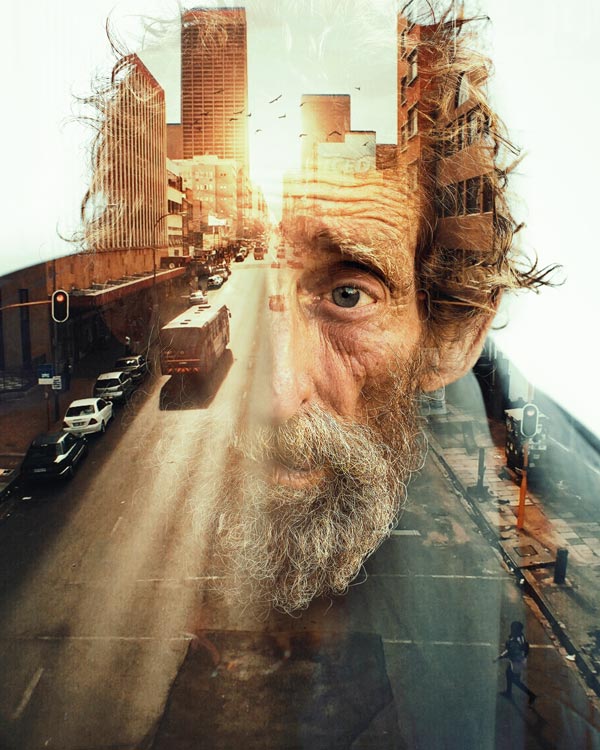
3. How to Create a Double Exposure Action in Adobe Photoshop
Double exposure is a classic photographic technique whose popularity has skyrocketed. Thanks to current software, you don’t need to be a photographer to achieve spectacular and creative double exposure effects. There are many methods to make this effect using Adobe Photoshop. I will show you a simple way which can be recorded by creating an action for multiple uses without repeating the same process every time.

4. How to Create a Double Exposure Effect with Photoshop

5. How To Create a Double Exposure Effect in Photoshop
Follow this step by step tutorial to create a double exposure effect yourself, we’ll blend two existing photographs together with the help of some simple clipping and masking techniques.

6. Creating Double Exposure Photographs Photoshop Tutorials
In the Photoshop tutorials, we will learn about creating double exposure photographs in Photoshop. Double exposure photography has become very popular nowadays. The feature even comes built-in in some digital cameras. Creating your own double exposure photography effect in Photoshop is very simple.
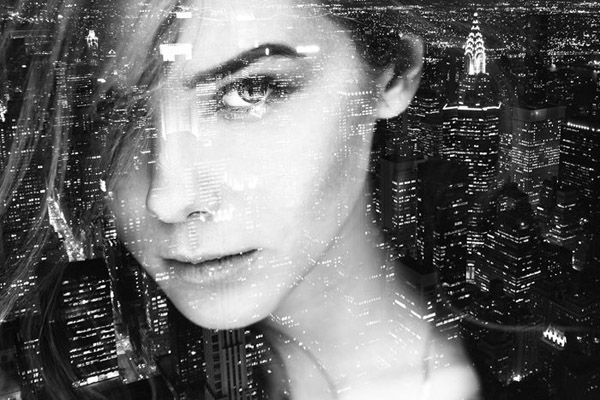
7. Make a Trendy Double Exposure Effect in Adobe Photoshop
In photography and cinematography, multiple exposure is a combination of two or more exposures to create a single image. Initially, this is a technique in which the camera shutter is opened more than once to expose the film multiple times, usually to different images. However, with our modern software, we can easily recreate a similar effect in Adobe Photoshop.

8. How to Create a Double Exposure Portrait with Photoshop
In this tutorial you’ll be able to learn how to create a Double Exposure Portrait with Photoshop. I know we don’t usually share tutorials on Friday but why not! Carefully follow these steps with your own images and create your own experiments.

9. How to Create Double Exposure Unique Effects in Photoshop Tutorial
Double exposure is a classic technique in the art of photography. But there’s an easy way to create the double exposure effect that doesn’t involve shooting on film, and all you need is a Photoshop clipping mask. Below, Hannah Hathaway from We Lived Happily Ever After has outlined the 17 simple steps for making gallery-worthy double exposure art in minutes.

10. How to Create a Double Exposure in Photoshop
In this tutorial you will learn how to create a double exposure in photoshop. A double Exposure is traditionally done using a film camera by taking two different photos on the same Exposure of film. The images will combine in unique ways, giving you the “double exposure” effect.

11. Double Exposure Tutorial for The Canon 5D Mark III

12. How to Make a Double Exposure Image in Photoshop
In this guide, we’ll show you how to make your own double exposure images. I’m using Photoshop, but you should be able to follow along in any other image editor. Just use the equivalent tools and shortcuts.

13. Photoshop Tutorial: Create a Double Exposure Image in Photoshop CC
In this Photoshop tutorial, we’ll start by cutting out our model using Select and Mask to create a complex mask and then we’ll double up our tree texture and use masks and blend mode to set the double exposure effect and then we’ll use a combination of mid-tone sharpening, lens flares, and color effects to pull the double exposure effect together and get a great final result. This is an effect that should work on any object or person! Mask, Overlay, Color Correct, Blend, Sharpen, Flare, Color Grade and finish! That’s the process we’ll use in this tutorial.

14. Easy Double Exposure Photoshop Tutorial in 10 Steps
In this tutorial I show you how to create a double exposure portrait in Photoshop , using a beautiful portrait of a woman and a photo with some pine trees.

15. Use Photoshop to Create Simple Double Exposures with a Free Plugin from Google’s Nik Collection
Double-exposure images can be a lot of fun, and there are ways to create these effects in camera or by using Photoshop to combine two or more photographs. In the tutorial below, you’ll learn how to use a plugin from Google’s free Nik Collection to create double exposures with ease.
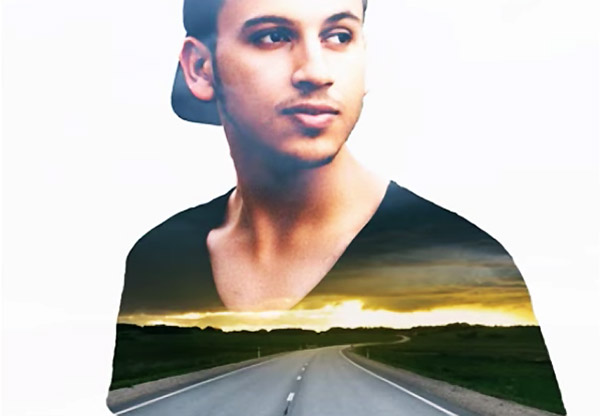
Double Exposure Photography Examples








Double Exposure Actions (FREE DOWNLOAD)
Free Double Exposure Photoshop Actions Vol.5
Create perfect double exposure photos with this set. Double Exposure Photoshop set contains 2 Photoshop actions. The actions let you create double exposures using different techniques in different intensities in just one click – a huge time saver.

Free Download Double Exposure Photoshop Action
Double Exposure is a photography effect that is widely popular recently. You can do the same effect digitally by using this free Double Exposure Photoshop Action. Simply prepare your photo and play the action.

Download Double Exposure Photoshop Action
Double Exposure Action – a great tool for a photographer or designer. Create a wonderful effect of double exposure in a few seconds. After action finished work, you can add a color tone, or gradient to your composition
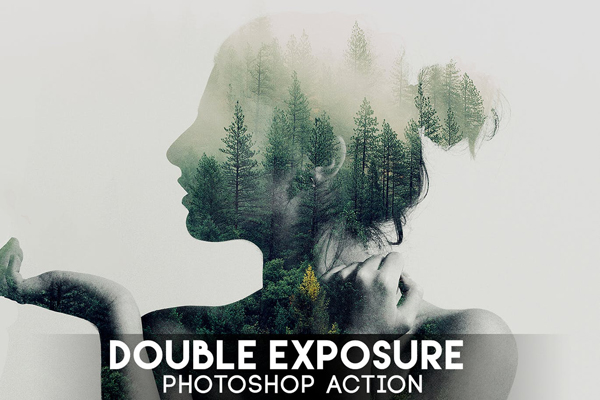
Free Double Exposure Pro Photoshop Action