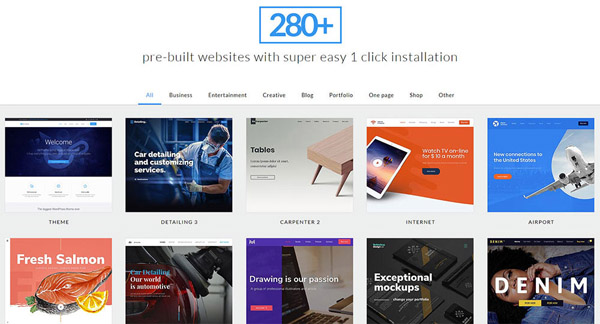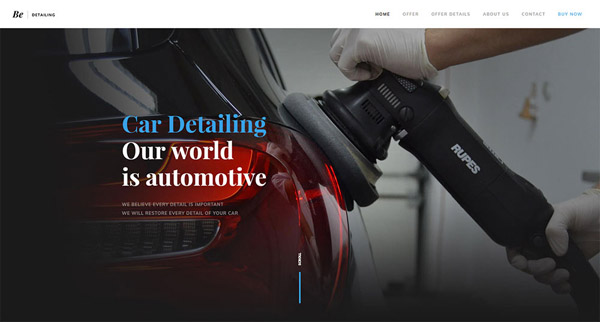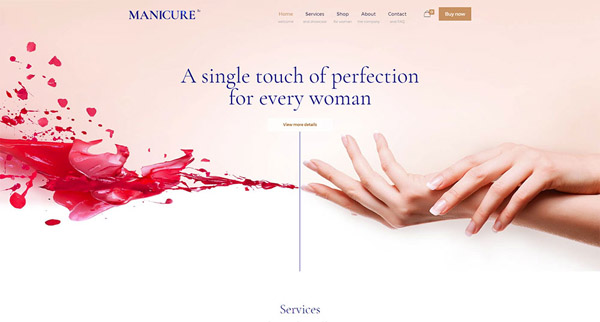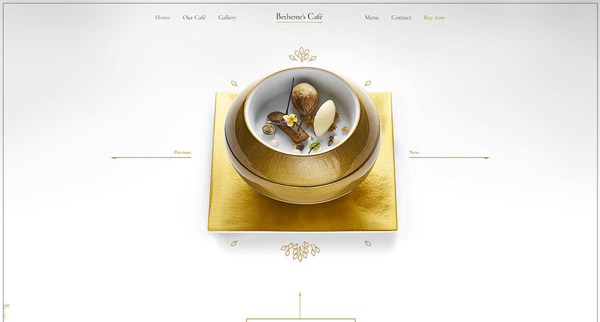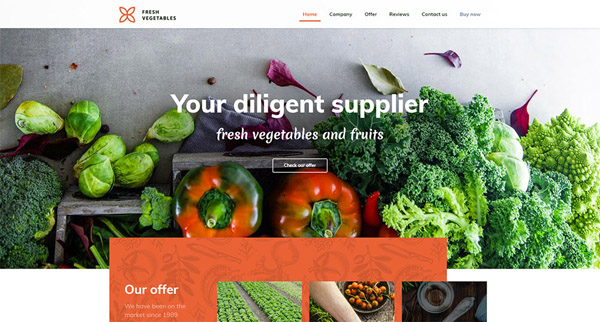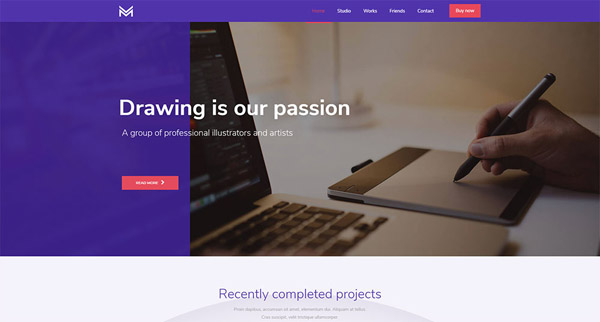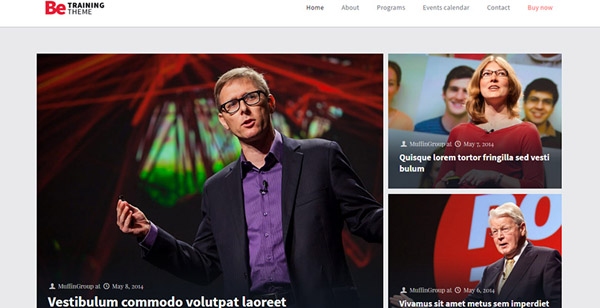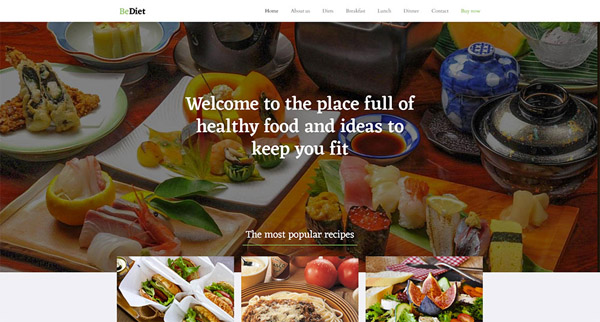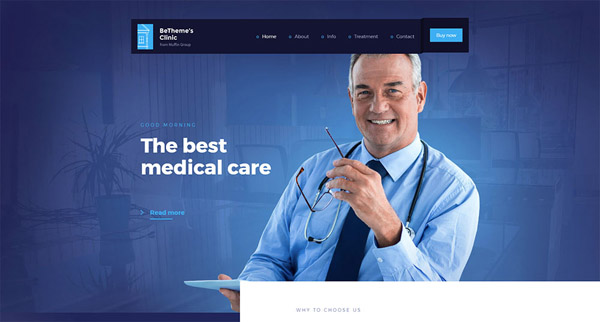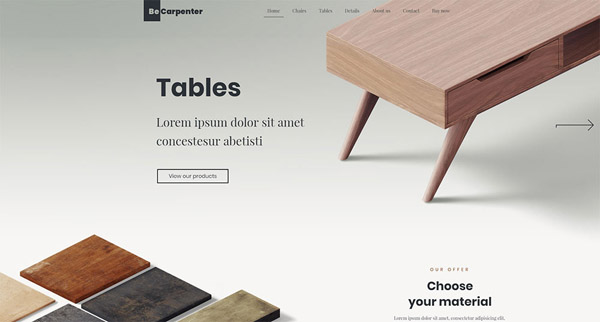More and more small businesses seek an online presence every day. They are opening up a wealth of opportunities for freelance web designers. The competition can be fierce, however. It’s not only other freelancers that want a piece of the action; larger website building teams do as well.
The fact that there are so many different niches, only adds to the problem. Finding work in a specific niche can become quite taxing on your time and energy. Imagine how hard it is for the several different niches.
There must be an easier way.
And, there is!
Let Be Theme Show You How to Target Multiple Small Businesses at Once
Pitching your services to a variety of small businesses at once can take up a lot of your time. Moreover, it has no guarantee of success. What if you were to try to pitch your services to 13 different businesses at once?
Ridiculous? Impossible? A waste of time?
Meet Be Theme, the best-selling top 5 ThemeForest WordPress theme. It has a great solution to the problem of pitching your services to several businesses at once.
The secret, if you want to call it that, is being able to show prospective clients exactly how you can help them. You will be able to do so in a short amount of time; without expending too much of your own time.
It’s just a matter of browsing through Be Theme’s collection of 280+ pre-built websites. You will need to choose a template that’s a perfect fit for a given business. 280+ may sound like a lot, but we’re talking minutes, not hours, to make your selection. The fact that these pre-built websites are easy to customize. What is more, they can be installed with a single click, which makes the process even easier.
Imagine that there were 13 different businesses that could use your services. Maybe they just happened to match the 13 following examples. Each of these examples contains the basic functionality a given business will need. Thus, you can see that the task of satisfying all 13 clients suddenly got a lot easier.
Enjoy.
13 Be Theme Small Business Templates
1. For Food Stores – Be Salmon
This template makes good use of large images to entice users, the interactive menu helps to engage them, and the customer testimonial section is included to help seal the deal.
2. For Car Services – BeDetailing2
A bold professional look is important when you what to demonstrate the care that goes into this business’s services. Before and after images are key selling points, as is a price listing for services rendered.
3. For Event Planners – BeMeeting
Event planners and meeting attendees want good information, presented in an easy on the eyes format coupled with easy navigation. The attention-getting countdown clock is abonus.
4. For Salons & Spas – BeManicure
Salons and spas prefer a look of luxury, elegance, and soft design to present their products and services. The integrated eShop makes it much easier to fully engage website users.
5. For Online Clothes Shops – BeDenim
A bold and innovative use of colors, color combinations, and patterns is important in a website for this type of business. An easy shopping feature is a must; and it is satisfied by incorporating an eShop capability.
6. For Musicians and Music Producers – BeHipHop
Advertising a hip music business implies a need for a hip design, which is what this pre-built website offers. There’s audio and video too, along with a blog section for announcements.
7. For Cafes & Tea Houses – BeCafe2
Large and “tasty” images inside the online menu provide a sure-fire means of attracting and engaging visitors. An equal amount of attention has been given to the business itself.
8. For Catering Businesses – BeVegetables
The interactive product presentation makes this food-oriented site even more appealing. Prices and CTA buttons are crystal clear to make food selection and ordering easy.
9. For Visual Artists – BeDrawing
When you design a website for a creative client, an impressive gallery is a “must have”. The integrated presentation video and the overall design (clean and simple) also play key roles.
10. For Courses and Webinars – BeTraining
Training websites require easy navigation, easy to follow menus, and clear and concise content to make their case. Large thumbnails, like the ones demonstrated in this template, help users make decisions.
11. For Nutrition & Fitness Businesses – BeDiet
Another food-oriented pre-built website, and another excellent use of large, high-quality images. This template also features special recipe sections in the main menu, and an attractive blog section.
12. For Medical Care – BeClinic2
A professional website like this demands a clean, crisp, and equally professional design; somewhat formal, but still friendly. Note how the content is organized to foster easy reading.
13. For Interior Designers – BeCarpenter2
Architectural design, with its geometric patterns and clean edges, is always engaging. Large, detailed images and a professionally-produced video are employed to present products or services.
Here’s How You Can Attract These Types of Clients
Consider yourself lucky to have examples like those shown here at your beck and call. Now, it’s unlikely your proposals are going to go unnoticed or be consigned to the wastebasket. Nevertheless, you still need to establish contact with potential clients to land assignments.
A smart use of social media and cold emails tends to be quite effective. Both are time-tested ways to get in touch with potential clients.
1. Link Up with Their Facebook Groups
First, you’ll want to search Facebook for businesses in those niches you want to do business in. That could include any of the 13 discussed here, all of them, or completely different ones. Your choice – but the more, the better.
Once you find a niche that interests you, you’ll need to ask the group admin’s permission to post your services. If you give the admin the information he/she asks for, you should not have any problems.
Then it’s mostly a manner of letting the clients contact you.
2. Choose Your Businesses, and Send Them Cold Emails
Those making cold calls, and those receiving them, tend to be uncomfortable. This is since they’re often viewed as being intrusive. Cold emails are different.
Look up businesses on LinkedIn that you’d like to offer your services to. This should allow you to find the right people to contact. You can then email your proposal to the right person(s).
The tenor of your email should be one of offering to HELP them establish an online presence. Or, you can see if they need assistance in improving a website they already have in place.
Helping, rather than selling, is key. If it’s the latter, your proposal will most likely be consigned to the trash folder.
It’s also important to suggest discussing your proposal in greater detail. You might also want to consider offering to forward examples of your services.
Summary
Don’t make the mistake of going after the hottest companies on the market. It’s more important to find those you feel are most in need of your services. There’s certainly no shortage of small businesses that could use some help.
Go down the list of templates that are presented here. Just check several out to see how they work. Then, you’re ready to put Facebook, LinkedIn and your email marketing skills into play.
You can offer your help to as many potential clients as you think you can manage.
Once you get a response, put Be Theme, with its 280+ pre-built websites, to work.