Best tutorials, to learn how to create 80’s retro text effect in Photoshop. 80’s fashion, music and advertising are very popular and designers love to create 80’s effect to get more attraction. Today we gathered Best Retro Text Effect Photoshop Tutorials to learn how to create amazing 80’s retro style typography for Posters, Flyers and Advertising Ads.
These tutorials are very useful to learn the most-exciting and remarkable typography, 3D retro effects, neon effects & retro fire effects, here are some of the hand picks Photoshop and Illustrator tutorials. In this article you will find the new released text effect tutorials.
You may be interested in the following articles as well.
- Best Glitch Effect Photoshop Tutorials and PS Actions
- Best Double Exposure Photoshop Tutorials and Free PS Actions
- Best Adobe Photoshop Tutorials Of 2017
- 23 Best Business Brochure Templates
- Simple and Clean Business Card Templates (23 Print Design)
- HTML5 Responsive Website Templates ( 16 Web Template )
- 18 Fresh Free Brush and Script Fonts Download
Top Free 80’s Retro Text Effect Tutorials
Tutorials can provide a lot of help, step by step presentation of a thing that made it easy to learn and understand. Photoshop and illustrator are simply amazing tool for creating Photo Effects and Text Effects from simple to advanced makeovers and for fixing, editing great shots where the light, color balancing and sharpness need a bit of adjustment or where some elements need to be removed.
How To Create an 80’s Style Chrome Logo Text Effect in Photoshop

80’s Retro Text Effect | Photoshop Tutorial

Photoshop Tutorials – 80s Retro Text Effect
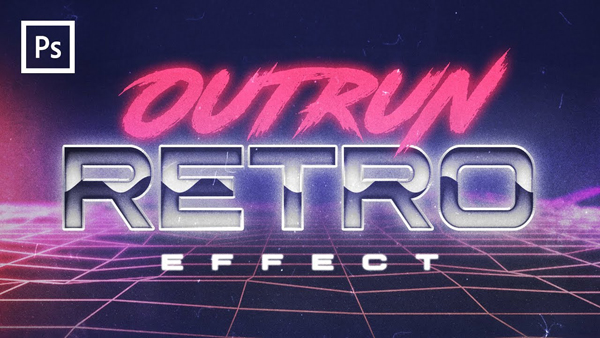
Recreate the Epic 80’s Metal Text Effect in Photoshop

Retro 80’s Inspired Reflective Chrome Text Effect in Photoshop

How to create 80s Text Effect in Adobe Photoshop

80’s Chrome Lettering Tutorial for Illustrator

How To Create an 80’s Style Chrome Logo Text Effect in Photoshop

Retro Text Effect Adobe Photoshop Tutorial

80s Retro Text Effect With Photoshop

How to Create VHS Retro 80’s Photoshop Effect

Create a 1980s Inspired 3D Text Effect in Photoshop

80s Retro Text Effect With Photoshop

New Free Text Effect Photoshop Tutorials (30 Tuts)
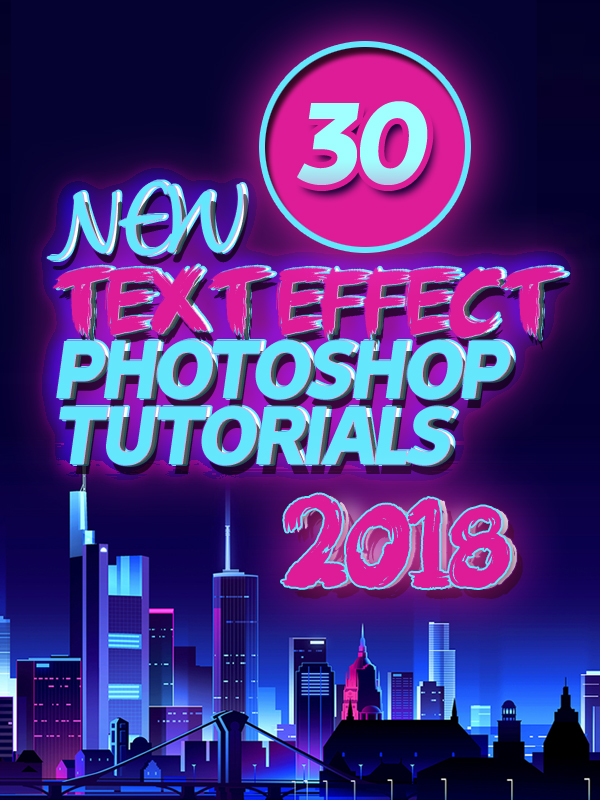
Retro Text Effects with Illustrator’s Appearance Panel

Retro 80’s Sci-Fi logo in Photoshop

Thor: Ragnarok Logo Style Text Effect in Adobe Illustrator

How To Make An Insane Looking 80’s Text Effect In Photoshop
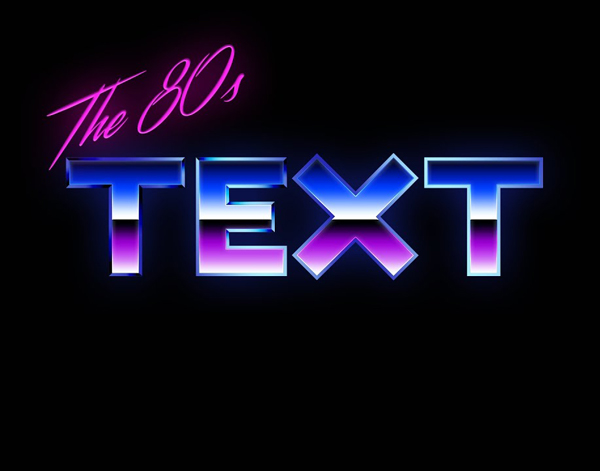
How To Make 80’s Retro Text | Photoshop Touch Tutorial
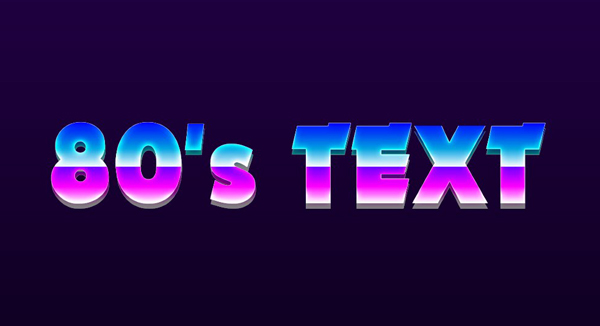
80s RETRO Typography Tutorial Illustrator Retro Typography

80’s style artwork in Illustrator

80’s Miami Logo Design Tutorial

Free 80’s Text Effect (PSD) Download
Very easy to use. Replace the text in seconds via smart object layers. Works with text, vector shapes, logos or any other design you would see fit for this effect!
Free 80s Text Effect

80s Retro Typography Effect















Hi. I really love the font in the header. Can you tell me the name of the font in the header under ‘Lets Get Back To The?’ It’s the ’80s’ font I’d like to know the name of. Thanks!