Fresh free vector illustrator tutorials to thought you how to draw New Year and Christmas cards, backgrounds and more exciting graphic designs. Also you’ll learn how to create vector resources like vector logo, cartoon characters, typography poster and more useful illustration graphics. These tutorials are best for beginners and advance artists and designers. As we know Adobe illustrator is widely used to draw illustration, vector graphics and background and many more useful fully scaleable illustrations. ![]()
You may be interested in the following new articles as well.
- 40 New High Quality Freebies For 2019
- 50 Best WordPress Themes Of 2018
- Creative New Year 2019 & Christmas Flyer Templates
- Freebie: Luxury Wedding Logo Template (PSD)
- 10 Important UX Design Tips for UX Designer
Fresh New Vector Illustration Tutorials
In this collection we’re gathered new free Illustrator tutorials which are very helpful to learn illustration and drawing. I hope these tutorials can enhance you’r illustration skills and improve the quality of your works.
How to Draw a Boxing Kangaroo Character in Adobe Illustrator
In this tutorial and learn how to draw a Cute Boxing Kangaroo character in Adobe Illustrator. You will practice drawing with the Pen Tool, you will use the Blend Tool, effects and brushes to add dimension and details in your drawing.

How to Create a Christmas Sleigh Design With Mesh in Adobe Illustrator
In this tutorial, you will learn how to use Mesh in Adobe Illustrator to create a vector Christmas sleigh design with a sleigh and a pile of gift boxes!

Create a Cute Christmas Sock in Adobe Illustrator
n this Illustrator tutorial, you will learn how to create a cute Christmas Sock. You’ll begin by creating the basic structure of the sock with basic shapes, then build up the details with gradients and effects.

How to Create a Christmas Winter Background Design With Mesh in Adobe Illustrator
In this simple tutorial, you will learn how to use the Mesh Tool in Adobe Illustrator to create a winter background!

How to Draw a Spooky Black Cat Character in Adobe Illustrator
In this new Adobe Illustrator tutorial you will learn how to draw a Spooky Black Cat character.
Follow this tutorial and learn how to draw a more or less Spooky Black Cat character. This tutorial is filled with details and you will learn how to use highlights to add dimension to your character. We’ll add bones and create a custom Pattern Brush for the tail and spine.

How to Create a Holiday Retro Background With Champagne Glasses Design in Illustrator
In this tutorial, you will learn how to use the Mesh Tool in Adobe Illustrator to create a retro winter holiday vector background!

How to Create Winter Watercolor Gift Tags in Illustrator
In this tutorial you will learn how to create winter watercolor gift tags in Illustrator and we’ll once again be using watercolor elements from the free mini kit.

How to Create Masha and the Bear, a Russian Folk Fairy Tale, in Adobe Illustrator
In today’s tutorial, we will be creating an illustration that shows how Masha is in the basket that the Bear is carrying. We’ll use basic shapes, the Pencil Tool, and some Warp effects in Adobe Illustrator, and we will also move the handles and anchor points of basic shapes to transform them.

How to Create a Winter Seamless Pattern in Adobe Illustrator
In this new tutorial you will learn how to create a seamless pattern inspired by the winter holidays in Adobe Illustrator.

How to Create a Menorah Illustration in Adobe Illustrator
In this tutorial we’ll be creating a Hanukkah holiday card and illustrating one of the most popular Jewish symbols, the Hanukkah Menorah. The Menorah is one of the oldest symbols in Judaism. Sometimes called the ‘Chanukiah’, the Menorah is a nine-branched candelabrum that is used on Hanukkah. It stands for light, wisdom, and Divine inspiration.

Create 3D Background With Gradient Color Combinations Adobe Illustrator Tutorial
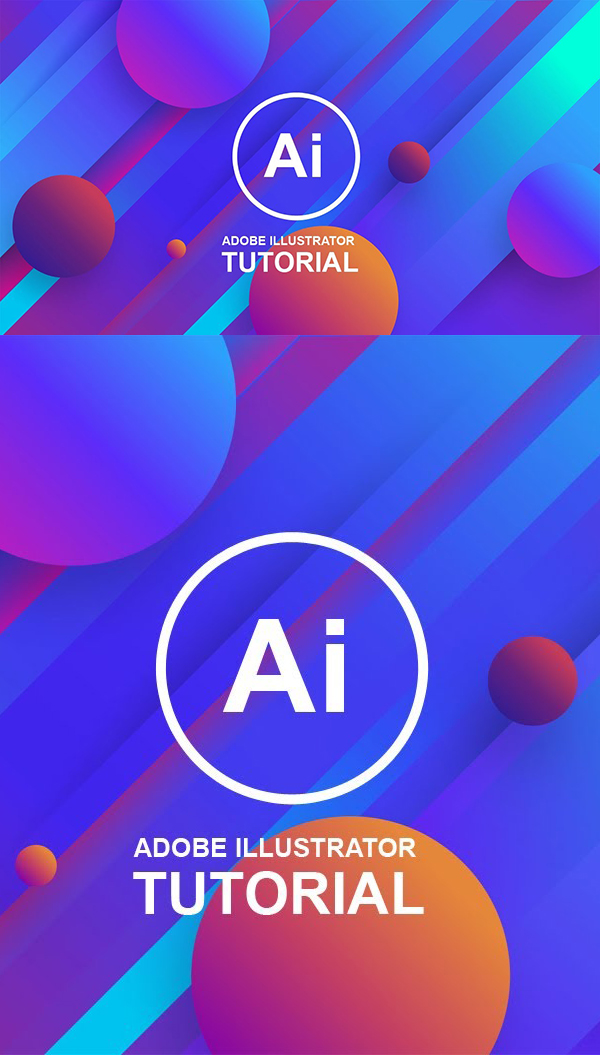
How to Make a Tropical Party Flyer Background in Adobe Illustrator
In this tutorial, you will have the opportunity to learn how to use the Gradient Mesh Tool to draw a party flyer template design. Then you’ll see how to turn this template into a real flyer with Placeit!

How to Create Four Ninja Turtles Characters in Adobe Illustrator Tutorial
In this tutorial, you will learn how to draw four ninja turtle characters in Adobe Illustrator. As usual, we will use basic tools and vector shape-building techniques to create the main shapes. You will also practice your drawing skills, apply gradients for more realism and use some basic effects. You can use these techniques and elements to create whatever character you want.

How to Create Line Patterns in Adobe Illustrator
In today’s tutorial, we’re going to take a quick look at the process of creating a set of vector line patterns in Adobe Illustrator, using nothing more than some basic shapes that we’re going to adjust here and there.
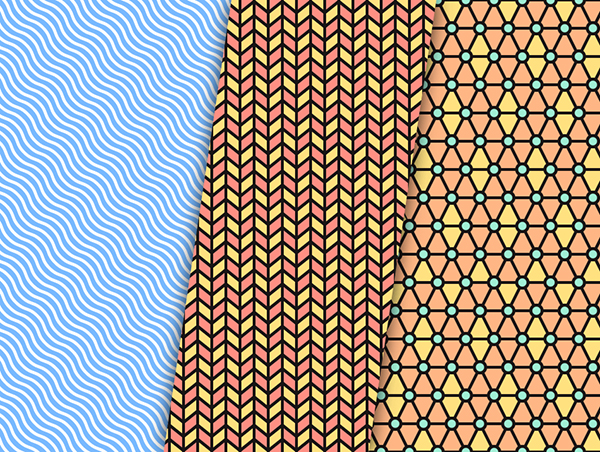
How to Create an Isometric Christmas Present in Adobe Illustrator
The most magical time of the year is coming! Let’s get ready for Christmas and New Year and learn to draw a stylised isometric Christmas present in Adobe Illustrator using its tools for creating isometric objects and patterns! This is a good opportunity to try out modeling a simple isometric object as this style is still trendy.

How to Create a Pack of Android Launcher Icons in Adobe Illustrator
In today’s tutorial we’re going to make some little changes to our regular program, and tackle a subject that I’ve wanted to do for a long time. If you haven’t figured it out from the title, well, we’re going to create five simple icons that you could turn into Android launcher icons for any future apps that you might create or be involved in creating.

How to Create a Scary Hiding Under the Bed Illustration
In this Illustrator tutorial, we’re going to take a close look behind the process of creating a scary illustration using nothing more than a couple of basic geometric shapes that we will adjust here and there.

How to Create a New Year 2019 Background With a Pumpkin and Leaves in Adobe Illustrator
In this tutorial, you will learn how to use the Mesh Tool in Adobe Illustrator to create a vector Thanksgiving background!

How To Create an Editable Retro Text Effect in Adobe Illustrator
In this video, I will show you how to master an Appearance panel and create an editable retro text effect in Adobe Illustrator. You will also learn how to add a halftone effect to the text.
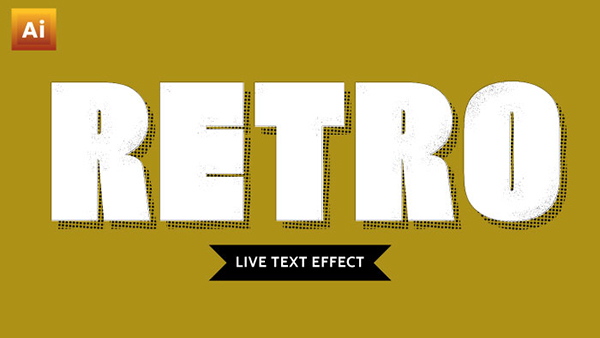
How to Create a Gzhel Pottery Russian Pattern in Adobe Illustrator
In this tutorial, you will learn how to create and use an Art Brush in Adobe Illustrator to create a vector traditional Russian pottery design called Gzhel!

How to Creating Dimensional Card Vector Mockups – Adobe Illustrator Tutorial
Our first tip for creating fun dimensional vector card mock-ups is to choose an appropriate color palette. Note the bright, fun colors for a spring themed card. Also note the light shades of gray and cream that will help give our card base dimension within the final design.

How to Create a Cartoon Map Illustration in Adobe Illustrator
In this tutorial, I would like to show you how to create a cartoon map illustration in Adobe Illustrator. The continents won’t look real as you’d usually see on a map—they’ll have a funny, simple, cartoon-like style instead. We will use basic shapes and deform them using some effects or by moving anchor points. You can print out the finished illustration on a large piece of paper and hang it up on a wall

Learn How to Create Flat Style Bus in Adobe Illustrator

How to Create a Polar Bear Illustration in Adobe Illustrator
Today, you are going to learn how to create this animal in Adobe Illustrator. Some images there might look complicated, but here, I will show you how to create a polar bear using basic shapes. We will also use Warp effects and the Pen Tool. To use the Pen Tool and not have to worry, we’ll use the Smart Guides, which will help us.

How to Create a Winter Watercolor Holiday Postcard

Create a Traditional Russian Khokhloma Ornament in Illustrator
In this tutorial, we are going to create a shiny pendant with a Khokhloma design—the famous traditional Russian ornament, which was widely used for pottery and furniture decoration. We’ll be using simple yet spectacular effects, blends, and self-made brushes in Adobe Illustrator.

How to Create a Set of Cleaning Icons in Adobe Illustrator
In today’s Illustrator tutorial we’re going to take a close look behind the process of creating a cleaning themed icon set.
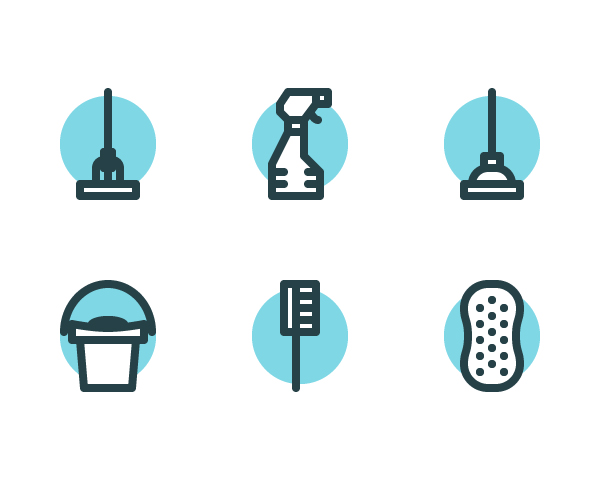
Learn How to Create Some Marble Balls in Adobe Illustrator
In this tutorial, I’ll show you how to create some marble balls in Adobe Illustrator. We’ll use some simple shapes and tools that you would normally use on a daily basis to achieve the final result. Hopefully, you will learn some handy tips along the way.
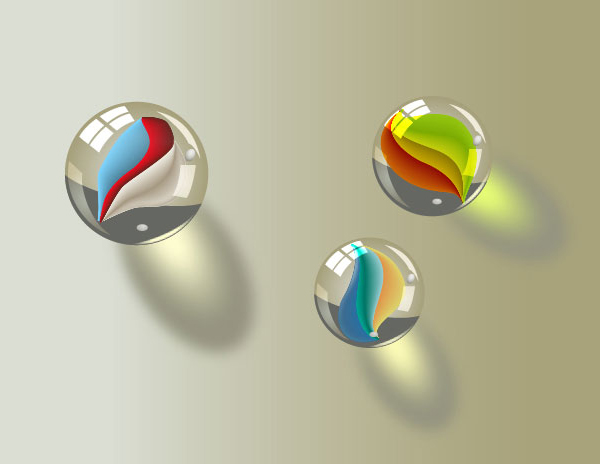
How to Type Face Text Effect Tutorial in Adobe Illustrator
In this video, I will show you how to create Typeface Text Design Effect in Illustrator. In this tutorial, you can use the same concept with different Fonts and Letters. You can change and modify the design of the theme as your personal preference. this tutorial will also cover topics like how to slice text in illustrator, how to design a typeface in illustrator, text effects in illustrator and many other tips!

How to Create Space Illustration Background in Adobe Illustrator Tutorial
In this Episode we will be creating a Space Vector Illustration. We will use 5 simple steps to create out this design. During the process, we will be using Rectangle tool, Eyedropper tool, Clipping mask option, Warp option and Recolor Artwork Option. We have used some new techniques as well. So check out the video to find out the techniques used.















