An another exciting free tutorials for Photoshop Lovers. If you are interested to learn Photoshop or you just wants to improve your Photo Manipulation and Photo Editing skills, then you must check these fresh Photoshop Tutorials. These experts-taught Photoshop tutorials have everything you need to learn photo effect, image editing, retouching, watercolor portraits, lighting effects, digital painting and photo manipulation from beginner to advanced tricks. ![]()
We are already published 1000+ Photoshop tutorials for any level designers, photographer or digital artists. These new Photoshop video tutorials teach you how to use photo editing tools, brushes and create amazing photo manipulation, photo effects, text effects and make a things to design easier and better. Photoshop is a very versatile software tool, watch out expert taught Photoshop tutorials and learn image editing, retouching and photo editing techniques which making your photos look even more stunning.
Update: You may also check 50 Best Adobe Photoshop Tutorials Of 2019
You may be interested in the following related articles as well.
- 30 Professional CV / Resume Templates with Cover Letters
- 40+ Best Free Signature Fonts for Designers
- Free PSD Files: Download 28 Useful Free PSD Graphics for Modern UI/UX
- 30 Creative Logo Design Concept and Ideas for Inspiration #55
- New Creative Business Card Templates – 28 Print Design
Photoshop Tutorials Best Of 2019
If you are interested to learn How to use Photoshop and how to use Photoshop tools. So you are at right place to learn Photoshop. So don’t waste your time scroll down and start learning. Hope you like the list! please share it. Thanks
In this Photoshop tutorial article we are gathered 50 new Photoshop tutorials from 2019 for beginners and advance designers to improve your Photo editing, drawing and photo manipulation skills. All tutorials taught by highly qualified and professional designers in a very easy way.
1. Learn How to Turn Your Photo into Sketch Easily in Photoshop Tutorial
A Quick and Easy Way to Transform Your Photos into a Simple Sketch with Photoshop! Using the fundamental concepts of Blend Modes, Blend If, and Filters, in this tutorial, we will learn how to simulate a realistic pencil/pen sketch effect on paper. In the end, we will learn to add realistic pencil outlines to make the drawing more realistic.
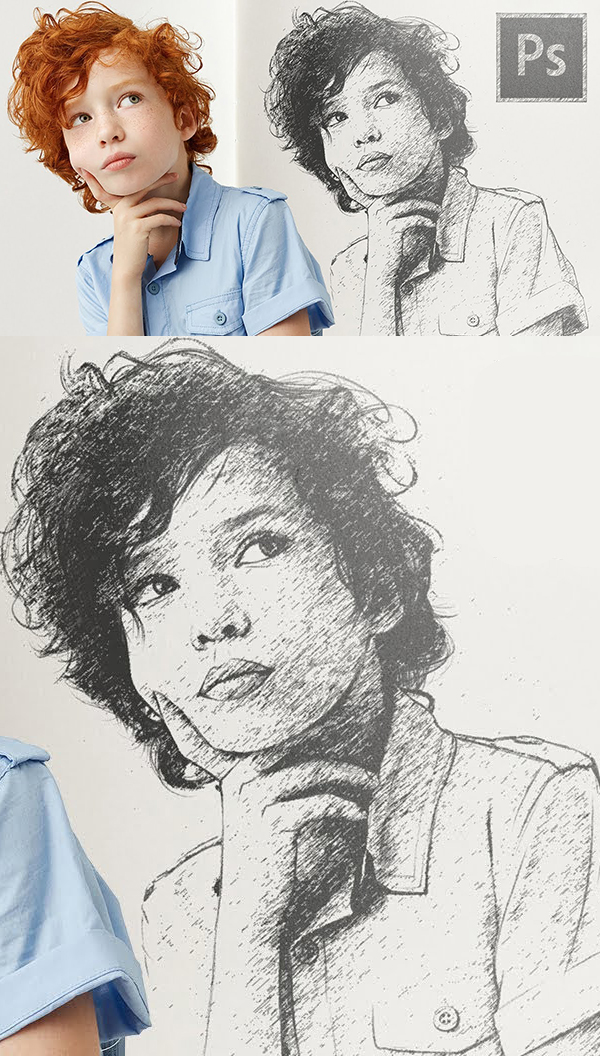
2. How to Add a Glowing Photo Effect to a Portrait in Photoshop
With Photoshop actions, you can create your own Photoshop filters to use with a single click on any image. In this tutorial, I’ll show you how to create a Photoshop portrait action to add a glowing effect to a photo. This photo effect can be later applied to other photos as well! Follow me to learn how to create this cool Photoshop effect of a glowing pattern on the skin.

3. How to Create Photo Manipulation of a Warrior in Battle in Photoshop
In this tutorial, I will show you how to make this Photo Manipulation of a Warrior in Battle in Photoshop. This is a intermediate level difficulty tutorial and can be a bit tricky to complete

4. How To Composite a Car onto a New Background in Photoshop
In today’s tutorial I’ll share my photo editing process and explain how I take a basic car photograph and transform it into an inspiring automotive portrait by compositing a new background and blending the car with its new environment, using a variety of techniques in Adobe Photoshop.
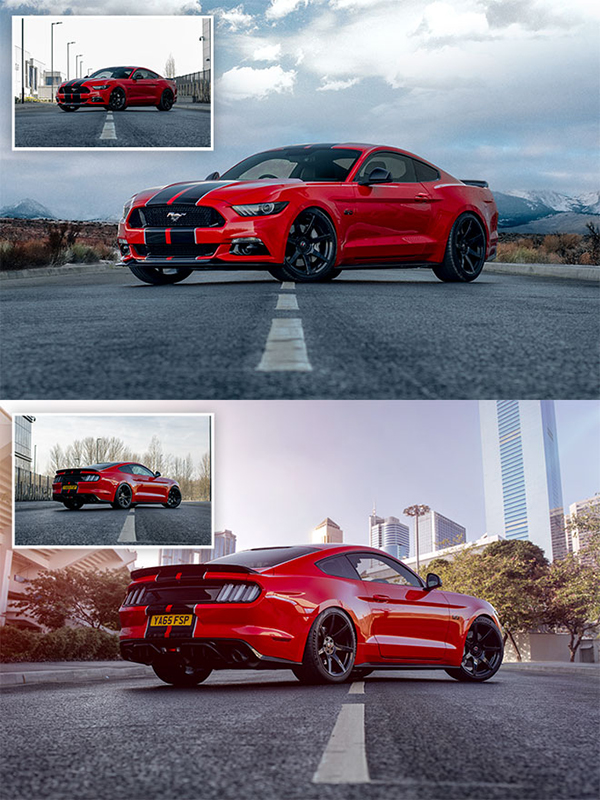
5. How to Create a Frozen Winter Adobe Photoshop Effect Action
In this tutorial, you will learn how to turn your photos into frozen winter images inspired by white walkers from the Game of Thrones TV series. I will try to explain everything in so much detail that everyone can do it, even those who have just opened Photoshop for the first time.


6. How To Create a Funny Caricature Effect in Adobe Photoshop Tutorial
In this step-by-step tutorial for Adobe Photoshop. We’ll make use of Photoshop’s image manipulation techniques to exaggerate the features of a portrait photograph to give it a funny cartoon-like appearance. Since we’re using a photograph as the source, rather than illustrating the caricature by hand, it retains degree of realism and retains a strong resemblance to the subject.

7. How to Create Epic Kraken Attack Scene in Photoshop Tutorial
Let’s start creating this picture with the basic composition. We will create a dock scene and add the atmosphere, like clouds and some plot details. Then, we will correct the lighting and remove the extra details. Next, we will work on the creation of organic water and effects. In this part, we will add the main acting objects and texture them. In the final part of this tutorial, we will work on the overall atmosphere, color balance, and foreground effects.

8. How to Create a Photoshop Action to Blur the Background in a Photograph
A blurred background is a great way to bring attention to the objects in the foreground. If your photo has a large depth of field, you can still get the photo effect of a blurred background by using Photoshop. Today I’ll show you how to create an action in Photoshop to blur the background with a single click. This Photoshop action will work like a filter that you can use on various photos to create special effects for pictures.
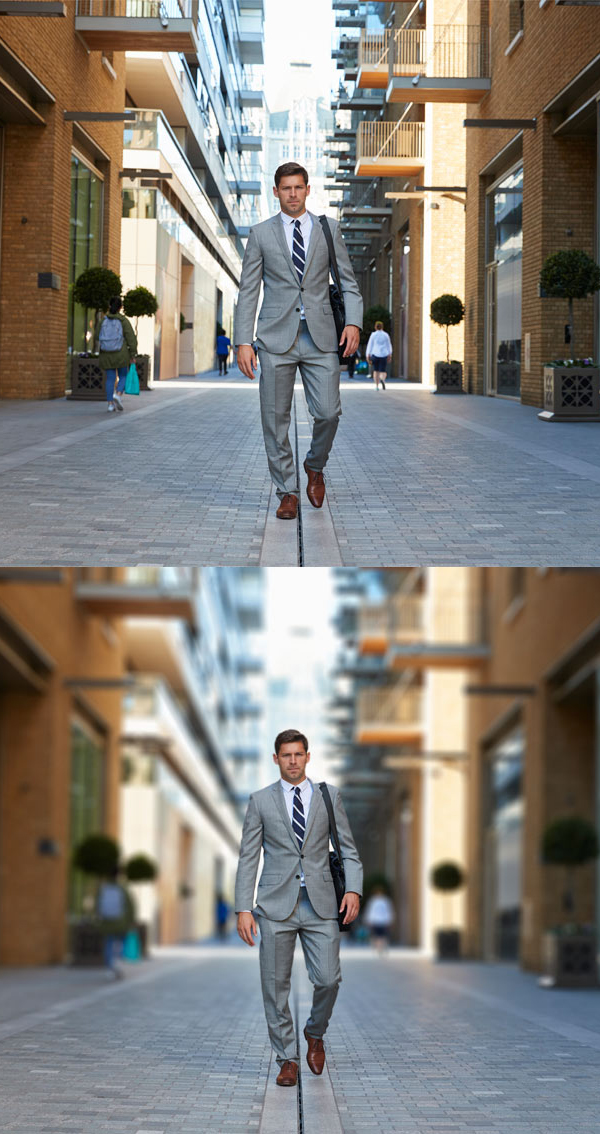
9. How to Create Ripped Paper Portrait Effect – Photoshop Tutorials
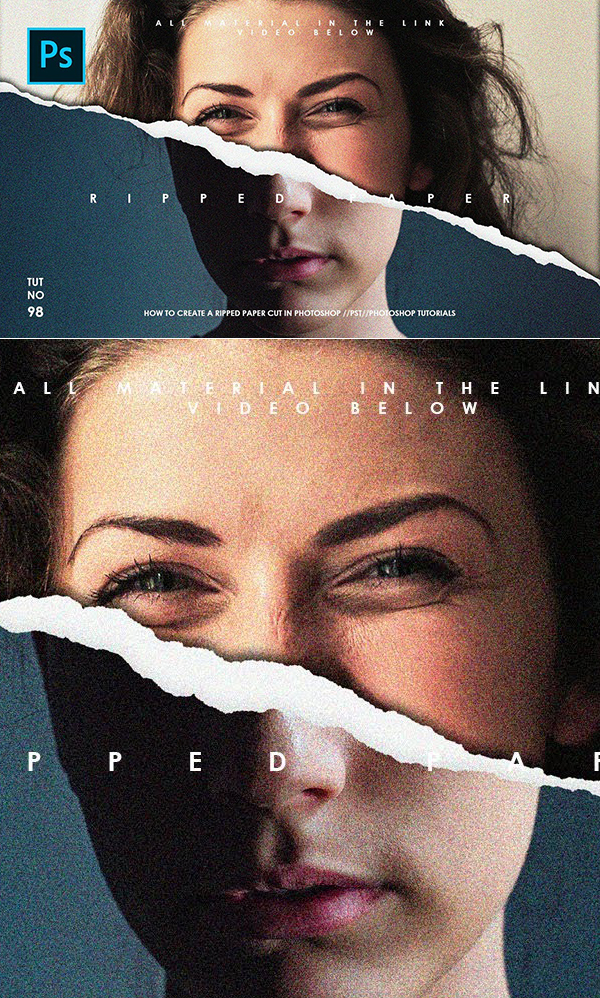
10. How to Create Epic Deep Space Photo Effect in Photoshop Tutorial
In this tutorial, you will learn how to make an epic deep space photo effect in Photoshop. We will use several techniques such as free transform, image adjustments and layer blending to manipulate several stock image, in order to achieve our final result.
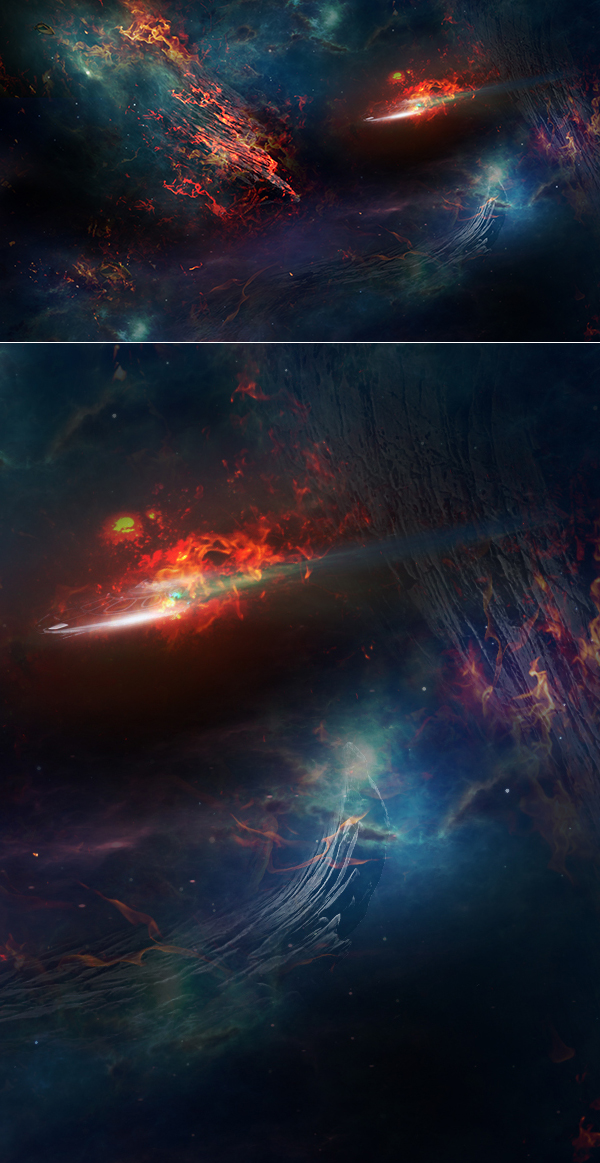
11. How to Create a Baby’s First Year Infographic in Photoshop
In this step-by-step lesson, you will learn how to create a cute baby first-year infographic template in Adobe Photoshop. This template also can be used for older children, adults, etc. Simply print your design and a great birthday present is ready!
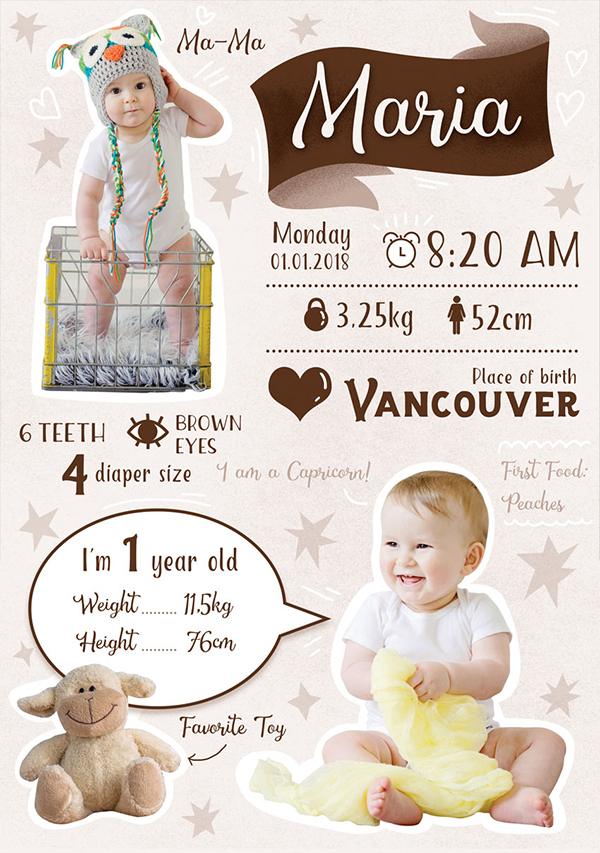
12. How to Create Digital Colouring Techniques for Hand-Inked Artwork in Photoshop Tutorial
In this tutorial you will learn how he uses Photoshop to add colour to his inked illustrations. In this example, Tim will be using his beautiful poster of Joanna Newsom, one of his favourite musicians.
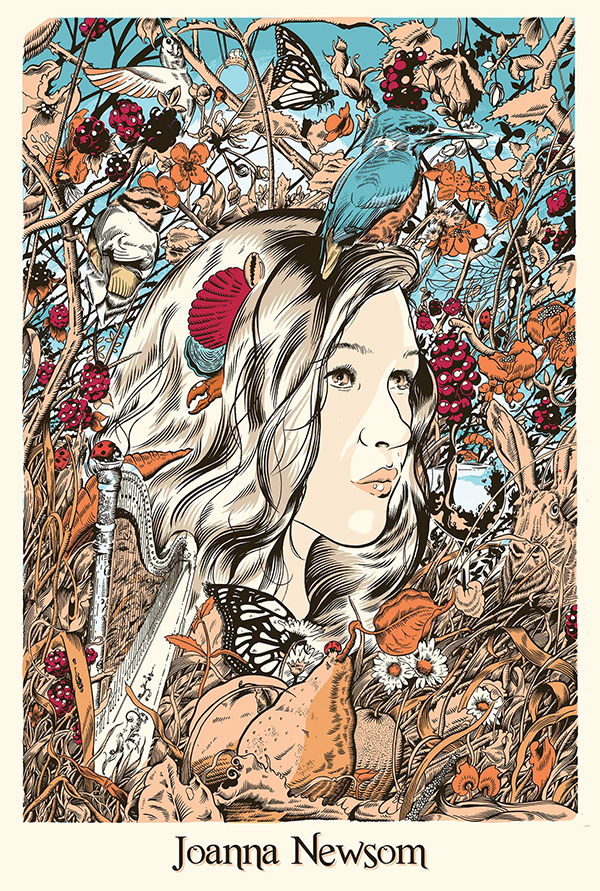
13. How to Create Warrior Battling Dragon Photo Manipulation in Photoshop Tutorial
In this tutorial, you will learn how to create warrior battling dragon photo manipulation in Photoshop. This tutorial is suitable for intermediate skill Photoshop users.

14. How to Create a Melting Portrait Photo Effect Manipulation in Photoshop
In this tutorial, I’ll show you how to create a portrait photo effect of a man melting. First, we’ll add a curtain background and retouch the model. After that, we’ll build a melting candle on top of the model’s head and some wax around his body. We’ll refine several details, paint the light effect, and use an adjustment layer to enhance the final effect.

15. How To Cut Out Hair in Photoshop (Even Difficult Backgrounds)
In today’s Photoshop tutorial I’ll show you some advanced techniques for cutting out hair, even difficult real world scenarios where the subject isn’t conveniently placed against a clean studio backdrop!

16. Learn How to Create Paradise Landscape in Photoshop Tutorial
In this tutorial, author Matteo Della Chiesa will explain the process of creating a paradise landscape in Photoshop. You will gain understanding of how to manipulate images to create a surreal floating tree above a waterfall in the middle of a paradisiac landscape.

17. How to Create a Fun Giant Dog Photo Manipulation in Photoshop
What if dogs were as big as houses? You don’t need to wonder any longer, because we can bring this vision to life with the magic of Photoshop! Let’s take our Godzilla-dog for a walk in the city and see what happens. I promise that no animals will be harmed in the process!

18. How to Create a Minimalist Poster Photo Manipulation in Photoshop Tutorial
In this tutorial, I will show you how to create a minimalist photo manipulation in Photoshop. You will learn how to combine stock images, make shadows, mist with brushes, lighting, masking and more. Enjoy and thank you for watching!
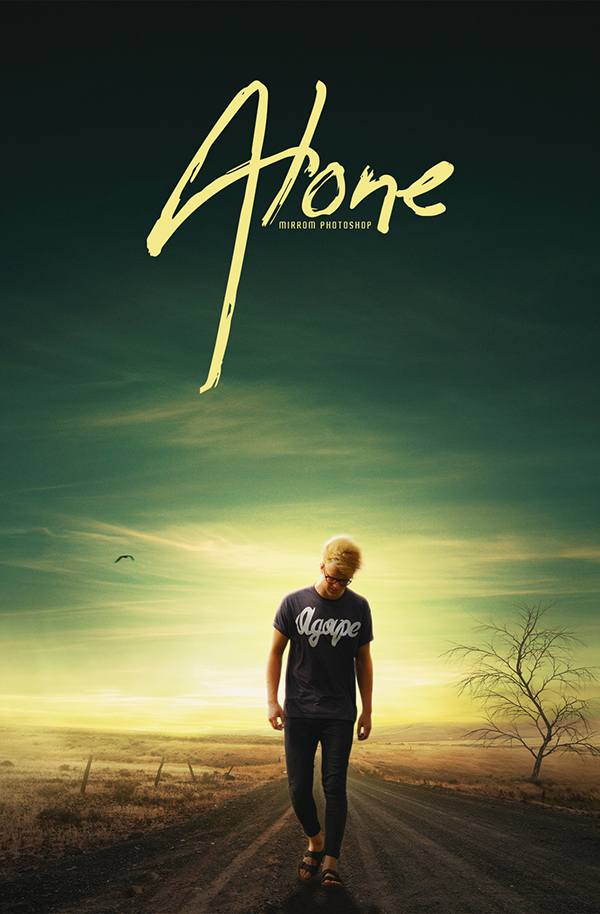
19. How to Create Beautiful Alien Landscape in Photoshop Tutorial
In this tutorial, you will learn the process of making a beautiful alien landscape in Photoshop inspired by the movie “Avatar”. We will apply several interesting object blending techniques to combine the stock images, in order to form the final effect.

20. How to Create a Fun Fox and Coffee Photo Manipulation in Photoshop
What I love most about photo manipulations is that they allow you to create unreal scenes in a realistic way. In this tutorial, I’ll show you how to create such a fun photo manipulation with miniature foxes invading a coffee table. You’ll learn how to prepare photos for photo manipulation, how to place them all in one file, and how to blend them with the new environment by adding shadows, light, blur, and adjusting colors.

21. How to Create an Awesome Letter Portrait using Photoshop
In this video tutorial you will learn how to create an awesome letter portrait using the basic tools in Photoshop. There’s many different variations you can create with this effect. I personally went for a simply/clean style. I also wanted to keep the idea of the originally Photo by adding a hovering playing card, instead of a deck.

22. How to Create a Spring Fairytale Composition in Photoshop Tutorial
In this tutorial, you will learn the process of creating a spring fairytale composition in Photoshop. You can see the world through the eyes of a child and to dream outside the box to create a harmonious and slightly exaggerated design.

23. How to Create an Ancient-Egypt-Inspired Cat Photo Manipulation in Photoshop
Many fun ideas start with just a simple question. And in today’s tutorial, we’ll create a detailed photo manipulation inspired by the world of Ancient Egypt. Let’s learn how to create this amazing world from scratch using incredible stock images and Photoshop tools.

24. How to Create Glass Shatter Effect using Photoshop Tutorial
This tutorial is beginner friendly. If you find that the tutorial is slightly to fast, you can always slow down the tutorial using the player.

25. How to Create Dark Medieval Knight Scene Inspired by “Dark Soul” Game in Photoshop Tutorial
n this tutorial, I will show you the process I took to create this dark medieval knight scene in Photoshop. The inspiration came from the “Dark Soul” game art as I’m a huge fan of this series.

26. How to Brighten a Photo in Photoshop
In this tutorial, you will learn how to lighten a photo in Photoshop, without use of Photoshop actions. I will explain everything in so much detail that anyone can do it, even those who have just opened Photoshop for the first time. So if you’ve ever wondered how to brighten a photo in Photoshop, here’s how to do it.

27. How to Create an Apocalyptic Sci-Fi Photo Manipulation in Photoshop
In this tutorial you will learn how to create this cinematic scene in quick and easy steps! This Photoshop tutorial will show you how to blend images to create an apocalyptic scene and add flying meteors with premade Photoshop brushes. You’ll also learn several different ways to add lighting effects and create a strong atmosphere.

28. How to Create Beautiful Tropical Landscape in Photoshop Tutorial
This tutorial shows how to create a beautiful and realistic summer tropical landscape. We consider the features of the construction of the landscape and the image perspective, interesting techniques for working with color and toning images.

29. How to Create a Dramatic Mermaid Photo Manipulation in Photoshop
Today, we will be putting together a vibrant and dynamic underwater dance scene between two mermaids! With this photo effect, we will take a close look at lighting and shadows, creating simple underwater backdrops and learning how to create a mermaid tail from scratch—no stock images needed. While we will be using digital painting techniques, I have specially formulated this process with the non-digital painter in mind!

30. How to Paint a Woman Portrait from Scratch in Photoshop Tutorial
In this tutorial I’ll show you how to paint a woman portrait from scratch. You’ll learn some basic rules to form your painting, the tips to paint effectively, how to use brush and take care of the details. A graphic tablet is highly recommended for this tutorial.

31. How to Create Hot Air Balloon Adventure Photo Manipulation in Photoshop Tutorial

32. How to Create a Vintage Photo Effect in a Sergey Prokudin-Gorsky Style
This week is dedicated to Russian culture, so I would like to introduce you to the artworks of the famous Russian photographer Sergey Prokudin-Gorsky. He made a large number of color photographs of the early 20th century using his three-image method of photography. He was able to capture in his photos not only the Russian Empire but also Europe and Asia. Many of his works were used in postcards.
In this tutorial, we’ll create a vintage photo effect inspired by retro postcards of Sergey Prokudin-Gorsky using Adobe Photoshop and retro textures.

33. How to Create Gold Ornament Pattern Face Artwork in Photoshop Tutorial
In this tutorial, you will learn the process of how to create an awesome-looking, gold ornament pattern face artwork in Photoshop. Along the way, we will have ample opportunity to practice layer blending, brush/eraser tool, image adjustments and more.

34. How to Create Visual Depth to Photos with Colors in Photoshop
In this photoshop photo color grading tutorial, learn how to apply visual depth to photos with colors easily in photoshop using camera raw filter.

35. How to Create a Vintage Photo Filter With Photoshop in 60 Seconds
In this quick video,I will show you how to create your own Photoshop Action for a cool vintage photo effect.

36. How to Make a Star Wars Inspired Movie Poster in Photoshop
If you want to learn how to make a movie poster, it’s good to try to replicate the work of a professional. This way, you can learn about the trends and techniques with a clear goal in mind. In this tutorial, I’ll show you how to create a movie poster in Adobe Photoshop, inspired by Star Wars: The Last Jedi.

37. How to Create Photo Manipulation Using Ice Texture, Moon and Human Face in Photoshop Tutorial
In this tutorial, I will show you the steps I used to create this interesting photo manipulation using Ice Texture, Planet and Human Face in Photoshop. Plus we will be using a number fractal stock and apply some custom brush painting effect.
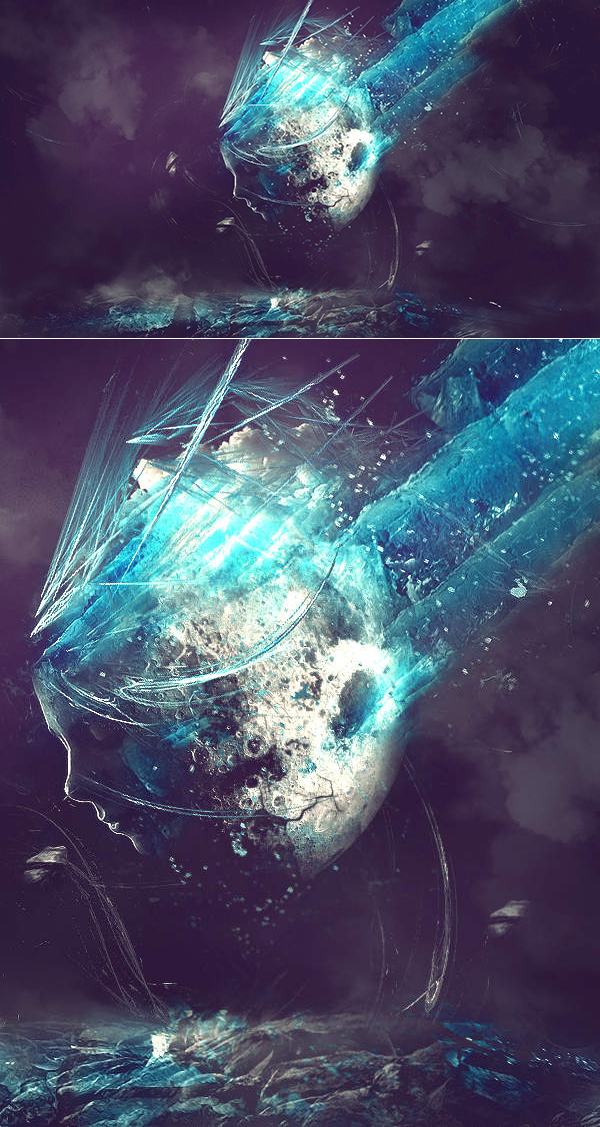
38. How to Create a Wintry Deer Portrait Photo Manipulation in Photoshop
With every changing season, beautiful, fantastical creatures come alive. So in today’s tutorial, we’ll learn how to create a wintry, deer-inspired photo manipulation in Adobe Photoshop.
Learn how to build this Photoshop portrait from scratch, using simple tools, Adjustment Layers, and high-quality stocks.

39. How to Create Cinematic Effect in Photoshop Tutorial
in this lesson I am going to show you how you can add a cinematic look to your images in Photoshop. I’ll show you how to add fade effect, color tint and how to deal with the color cast. After going through this tutorial, you’ll be able create the cinematic effect inspired from Hollywood and Bollywood.

40. How to Create Easy Social Media Post Template in Photoshop – Photoshop Tutorials
In this Photoshop video tutorial you will learn how to create Social media post templates with easy step. So what are you waiting go and check the Photoshop video.
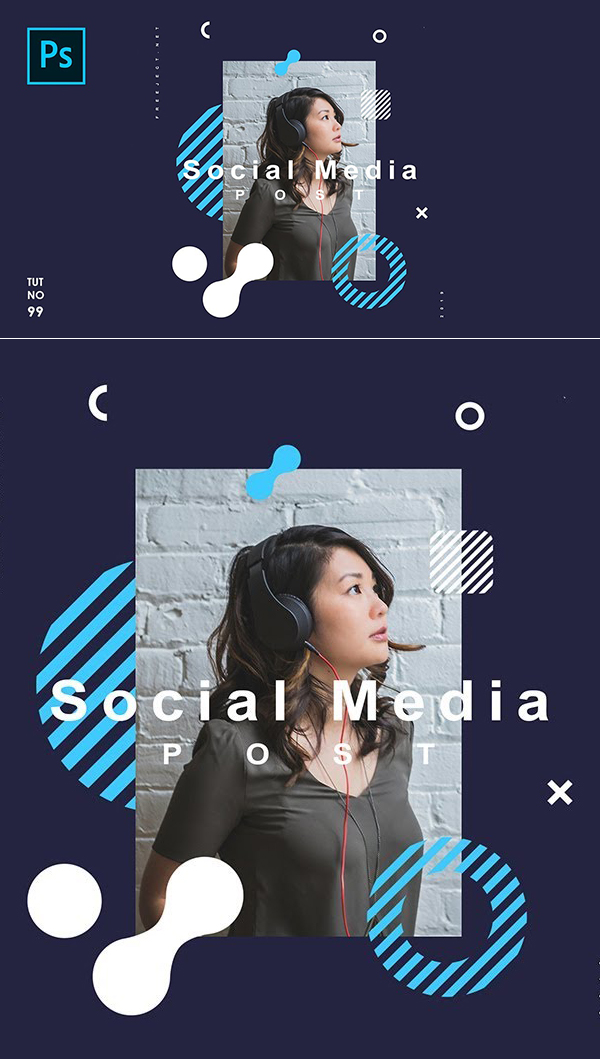
41. How to Create a Glowing Winter Night Photo Manipulation in Adobe Photoshop
In this tutorial, I’ll show you how to use Adobe Photoshop to create a fantasy photo manipulation featuring a winter night with glowing lanterns. First, we’ll build the base scene using a winter image and a mountain one. Later, we’ll add the trees and make several adjustment layers to enhance the color and contrast of the whole scene. After that, we’ll add a model and lanterns and paint a light effect to complete the final result.

42. How to Create a Haunting Fantasy Digital Art Photo Manipulation in Adobe Photoshop
In this tutorial, I’ll show you how to create a fantasy digital art piece featuring a ghost woman looking at ghostly flying fish.
First, we’ll build the base scene with images of a forest, pond, and bridge. After that, we’ll add the model and retouch her, invert her hair’s color, and paint more hair. Later we’ll import the fish and add a ghostly effect to them. We’ll paint glowing light and sparkling dots and use several adjustment layers to complete the final effect.

43. How to Create Flat Abstract Portrait Effect – Photoshop Tutorials
In this video I will show you about how to create Flat Abstract Portrait Effect in photoshop, all materials and photoshop templates can be download free at the link below.
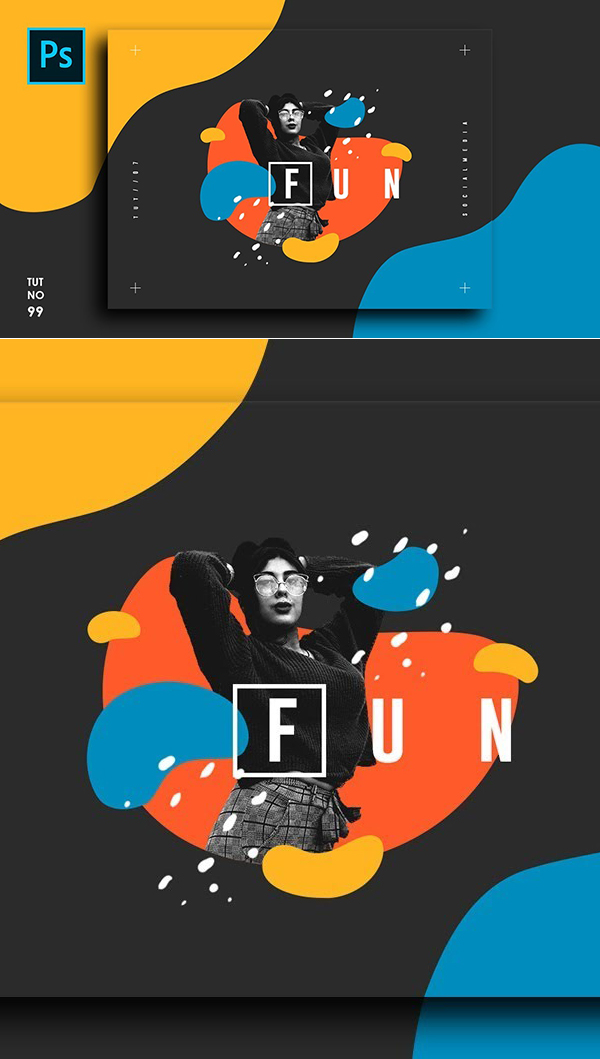
44. How to Create a Lady and the Tramp Photo Manipulation in Adobe Photoshop
Lady and the Tramp was an adorable Disney movie from the 1950s about two dogs falling in love. Today, we’ll get to update one of its most iconic scenes using incredible stocks and assets.
So let’s learn how to create a realistic, pet dog-inspired photo manipulation in Adobe Photoshop.

45. How to Create Light Wind Photoshop Manipulation in Photoshop
In this detailed video Photoshop tutorial learn how to use brush tool and how to provide amazing light ray and also know more about camera raw filter adjustment in photoshop.

46. How to Make a Movie Poster in Photoshop
Today we will be learning how to make a movie poster in Adobe Photoshop, paired with Placeit’s poster maker! We will be focusing on creating a gritty post-apocalyptic color grade using adjustment layers, and you’ll also learn how to apply quick and easy typography with Placeit. Let’s get started!

47. How to Create Pop Art Portrait Photoshop Tutorial
In this tutorial you will learn how to create pop art in Photoshop in just a few easy steps. Turn a photo into pop art using Photoshop. If you want really quick results you can try the Pop Art Photoshop action that are featured in this tutorial.

48. How to Create Light Frame Photoshop Manipulation in Photoshop
In this video photoshop tutorial you will learn how to use blend mode and how to provide amazing light effect and also know more about color tone filter and color masking in photoshop.

49. How to Turn a Photo Into Art by Creating a Painting Photoshop Action
In this tutorial, you will learn how to turn a photo into art. I will explain everything in so much detail that everyone can create the effect, even those who have just opened Photoshop for the first time.

50. How to Create WPAP in Photoshop (Two Tutorials)
In this video tutorial, I’ll show you how to create WPAP in Photoshop CC 2018.
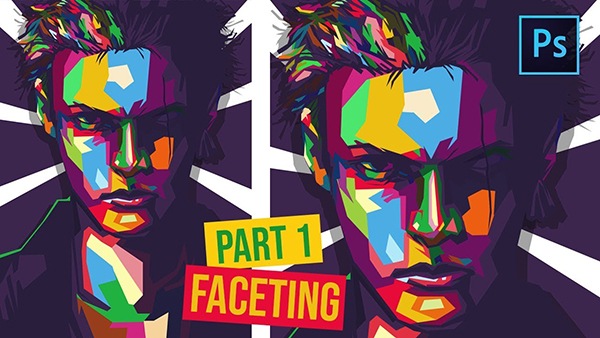
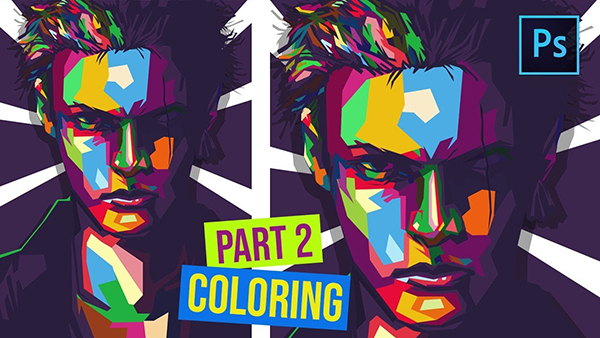


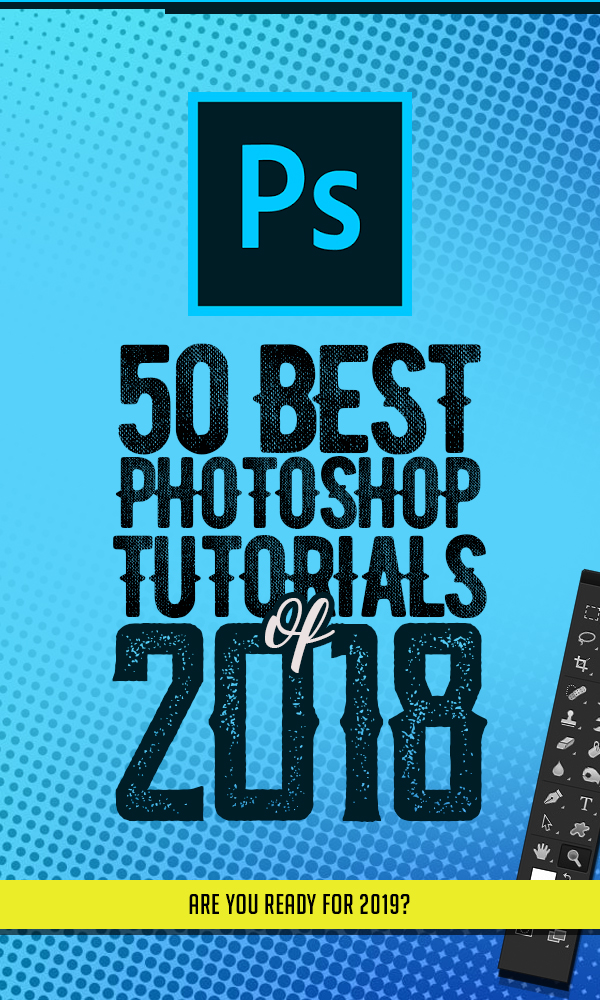
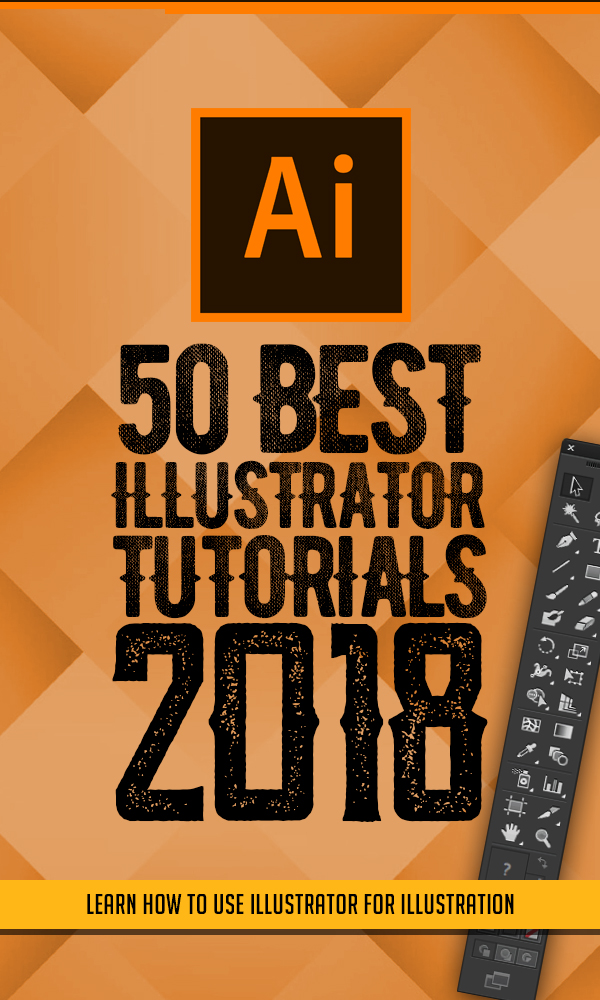
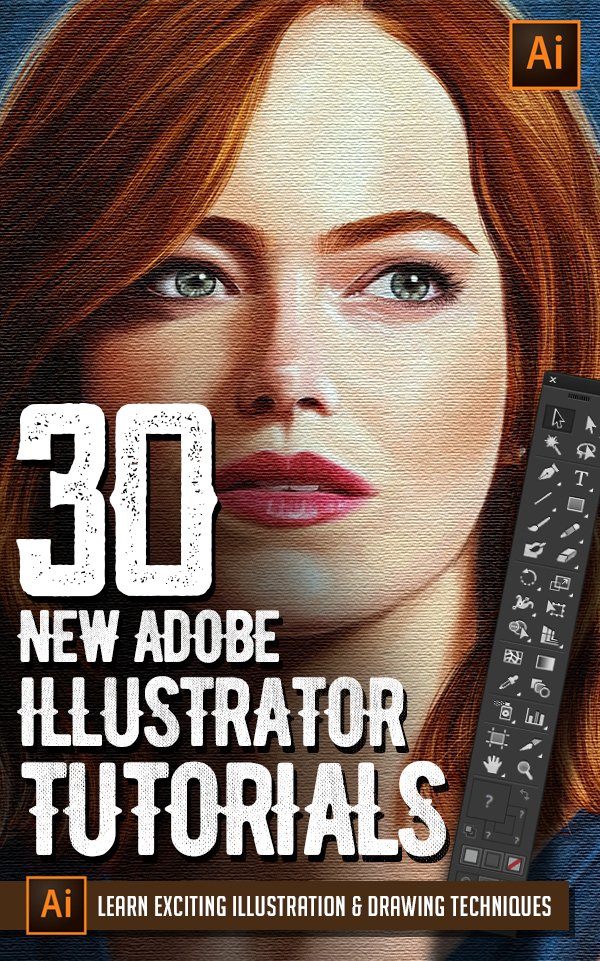

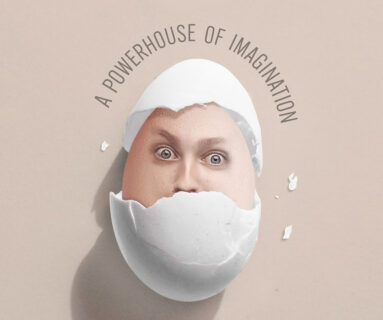
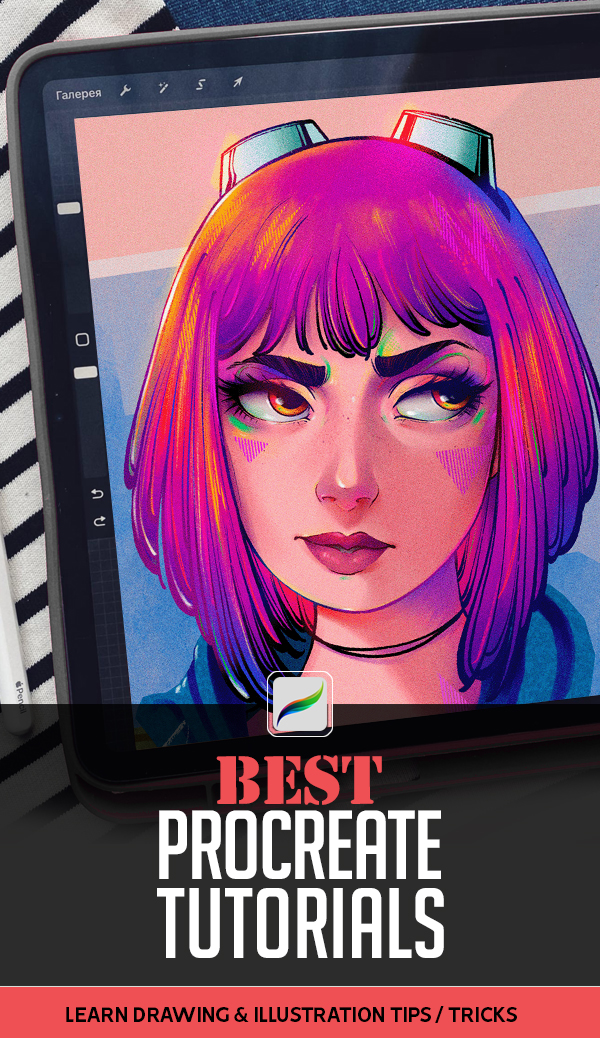












I love this !!!!! Thank you guys
I love this !!!!! Thank you guys