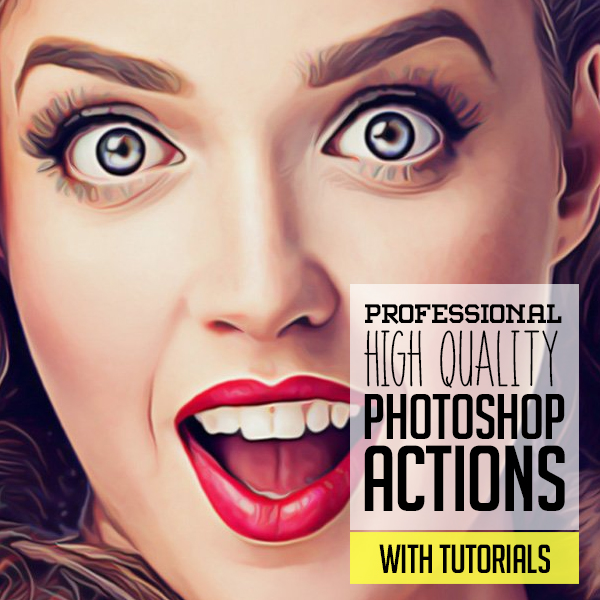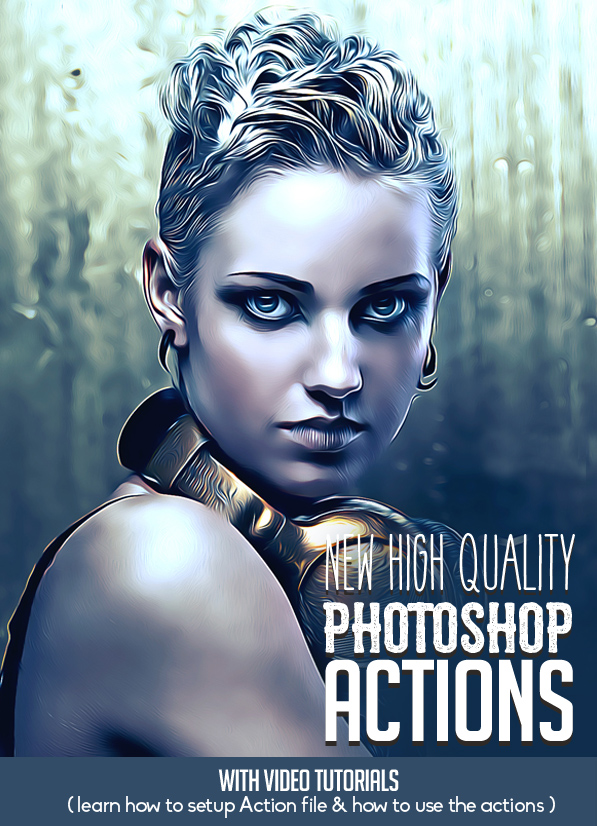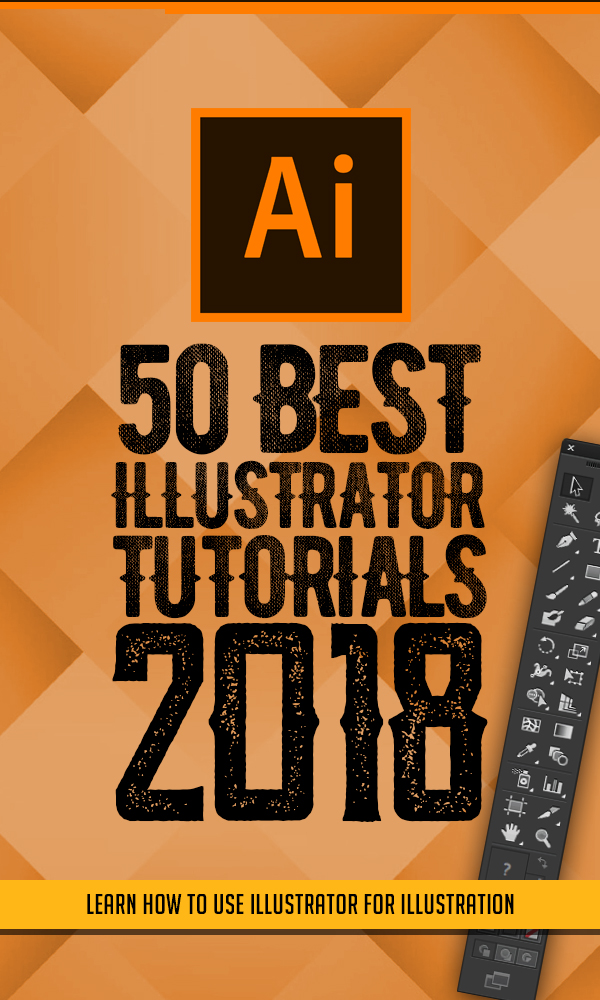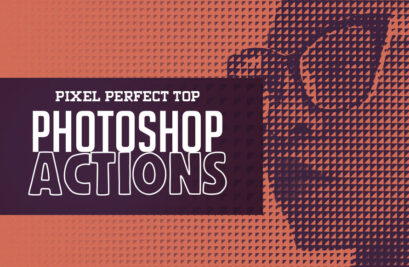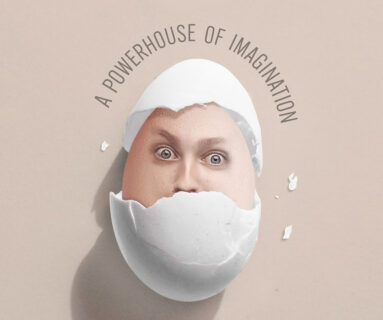Latest Adobe Photoshop tutorials, video tutorials and amazing photo manipulation tutorials for beginners to expert Photoshop designers. There are 30 Fresh tutorials to learn tips and tricks on how to create Photoshop Actions, how to convert boring photos into dashing portraits, photo editing and much more.
As we know Adobe Photoshop is the one of the best tools for photo editing, manipulation and graphic design. We are here to help you to learn Photoshop tools and improve your graphic design skills. These experts-taught Photoshop tutorials have everything you need to learn photo effect, image editing, retouching, watercolor portraits, lighting effects, digital painting and photo manipulation from beginner to advanced tricks. ![]()
We are already published 1000+ Photoshop tutorials for any level of designers, photographer or digital artists. These new Photoshop video tutorials teach you how to use photo editing tools, brushes and create amazing photo manipulation, photo effects, text effects and make a things to design easier and better. Photoshop is a very versatile software tool, watch out free Photoshop tutorials and learn image editing, retouching and photo editing techniques which making your photos look even more stunning.
You may be interested in the following articles as well.
- 20 Free Vintage Fonts for Graphic Designers
- Amazing Digital Portrait Illustrations by Ahmed Karam
- Flyer Templates: 25 Corporate Business Flyer Templates
- Elegant Black and Gold Business Card Templates
- 20+ New Professional Brochure Templates for Inspiration
Learn Photo Manipulation and Digital Art Photoshop Tutorials
Take a look at all new Photoshop CC tutorials and see how these tutorials are helpful in knowing these techniques.
How to Create Dance on Fire Scene in Photoshop Tutorial
In this Photoshop tutorial, I will show you the process I took to create this “Dance on Fire” Scene in Photoshop.

How to Make a Cool Photo Effect Album Cover Design in Photoshop
This tutorial will also include how to create a surrealistic body paint Photoshop portrait effect that you can use in your everyday art, not just on an album cover! Today, we will be putting together a unique, colorful piece of album cover art in Adobe Photoshop! We will not only be going over how to make an album cover but also looking at album cover size and album cover dimensions so you will be confident your cover will print as intended.
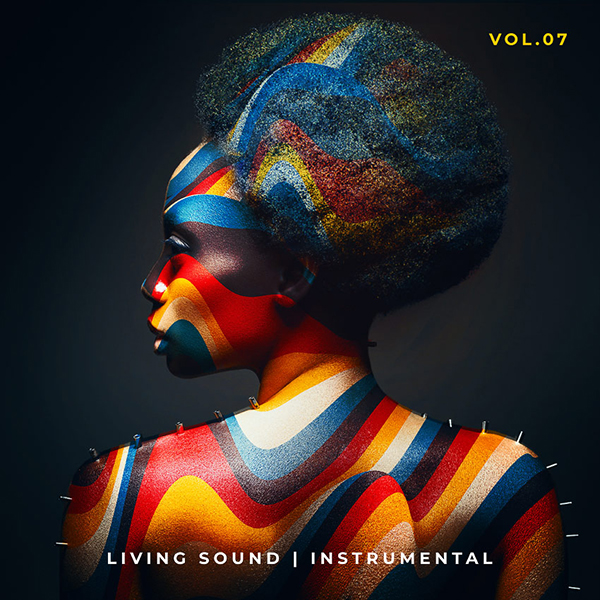
How to Create The Creation of Shine Digital Art in Photoshop Tutorial

How to Create a Photo to Pencil Drawing Effect in Photoshop
In this tutorial, you will learn how to create an amazing photo drawing effect in Adobe Photoshop. I will explain everything in so much detail that anyone can create it, even those who have just opened Photoshop for the first time.
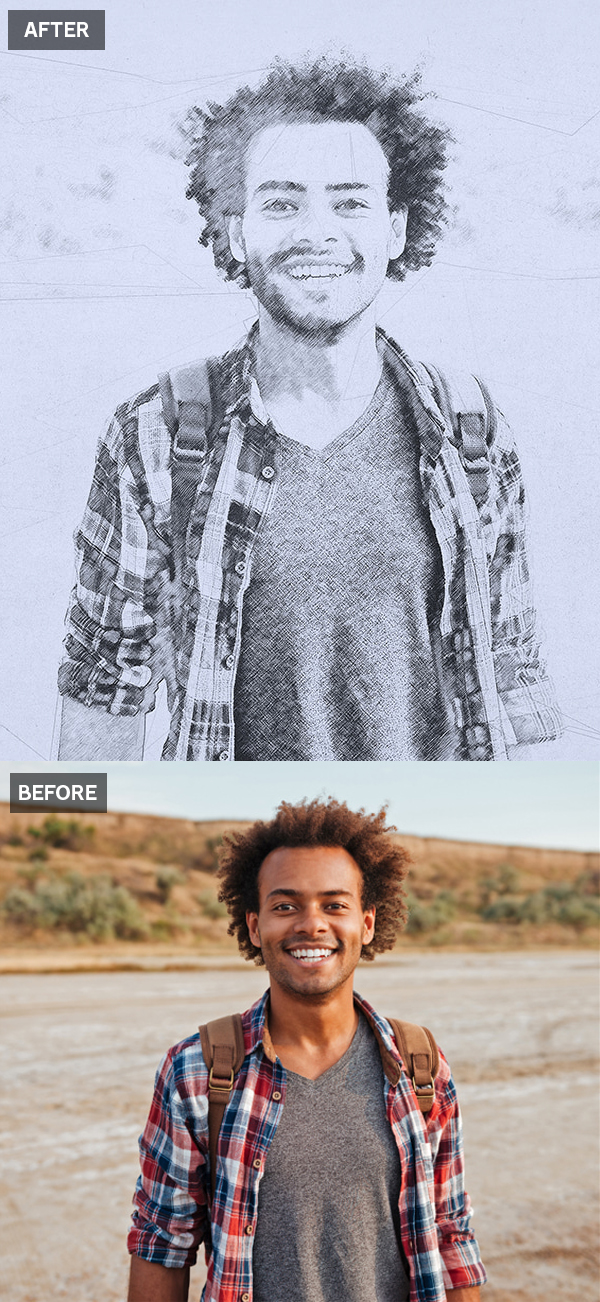
Create a Fire on The Face Portrait Photo Effect Photoshop Tutorial
In this tutorial you will learn how to create a fire on the face portrait photo effect using Photoshop. You will learn how to turn photos into beautiful artwork.

How to Create a Photoshop Color Effect Action
In this tutorial you will learn how to record an action for Photoshop color effects using Photoshop filters. The resulting action is fully editable and works with any color. At the end I will explain some important things about how this action works, and I will show some other tutorials for you to continue learning about Photoshop effects, both for text and photo effects.

Color Gradient Photoshop Action

How to Create a Dreamy Glow Effect Photo Manipulation in Photoshop
Although Photoshop filters can be very powerful, if you want to create a truly original picture, you need to use various Photoshop effects. In this tutorial, I’ll show you how to add a dreamy glow effect to a photo manipulation by using a few different photos and various color adjustments.

How To Blur Backgrounds In Photoshop – Shallow Depth of Field Effect
The best way to create a blurry background in your photos is to do it all in camera. But sometimes you may not have the right lens, or you are you are working with older photos you already shot. In this tutorial, I will show you how to blur backgrounds in Photoshop using the Blur Gallery.

How to Create a Light Leak Photoshop Color Effect
In this tutorial, you will learn how to create Photoshop color effects for pictures using a light leak overlay and how to add an atmospheric fade effect with gradient fills and gradient maps.
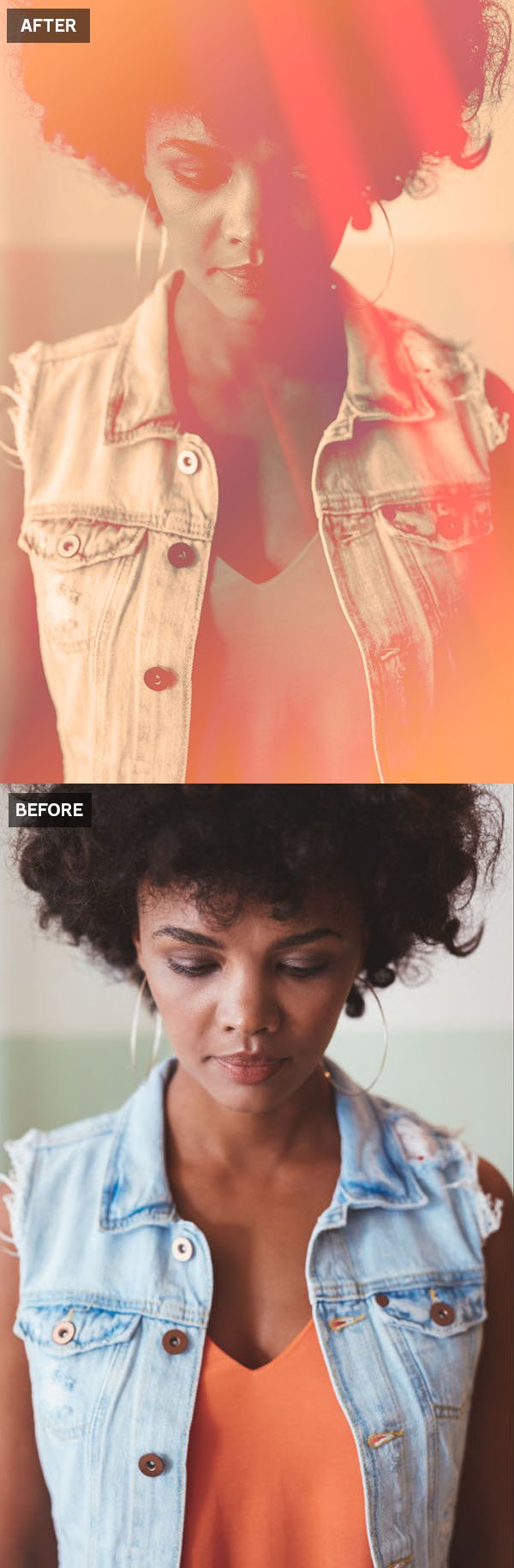
How to Create Urban Ink Photo Effect in Photoshop Tutorial
In this photoshop tutorials you will learn how to create this photo effect with just two layers by using all blending options instead of layer masks. This photo effect works great on photos with a simple background. Example Photoshop documents included.
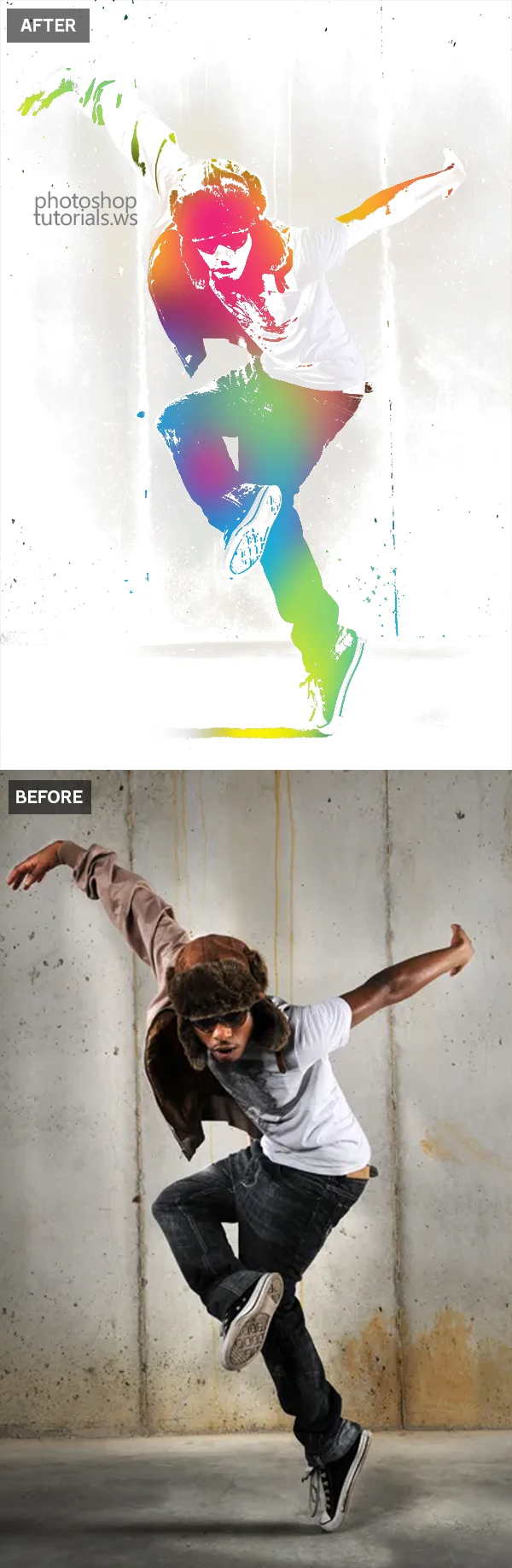
How to Create a Fog Effect Photoshop Action
In this tutorial, you will learn how to create an action in Photoshop. We are going to create a fog effect Photoshop action to add amazing fog photo effects to your photos. I will explain everything in so much detail that everyone can create it, even those who have just opened Photoshop for the first time.
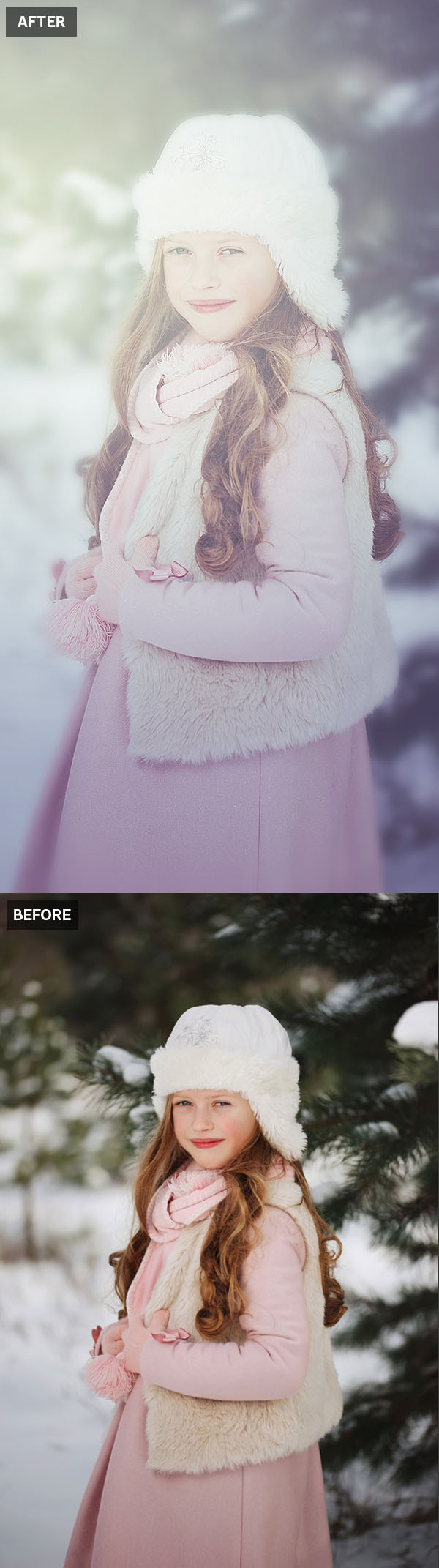
Amazing Photo Manipulation Tutorials in Photoshop

How to Create a Glitter Effect Photoshop Action
In this tutorial, you will learn how to create a glitter effect Photoshop action to add amazing photo effects to your images. I will explain everything in so much detail that everyone can create it, even those who have just opened Photoshop for the first time.
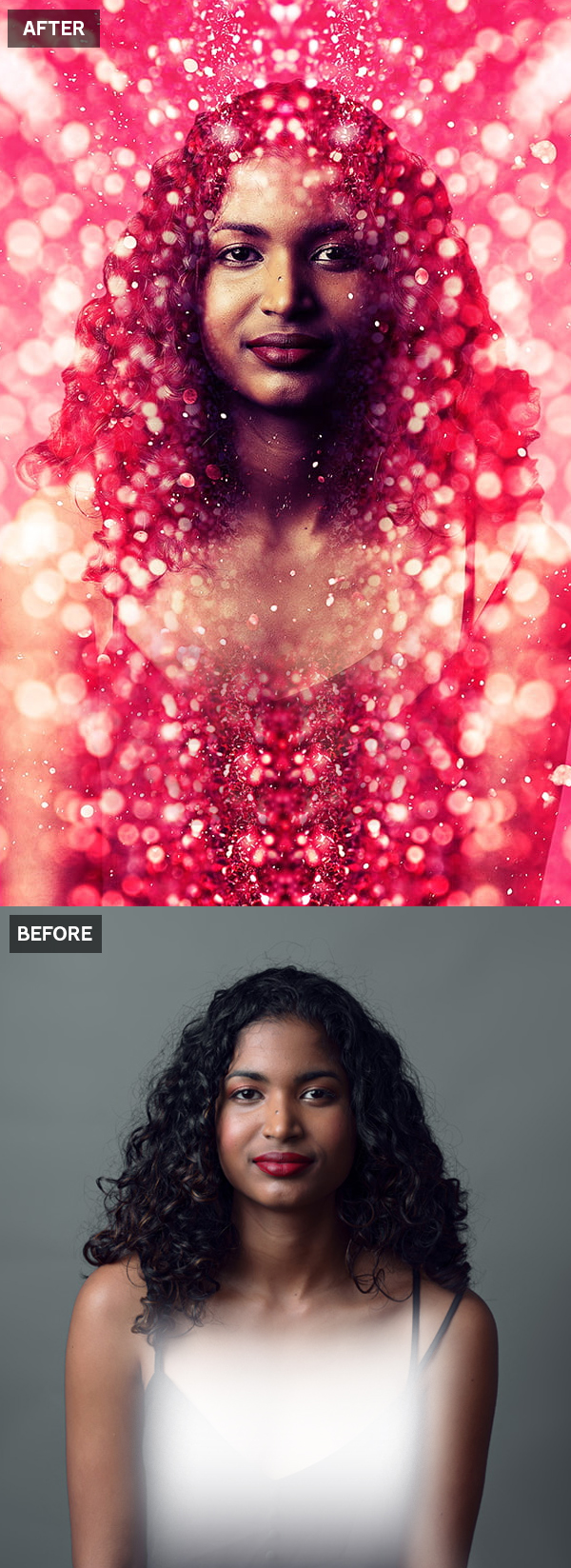
How to Create Concept Scene Photoshop Manipulation Tutorial
In this video tutorial learn how to use color tone and how to use blend modes and masking layer and also know more about camera raw filter and image placement and image layer adjustment in photoshop.

How to Create an Orton Effect Photoshop Action
Photoshop actions are the fastest way to add complex Photoshop effects to your images. In this tutorial I will show you how to create an action to add the popular Orton effect to a photo. The Orton effect is a dreamy glow often added to landscape images to make them look magical. By creating an action, you’ll be able to add it like an image filter.

Design Vintage Artwork with Old Newspaper and Watercolor Brush in Photoshop
In this tutorial, I will show you the steps I took to Design this Watercolour Vintage Artwork with Old Newspaper in Photoshop.
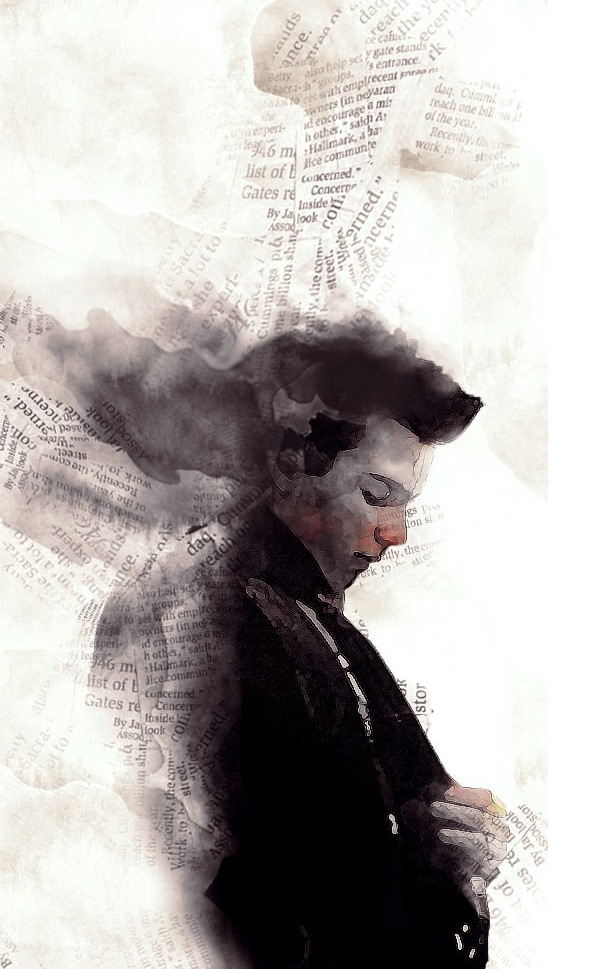
How to Make a Photoshop Vignette Effect Action
In this beginner’s tutorial, we’ll take a look at some Photoshop action basics and create a customizable vignette action—ready to use and adapt in any way you like! So grab your favorite photograph

How to Create Titanic Photoshop Manipulation Tutorial And Digital Art
In this video tutorial learn how to use color tone and filter and also know more about masking layer and camera raw filter in photoshop.

How to Make a Spotlight Effect Photoshop Action
In this tutorial, you will learn how to create a spotlight effect Photoshop action to add amazing special effects to your images. I will explain everything in so much detail that everyone can create it, even those who have just opened Photoshop for the first time.
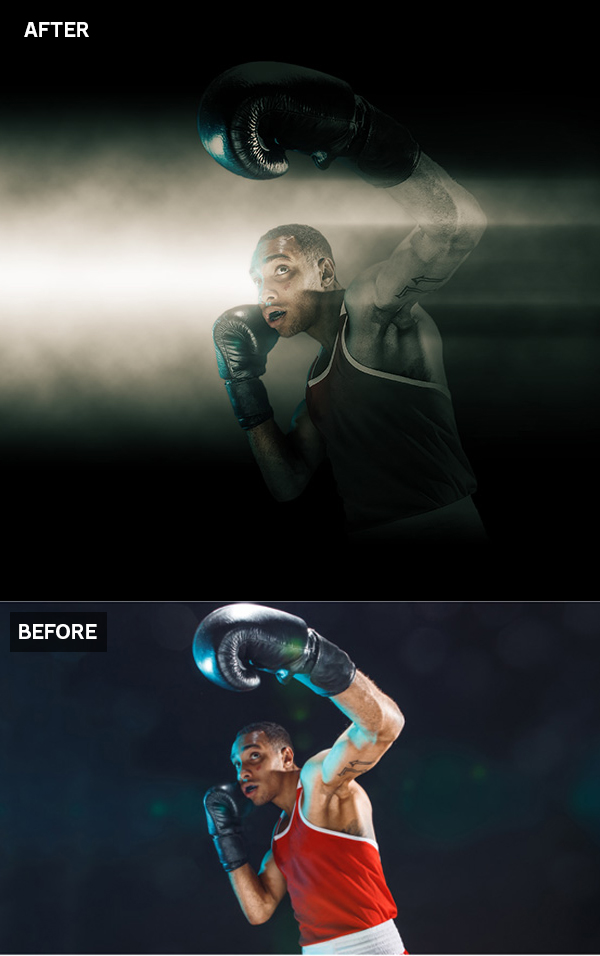
Dust Storm Photoshop Action

Create Portal to Another Realm Photo Manipulation in Photoshop
In this tutorial, I will show you the process of creating this Portal to Another Realm Photo Manipulation in Photoshop. This is an intermediate level tutorial and some steps can be tricky.

Create a Mystical Night Forest Scene with an Angel
Learn how to create this mystical forest scene with a beautiful angel reading a book. This fantasy photo manipulation tutorial will teach you how to turn a forest photo into a night forest scene with shafts of light, create an angle by adding really beautiful wings to a person, and finish it up with some final touches.

How to Create Dispersion Effect in Photoshop Tutorial
The dispersion effect not only looks cool, but it’s easy to achieve. We show you how to make the subject of your photograph looks like it’s disintegrating. All you’ll need is Photoshop CC, a few brushes and a bit of creativity.

How to Create Repeating Patterns in Adobe Photoshop
In this tutorial I’ll show you how to create a repeating rustic themed pattern with the help of Photoshop’s Offset filter.

How to Create a Samurai Photo Manipulation with Photoshop
In this tutorial, I’ll show you how to create a fiery scene featuring a samurai woman using a variety of photo manipulation techniques. You’ll learn how to combine different stock images together using adjustment layers, masking, and brushes. You’ll also learn how to work with light, add fire, enhance mood and color and more.

Create a Sci-Fi Fantasy Photo Manipulation in Adobe Photoshop
In this tutorial you will learn how to create a Sci-fi fantasy photo manipulation in Adobe Photoshop. Using simple easy photo manipulation techniques without additional plugins you can create this beautiful art work.

How to Convert Outdoor Photo into Amazing Portrait in Photoshop

How to Create a Mystic Lady Photo Manipulation
Learn how manipulate a regular portrait photo into a mystic lady photo manipulation! This Photoshop tutorial will teach you the steps to retouching skin, adding eye and lip makeup, warping a gown over the subject, and finishing it up with many mystical effects.

How to Create Ace Fire Photo Manipulation Photoshop Tutorial
In this photoshop manipulation tutorial you will learn how to make ace fire photo manipulations in Photoshop CC. You will learn how to use photo models and combine them with fire and skull heads.

How to Convert Boring Photo into Dazzling Cool Portrait in Photoshop
In this video tutorial, I’ll show you how to edit a boring photo more dreamy and cool using photoshop CC.

Amazing manipulate tutorial Sucked into Smartphone in Photoshop
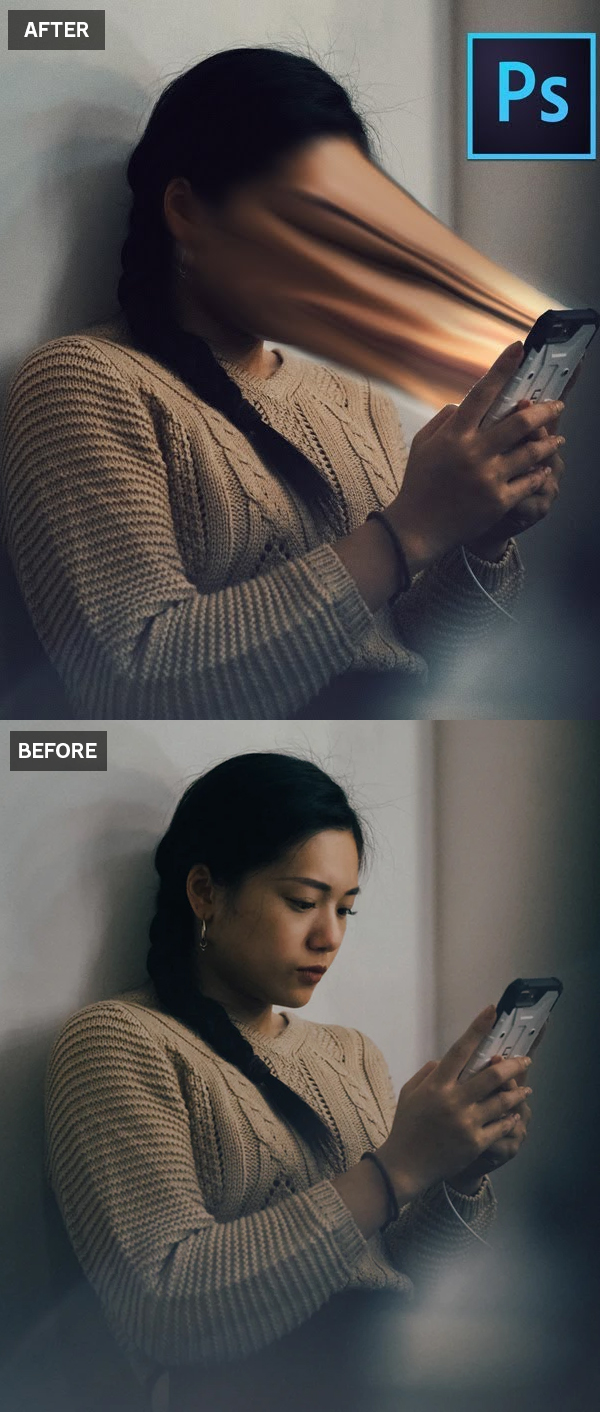
Professional Photoshop Actions for Photographers & Designers
New High Quality Photoshop Actions for Photographers & Designers
50 New Adobe Photoshop Tutorials From 2019
50 Best Adobe Illustrator Tutorials Of 2018
Related Articles:
- 20 Best Simple Clean Resume Templates
- 21 New Free Professional CV / Resume Templates
- 25 Best High Quality Photoshop Actions
- 23 New Professional Brochure Templates for Inspiration
- Logo Templates: 25 Custom Logo Design Templates
- 30 Professional Logo Design Templates, Modern Examples
- Professional Branding Identity Stationery MockUps
- Modern Business Branding / Stationery Templates Design
- 32 Product Mockup Templates: Download PSD Mockups
- 30 Best Mockup Templates