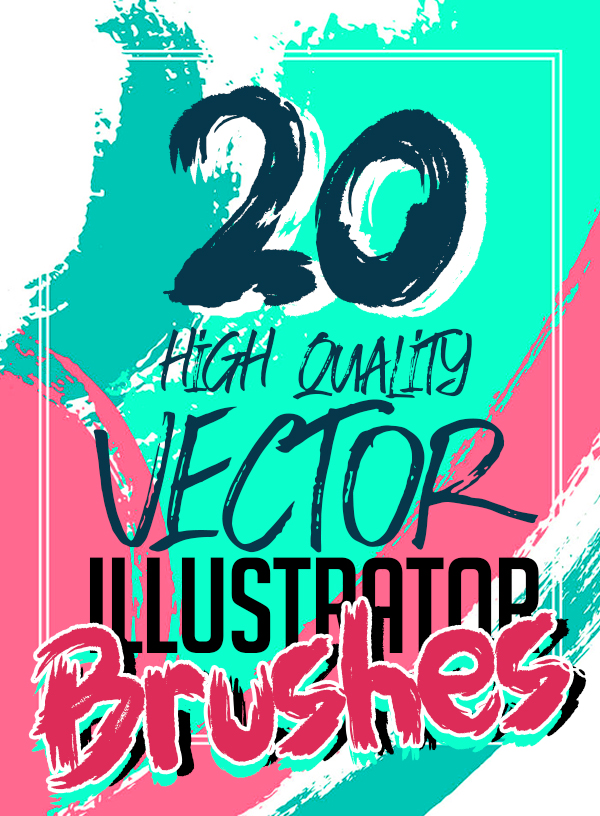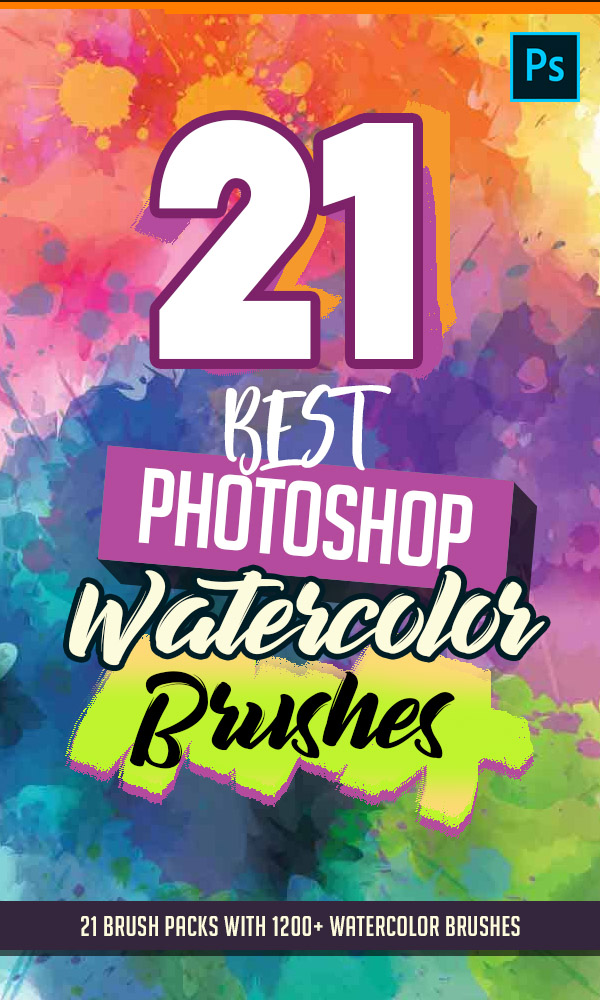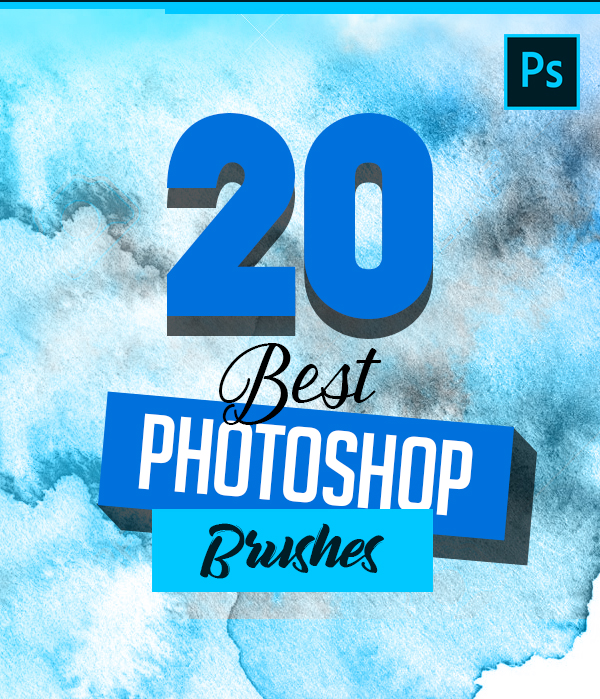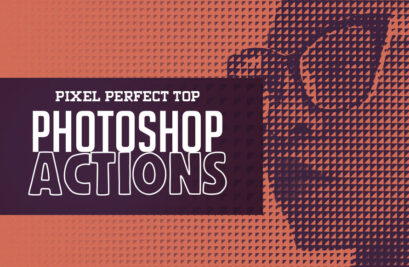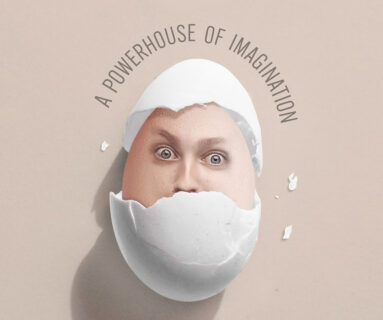Fresh free Adobe Photoshop tutorials from 2020. There are 30 new tutorials to learn exciting manipulation skills and learn how to create Photoshop Actions and how to convert boring photos into dashing portraits, photo editing and much more.
As we know Adobe Photoshop is the one of the best tools for photo editing, manipulation and graphic design. We are here to help you to learn Photoshop tools and improve your graphic design skills. These experts-taught Photoshop tutorials have everything you need to learn photo effect, image editing, retouching, watercolor portraits, lighting effects, digital painting and photo manipulation from beginner to advanced tricks. ![]()
You may be interested in the following articles as well.
- Creative and Clean Brochure Templates
- 20 New Fonts Free for Graphic Designers
- Modern Brochure and Annual Report Templates
- How To Rebrand Your Business With These Golden Rules
- 20+ Creative Custom Logo Templates
Learn Photo Manipulation and Digital Art Photoshop Tutorials
We are published 5000+ Photoshop tutorials for beginners and advance level of designers, photographer or digital artists. These new Photoshop video tutorials teach you how to use photo editing tools, brushes and create amazing photo manipulation, photo effects, text effects and make a things to design easier and better. Photoshop is a very versatile software tool, watch out free Photoshop tutorials and learn image editing, retouching and photo editing techniques which making your photos look even more stunning.
Take a look at all new Photoshop CC tutorials 2020 and see how these tutorials are helpful in knowing these techniques.
1. How to Create a Sci-fi Surrealistic Scene in Photoshop Tutorial
In this tutorial you will learn how to create a sci-fi surrealistic scene in Photoshop using advanced layer styles and adjustments. For this tutorial I will use advanced layer styles and basic manipulation settings.

2. How to Create a Dripping Paint Photoshop Effect Action in Photoshop Tutorial
In this tutorial you will learn how to create an amazing, artistic paint drip effect Photoshop action. I will try to explain everything in so much detail that everyone can create it, even those who have just opened Photoshop for the first time.

3. Create Artistic Watercolor Painting Effect in Photoshop
This tutorial will make you a traditional artist working on white paper canvas and using brushes strokes to create a watercolor painting. We’ll use paper texture, watercolor brushes, and filters to mimic watercolor painting effect in Photoshop.

4. How to Make a Distressed Effect Photoshop Action in Photoshop Tutorial
In this tutorial, you will learn how to create a distressed effect Photoshop actions using smart filters, adjustment layers, and overlay textures.

5. Create Surreal Human Face with Flame Hair & Disintegration Effect in Photoshop
In this tutorial, I will show you the steps I took to Create Surreal Human Face with Flame Hair and Disintegration Effect in Photoshop. Along the way, there will be some basic retouch skills applied, as well as applying textures and creating your own Photoshop brush from stock image.

6. How to Make Oil Painting Effect in Photoshop Tutorial
You will learn powerful Photoshop tools & techniques to create this awesome effect. This tutorial, our creative juices will be flowing freely as we learn how to boost mundane photos into classical oil paintings that are worth the space on your wall as an art exhibit.

7. How to Create a Wrapped Ribbon Photo Manipulation in Photoshop Tutorial
We will be creating our own awareness ribbon completely from scratch—no drawing skills needed!

8. How to Make a Simple Photo into Digital Painting in Photoshop Tutorial
A Simple (Not Easy) Way to Digitally Paint a Portrait in Photoshop with Pastels! Learn how to use advanced Photoshop brushes and a few techniques for digital painting.
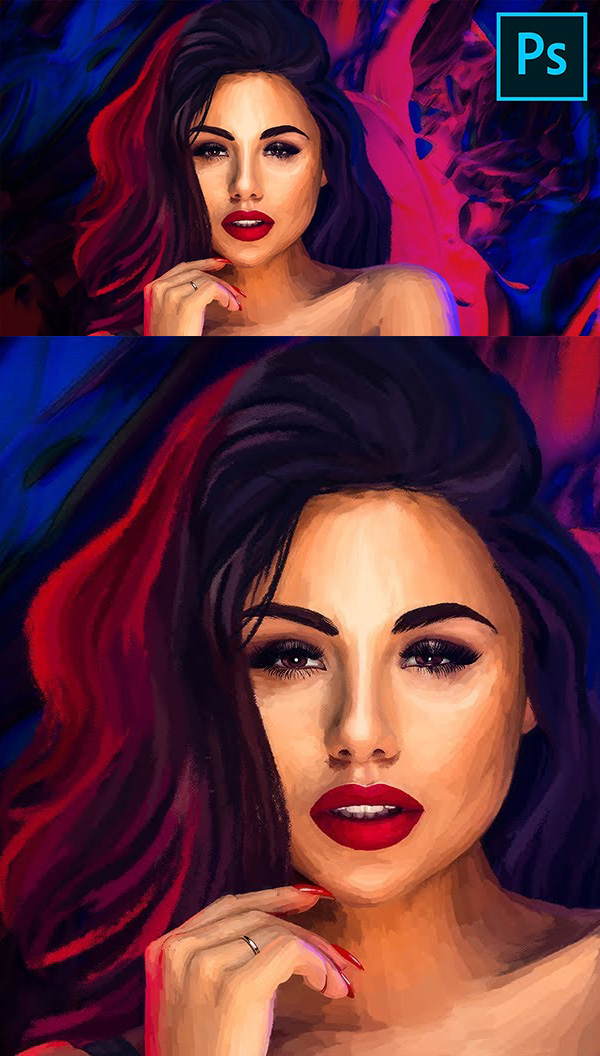
9. How to Create Ruined Planet Effect in Photoshop Tutorial
In this tutorial, you will learn how to create ruined planet effect in Photoshop. We will combine a planet stock photo with several city ruin stock photos to form this effect.

10. How to Make The Giant Coke Photo Manipulation in Photoshop Tutorial
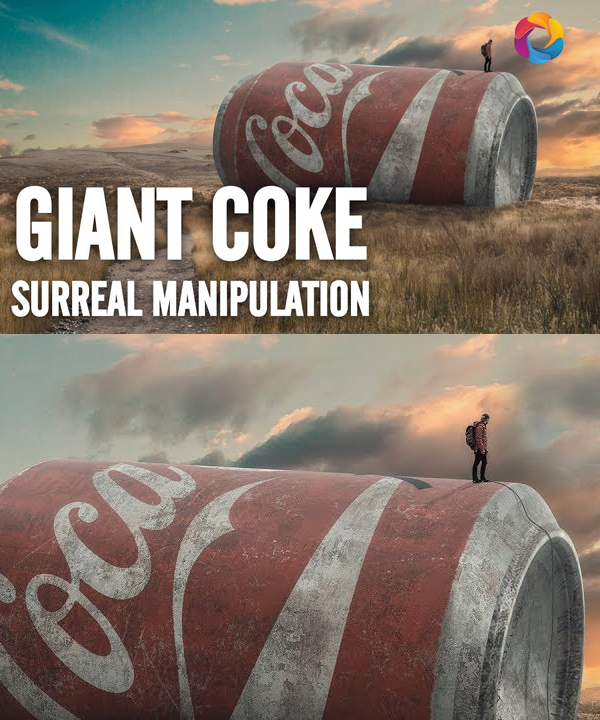
11. How to Create a Cyberpunk Photoshop Effect Action
In this tutorial, you will learn how to create a cyberpunk Photoshop effect action to add amazing photo effects to your photos. I will explain everything in so much detail that everyone can create the effect, even those who have just opened Photoshop for the first time.

12. How to Create Virtual Reality Editing Tutorial in Photoshop

13. How to Create a Vintage Fade Effect Photoshop Action
In this tutorial, you will learn how to create a vintage Photoshop effect using such Photoshop effects as smart filters, adjustment layers, and overlay textures.

14. How to Create Sinister, Dark Warrior Scene in Photoshop Tutorial
In this tutorial, I will show you the process I took to create a sinister, dark warrior scene in Photoshop.

15. How to Create a Leaf Brush in Photoshop
In this tutorial you will learn how to create a quick but effective leaf brush for Photoshop completely from scratch! We will be learning how to create Photoshop brushes, how to install Photoshop brushes, and how to add a brush texture.

16. How to Make Professional Football Poster in Photoshop Tutorial
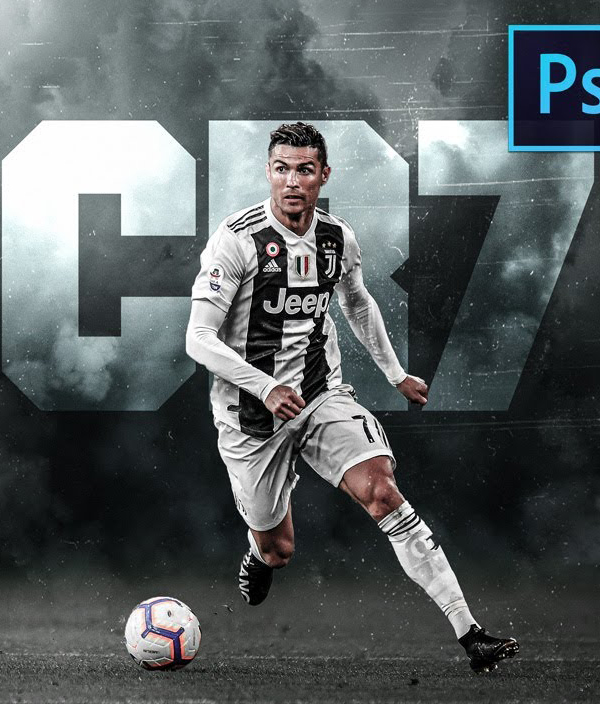
17. Create Distorted Lady Figure Effect in Photoshop Tutorial
In this tutorial, I will show you the steps used to create this distorted lady figure effect in Photoshop. We will use metal and rock texture over a female body to create the main effect, and use various image adjustments, layer masks and filter to fine-tune the effect.

18. Amazing Umbrella Photoshop Manipulation And Concept Art Tutorial
In this video tutorial learn how to use color tone and how to use masking layer and blending modes and know more about light adjustment in photoshop.

19. How to Create Concept Art Waiting for the Train Photoshop Manipulation Tutorial
In this video tutorial learn how to use blending modes and masking layer and also know more about filter and light adjustment in photoshop.

20. How To Match a Subject Into ANY Background In Photoshop
In this Photoshop compositing tutorial, you will learn professional techniques to create realistic composites.

21. How to Combine Photos in Photoshop and Make Perfect Manipulation
In the past, I have made several tutorials on combining images and layers in Photoshop. This tutorial is intended to help you jump start your creativity. I’m going to show you some different techniques for combining images in Photoshop. I suggest you start with these and then experiment and see where you end up.

22. Create Flying Jellyfish Photo Effect in Photoshop Tutorial
In this tutorial, you will learn the process of making “Flying Jellyfish” photo effect in Photoshop. The concept of this effect is set on a surreal, alien landscape where Jellyfish rules the sky 🙂

23. How to Make Cool Action Game Poster in Photoshop Tutorial

24. How to Make Superhero Photo Manipulations with Photoshop 2020
In this tutorial you will learn how to make Superhero photo manipulations with Photoshop 2020. You will learn to combine different stock photos, color mixing, lighting, filter effects and more.

25. How to Create Fantasy Galaxy Manipulation in Photoshop Tutorial 2020

26. How to Make Pixel Stretch Effect in Photoshop CC 2020
The pixel stretch effect was invented a while ago and there are many ways of creating it in Photoshop. In this video, I will show you my approach, which might be the most efficient and non-destructive way of creating these fun compositions.

27. How to Draw Eyes in Photoshop Tutorial 2020
This tutorial is a step-by-step guide on how to digitally draw an eye, as taken from new book Make Great Art on Your iPad by the British, Texas-based artist Alison Jardine.

28. How to Make Glowing Rhino Undewater Photoshop Tutorial Manipulation Effects

29. How to Create an Awesome Fiery Grim Reaper by Combining Images
Create an intense and grim death manipulation using blending modes and other techniques. The tutorial it is easy to follow and can be completed even by complete beginners. Be aware of my use of blending modes in order to quickly achieve spectacular effects and skip complicated selection.

30. How to Create a Surreal Upside Down Landscape with Photoshop
In this tutorial, I’ll show you how to create a surreal upsidedown landscape featuring the time of day and night. First, we’ll build the base environment with several stock images of sky and landscape. After that, we’ll add the underground mountains, the moon, and birds. Later, we’ll add more details and refine the scene using brushes, dodging and layer modes. We’ll use several adjustment layers to enhance the final effect.

20 New High Quality Vector Illustrator Brushes
21 Best High Quality Photoshop Brushes
20 Best High Quality Photoshop Brushes
Related Articles:
- 25 Professional Vector Illustrator Brushes
- 21 High Quality Illustrator Brushes
- 20 Fresh High Quality Photoshop Brushes
- 23 Best High Quality Photoshop Brushes
- 20 New High Quality Vector Illustrator Brushes