Do you grow tired of your humdrum style on Roblox? Did you know you can modify your Roblox avatar? Want to look fresh and stylish? In Roblox, you can change your outfits, alter your overall appearance, and even modify every aspect of how the game looks. Read on below for a complete guide to personalizing your Roblox experience.
What Is Roblox?
A creative platform with unlimited possibilities, users who make use of the Roblox universe can enjoy a massive range of community-crafted game modes, or make their own games, and interact with other users online. The platform is a unique blend of social media, entertainment, commerce, and the “ultimate virtual universe”, as described by Roblox. It is an environment where players can interact socially, create their own spaces, and even make and spend virtual currency. The games made on Roblox are formally referred to as “experiences”, and they cover a wide range of genres. Although the platform is free for players, users can make purchases of anything other users have put up for sale, and a part of the money goes to the developer of whatever they are buying. To start creating, all you need to do is register for an account, install the app on your computer or smartphone, and get creating.
Customize Your Roblox Background/Theme
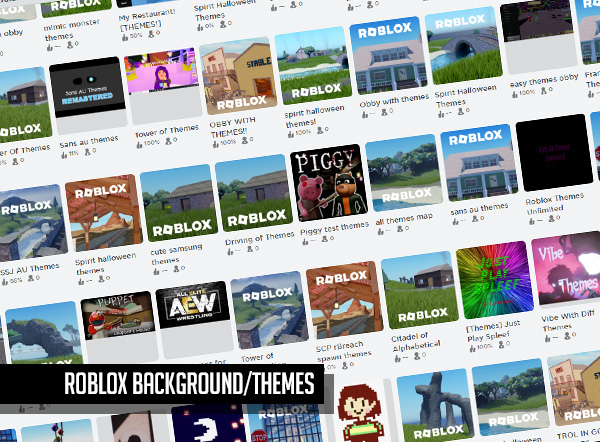
A Chrome or Firefox extension must be installed to make the most of your stylish Roblox adventure as these extensions allow you access to a vast collection of themes. If you choose this strategy, you can unlock access to hundreds of ways to modify the look of your game. Most items are entirely customizable, so you are free to modify them however you like. To unlock all these themes, search for Stylish in the Google Chrome Web Store, select “Add to Chrome” and then “Add extension”. Open Stylish and select your preferred Roblox background. Launch the game to check out your game’s funky new look.
How to Customize Your Character

To get started making your character unique, simply launch the Roblox app and select your character icon from the left menu bar. You can also alter your character over on the official Roblox website, but there are fewer options for customization this way. Click on any options you’d like to alter and hover your mouse over any of the main customization sections for more thorough editing. Your character’s appearance, clothes, jewelry, and even movements can all be changed in this menu. The game even offers a few options to create custom designs and upload them for sale and use. Remember that Roblox takes 10 Roblox for the upload of shirts, trousers, and t-shirts and 750 Roblox for other submissions, so factor this into your creation process.
How to Get New Clothing

Aside from creating your own clothing, you can also buy user-created content using Roblox. Purchasing Roblox from the Roblox game is just one way you can procure some currency but doing so can quickly drain your bank account. The second option, which naturally takes a lot more time, is to play and collect more Roblox. The third and final option is to purchase a Roblox Premium Membership and join the Builders Club. Club members receive complimentary Roblox monthly after signing up. The final step to outfitting yourself is to sign into your account and visit the store to buy the items you require, such as apparel or any extras.
With these tips, you should be able to create a cool Roblox avatar with any characteristics you like. But, no matter how you look in the game, make sure you are having fun and engaging with potential new friends as much as you can!













