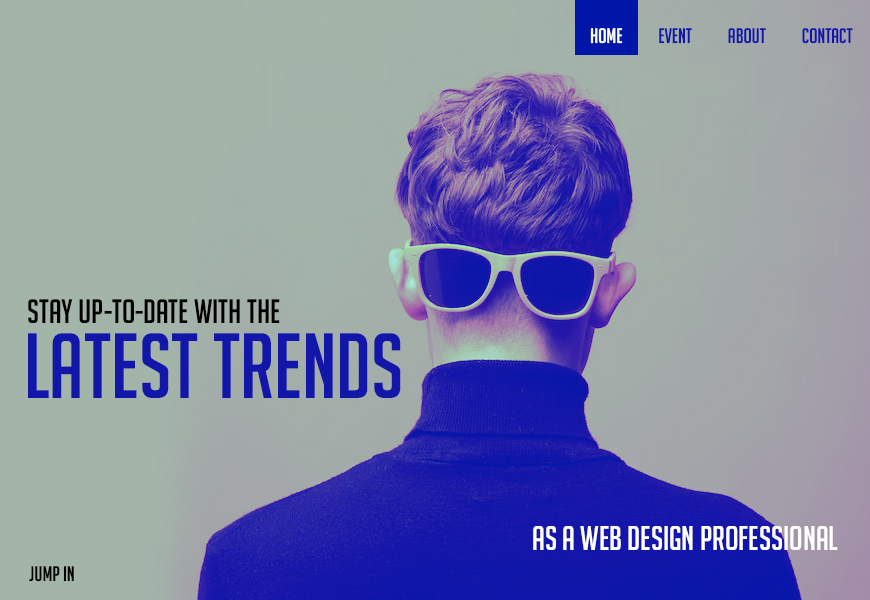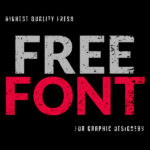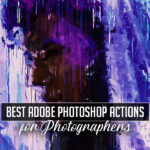The Internet is evolving rapidly, and even IT professionals can find it hard to keep up. Virtual Reality technologies opened new possibilities, some of which failed to remain relevant after the recent pandemic lockdowns. Meanwhile, changes like responsive design are here to stay for good.
Web Design professionals are especially affected, as such technologies significantly change how people interact online. Internet users expect an intuitive design optimized for all shapes and sizes of devices, fast loading speed, data visualization, functional chatbots if necessary, etc. It’s challenging, but in a good way, as web designers aren’t predicted to be bored with repetitive tasks in 2023.
Staying up to date is crucial to maintain a competitive advantage and a good spot for your website on Google SERP. Below you’ll find several tips on how to keep up with the pace, and we’ll dive deeper into the exact design tricks that Internet users expect to see this year.
Why It’s Important to Remain Current?
Unlike some other professions, web designers cannot continue doing the same and expect positive results. Web designs that don’t adhere to the latest trends and innovations will pale in comparison to the ones that do and start losing traffic. Remember that the beauty of the design is just as much in the eye of the beholder. Like fashion, web design changes yearly, from popular fonts and colors to scroll speed and buttons.
Web design is an extremely competitive profession due to the expansion of the Internet in the last decade. Right now, 30 to 50 billion web pages are indexed by the Google search engine, and it takes talent and effort to make yours stand out. Furthermore, there is tons of self-help material on becoming a web designer and dozens of outstanding courses so employers can choose from many candidates. You may lose job opportunities if you don’t keep up with web design development.
Just as important is website quality. Visitors that don’t find it attractive won’t stay for long. New technologies also significantly improve website performance. For example, Facebook’s React JavaScript library adds interactivity without extending the load time.
On the contrary, the unique JSX element reduces required code lines, making the website work faster. Because Google pays so much attention to website performance, you can find yourself out of organic traffic if yours is slow.
How to Stay Up to Date?
Remaining relevant is not rocket science, but it takes effort and motivation. Web designers should prepare for continuous education, sometimes on the spot. If you do not enjoy learning new things and quickly lose interest, this profession might be a tad too challenging. Here’s what you can do to update your knowledge base continuously.
- Follow industry leaders. Use social media to follow web design professionals, influencers, and brands. You will get the latest news and know-how from people who know the most about the industry and are incentivized to share. Following web design brands will give you a good idea of where the industry is moving.
- Join relevant channels. Go to Reddit and search for web design keywords. Subreddits like r/web_design have hundreds of thousands of users discussing everything about web design. Behance and Dribble are excellent platforms for showing your creative work and getting exposure. Additionally, you can follow the Twitter #webdesign hashtag, which is perfect for networking.
- Subscribe to blogs. Numerous helpful and professional online blogs can be your primary source of information. Blogs always look for more traffic and provide outstanding up-to-date content you can learn from. At GraphicDesignJunction, we aim to cover a broad spectrum of web design and topics, and you can subscribe to our newsletter for easier access.
- Participate in conferences. Worldwide professionals often organize workshops and conferences to share their insights and meet new people. At first, you can participate as a listener and start networking if you already have something to show. When you are ready, you can submit your topic, as giving a memorable speech is one of the best ways to promote your designs.
- Monitor prominent websites. One of the best ways to know what’s emerging is by following websites renowned for excellent design. For example, front-end experts consider Booking[.]com an exemplary case, and you can monitor the site to follow the changes they make.
- Gain new competencies. Website design is closely related to marketing, and you can stand out by gaining relevant marketing knowledge. Placing CTA buttons in the right place and neatly structuring headers are valuable skills businesses seek. Furthermore, SEO plays a major role in web ranking. Web designers that keep up with SEO trends are especially valuable.
- Remain curious. Staying current is a never-ending process, and curiosity will take you places. Be passionate about your work and develop a learning structure by implementing the steps above.
Now let’s dive into the exact web design solutions Internet users would like to see this year.
Web Design Examples
The biggest tech game-changer nowadays is AI. Its full potential remains to be seen, but we can already grasp the scope. Simultaneously, smartphones require responsive design, and information security is included in the development cycle. Here are tech solutions to these changes.
- Chatbots. ChatGPT is gradually replacing live-chat customer support. Instead of participating in a lengthy conversation, website visitors expect an efficient AI-powered chatbot. For example, if you design a mobile service provider website, a chatbot can answer generic questions about services, deals, latest releases, etc. Chatbots can also troubleshoot numerous issues redirecting to a real person, but only in exceptional circumstances.
- Information security. Most browsers mark a website as ‘insecure’ if it doesn’t have an SSL certificate. Implementing encryption is a must if your website handles user data. Failing to do so can result in legal issues. Furthermore, Google considers the lack of an SSL certificate a major disadvantage and will rank such sites lower. Web designers are also expected to have at least basic online safety knowledge as they deal with confidential business data and copyrighted content. You should know how to secure business accounts with strong passwords, utilize safe cloud services, and protect your device from malware.
- Responsive design. There are over 6.5 billion smartphone users worldwide; some use it as a primary Internet access tool. Responsive design means your website remains well structured on whatever resolution, including a limited smartphone screen.
- Dark mode. Related to smartphones, dark mode is an always welcome improvement by website visitors. A flashy bright website screen is the last thing a person wants to see while scrolling through an iPhone before going to sleep.
- Parallax scrolling. This web effect adds dynamic images that accompany structured data in the background. Entertaining and relevant images add depth and make your website more engaging and pleasant to the eye.
- Page load speed. Not an innovation, but page loading speed remains exceptionally important. Furthermore, elements like Parallax scrolling require additional resources, so using content-loading techniques like pagination is best.
- Geolocation. Suppose you design a restaurant ranking website. Nowadays, visitors expect a button to find restaurants nearby based upon chosen criteria, which requires geolocation data. Remember to be upfront about what information your website collects, as online privacy violations damage the company’s reputation.
Conclusion
As you can see, there’s a lot to digest. Web design is a challenging yet rewarding path. However, once you develop a learning structure, you’ll know what tech innovations to implement in your designs, and watching the website grow and prosper is a reward in itself!