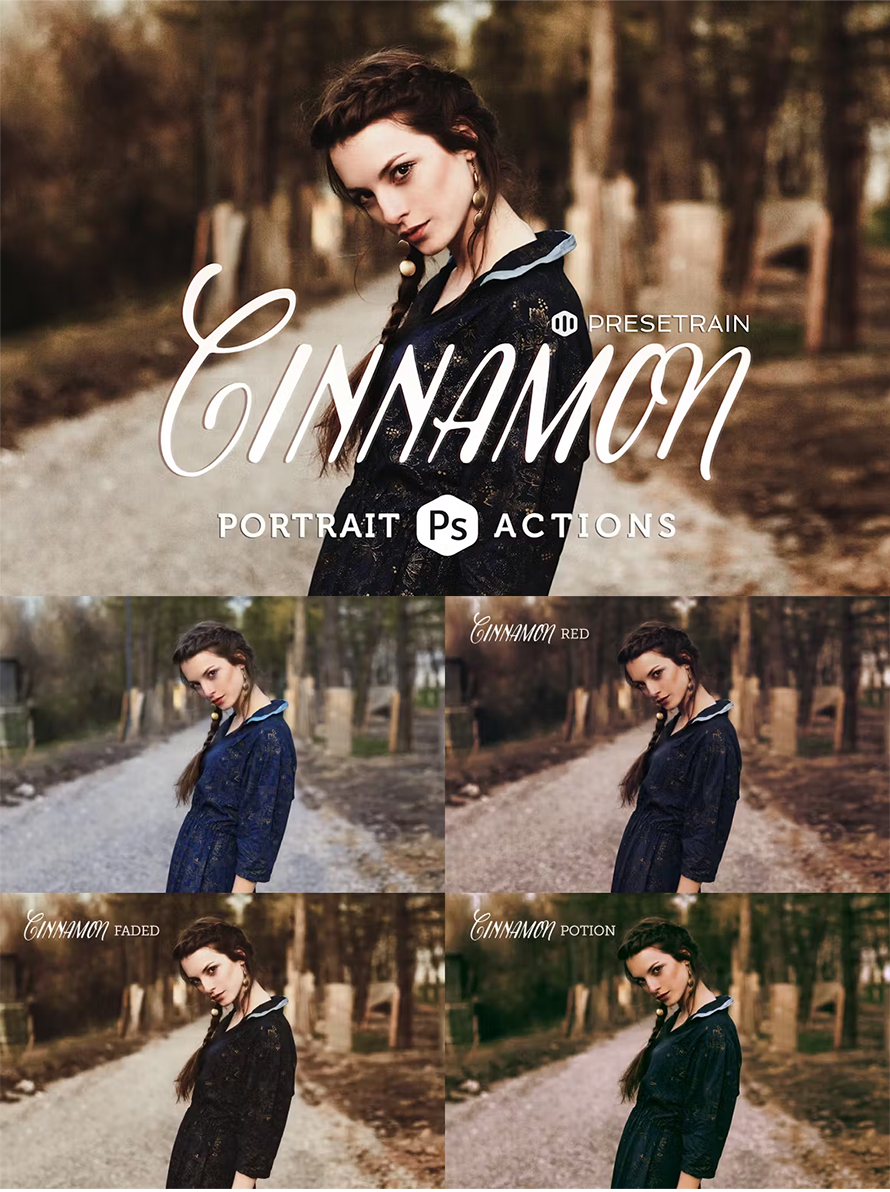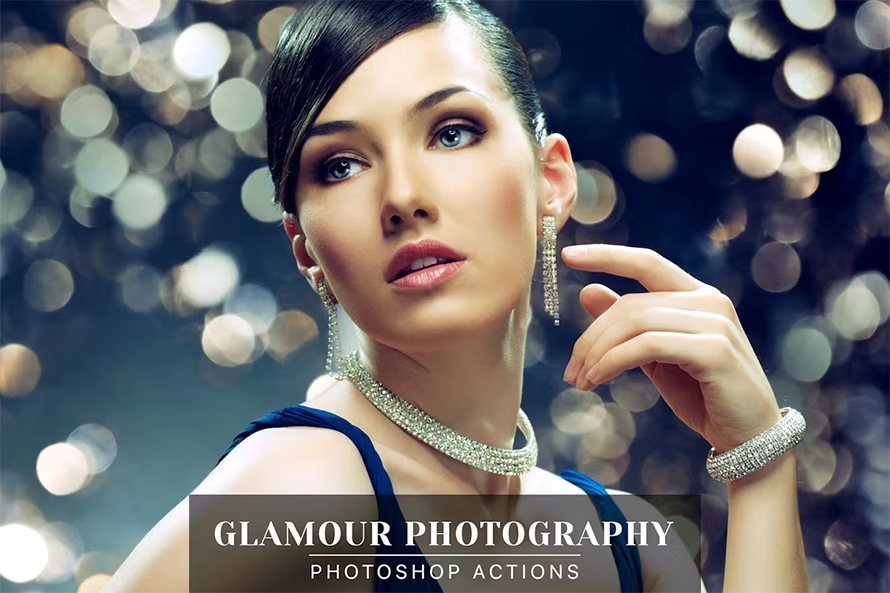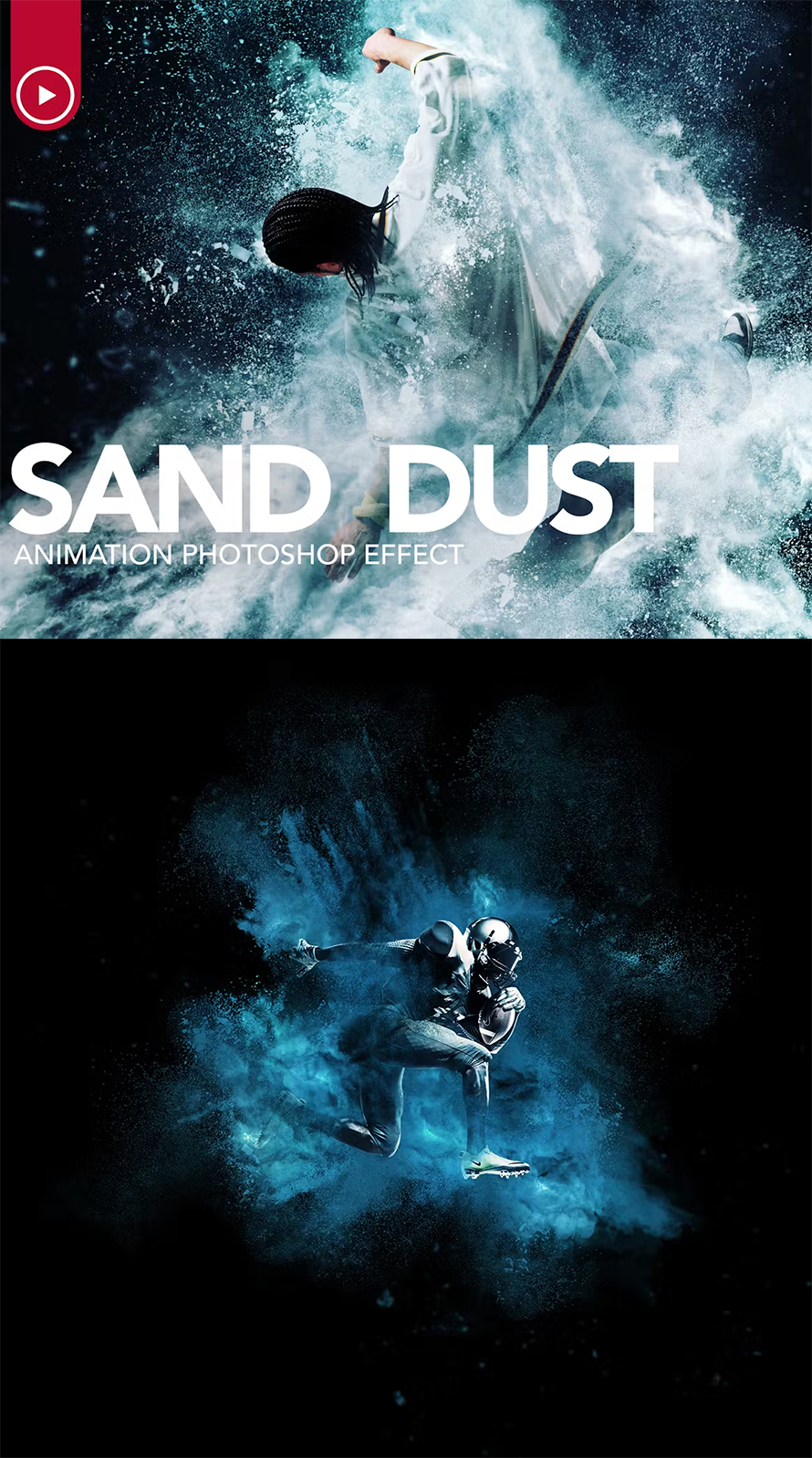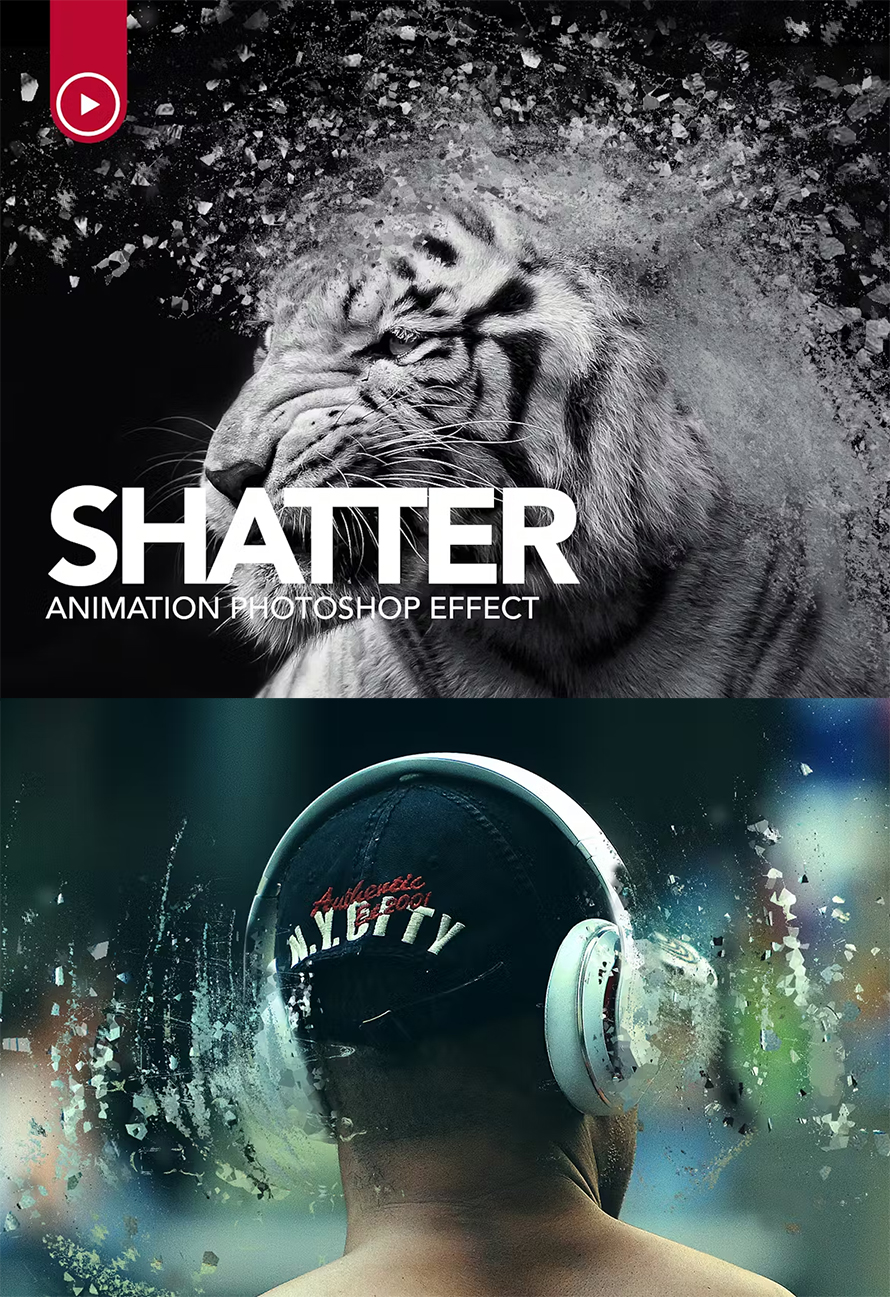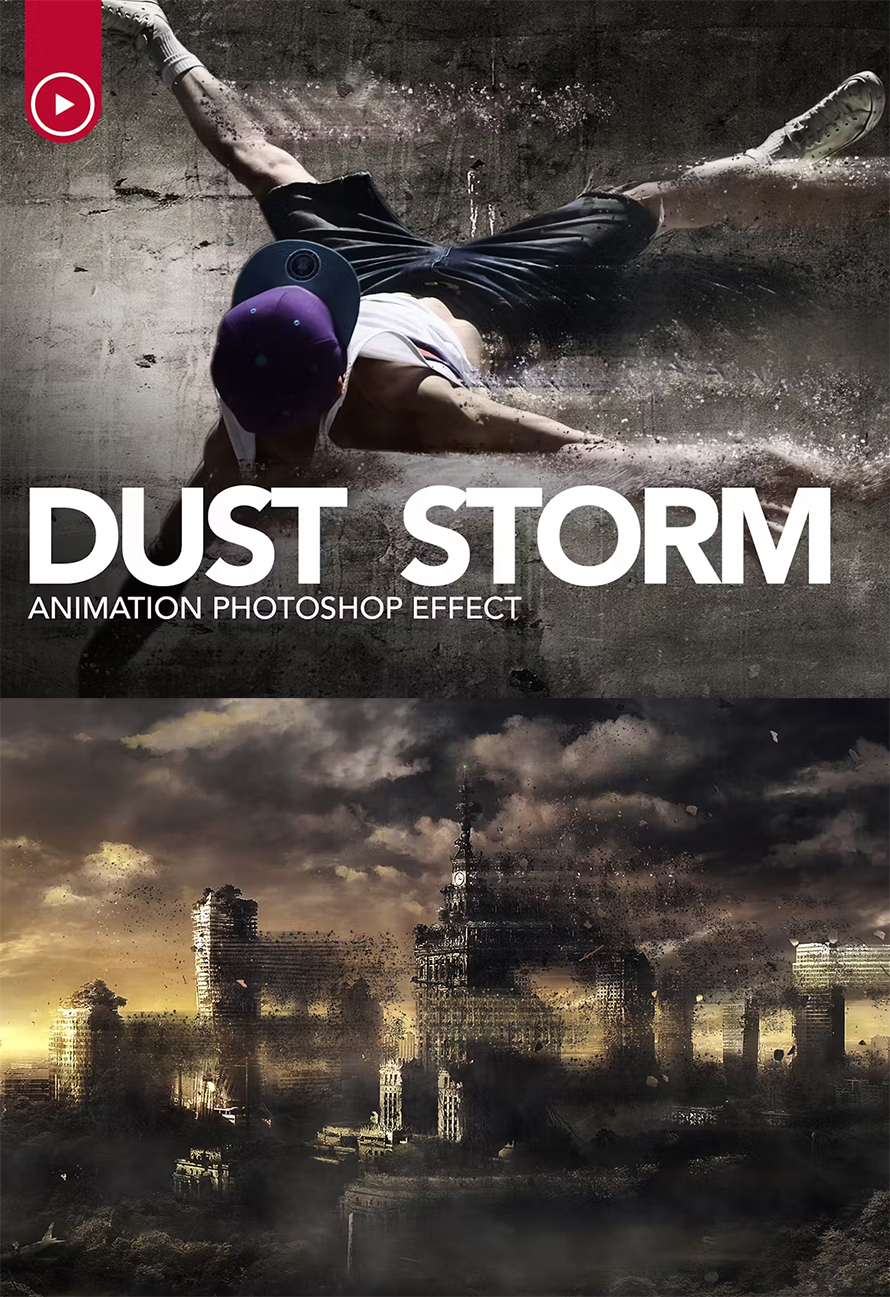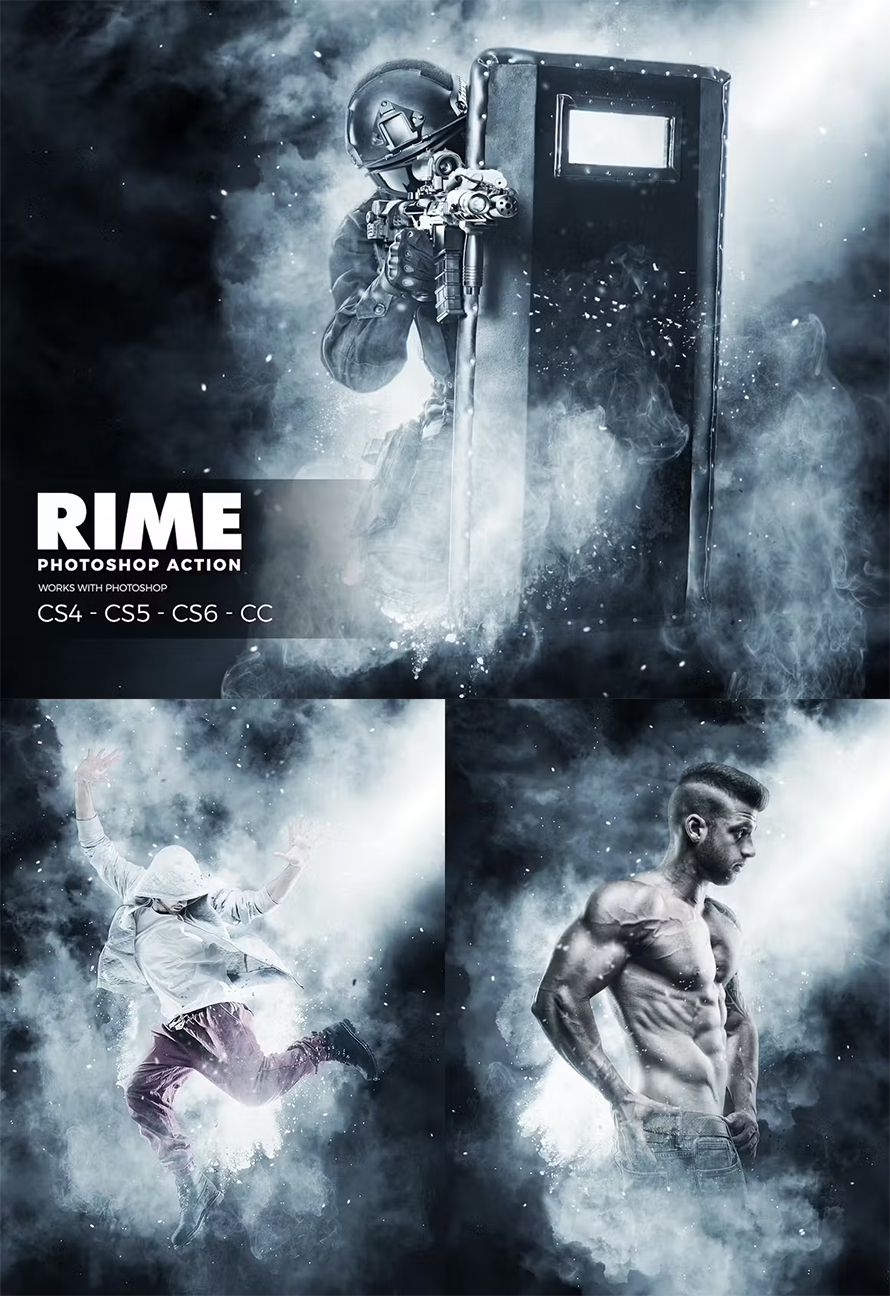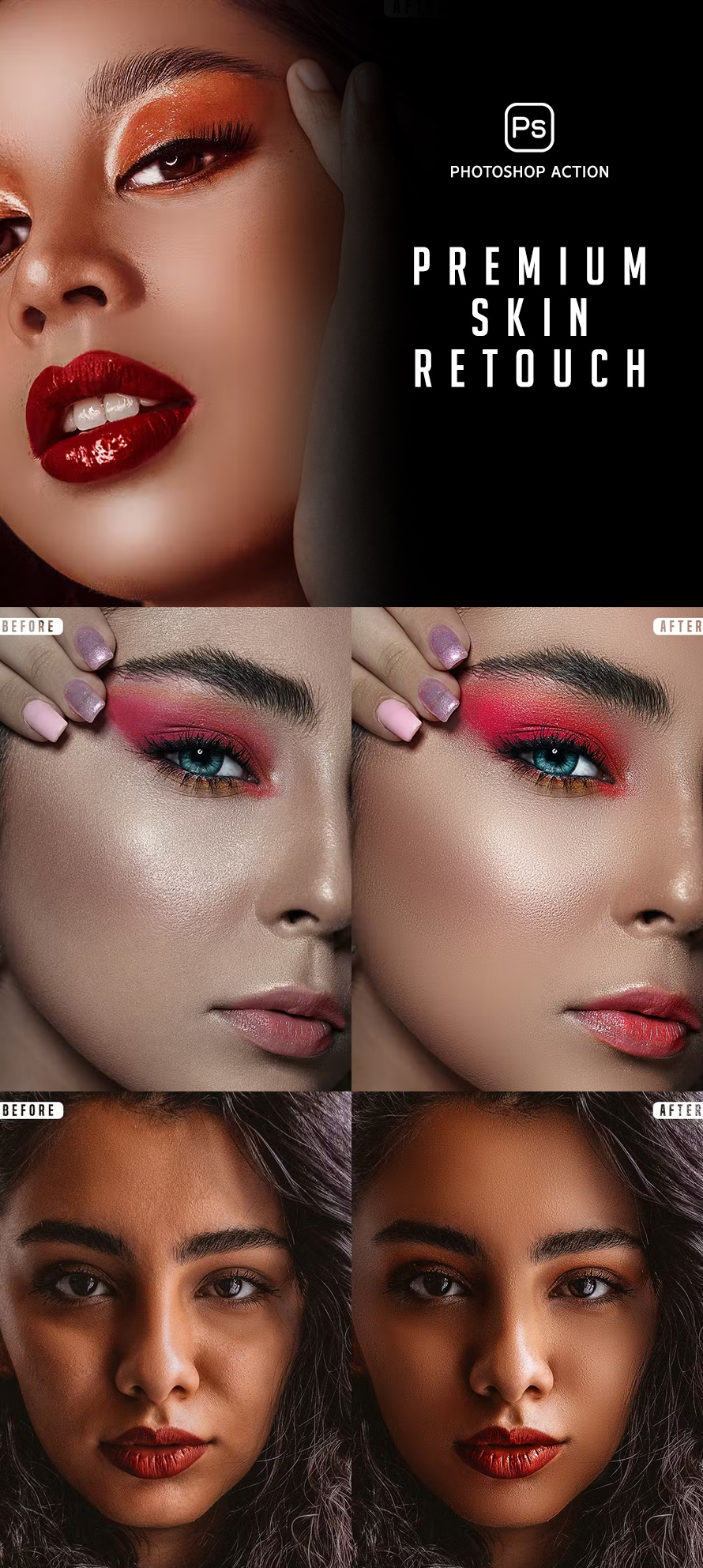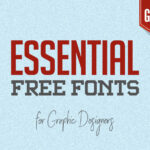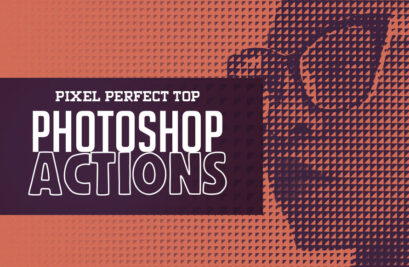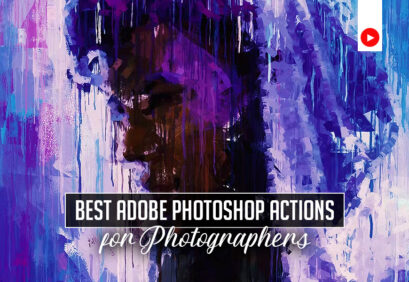In today’s fast-paced world, efficiency is paramount for designers and photographers. Clients demand quick turnaround times and consistent quality, putting pressure on creative professionals to work smarter, not just harder. This is where Photoshop Actions come in – powerful tools that automate repetitive tasks, saving precious time and money.
Unleash the efficiency of pre-made edits with our collection of high-quality best Photoshop actions. These time-saving tools have been meticulously tested and work flawlessly across various Photoshop versions, from CS3 to CC 2017+.
To ensure their reliability, each action has been applied to a diverse set of over 50 images. This rigorous testing process guarantees consistent, high-caliber results for your photos.
In this post, we’ll delve into some of the most impressive Hi-Qty Photoshop actions available, empowering you to enhance your images with both speed and precision.
List of Best Photoshop Actions:
The Magic of Automation
Imagine spending hours meticulously editing photos, only to have to repeat the entire process for another image with similar requirements. Photoshop Actions eliminate this drudgery. By recording a sequence of edits – from basic adjustments like color correction and sharpening to complex effects like creating a vintage look – you can turn that process into a single-click operation. This frees up valuable time to focus on more creative endeavors or tackle new projects.
Beyond Speed: Consistency is Key
The benefits of Photoshop Actions extend far beyond just speed. Automation ensures consistency in your work. When you apply the same action to multiple photos, you guarantee a uniform aesthetic, crucial for maintaining a professional brand identity or achieving a cohesive look in a series of images. This consistency is especially valuable for designers working on large projects with numerous images.
Financial Benefits: Time Saved is Money Earned
The time saved using Photoshop Actions translates directly into financial gains. By streamlining your workflow, you can take on more projects or dedicate more time to higher-paying clients. Additionally, with faster turnaround times, you can potentially charge premium rates for rush jobs.
A World of Possibilities: Actions for Every Need
The beauty of Photoshop Actions lies in their versatility. There’s a vast array of free and paid actions available online, catering to a wide range of editing needs. Whether you’re a photographer seeking to achieve professional-grade results or a designer aiming for a specific artistic effect, there’s an action to help you streamline your workflow.
2024’s Best Photoshop Actions
The ever-evolving landscape of Photoshop Actions offers exciting possibilities in 2024. From AI-powered skin retouching for flawless portraits to artistic effects that create unique moods, there’s an action for every creative vision. Explore the latest offerings to discover tools that streamline your workflow and unlock your artistic potential in a single click.
Quardian Photoshop Action
Guardian 3 Action – is a Photoshop Action that you can use it to create photo manipulation artworks includes Smoke, Lights, Clouds, & Amazing Color grading that produce a theme of suspense.
Painting Photoshop Actions
Painting Photoshop Actions from your photos in the easiest possible way. Not only is it simply to it then becomes lots of fun playing around with all the layers! Everything generates the painting art, remains layered giving you lots of creative control. This action works in a non-destructive way to achieve a high quality look. So, the original image layer will remain unchanged. This action is exclusively designed for photographers & graphic designers. It’s a must have for photo effect lovers.
Editorial / Magazine Lightroom Presets
Editorial & Magazine Lightroom Presets is a collection of 30 professional Lightroom Presets perfect for photographers and graphic designers. They have been created with precise calibration adjustments and clean arrangement to bring your images to life. Apply them to achieve a silky smooth, polished magazine style look.
Cinnamon Portrait Actions
Cinnamon features 6 creative fantasy toning actions for Adobe Photoshop. Wild, mysterious and enigmatic, Cinnamon actions can be used to process your portrait, fashion, editorial or fine-art imagery.
Grid Photoshop Action
Glamour Photography Photoshop Actions
Glamour Photography Photoshop Actions Collection is a set of 15 perfect actions for glamour photographers, designers and fashion bloggers. These actions are professionally created to give your images a magical tone. Enabling you to improve your editing process, save your time and enhance your images within few clicks.
Sand Dust / Powder Explosion Photoshop Action
Gif Animated Shatter Photoshop Action
Revenge Photoshop Action
Revenge Action – is a Photoshop Action that you can use it to create photo manipulation artworks includes Smoke, Lights, Clouds, & Amazing Color grading that produce a theme of suspense.
Smoke Animation Photoshop Action
Color Festival Photoshop Action
Color Festival Action – is a Photoshop Action that you can use it to create photo manipulation artworks includes Smoke, Dust & Powder Color Explosions used in celebrations and holidays grading that produce a theme of Happiness and Joy .
Gif Animated Crack Kit Photoshop Action
Dust Storm Animation Photoshop Action
Fireworks Animation Photoshop Action
Rime Photoshop Action
Rime Action – is a Photoshop Action that you can use it to create photo manipulation artworks includes Smoke, Lights, Clouds, & Amazing Color grading that produce a theme of suspense.
Skin Retouch Photoshop Action
Elevate your photos with the Premium Skin Retouch Fx Photoshop Action! Designed for both photographers and graphic designers, this action pack works seamlessly with all Photoshop CC versions and above. Achieve that stunning, flawless look you desire with just a single click.
This comprehensive pack is the perfect solution to edit your blog photos or enhance your everyday pictures, taking them to a whole new level. The user-friendly design ensures a smooth installation process, with clear instructions included. Take your photo editing skills to the next level and unlock the potential of your images with the Premium Skin Retouch Fx Photoshop Action!
Beyond the Basics: Exploring Advanced Actions
While basic actions can automate simple edits, the true power lies in more complex options. Some advanced actions can perform intricate tasks like creating realistic skin tones, adding depth and dimension to portraits, or applying sophisticated lighting effects. These actions can significantly enhance your image editing capabilities, allowing you to achieve high-end results in a fraction of the time.
The Future of Automation: A Continuously Evolving Landscape
The world of Photoshop Actions is constantly evolving. Developers are continually pushing the boundaries, creating new and innovative actions that leverage the latest advancements in image editing technology. As artificial intelligence continues to develop, we can expect even more powerful and sophisticated actions to emerge, further automating tedious tasks and allowing creatives to focus on their artistic vision.
The Final Click: Empowering Your Workflow
Whether you’re a seasoned professional or just starting your creative journey, The best Photoshop Actions offer a valuable tool to streamline your workflow and elevate your work. By embracing automation, you can free yourself from repetitive tasks and unlock your full creative potential. So, the next time you find yourself editing photos, explore the world of Photoshop Actions. With a single click, you might just discover a new level of efficiency and unlock a path to creative success.