If you are looking for a tool or platform that would provide you with effective geocoding and reverse geocoding of addresses with convenience and affordability, the Geocoding API is one that will not let you down. ![]()
A bit about the process
Geocoding refers to the conversion of addresses into geographic coordinates which can then be used to position the name. On the other hand, reverse geocoding is the conversion of geographic coordinates into addresses that are human-readable. Geocoding API can also be used for finding addresses of a particular ID.
How to use Geocodeapi
Geocoding API can be accessed via an HTTP interface. Visit the website and enter the URL into your web browser. Make sure that the section which states YOUR_API_KEY is replaced with your API key. You will then be given the longitude and latitude of the address.
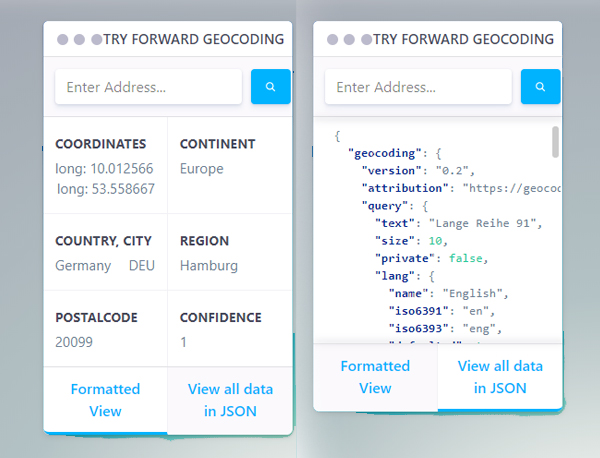
Geocdeapi.io is quite easy to use, and you will not find it to be complicated or confusing. It will guide you effectively and make sure that you do not face any difficulty in locating your desired addresses.
With client libraries, you will find it easier to develop with Google Maps web service. This is because a simple and native implementation of tasks is provided. Geocoding API is available in various formats for Google Map services including Python Client, Java Client, Node.js Client and Go Client, among others.
For using the platform, the first thing that you need to do is activate API in the Google Cloud Platform Console. This is necessary to get proper authentication credentials. An API key has to be provided in every request. At the same time, make sure that billing is enabled on every project as well.
Billing and pricing of Geocoding API
The platform makes use of the pay-as-you-go model of pricing. In this model, SKU bills the Google Maps Platform APIs. Each product SKU is tracked, and it is quite possible that an API has multiple product SKUs. The final cost is then calculated by multiplying SKU usage with the price per single-use.

There is no limitation to the maximum requests that can be made in a single day. However, certain usage limits are still imposed for Geocoding API. To know more about this, you need to take a thorough look at the policies and license restrictions of the platform.
In order to make sure that the cost of the use of the Google Maps Platform APIs is well managed, you have the option of setting daily limits to the requests to billable API.
If you want to change or view the billable limits for the platform, there are a few simple steps that you need to take. Visit the Geocoding API quotas page, which is present in the Google Cloud Platform Console and select a project from the projects list. You can click the edit icon in the requests per day line which is seen in the requests section. All that you then need to do is put in the total billable daily quota that you want to set and your work is done.












