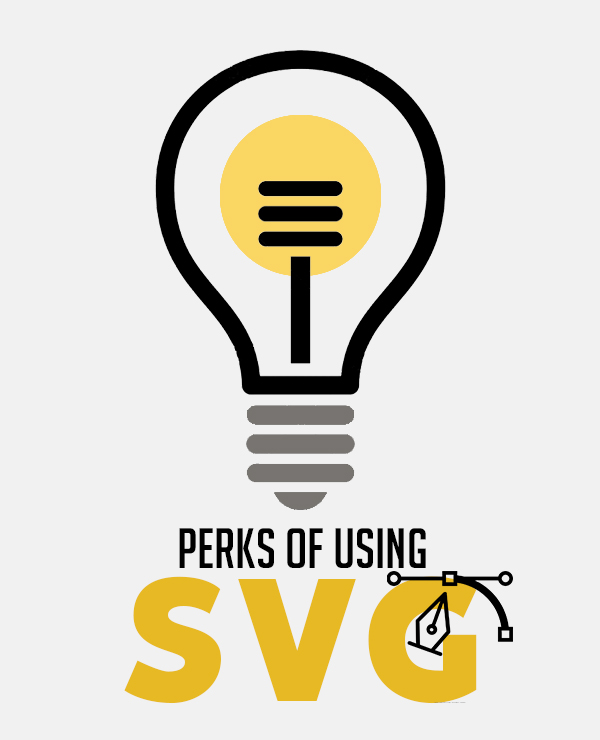With responsive design, images often require to be utilized at a variety of dimensions for various screen sizes. While there are several approaches to account for such concerns with raster images, there’s a simpler solution for vector-based graphics: use SVG images.
SVG stands for Scalable Vector Graphics – a file format allowing you to display vector images on your site. That means you could scale an SVG image down and up as required without losing any quality. That makes it an excellent option for responsive web design. ![]()
In this post, we will look at how to use SVG images and how they are advantageous to your site.
How to Use SVG Image
There are two ways you can execute SVG image on your site:
1. Using inline SVG Code
Where SVG image differs is that the code within the file could be copied and pasted straight on a page to show the image. That method enables for more control over controlling the image.
2. As an .svg File
SVG image files could be utilized just like other image files. It displays them on a page with the <img> tag.
Perks of Using SVG Images
Advanced Options
SVG images could be manipulated with technologies like JavaScript. That makes them more dynamic compared to raster images. For instance, SVG animation is a famous method for adding interactivity and interest to a website.
Style Control
Another advantage of using inline SVG image is that it enables you to manipulate the styles in your image. You can manipulate properties like sizing, stroke color, fill color, and more via CSS. That’s very helpful for including hover effects to a picture, getting rid of the need for image sprites.
Performance
Utilizing inline SVG images is advantageous to the performance of a website, as it removes the HTTP request needs to load in an image file. You see, no file requires downloading, leading in smaller loading times for a page. That makes your site look faster to visitors, enhancing the user experience.
Editing abilities
SVG image files are one of a kind in that they could be edited in graphics editing program. They can also be edited in a text editor where the markup could be changed directly.
File size
Employing SVG images could lead to smaller file sizes than other types of file when optimized correctly. That’s practical when dealing with a higher resolution screen, as SVG images do not need to be made at bigger sizes to accommodate the difference like what raster images do.
If you’re utilizing SVG image files on your site, smaller sizes might mean your images will load quicker.
Scalability
Ultimately, one of the major perks of SVG images is that they’re resolution independent. Compared to file types like PNG or JPG, SVG images retain the same quality irrespective of the screen resolution or size they’re being at. Therefore, an SVG will look high quality on a retina display where a JPG might look blurry if it is not big enough.
As you can see, SVG image is a wonderful tool for showing vector-based images on your site.