These days you can create icons within minutes. These can be used as logos, for infographics and to communicate without any words. For this you will need an icon to make software. There are a lot of options out there but we were able to find 7 that are just amazing.
These are also very easy to use and users can use any operating system they like. You have to pick maker software you like and start creating icons today.
Lunacy
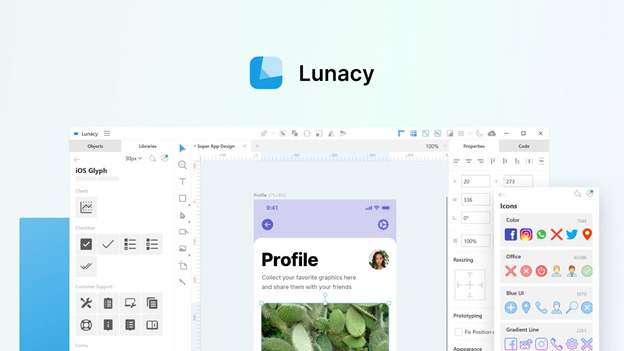
Icons8’s Lunacy is a free graphic design software renowned for its exceptional icon-making capabilities. It stands out with a user-friendly interface that makes it accessible for both professionals and beginners in graphic design. The software boasts an extensive library of customizable icons from Icons8, allowing users to easily tailor icons to fit various design needs. Key features include vector editing for precise adjustments, alignment tools for consistency, and cloud-based collaboration functionalities for team projects. Integrated directly with Icons8’s vast icon collection, Lunacy simplifies the design process, offering drag-and-drop convenience and a range of formats, making it an invaluable tool for creating professional and aesthetically pleasing icons.![]()
Adobe Illustrator
As you would expect, Adobe Illustrator is the king on icon creation. But, this is a professional icon maker which means one thing. It is more complicated to use! The icon maker allows you to start from scratch and you can use various tools to create any shape, size, color you like. The possibilities are endless with this editor and icon maker. Users can get a professional version which can be used for online jobs and in freelancing. This will cost you $21 per month. Keep in mind that the user interface is advanced as well so the tool is not ideal for beginners. But, it is ideal for superb end results which makes this the best option in general. Luckily you can get Adobe Illustrator courses these days online which will help you learn all about the options, features and how to use icon makers in general. The icons you will make can look like anything you like.
Venngage’s Icon Maker
This is a much easier option. You can use over 2000 icons and 40.000 illustrations in general and adapt each one you like. All icons are developed by professionals so they are stunning. You can use a free account as well and use software on Windows 10, Mac and any other OS. It is extremely simple to change color, shape and all the rest of any icon. One major advantage is the ability to test and see how the icon will look in your specific template or design. Then, you can edit or replace it if needed. The software allows you to create any icon in under 10 minutes. Any icon you like can be made.
ICO Convert
This software allows you to create and design icons in a different way. Basically you can use a photo to create any type of icon you like. ICO Convert is ideal when making avatar photos or when making something for your personal blog etc. ICO files are supported and it runs on Windows and Mac. Editor junior is another option here. Editing is straightforward as well. You need images, a couple of minutes of your time and this program. You can simply design anything you like. Yes, you can also convert the icons and use it as icon editor with some limitations.
Iconsflow
Iconsflow is a web solution. What this means is that the software is located on the web. Basically it is a website. You can create icons from scratch or use templates and already made icons and shapes. As a free user you can create 2 sets, 5 icons each. Color palette is versatile and users can really create custom designs on the go. Adjusting color depth, or making custom icons is extremely straightforward. You can also opt for a premium version which is expensive but can be used for professional applications. ICO format is supported and you can use any image file you like. You do have an option to make a free icon and there is a need to download the icon or all the icons afterwards.
Graphicsprings
Graphicsprings is a web tool meaning it is a website. Users can easily create any logo or any icon they like using a plain page and various tools. All files are supported and you can choose all the sizes needed. Tools are versatile. Colors are all available and there is a free plan. Formats won’t be an issue here. After creation you can download the icons to the PC and use them for free or when using a premium account. You can check the complete review of this software if you want to know more details and learn more about how it works. The software is focused on small businesses and users who need good icons in no time and a plain editor to use with all kinds of files. PNG format is supported. This is a common option in the icon creation realm. PNG files are commonly used when making an icon. Being able to use images and to make something within minutes does make sense these days. Most business owners are looking for a cheap and fast way of doing something. You can use this option and you will probably like it. There are no severe downsides of the option here.
Iconion
Iconion is not a junior icon software or anything similar. It is a software you must download and you can use it to create your own icons. It is a powerful maker and the one that comes with almost unlimited shapes, designs and icons. You can easily use the included tools to change anything and make an icon you are comfortable with. These can then be used for all kinds of purposes. The software will turn any icon font with symbols into a real icon. You can use the icon in an email or anywhere on the web. The maker is a real pleasure to use and the software has been gaining popularity as we speak. After all, you can make an icon and use the software indefinitely for countless applications. The software is based on the web which makes things easier and can speed up the icon making process.
Brand Crowd
The software here is completely free. However, you will have to provide your personal email address if you want to download the icons you have created. The best part is the fact you can design all icons you like and there are no limitations. Icons will look great and each icon can be created from scratch. The tool is powerful and free. Brand Crowd is also an editor software. What this means is that you can open an image or any icon you like and change it. Different formats can be easily used and you can use your Windows computer. You can easily design any icon you like or create a logo within minutes. After that you have to download it and you are done.
The Final Word
Each software here is special in its own way and will help you with icons and any icon you need. The best maker for icons for you is the one that matches all your needs and can assist you making the icons you need. Some are free while others are premium. Try to remember that icons have a huge role in the business world and can help you with your success. Make your icons today using the best software from this very list. You can do it for free.












