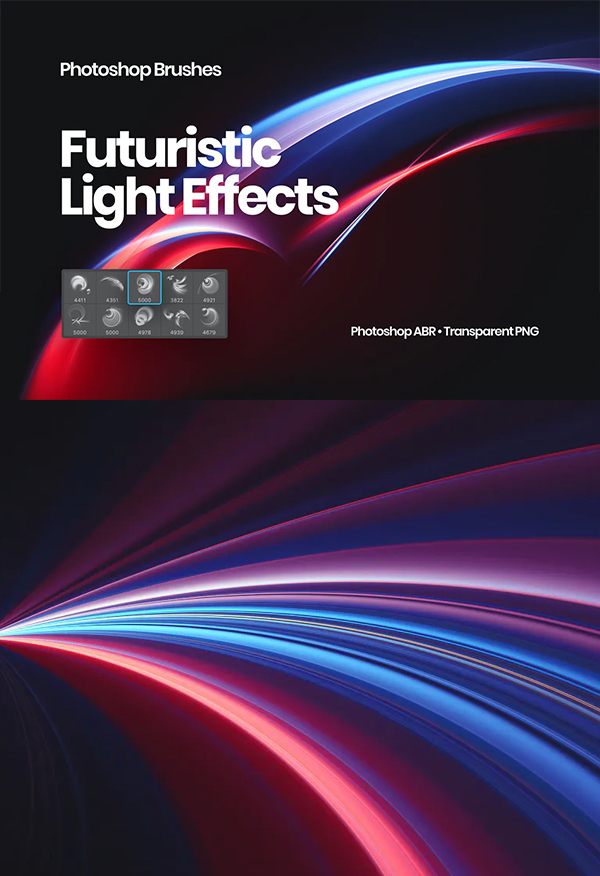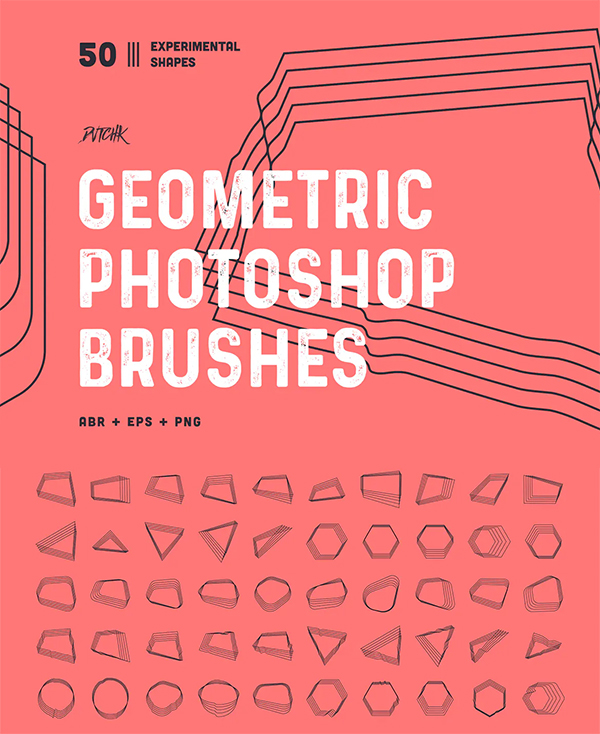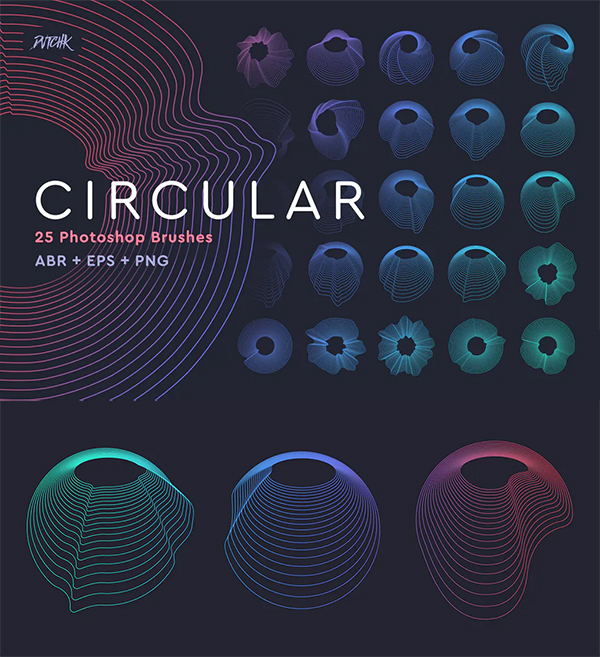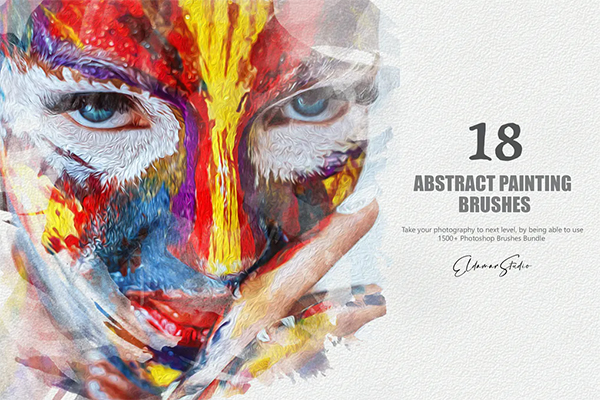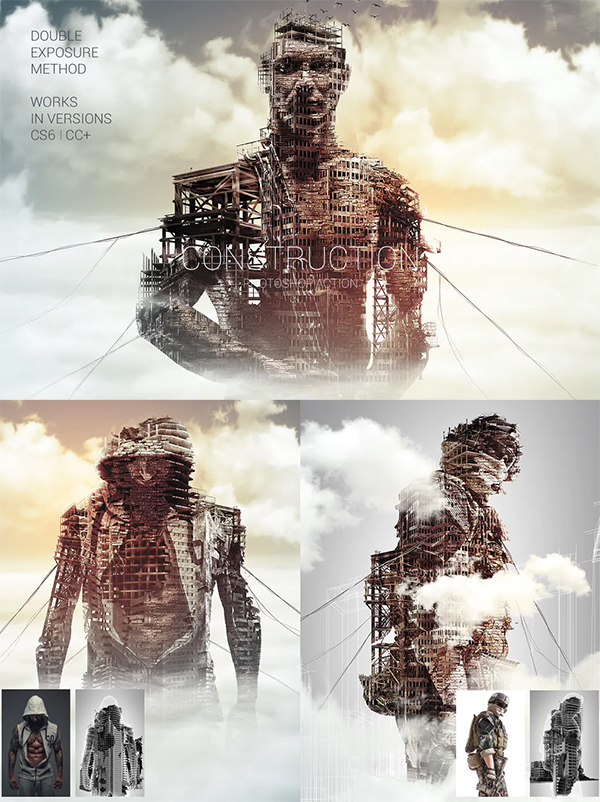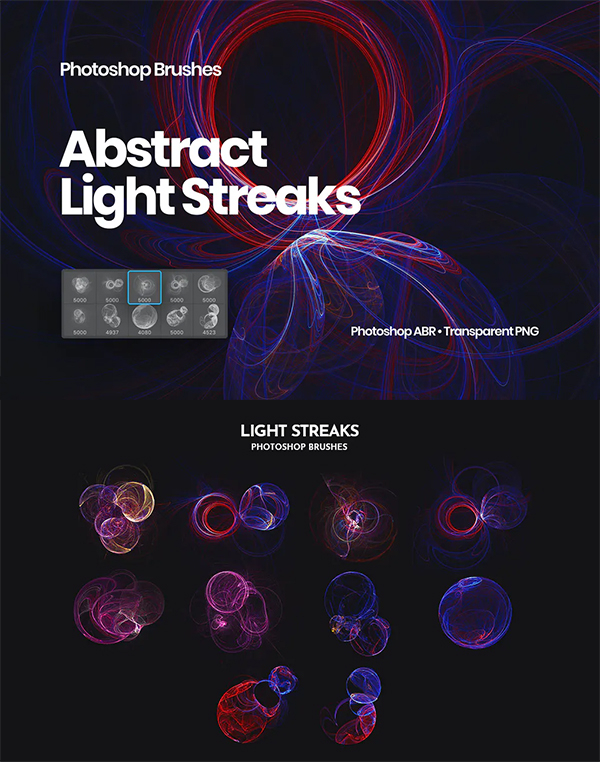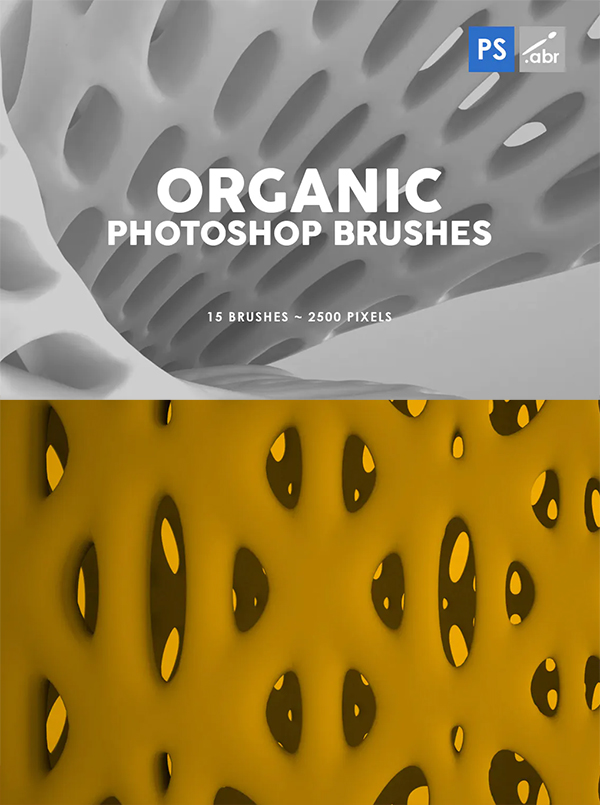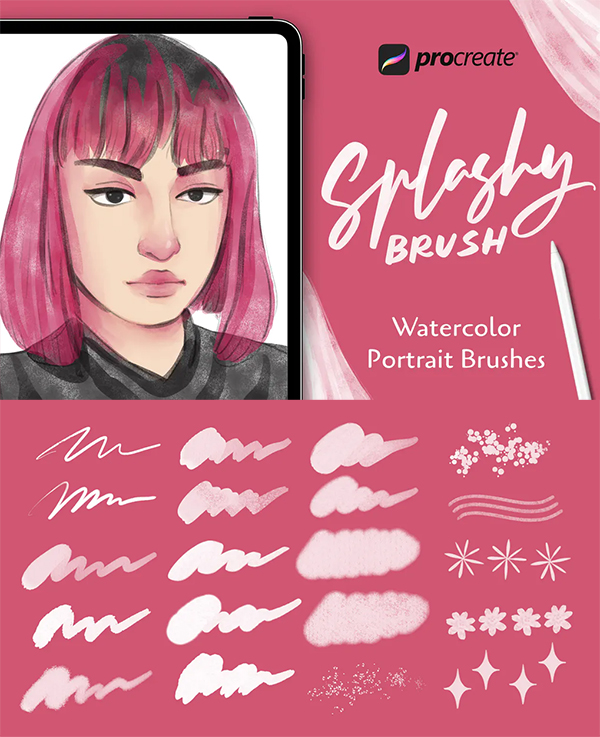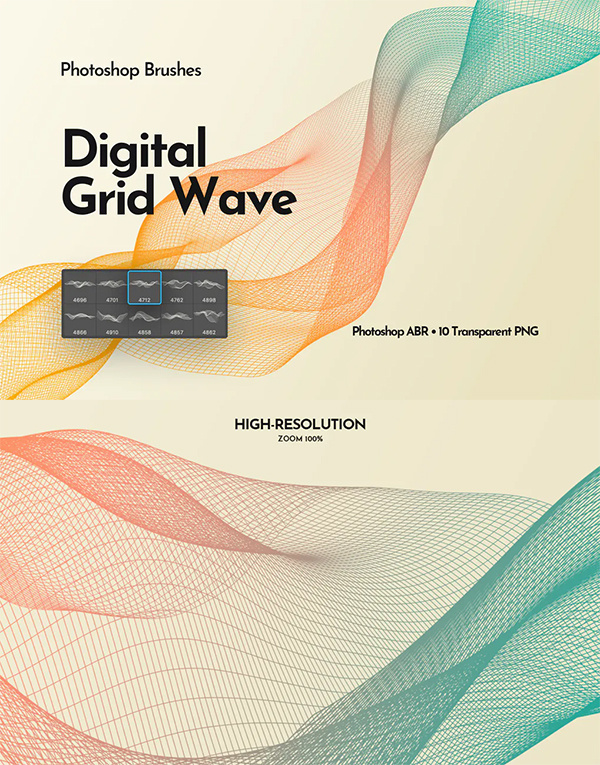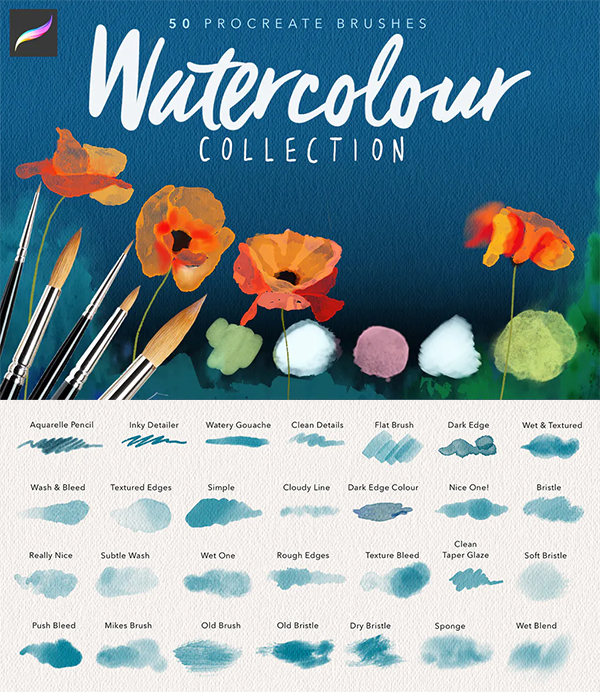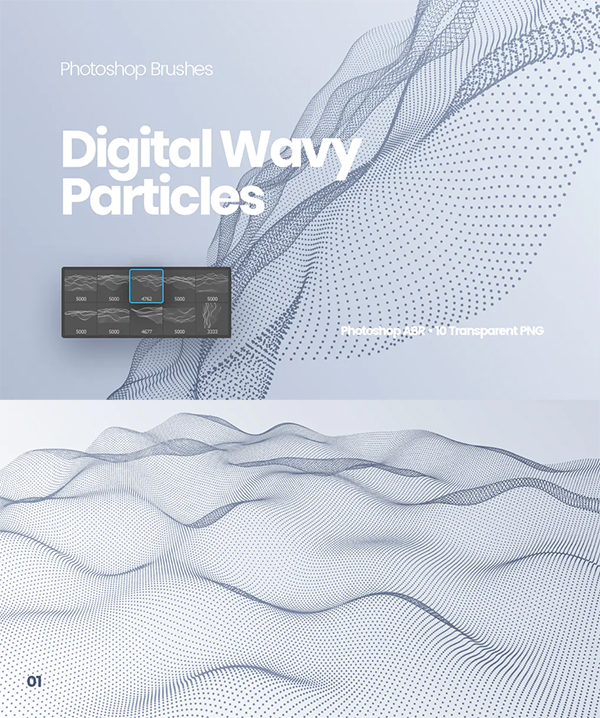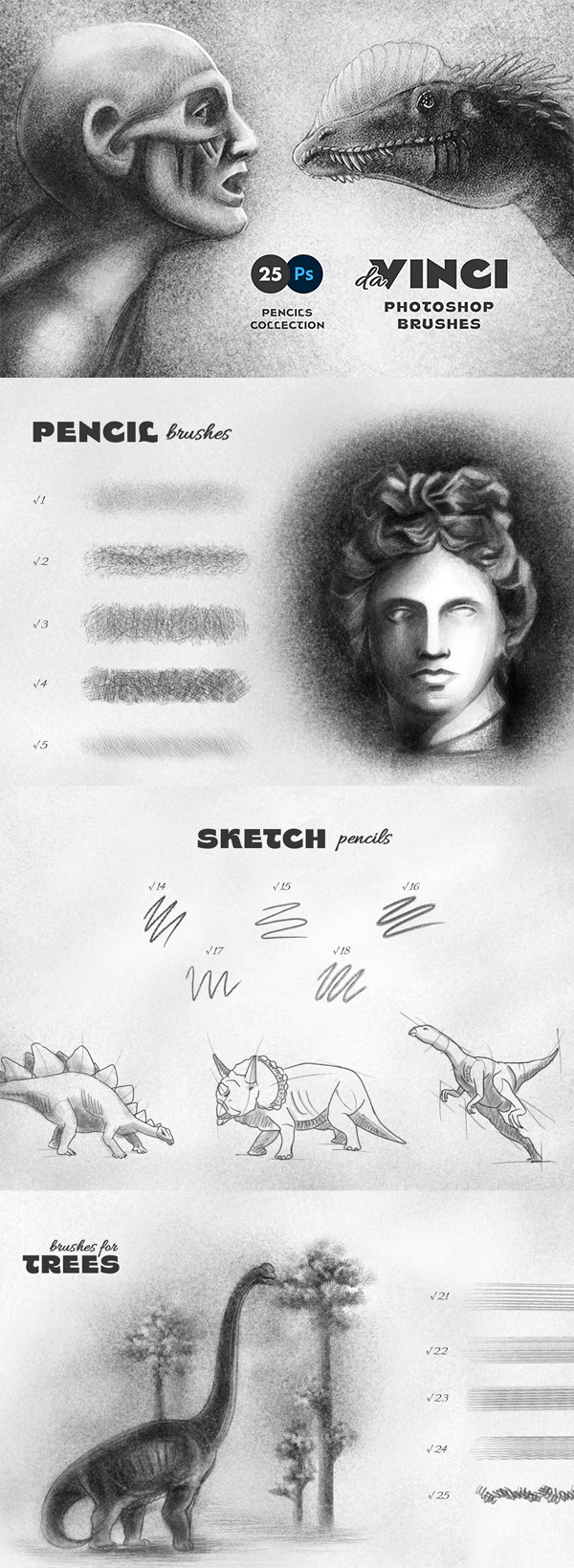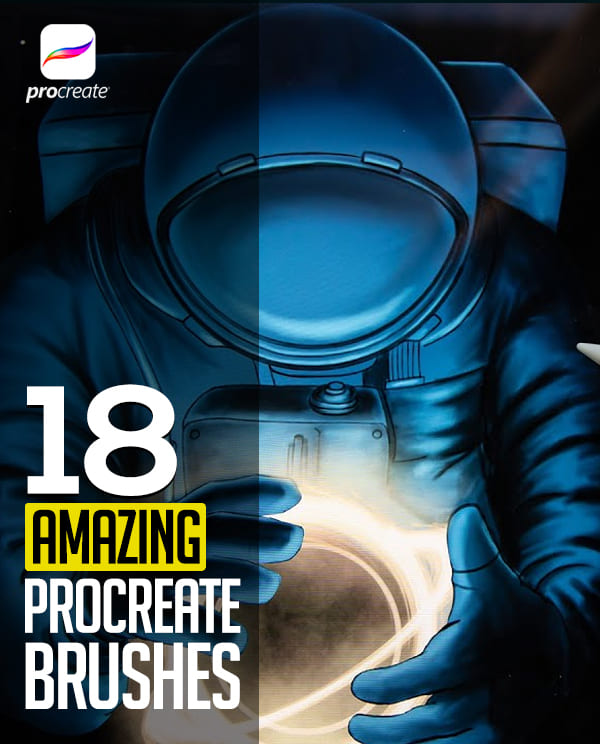Amazing Photoshop Brushes that can transform your photos to realistic watercolor, abstract and digital artworks with no work at all! All brushes are very high quality, super detailed brushes for Photoshop. Simply brush over your subject with a color and just play the action. It’s really that simple! Creating this advanced and realistic photo effects has never been this easy and fun.
The Photoshop brushes gallery contains 20 best Photoshop Brushes Pack with more than 1500 brushes for Adobe Photoshop. Super high resolution Photoshop brushes, up to 5000 pixels in size. All brushes are very high quality, super detailed and realistic brushes for Photoshop.
Brushes are perfect for creating posters, branding and packaging, business cards, logo design, invitations, social media design, greetings cards, pattern design and more.
You may be interested in the following related articles as well.
- 10 Trending Photography Techniques To Try in 2022
- Best Adobe Lightroom Presets For 2022
- Best Photoshop Actions for Designers & Photographers
- 50+ Most Useful Mockups PSD Templates
Best Photoshop Brushes Pack For 2022
Photoshop brushes can be useful in the way it could make your work easier and have a good design result at the same time. There are different kinds of brushes like watercolor, splatters, flourishes, explosion, halftone, grunge, abstract bokeh, lighting and retro brushes. We are sure this could help you in adding more effects and style to your photo or designs even if you’re pro or beginner graphic designer.
List of Unique Photoshop Brushes Pack:
Procreate and Photoshop Glow Brushes
Glow Brushes are easy to use, whether for beginners or professionals. Glow Brushes can be used for lettering, digital painting, photo editing, and many more.
Light Effects Photoshop Brushes
We are glad to present the set of abstract 3D graphics Photoshop brushes out of the box and help any digital artist stand out. If you need some high-quality futuristic tools for creative or commercial web design projects, these light effects brushes are a perfect choice.
Geometric Photoshop Brushes
This product comes with a total of 50 unique high-resolution experimental geometric Photoshop brushes. You will also get transparent .png files and the original vector files (.eps). You can use these versatile brushes to decorate the design of your website or Youtube header, Facebook and Instagram ad and stories, or decorate PowerPoint presentation backgrounds. You can also use these high-resolution brushes to design printable projects.
Nebula Photoshop Brushes
Abstract Splash Brushes
Create a unique design and get fun when you painting. You can use these brushes to realize your wildest ideas in design.
Circular Photoshop Brushes
This product comes with a total of 25 unique high-resolution abstract circles Photoshop brushes. You will also get transparent .png files and the original vector files (.eps). You can use these versatile brushes to decorate the design of your website or Youtube header, Facebook and Instagram ad and stories, or decorate PowerPoint presentation backgrounds. You can also use these high-resolution brushes to design printable projects.
Creative Abstract Splash Photoshop Brushes
Create a unique design and get fun when you painting. You can use these brushes to realize your wildest ideas in design.
Abstract Painting Photoshop Brushes
Construction Photoshop Action
Light Streaks Photoshop Brushes
Fill your work routine with dynamic vibes by the digital product that is a trustworthy abstract brush set with the futuristic composition of the light streaks and maximalist of the amount of using variants.
Organic Photoshop Stamp Brushes
Watercolor Photoshop Brushes
Elegant Wavy Cloth Photoshop Brushes
Firstype Procreate Lettering Brushes
Spalshy Brush Procreate Brushes
Spalshy Brush – Procreate Brushes In this package you will find everything you need – for example, making logos, illustrations, or special backgrounds!. Using a brush is very simple – just place the brush strokes and select the appropriate brush from the brush panel.
Digital Grid Waves Photoshop Brushes
Best Procreate Watercolour Brushes
Digital Wavy Particles Photoshop Brushes
This set allows creating professional visual effects in just a few minutes without spending time on drawing certain shapes and figures by hand. It saves much time and makes the whole artistic process much more pleasant. Photoshop brush is a modern tool that makes graphics work available for a larger group of people even without special skills in drawing. This collection illustrates digital wavy particles in the form of abstract waves of dots.
Pencil Photoshop Brushes
In the blink of an eye the graphite strokes, lines and scratches get teleported to the digital artboard, where their genuine realism amazes to the core. Get ready to feel the artistic craft handed over to you by Da Vinci Photoshop Brushes.
Paintin Brushes for Adobe Photoshop
Paintin Brushes for Adobe Photoshop In this package you will find everything you need – for example, making logos, illustrations, or special backgrounds!. Using a brush is very simple – just place the brush strokes and select the appropriate brush from the brush panel.