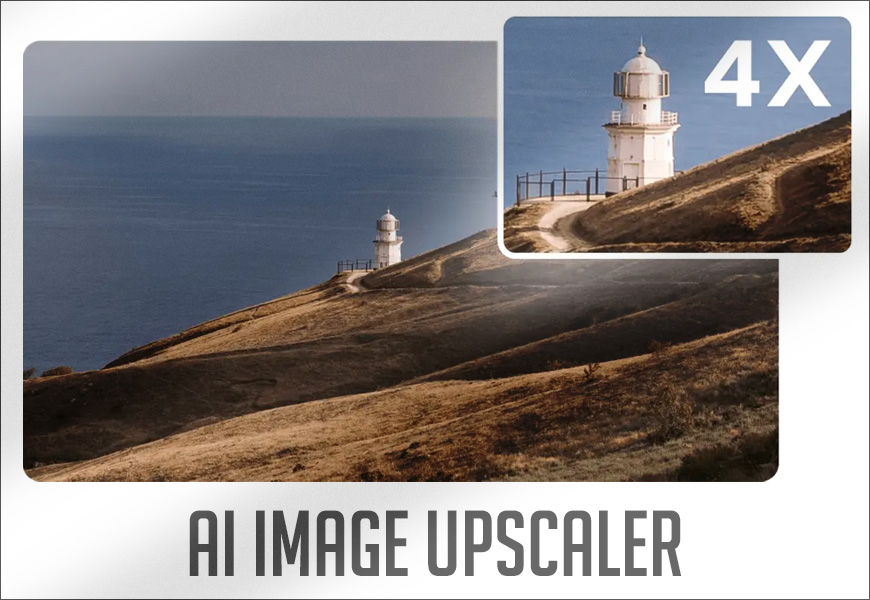Do you often struggle with taking the perfect, clear, and quality photos? Nowadays, this is nothing to worry about due to the invention of amazing tools to fix your photos and videos. Enhancing the photo quality, clarity, and resolution along with denoising and deblurring is no more a dream. You can easily and quickly fix such issues in your photography without worrying about learning any technical photographic skills.
To do so, you can find several tools/applications on the internet but most of them require some technical knowledge. Some others may charge you some fee/cost to edit your photos or videos. Out of these, CapCut is a free online video editor that offers astonishing video editing and photographic tools. By using this online editor, you can easily upscale your images, boost their quality, deblur them, denoise them, etc. Let’s learn what an image upscaler is and why you should use it for your low-quality and poor-resolution photos.
What is an AI image upscaler?
An image upscaler is a photo editing tool which uses its AI algorithms to transform low-quality photos into high-resolution photos. Based on artificial intelligence, its algorithms detect and add the original details into an image to upscale it up to 4k.
Unlike several manual image upscaler applications, ai image upscaler is faster, convenient, and easier to use. With just one click, you can transform your ordinary photos into professional looking photos with intricate details and uplifted quality. Before you use an image upscaler, let’s first look into the reasons why you must use it for your photos.
Why Use An AI Image Upscaler?
There are a number of benefits behind using an AI based image upscaler. Let’s explore them here to find out why using an AI image upscaler is the best option.
1. Upscale upto 4k
By using an AI based image upscaler tool, you can easily upscale your images up to 4k. Some image upscaler tools such as CapCut image upscaler gives you several options to upscale images. You can choose the best resolution option to which you want to convert your image. By using this tool, you can upscale any image by 400% through the latest AI based technology.
2. Upscale without losing quality
The best thing is that the image upscaler tools doesn’t only upscale an image but also assures better quality. The powerful AI technology adds more pixels and makes the right adjustments to boot the photo quality. The resulting upscaled photo looks much better and eye-catchy than the original low-resolution photo.
3. Adds intricate details
Most of the time, taking photos through the mobile or through ordinary cameras lack focus on intricate details. Using an AI based photo upscaler, doesn’t only pay attention to such details but also highlights even the minor details. Through adding intricate details to your photos, it makes your photos look more engaging and aesthetically appealing.
4. Preserve natural look
Another most inspiring feature of an image upscaler is that it preserves the natural look while upscaling your photos. When you manually edit or upscale photos, you may end up making your photo look artificial or far from reality. It specially happens when a person doesn’t have much knowledge of photo editing techniques or photographic skills. The use of an AI photo upscaler eliminates all these issues while giving you’re a more natural and quality photo.
5. Denoise and deblur
The most common issue in photography is the presence of noises and blurs in photos. Especially, there are more chances of these issues while capturing a moving object or capturing in the dark. With image upscaler, you can remove all the noises and blurs from your photos with just one click.
6. Saves time
Another best thing about using an AI photo upscaler is that it saves your time in editing the photos. Manual photo editing is very time consuming and frustrating at times when you don’t get the desired results. In contrast, an AI image upscaler turns your dull and poor quality images to ideally perfect high-quality photos within seconds.
7. Gives accurate results
As getting the accurate results is the difficult thing in manual image upscalers, they are boring to use. The powerful AI algorithms in AI image upscaler promises 100% accurate results while preserving the original details in the photos.
8. Supports all types of images
Most of the image upscaler tools either don’t support all types of images or charge a fee for them. Unlike such tools or applications, CapCut’s online editor is the best choice as it supports all types of images. You don’t need to transform your image to a specific image type before upscaling it on CapCut. Also, it doesn’t charge any fee to convert or use a specific image type for upscaling.
9. Free to use
Additionally, it doesn’t involve any subscription fee, monthly or yearly fee, or any other hidden costs. The best thing is that you can also download your upscaled images for free by using this tool.
10. No watermarks
Finally, CapCut’s image upscaler doesn’t imprint any watermarks on upscaled images. This way, it gives you full freedom to use your photos anywhere without telling others about the editing/editor.
How to use CapCut’s AI image Upscaler Tool?
To enjoy all of the above benefits for free, let’s learn to use the CapCut’s AI image upscaler tool for free.
– Step 1: Signup and Upload
Visit the CapCut website and sign up to start using the image upscaler. After signup, verify your account, give your space a name, and move to the homepage. From there, navigate to “Magic tools > Image Upscaler”. Once image upscaler space open, click on upload to choose an image to upscale.

– Step 2: Upscale
After uploading the image, select the resolution at your right side to which you want to upscale your image. Then click on “Upscale” to get the desired results.

– Step 3: Download
If you’re happy with the results, download your image to your device. To download it, you will see the download icon at the bottom right side of your photo.
Conclusion
To turn your low-resolution photos into perfectly clear high-resolution photos, an image upscaler is the best choice. It doesn’t only upscale your images to larger resolution, but also fine tune them through adding intricate details. An AI image upscaler like CapCut’s is highly recommended, easier, and free to use with multiple benefits discussed above.