In today’s digital landscape, a user-friendly experience (UX) is no longer a luxury, it’s a necessity. Web and mobile applications that prioritize aesthetics over usability are destined to watch users click away in frustration. To help you steer clear of common pitfalls, here’s a breakdown of the 10 most frequent UX mistakes designers make, along with real-world examples to illustrate them:
10 Most Common UX Mistakes

1. The Beauty Trap: Prioritizing Aesthetics over Usability
Just like a house needs a strong foundation, a website or app needs a solid UX architecture. While a visually stunning interface can grab attention, if users can’t find what they’re looking for or complete tasks intuitively, that initial impression fades fast.
- Example: Imagine a clothing store website with a trendy, minimalist layout. But the navigation is hidden behind a cryptic hamburger menu, and product descriptions are buried beneath artsy imagery. This might look great on a design award submission, but it frustrates users who just want to buy a shirt.
Solution: Focus on user flows first. Sketch out the key actions users need to take and design the interface to facilitate them seamlessly. Remember, beauty should enhance usability, not hinder it.
2. Ignoring the User: Designing in a Vacuum
Great UX design is user-centric. It puts the needs and expectations of your target audience at the forefront of the design process. Skipping user research or relying solely on assumptions about user behavior leads to interfaces that miss the mark.
- Example: A travel booking app designed for millennials might prioritize a playful, social media-like interface. However, research might reveal that older demographics, a significant portion of their target audience, prefer a simpler, text-heavy layout for booking flights.
Solution: Conduct user research through surveys, interviews, and usability testing. Observe how real users interact with prototypes or existing interfaces. This data will inform your design decisions and ensure the final product resonates with your audience.
3. Pop-Up Purgatory: The Intrusive Notification Nightmare
Pop-ups can be a valuable tool for capturing leads or promoting special offers. But an overabundance of intrusive pop-ups that block content or appear at inopportune moments creates a negative user experience.
- Example: A news website bombards visitors with pop-ups for newsletter subscriptions, push notifications, and irrelevant surveys the moment they land on a story. This disrupts the reading flow and pushes users to find their news elsewhere.
Solution: Use pop-ups strategically and sparingly. Target them to specific user segments and offer valuable incentives, like exclusive content or discounts. Make it easy for users to close pop-ups and avoid them altogether on crucial pages.
4. The Mystery Button: Unclear Calls to Action (CTAs)
Calls to action (CTAs) are the guiding lights of your web or mobile application. They tell users what you want them to do next, whether it’s signing up for a service, making a purchase, or subscribing to a newsletter. But unclear or poorly designed CTAs can leave users confused and hesitant to take action.
- Example: An e-commerce website features a bland “Click Here” button for adding items to the cart. This generic label provides no context and fails to entice users to complete the purchase.
Solution: Craft clear, concise, and action-oriented CTAs that speak directly to the user’s benefit. Use strong verbs like “Buy Now” or “Download Today” and consider incorporating visuals to make your CTAs stand out.
5. The Inconsistent Labyrinth: Navigation Nightmares
Navigation is the roadmap of your website or app. Inconsistent navigation schemes with hidden menus, ever-changing layouts, and unclear hierarchy leave users disoriented and frustrated.
- Example: A large e-commerce website rearranges its navigation menu every few weeks, making it difficult for returning users to find familiar categories. Additionally, some product pages are only accessible through breadcrumbs, a navigation element many users might overlook.
Solution: Maintain a consistent navigation structure across your entire website or app. Use clear and concise labels for menu items and make sure the hierarchy is logical and easy to understand. Test your navigation with real users to identify and address any pain points.
6. The Mobile Mishap: Neglecting Responsive Design
With the ever-increasing use of mobile devices, neglecting responsive design is a major UX faux pas. Websites and apps that aren’t optimized for smaller screens become difficult to navigate, with text too small to read and buttons too close together to tap.
- Example: A news website designed primarily for desktop viewing shrinks its content to fit mobile screens. This results in text that’s unreadable without zooming in, and images that take forever to load on slower connections.
Solution: Design with mobile-first principles in mind. Use responsive layouts that adapt to different screen sizes and resolutions. Ensure all elements, from text and buttons to images and videos, are optimized for touch interaction. Test your design thoroughly on a variety of mobile devices to guarantee a seamless user experience.
7. The Information Overload: Bombarding Users with Content
While information is valuable, presenting users with a cluttered interface overflowing with text and visuals is overwhelming. Prioritize content and focus on displaying only the most essential information at a glance.
- Example: A financial services website overwhelms users with a homepage packed with charts, graphs, and lengthy product descriptions. This information overload makes it difficult for users to find what they’re looking for and understand the services offered.
Solution: Use clear hierarchy, white space, and concise language to present information in a digestible way. Consider using progressive disclosure, where users can choose to reveal more detailed information if needed.
8. The Inaccessible Enigma: Forgetting About Accessibility
An accessible design ensures everyone, regardless of ability, can use your website or app. Overlooking accessibility features excludes a significant portion of the user base and creates a negative brand perception.
- Example: A news website lacks alternative text descriptions for images, making it unusable for visually impaired users who rely on screen readers. Additionally, the website doesn’t offer keyboard navigation options, hindering users with mobility limitations.
Solution: Follow accessibility guidelines like WCAG (Web Content Accessibility Guidelines) to ensure your design is usable by everyone. This includes providing alternative text for images, using clear color contrast, and offering keyboard navigation options.
9. The In-Between Blues: Neglecting Feedback States
Feedback states inform users about the outcome of their actions. Overlooking these states, like loading indicators, error messages, and confirmation pop-ups, leaves users wondering if their actions are registering or if something has gone wrong.
- Example: A social media app doesn’t provide any feedback when a user tries to submit a post. The user is left unsure if the post went through or if there’s an error.
Solution: Design clear and informative feedback states for all user interactions. Use loading indicators to show users the app is working, provide clear error messages with instructions on how to fix them, and offer confirmation pop-ups for successful actions.
10. The Confusing lingo: Jargon Overload
Technical jargon and overly complex language might sound impressive, but for most users, it’s just confusing. Strive for clear, concise, and user-friendly language that everyone can understand.
- Example: A banking app uses terms like “utilize” and “synergy” throughout its interface. These words might sound sophisticated but leave users unsure about what features the app actually offers.
Solution: Use plain language and avoid technical jargon. Write in a conversational tone that speaks directly to your target audience. If technical terms are unavoidable, provide clear definitions or use simpler synonyms.
By avoiding these common UX mistakes and prioritizing user needs, web and mobile designers can create interfaces that are not only aesthetically pleasing but also intuitive, engaging, and accessible to everyone. Remember, a well-designed UX is the key to turning clicks into satisfied users and ultimately, a successful product.
Bonus: More UX Mistakes
11. The Inconsistent Iconography: Confusing Visual Cues
Icons are a great way to save space and enhance usability. However, using inconsistent icons or ones that don’t clearly represent their function can leave users guessing what to do next.
- Example: A music streaming app uses a variety of unfamiliar icons for different playback controls. Users have to spend time hovering over each icon to figure out what they do, disrupting the listening experience.
Solution: Use well-established iconography that aligns with user expectations. If you need to use custom icons, ensure they are clear and concise and provide tooltips or labels for added clarity.
12. The Unforgiving Form: Error-Prone Forms and Lack of Validation
Online forms are a crucial part of many web interactions. But forms that are lengthy, confusing, or lack proper validation can lead to user frustration and abandoned tasks.
- Example: An e-commerce checkout form requires users to create an account before purchasing. Additionally, the form doesn’t validate email addresses, leading to errors and delays in order completion.
Solution: Keep forms concise and ask only for essential information. Use clear labels and error messages that guide users towards correct input. Implement validation to catch errors early on, preventing users from submitting incomplete or incorrect information.
By considering these additional points, you can create an even more user-friendly and frustration-free UX for your web and mobile applications.
Conclusion:
Forget click-through rates, imagine thunderous applause! By ditching those UX mistakes or blunders – like confusing menus and jargon overload – you’ll have users raving about your website or app. Think of it as crafting a digital stage where everyone gets a front-row seat to a seamless, frustration-free experience. So ditch the rookie mistakes, embrace user-centric design, and watch your digital curtain rise on a standing ovation!



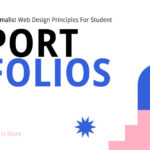













I think you miss the point “Information overload”
UX design refers to presenting users with too much information at once, which can overwhelm them and make it difficult to find what they’re looking for. To avoid this mistake, designers should:
Prioritize Content: Highlight the most important information.
Use Clear Hierarchy: Organize content with headings and subheadings.
Incorporate White Space: Give elements room to breathe.
Simplify Navigation: Make it easy to find and access information.
Thank you @Catherine