Text effect is popular at the moment for all sorts of reasons. These tutorials giving your typography illustration a fresh touch with traditional and digital media, mixing patterns and textures to give your work outstanding spark. You can use illustrated lettering and typography in posters, brochures or even business cards.
These text effect tutorials are for those who really love to make outstanding type art. In this article we are gathered new text effect Photoshop tutorials which can really helpful to improve your typography skills.
You may be interested in the following modern related articles as well.
- New Vector Design & Illustrator Tutorials
- 12 Latest Free Fonts for Designers
- Free Business Card Mockup (PSD)
- New Responsive HTML5 WordPress Themes
New Text Effect Photoshop Tutorials 2014
Photoshop and illustrator are simply amazing tool for creating Photo Effect and Text Effect from simple to advanced makeovers and for fixing, editing great shots where the light, color balancing and sharpness need a bit of adjustment or where some elements need to be removed.
Turn Drab Text Into an Amazing Design Using This Simple USB Vector Text Effect
In the following tutorial, you will learn how to create a wire pattern brush and how to use it to create a nice USB vector text effect in Adobe Illustrator. For starters, you will learn how to set up a simple grid and how to create a bunch of pixel perfect shapes using basic tools and effects.
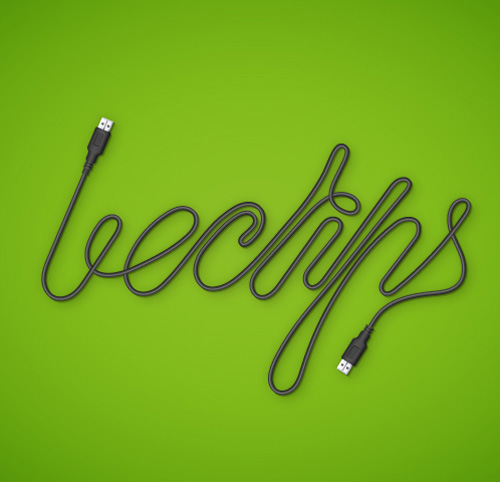
Create a Detailed Tomato Text Effect in Adobe Illustrator
We’ll create all of these starting from simple shapes and using a few manipulation techniques along with the Pathfinder panel and the Appearance panel. Next, you will learn how to add details on the pulp of the tomato using a build-in Art Brush plus the Roughen and Zig Zag effects.
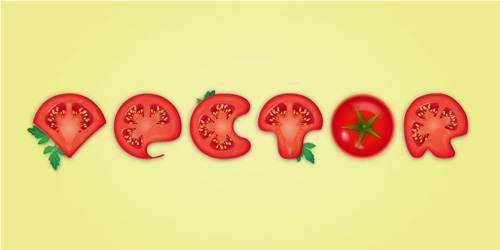
How to Create Cold Winter Night Text Effect in Photoshop
In this tutorial, I will show you the steps I took to create this interesting cold winter night text effect in Photoshop. We will go through some texturing techniques, as well as an interesting method of creating break-apart effect. We will also use image adjustment layers to fine-tune the final effect.
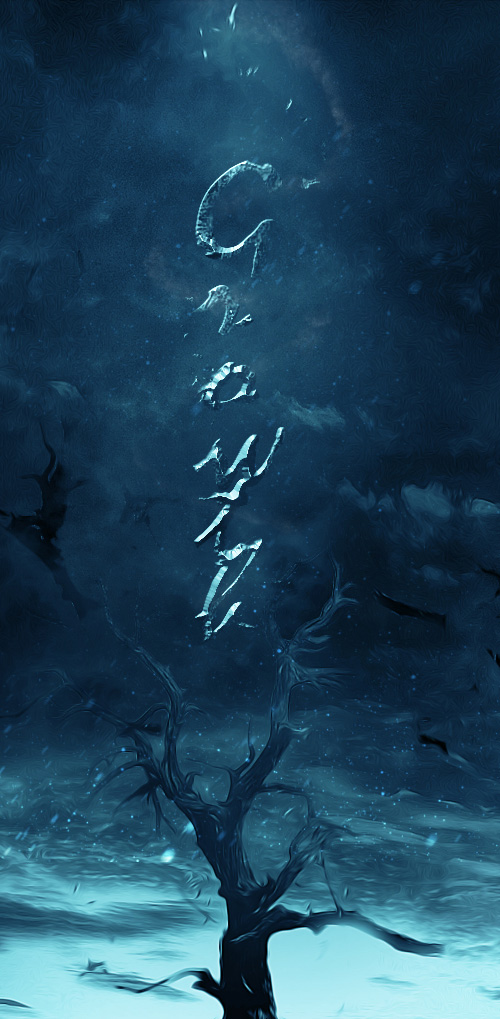
Create Amazing Create Urban Type in Illustrator & Photoshop
In this tutorial, you will learn how to creating a new piece that draws on all that’s great about the city – taking inspiration from last year’s Olympics, underground club scenes, and the vista from up high.
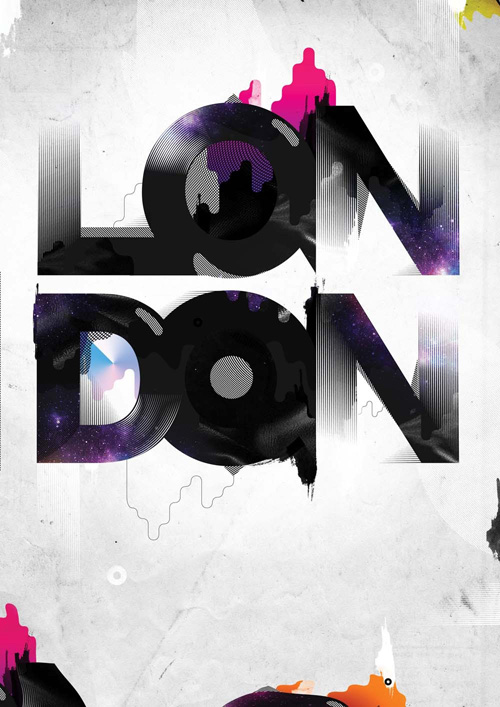
Creative Offset Path Effect Creating in Illustrator and Photoshop
In this tutorial I will show you how to create a simple wallpaper mixing vectors and photos. We will play with Offset Path, Live Corners and some other effects in Illustrator and Photoshop. – See more at: https://abduzeedo.com/offset-path-effect#sthash.6kl10uoi.dpuf

How to Create Embossed Metal Tag Text Effect in Photoshop
This tutorial is a quick easy one, that will show you how you can use shapes and layered Layer Styles to create a simple embossed metal tag-inspired text effect.

Create Abstract Geometric Text Effect in Photoshop
In this abstract geometric photoshop tutorial we are going to use simple geometric shapes as the triangle to create unique, origami looking text designs. This is a photoshop tutorial for beginners that teach you how to create cool photoshop effects.
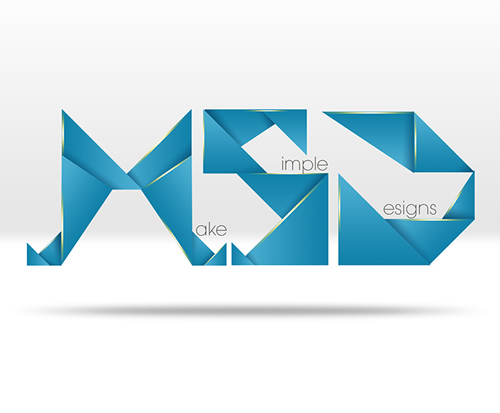
Use a Pattern Brush to Create a Rope Text Effect in Illustrator
In this detailed photoshop text effect turorial you will learn how to easily multiply your rope pieces and how to create the rope ends. Moving on you will learn how create the pattern brush components using the Shape Builder Tool and some basic moving techniques
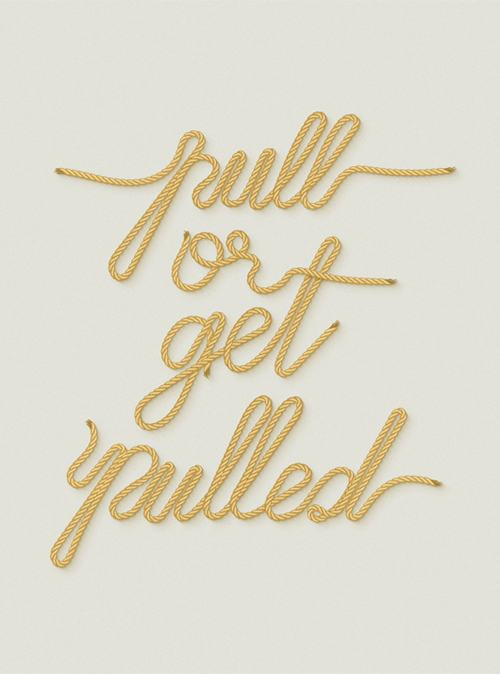
How to Create a Donut Font Style That Will Have Your Clients Drooling
In this tutorial, you’ll learn how to create a food-inspired font style entirely from scratch by manipulating shapes with gradients, custom brushes, and various vector and raster effects within the appearance panel.

Making Cute Textured Text Effect with Photoshop
In this text effect tutorial, will show you how to create a simple and lovely text effect. In this tutorials, you will use brushes and patterns. If you don’t install them, please check on Google. Fonts, brushes, PSD source files are available for download at the end of the article.
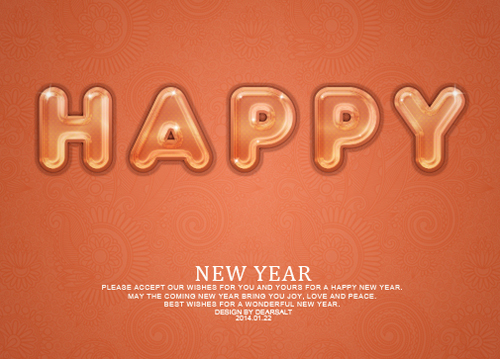
Create an Illuminated Text Effect in Photoshop
In this tutorial, I will show you how to create a text effect that is illuminated with tracks of small lights using several Photoshop tools including vector shapes, brushes, Layer Styles, and Adjustment Layers.
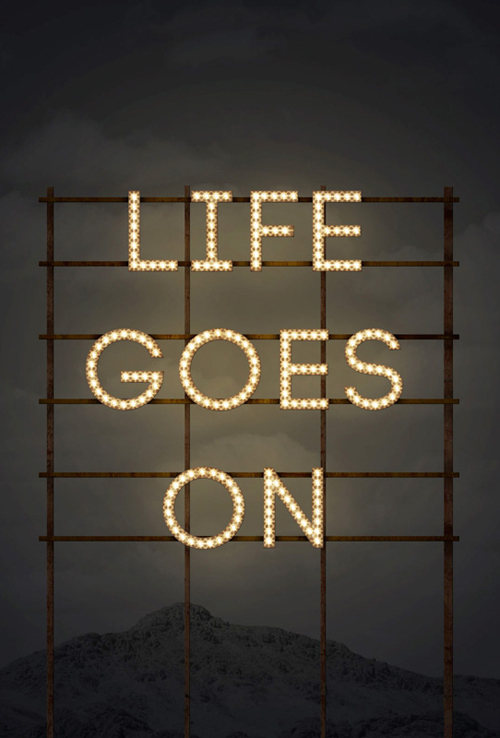
Create a Sleek Metallic 3D Text Effect in Photoshop CS6
This Photoshop CS6 tutorial will show you how you can play around with the different settings to create a simple, yet sophisticated, metallic text effect.

Create Deep Space Text Effect in Photoshop
In this tutorial, I will show you the processes of creating this Deep Space Text Effect in Photoshop. We will use a handwriting font, combine it with nebula and fire textures to form the final effect.

Beautiful Painted on Wood Text Effect in Photoshop
This tutorial will show you a simple way of using a couple of textures to create a painted-on-wood text effect. It is inspired by the amazing work of Jérémy SCHIAVO, the PULSION CRÉATIVE project.

How to Fire Up Your Designs Using This Awesome Vector Fire Text Effect
In this tutorial, you’ll learn how to create custom vector fire. We’ll use custom art brushes, and will alter shapes with the Blend Tool and manipulate the look of your strokes and objects with Blending Modes in order to create a text treatment that is on FIRE.

Creating Fluorescent Text Effect in Photoshop
In this tutorial you will learn the basic use of brushes and filters, that how to apply on text to make fluorescent text effect.
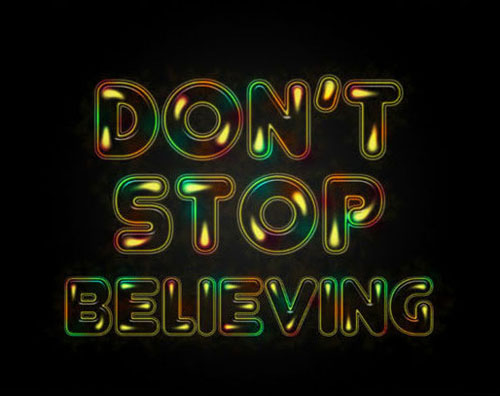
Use Brushes to Create a Watermelon Text Effect in Illustrator
In this tutorial you will learn how to create an all vector watermelon text effect in Adobe Illustrator. An important part is the watermelon look and we will create this by adding multiple fills and strokes in the Appearance panel then save it as a watermelon style in the Graphic Styles panel.

Create Abstract Text Effect with Metal Scraps in Photoshop
In this tutorial, I will show you the processes of creating an abstract style, shattered text effect with metal scraps in Photoshop. We will use just one scrap metal stock image and build the text effect based on it. Methods including image adjustments, selection, brush painting will be used in this tutorial.

How to Create Dripping Honey on Toast Text Effect in Photoshop CS
This tutorial will show you a simple way of modifying a toast stock photo, and using a couple of Layer Styles with some useful tricks, to create a golden syrupy honey-on-toast inspired text effect.

Danger! Danger! High Voltage! Create an Electric Text Effect in Illustrator
In the following steps you will learn how to create an electricity text effect in Adobe Illustrator. For starters you will learn how to setup a simple grid and how to create a pretty simple pattern brush and a bunch of thin art brushes.



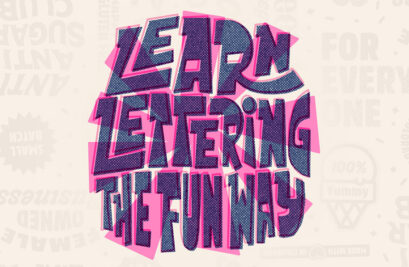
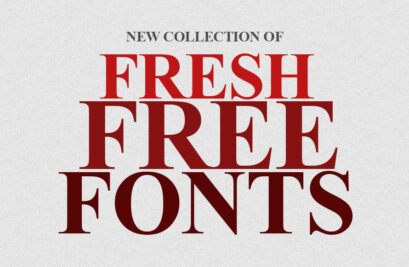












[…] Learn How to Create Amazing Text Effects in Photoshop – 20 New Tutorials […]
[…] can use illustrated lettering and typography in posters, brochures or even business cards. Continue Reading Advertisements Author: Team Member Being a member of team, I really enjoying my […]
[…] can use illustrated lettering and typography in posters, brochures or even business cards. Continue Reading Advertisements […]
[…] Learn How to Create Amazing Text Effects in Photoshop – 20 New Tutorials […]
[…] Learn How to Create Amazing Text Effects in Photoshop – 20 New Tutorials […]
[…] another fresh collection of Text effect Adobe Photoshop tutorials. These amazing tutorials help to design awesome 2D and 3D text effects with basic and advance […]
[…] learn basic and advance concepts of typography. In this article you will find the newly released text effects tutorials. These high quality tutorials help to design amazing 2D, 3D, wooden and Glowing text effects with […]
[…] text effect tutorials, In these Text Effects tutorials you will learn the most-exciting and remarkable typography, 3D effects & glass effect designs, […]