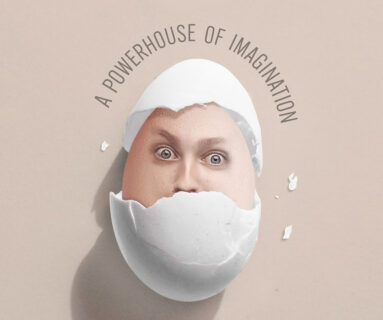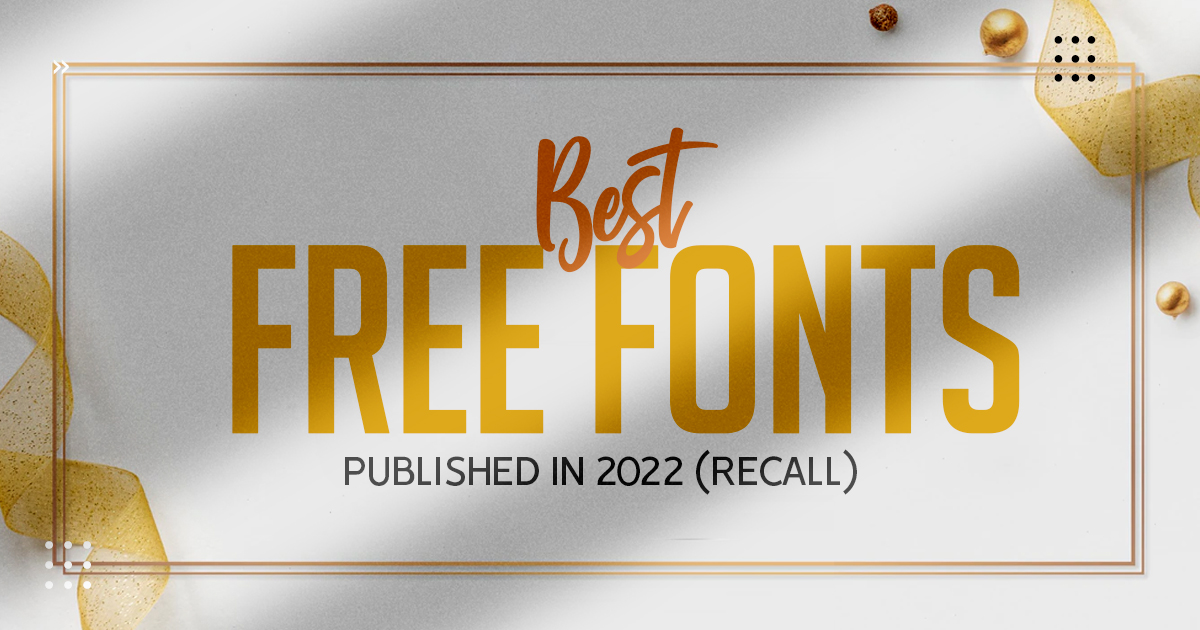List of 50 best Photoshop tutorials of 2022, for every level of Adobe Photoshop users. Tutorials are very helpful for graphic designer, photo editor and photographer and they are always looking for quick tutorials, speed art and video shorts to gain big achievements, and Adobe Photoshop is arguably the most popular software for Professional Graphic Designer and photo editors and tutorials are the best and easiest way to learn new tricks. Tutorials are really useful for improving skills, especially Photo Manipulation and Photo Retouching. These experts-taught Photoshop tutorials have everything you need to learn photo effect, image editing, retouching, watercolor portraits, lighting effects, digital painting and photo manipulation from beginner to advanced tricks.
GDJ published 6000+ Photoshop tutorials for beginner to advanced level designers, photographers or digital artists. All these best Photoshop tutorials teach you how to use photo editing tools, brushes and create amazing photo manipulation, photo effects, text effects and make things to design easier and better. Adobe Photoshop is known as the ultimate graphics editing software that is widely used by regular consumers and professionals. Plus, it’s available in numerous languages and used on various operating systems. There are many Photoshop tutorials available online that show you how to use this software, whether you want to create a new image or change an existing image.
In this article you can find the 50 best Adobe Photoshop tutorials of 2022 that can help you improve your Photo Editing and Photo Manipulation skills.
You may be interested in the following related articles as well.
- 30+ Amazing Photoshop Actions – Best Of 2022
- Best Adobe Lightroom Presets For 2022
- 50 Top Procreate Brushes For Pro Designers
- New Fresh Free Fonts For Graphic Designers
50 Best Photoshop Tutorials Of 2022
If you are interested in learning How to use Photoshop and how Adobe Photoshop tools can be use? So you are at the right place to learn Photoshop. So don’t waste your time, scroll down and start learning. Hope you like the list! Please share it. Thanks
List of Best Adobe Photoshop Tutorials:
1. Amazing Giant Buffalo Photoshop Manipulation Tutorial


2. Learn How to Photo Editing: Bright, Airy & Vibrant Color-Grade in Photoshop Tutorial


3. How to Auto-Repair Skin in Photoshop Tutorial
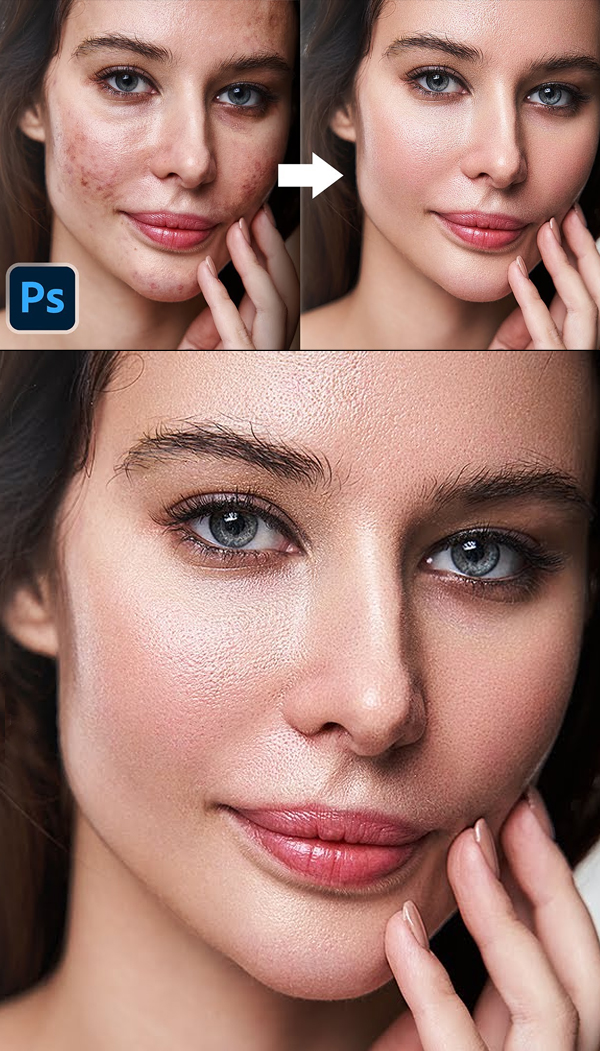

4. How To Colorize a Black & White Photo in Photoshop Tutorial


5. How to Edit Dark and Moody Photo Effects in Photoshop Tutorial


6. Learn How to Add Special Effects to Your Photo Manipulations in Photoshop Tutorial


7. How to Edit RAW Process Photography Landscape Color Grading in Photoshop Tutorial
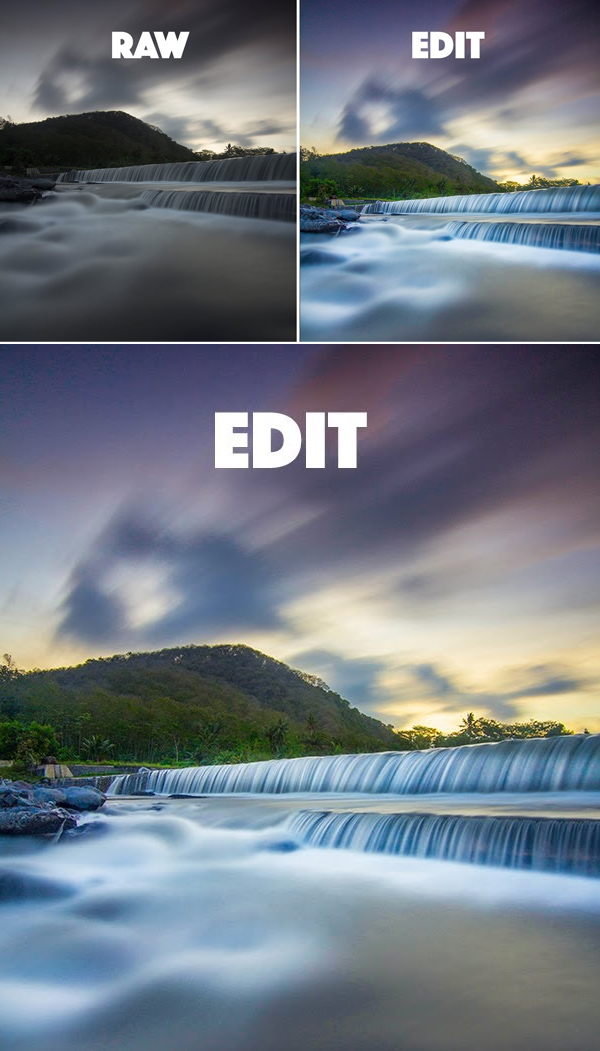

8. How to Create a CUTOUT Photo Animation in Photoshop Tutorial


9. How to Create Scarlet Photo Manipulation in Photoshop Tutorial


10. How to Make Yourself a Vampire in Photoshop Tutorial


11. Learn How To Make Cinematic Manipulation Scene in Photoshop Tutorial


12. How to Edit Shoot Photos in Direct Sunlight in Photoshop Tutorial
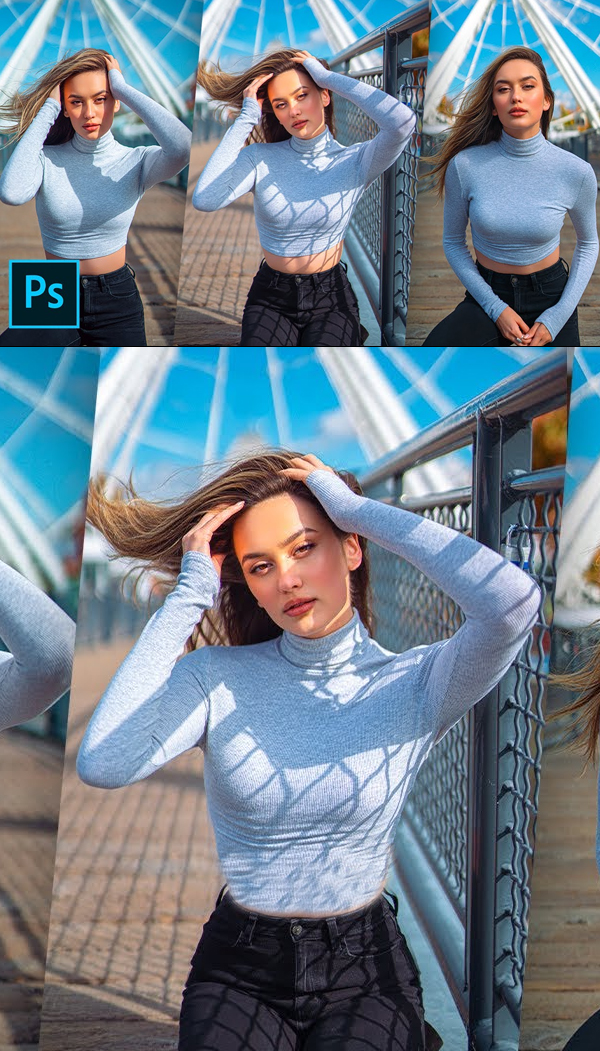

13. How to Easily Create Highly Realistic Screen Mockup in Photoshop Tutorial


14. How to Create Realistic Mockup in Photoshop – Mockup Design Photoshop Tutorial


15. Create a Night Castle Photo Manipulation in Adobe Photoshop

16. How to Create a Scribble Sketch Effect Action in Adobe Photoshop

17. How to Create a Surreal Water Photo Manipulation in Adobe Photoshop

18. How to Create a NEON GIANT in Photoshop Tutorial


19. Learn How To Remove a Background In Photoshop Tutorial
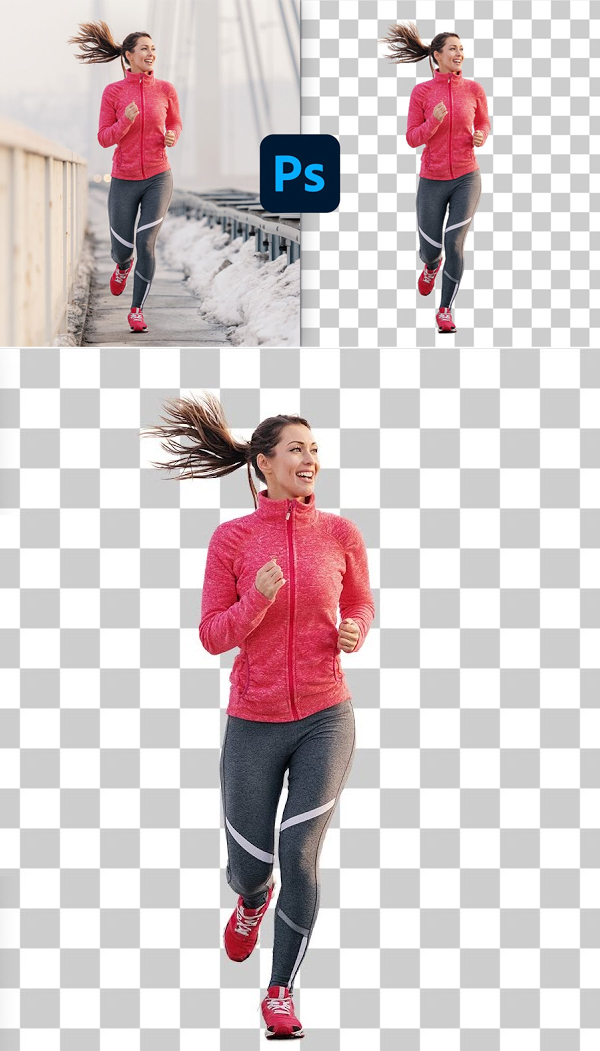

20. Learn How To Create Scifi Portal Photoshop Manipulation in Photoshop Tutorial
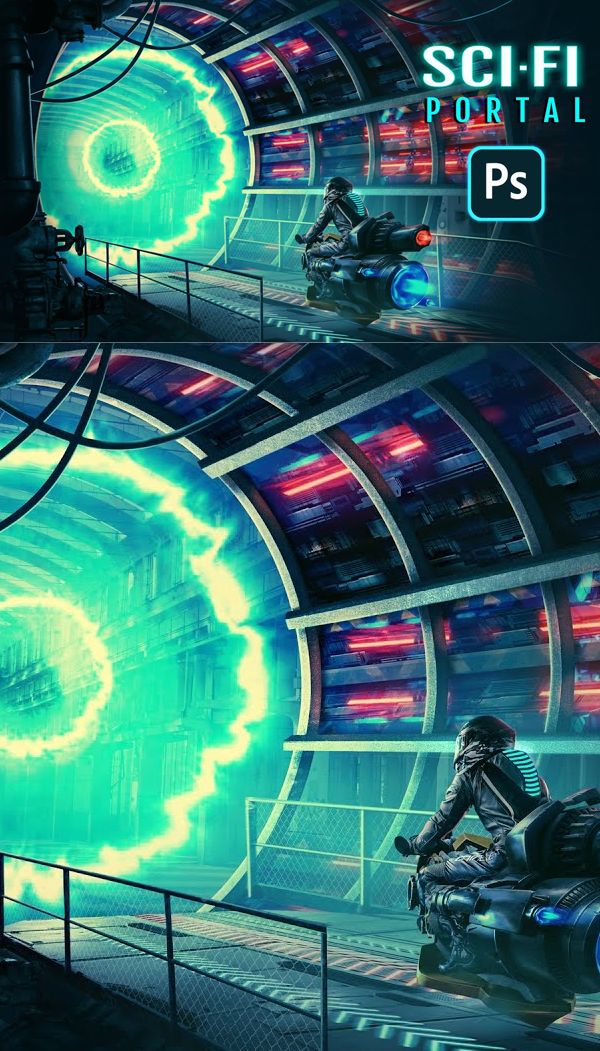

21. How to Manipulation Photos and Create an Amazing MONTAGE in Photoshop Tutorial

22. How to Create Cinematic Photo Manipulation in Photoshop Tutorial


23. How to Create a Fantasy Woman Photo Manipulation with Adobe Photoshop

24. How to Create a Shatter Photoshop Effect Action
In this tutorial, you’ll learn how to create an amazing shattering effect in Photoshop. I’ll explain everything in so much detail that everyone can create it, even those who have just opened this software for the first time.

25. How to Make a Pinback Button Mockup in Photosop Tutorial
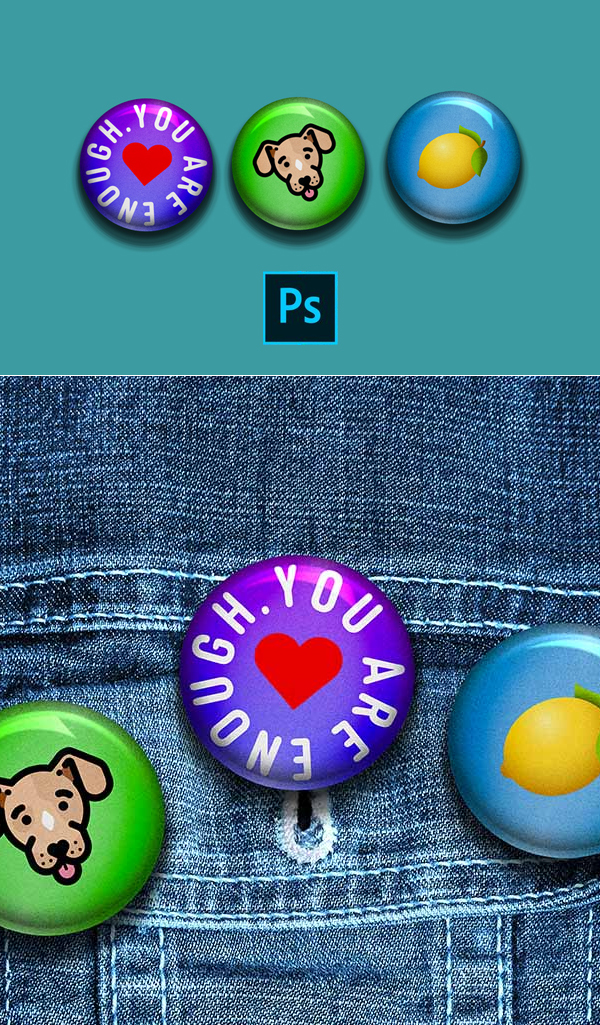
26. How to Create Pixel Stretch Effect in Photoshop Tutorial


27. How to Create Scifi Spaceship Fantasy Art In Photoshop Tutorial
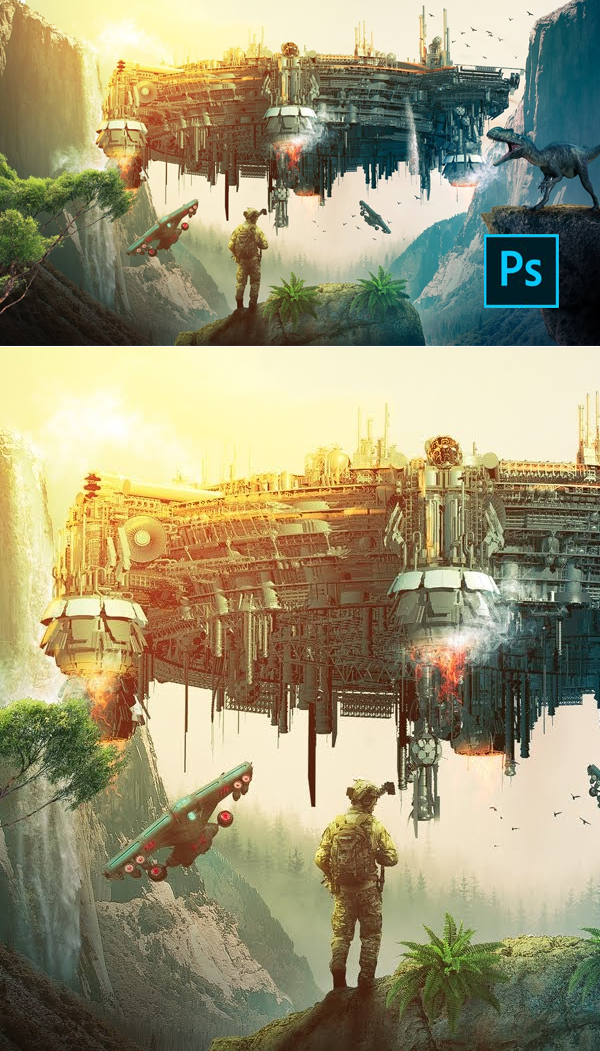

28. How to Create Your Own Jedi Avatar in Photoshop

29. How to Create 3D Surfing And Transparent Effect In Photoshop Tutorial


30. How to Create a Glowing Hologram Effect in Photoshop
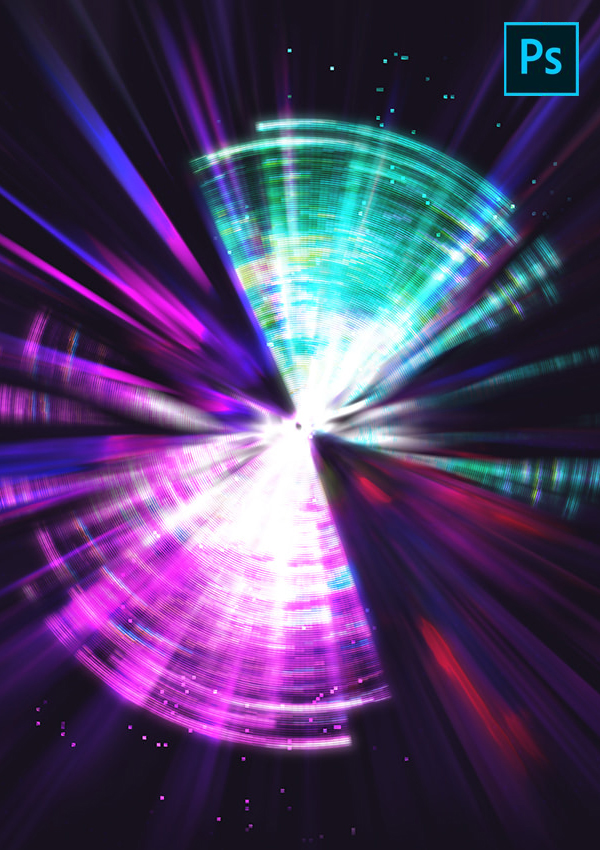
31. Learn How to Create Realistic Puddles in Photoshop Tutorial


32. Learn How to Make Glowing Effect in Photoshop Tutorial
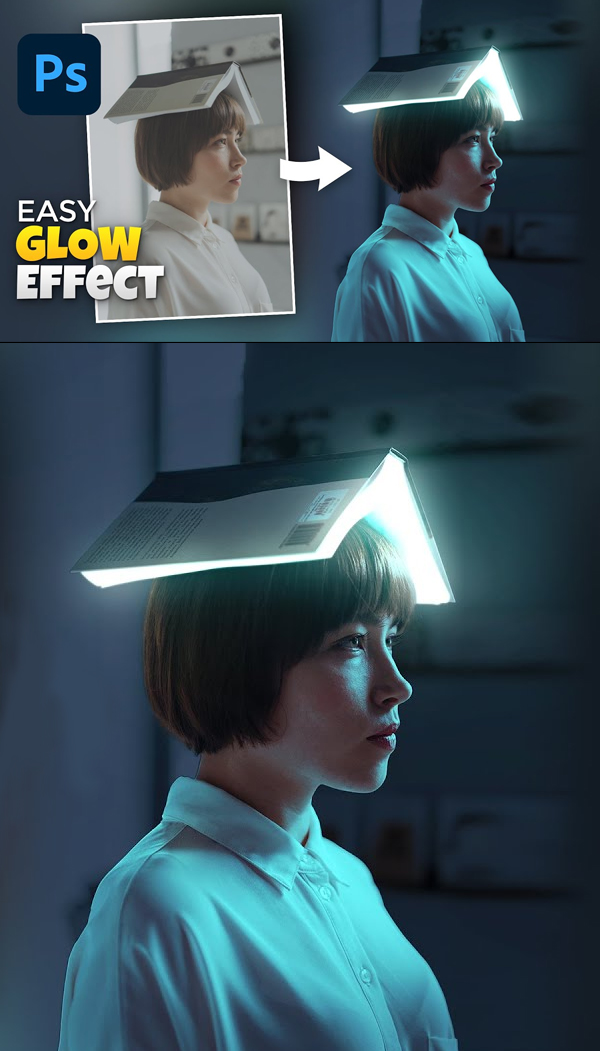

33. How to Install and Use LUTs in Photoshop – Color Grading Tutorial
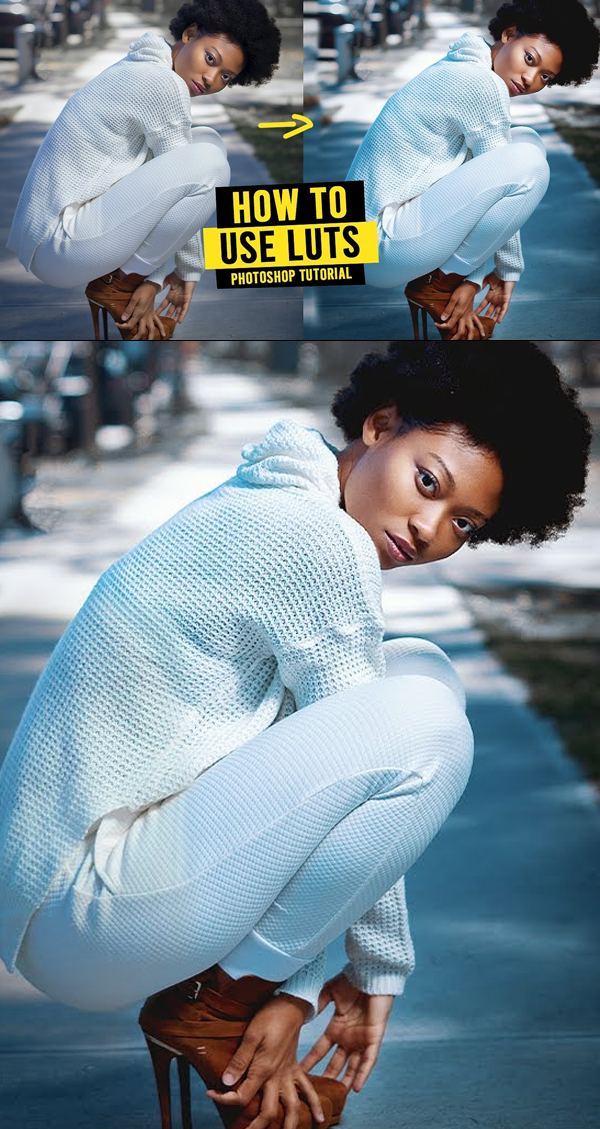

34. How to Create Realistic Neon Light Effect in Photoshop Tutorial


35. How to Create the Justice League Logo With Adobe Photoshop & Illustrator

36. Create Tomb Rider Treasure Hunt Photoshop Manipulation Tutorial


37. How to Edit Photo Like Dylan Furst (Instagram) – Photoshop Tutorial


38. How to Create a Tie-Dye Pattern in Adobe Photoshop

39. Learn the Best Way to Edit Winter Portrait Photoshop Tutorial


40. How to Edit DARK MOODY Color effect in Photoshop Tutorial


41. How to COLOR GRADE To Make Your Photo POP in Photoshop – Color Grading Tutorial
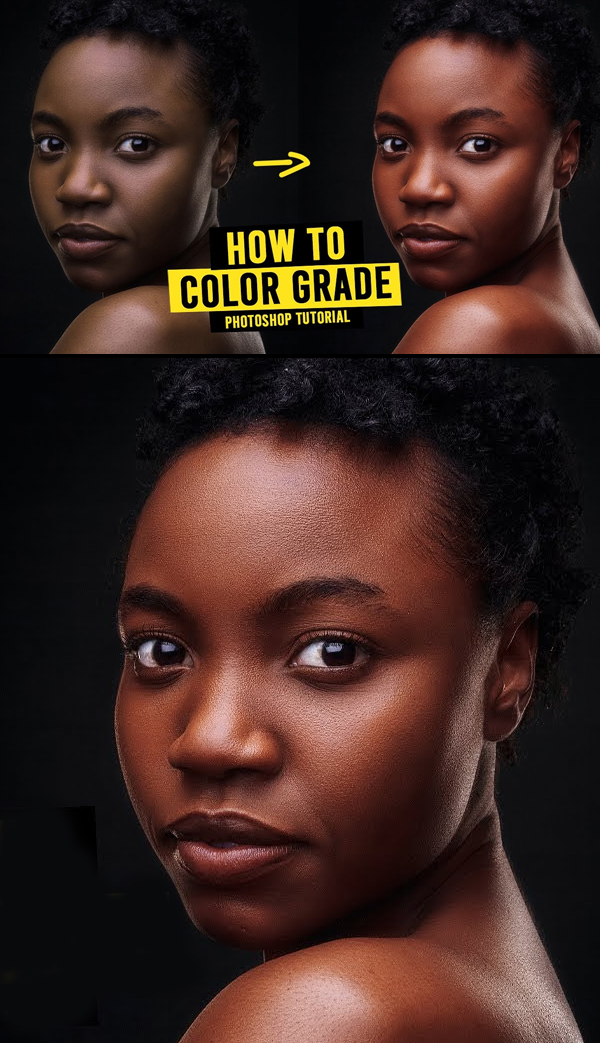

42. How to Make an Ocean Wave in Photoshop Tutorial

43. Professional Skin Retouching and Color Grading in Photoshop Tutorial


44. How to Fix Photos with Bad Lighting in Photoshop Tutorial

45. How to Create Undersea Monster Photoshop Manipulation Tutorial


46. How to Create Gamer Cover Art Design in Photoshop – Photoshop Tutorials


47. How to Create a Mysterious Tower Sci-fi Photo Manipulation Effect Photoshop Tutorial
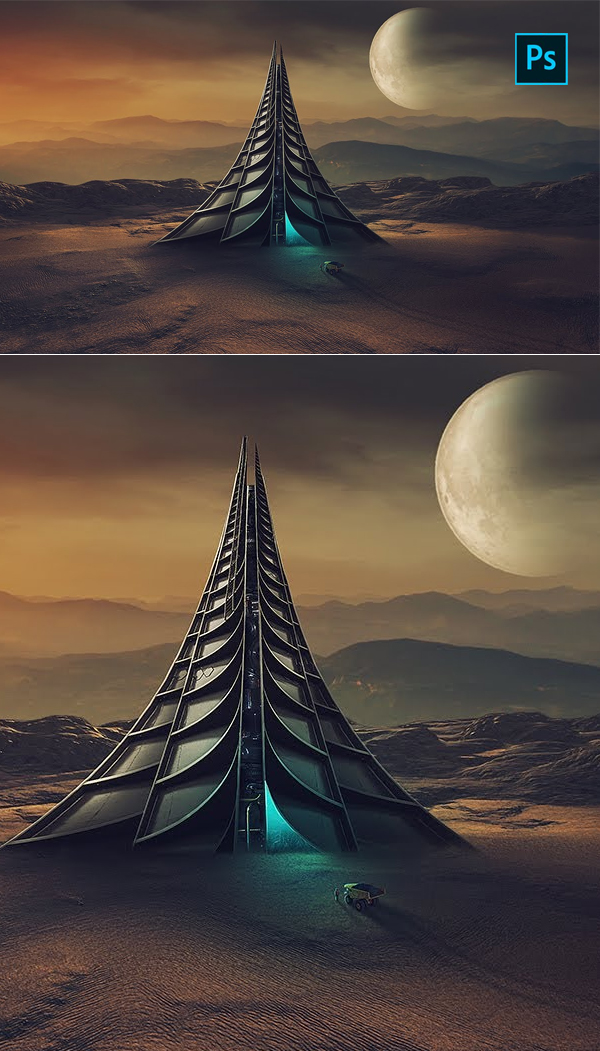

48. Create a Retro, High-Contrast, POP ART Portrait in Photoshop Tutorial
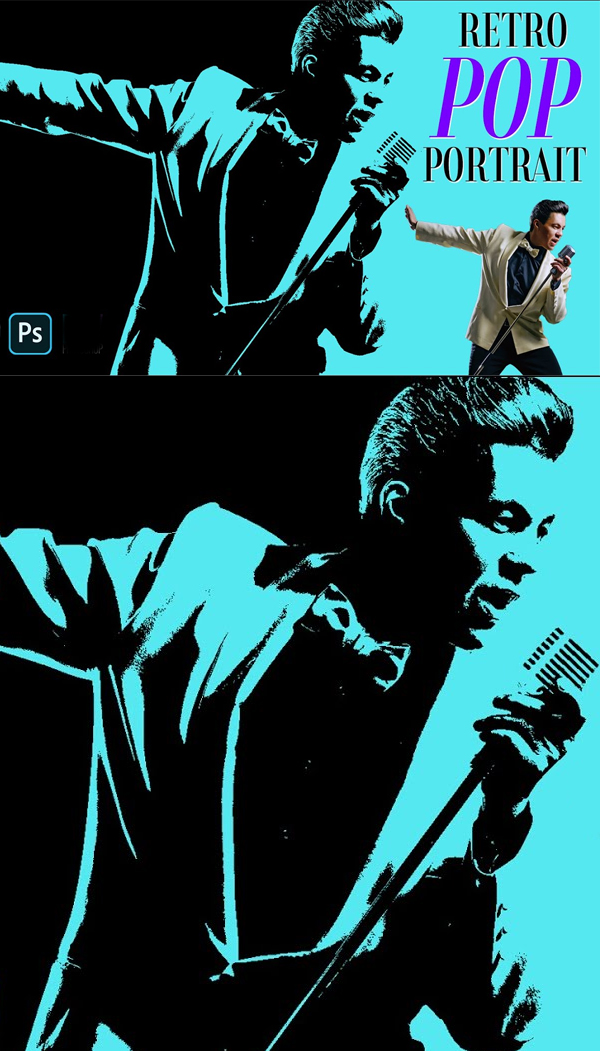

49. Learn How to Change Background Color in Photoshop Tutorial
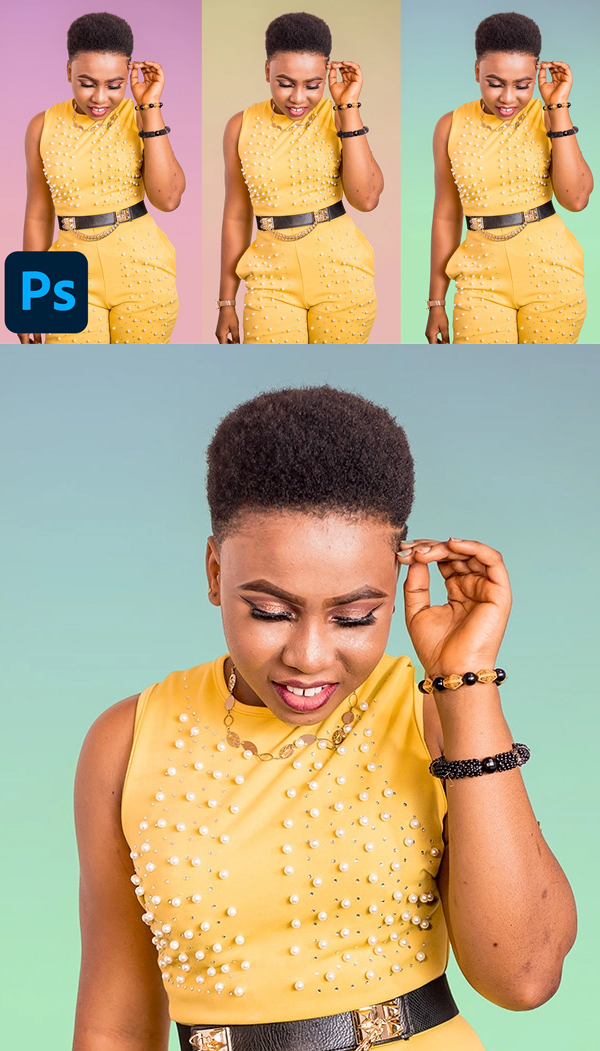

50. How to Create a Floppy Disk Photo Maipulation in Photoshop Tutorial