One of the most recent features introduced on Instagram is the custom filters that users can create and use on their stories. These filters are available to every user as they can browse the most popular or most recent ones and download the ones they like. An Instagram story filter will make your stories look amazing. In addition to this, you can save the stories as images and then upload them as regular posts. Visit the best site to buy Instagram likes, which is likes io, to help these posts reach more users. ![]()
To find the filters you like, you can follow these steps:
- Find the name of the filter’s create and visit his profile.
- If they have uploaded a filter, you will see an icon with a smiley face. Click on it to see their available AR filters.
- Once you tap on a filter, you will see a preview and at the down left corner of your screen, you will see the “Try It” button.
- Then, a new story will open with the filter activated. To save it, tap the creators’ name which will appear at the bottom of the screen.
- The menu lets you save the filter, send it to your friends, and browse the filter gallery.
With this simple process, you can get any AR filter that you want. Nevertheless, the choices are endless and you might not know where to start. For this reason, we have prepared a list of the most aesthetic AR filters that you can start using today. Download the ones you like and visit likes io, the best site to buy Instagram likes, to boost your account.
1. Glitter on White – janmahavan
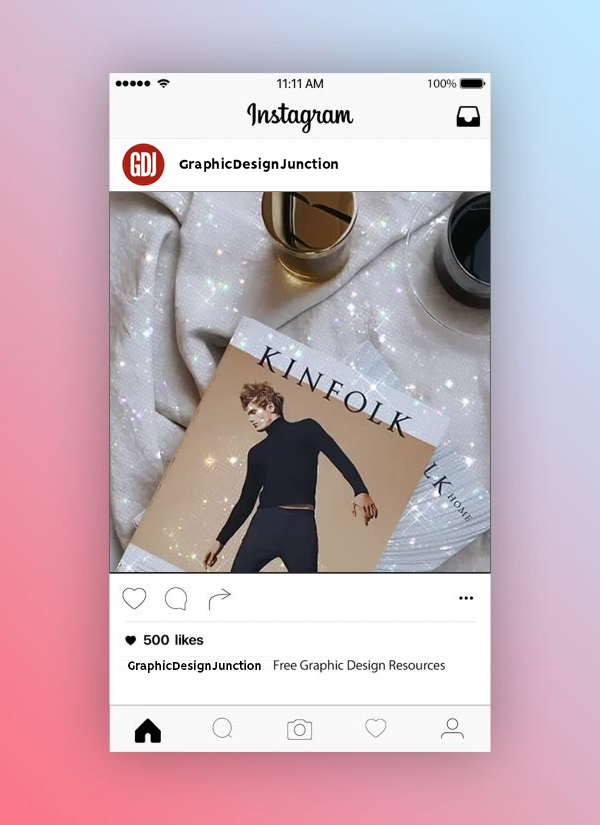
One of the most impressive filters that you can try is Glitter on White by @janmahavan. As you can see in this image, this filter adds a sparkly and iridescent effect on the white parts of the image. For example, you can take a selfie where you wear a simple white t-shirt. With the use of this AR filter, your selfie is immediately going to look more eye-catching. Be careful though, as too much white might create confusion for the viewers.
2. Kodak Porta 400 – fawkek
If you love retro aesthetics, then you will discover a lot of interesting AR filters to try. One of them, and probably one of the best, is Kodak Porta 400 created by @fawkek. This filter adds a strip left and right of the image, as well as slightly burns the colors of the image. This creates a vintage effect that makes the photo seem like it was shot on film. If you boost these posts from likes io, the best site to buy Instagram likes, you will gain the attention of many users.
3. Ariel Makeup – malinkamau
Did you ever wonder how you would look like if you were a mermaid? The filter Ariel Makeup created by @malinkamau gives you the makeup of the famous mermaid, Ariel. The screen fills with bubbles, a big pink flower appears on your hair, and you get some nice and glowy makeup. This is definitely an interesting filter that will make your selfies stand out.
4. Beauty Skin – carmushka
The filter Beauty Skin is the creation of @carmushka and it is essential for your selfies. This AR filter gives you healthy and smooth-looking skin, which brings out your natural beauty. Therefore, if you are planning on posting a lot of images of yourself, you should definitely try using this one. With flawless skin, your selfies are going to gather a huge number of likes.
5. Pumpkin Spice – aliviafields
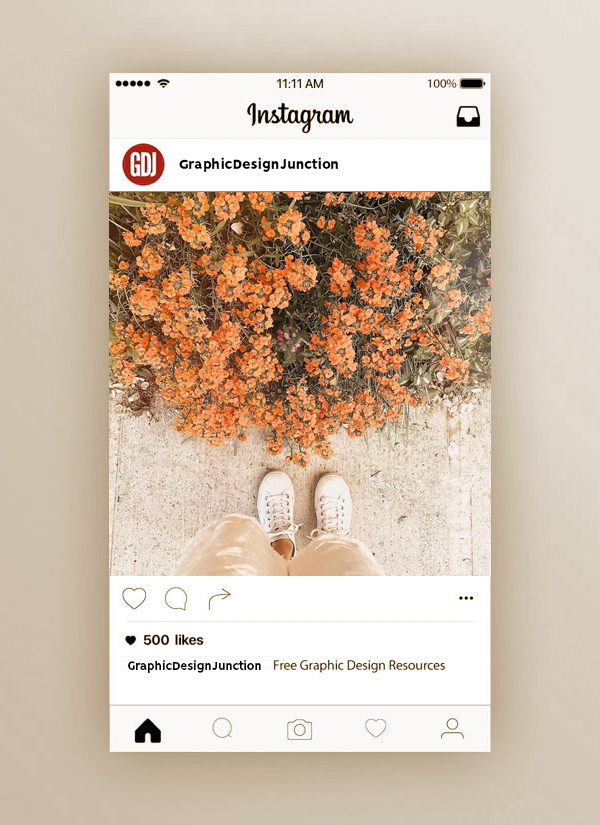
Now that the autumn is here, you should adapt your stories and your selfies to look like this season. The filters you will find on the profile of @aliviafields are the ideal for the season. Pumpkin Spice brings out all the warm tones of your image and gives a nice vibe to your story. The AR filters are named Olive, Honey, and Ochre that gives you a general idea of the way that they affect the image.
6. B&W dream – msnechaeva
The AR filter B&W dream by @msnechaeva will bring aesthetic vibes and edge to your selfies. When you are using this filter, the image turns black and white. However, the most impressive thing about it is that your eyes get covered by a rectangle that shows waves. This is not a filter that you will use all the time, yet it’s still one that will create some interesting content. When you post a selfie like this, visit the best site to buy Instagram likes, such as likes io, to boost it.
7. Polaroid Memories – ft.nishu
Another AR filter that will help you create memorable stories is Polaroid Memories by @ft.nishu. When you download and apply this filter, you will see a frame appearing on your screen. Thus, you can create a well-edited image that seems like it’s a polaroid photo from the past. This filter lets you create stunning stories that will catch your followers’ interest.
8. Doodle Dots – notyoyohuang
With the AR filter Polka Dots by @notyoyohuang, you can add color to every story that you post. This filter creates moving colorful dots that pass randomly from the bottom to the top of your screen. Use this filter for colorful selfies or to add an interesting element to every scene.
9. Film Noir – marinarossa
Black and white images create a dramatic effect that gets a lot of attention. Therefore, you should post selfies in this color palette. The filter Film Noir by @marinarossa enables you to shoot black and white images. The dramatic effect is also stretched by the camera view effect that the filter adds.
10. Pink Glow – iannadria
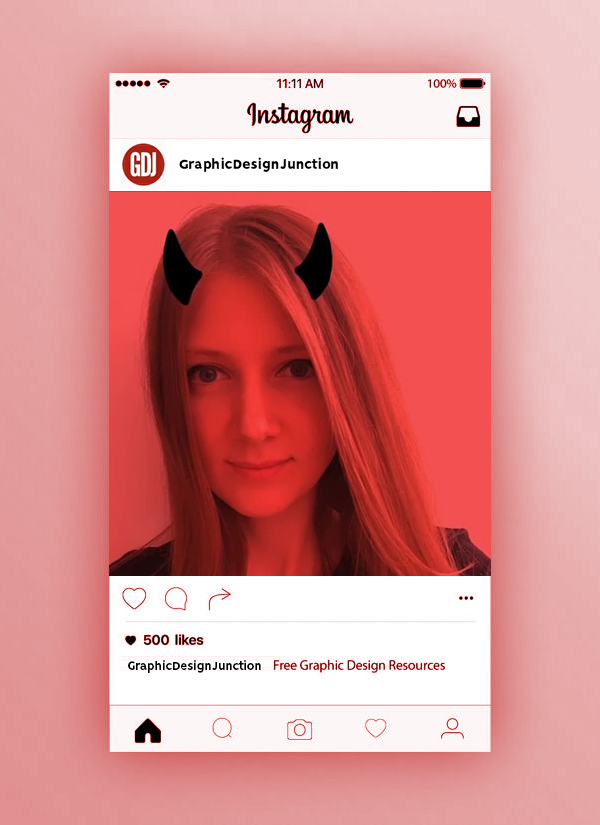
The AR filter Pink Glow by @iannadria is yet another filter ideal for your selfies. This filter makes the colors of your photo turn pink, while it also adds some sparkles to your face. This a great addition that will make your selfies look romantic.
Filters are extremely popular on Instagram, especially in 2020. Try to use all of the above to create images that will get you more followers. When you do, visit likes io, which is the best site to buy Instagram likes, to help your content reach even more users.














