Are you ready for 2019? This is the question you can ask yourself if you are a Designer or Artists. There are a lot of things you did not learn or do in 2018. Don’t worry life is not ended yet. Be happy and check this article because this article is only for Photoshop Lovers. Here we are gathered 50 best Photoshop tutorials of 2018 for beginners and advance designers to improve your Photo editing, drawing and photo manipulation skills. All tutorials taught by highly qualified and professional designers in a very easy way. ![]()
Update: You may also check 50 Best Adobe Photoshop Tutorials Of 2019
You may be interested in the following related articles as well.
- 50 Free CV / Resume Templates – Best for 2019
- 50 Best Logos Of 2018
- 100 Greatest Free Fonts for 2019
- 50 Best WordPress Themes Of 2018
Photoshop Tutorials Best for 2019
If you are interested to learn How to use Photoshop and their tools. So you are at right place to learn Photoshop. So don’t waste your time scroll down and start learning. Hope you like the list! please share it. Thanks
1. How to Create a Beautiful Watercolor Portrait Effect in Photoshop Tutorial
Photoshop Tutorial that teaches you how to easily apply a watercolor portrait effect. There’s many different ways to create this. I found this one great and simple.

2. How to Create an Evil Photo Effect With an Adobe Photoshop Action
In this tutorial you will learn how to create an amazing evil effect. I will explain everything in so much detail that everyone can create it, even those who have just opened Photoshop for the first time.

3. How to Create a Dark and Mysterious Scene in Photoshop Tutorial
In this video tutorial we will create a dark and somewhat mysterious scene. I’ll show you how to create a dark forest from stock photos. The workflow is a bit different from previous tutorials, this tutorial is for users with an intermediate or advanced level of Photoshop knowledge.

4. How to Create a Pop Art Inspired by Roy Lichtenstein
In today’s tutorial, I’ll show you how to create a vintage style pop art effect using Photoshop. We’ll try to achieve the Roy Lichtenstein style to some extent. We’ll use some adjustments, filters, and colors to replicate this effect.
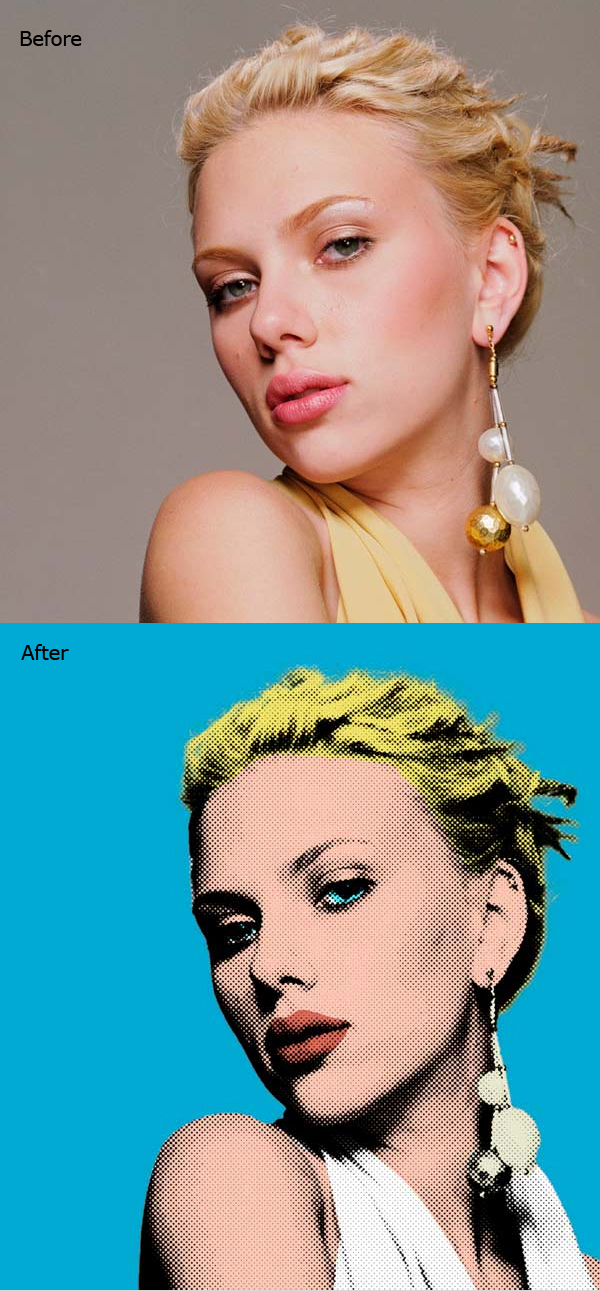
5. How to Create a Surreal Stitched Portrait in Adobe Photoshop
In this tutorial you will be learning how to create a golden stitched effect using just a handful of images and default brushes. We will utilize color palettes, adjustment layers, and textures to their fullest extent to create a striking piece of black, white, and gold art portraiture.

6. Create Portrait Photo Manipulation with Rose and Rock Pattern in Photoshop
In this tutorial, you will learn how to create a portrait photo manipulation with rock and rose pattern in Photoshop. Throughout the tutorial, we will practice several techniques such as selection, layer masks, image adjustments & lots of layer blending.

7. Best High-end Skin Retouching in Photoshop Tutorial
In this tutorial, we’ll go through the complete process of portrait retouching beginning from basic adjustments in Lightroom to Photoshop, and till exporting the final image. Complete High-End Beauty Retouching in Photoshop! Explore the power of Advanced Frequency Separation for Flawless Skin Retouching with smooth skin and amazing texture.

8. Create a Pencil Drawing From a Photo In Photoshop
In this tutorial, I’m going to show you how to create a realistic pencil drawing from a photo in Photoshop.

9. How To Make Realistic Shadows in Photoshop
In this tutorial, you will learn to make realistic shadows in Photoshop. In other words, you’re distorting pixels to get the right shape and the proper perspective. Distorting layers could be a difficult task, especially with complex objects and awkward angles.

10. Amazing Fantasy Manipulation Photo Effect In Photoshop
In this amazing colorful tutorial you will learn how to create an concept art photo effect in Photoshop CC.

11. Create Dark Summoner Photo Effect in Photoshop
In this tutorial, you will learn how to create dark summoner photo effect in Photoshop. This interesting photo effect looks good, and is relatively easy to make. You can use techniques in this tutorial for posters, book art, games and more!

12. Learn How to Realistic Background Changing in Photoshop
Learn how to change the background of a person and integrate it seamlessly on a new background without loosing details. This workflow could be used to change the background of a studio portrait for example.

13. How to Create VCR VHS Camcorder Glitch Effect in Photoshop Tutorial
In this Photoshop tutorial, you will learn how to create the glitchy VHS VCR tape Camcorder effect. Glitch effects are becoming very popular and there are many different techniques you can use to replicate that old-school video quality in your photograph.

14. How to Create an 80s-Inspired Double Exposure Manipulation in Adobe Photoshop
Here’s an ode to 80s power suits and supreme boss chicks. Learn how to create an epic 80s-inspired photo manipulation in Adobe Photoshop.

15. How to Create Face Slice Wooden Effect in Photoshop Tutorial

16. How to Create Frozen Effect in Photoshop Tutorial
In this video tutorial learn how to use camera raw filter and hue/saturation and also know more about mask layer and adjustment layer in photoshop cc.

17. How to Turn Day into Night in this Photoshop Tutorial
Turning day into night, or day for night as it’s called in the VFX/Film industry. This technique actually comes from filming during the day and then turning it into night with different tricks and post production. In this Photoshop tutorial, I’m going to show you how to take a daytime photo and then turn it into a nighttime scene.

18. How to Create a Fantasy Winter Portrait in Adobe Photoshop
In this Photoshop manipulation tutorial, you will learn you how to create a fantasy winter portrait.

19. How to Create a Ghostly Horror-Themed Photo Manipulation in Adobe Photoshop
In this tutorial you will be learning how to create a ghostly woman and tormented child composite that would please any horror movie fan. We will be looking into how powerful adjustment layers really are and how color grading can be a powerful tool for adding atmosphere and mood and bringing a scene together.

20. How to cut out anything in Photoshop, 3 best ways to remove backgrounds from photos
The three methods I’m showing here are Quick select and Select and mask, which is great for things like hair and fur. Then I’ll show Color range which is awesome for things like trees. Finally, Ill give you a crash course on the pen tool and why you should use it. You’re thinking, “I don’t have all day” All this happens in 15 mins. If you use Photoshop this is time well invested.

21. How to Create a Creamy Soft Focus Effect and a Shallow Depth in Photoshop
Create a Creamy Soft Focus Effect and a Shallow Depth of Field in Photoshop! Using an amazing feature of adding multiple points in blur gallery, in this tutorial, we will use Field Blur to selectively apply Blur to mimic Shallow Depth of Field in Just One Minute!

22. How To Create 80s Style Retrowave Art in Adobe Photoshop
Just like the Retrowave music genre, the aesthetics of the 1980s have inspired the popular art style that incorporates visual elements from 80s arcades, action movies, fashion and pop culture. Wireframe computer graphics, reflective chrome text, electric blues and hot pinks are just some of the themes associated with this nostalgic style. Follow along with this Adobe Photoshop tutorial to create your own retro artwork, featuring a surreal sci-fi scene with vivid colours.

23. How to Create Animal Double Color Exposure in Photoshop
Learn how to create a double exposure effect by making the first animal image red and second image blue.

24. Colorful Night Bokeh Effects Photo Manipulation Concept in Photoshop CC
In this tutorial, I will show you how to create colorful night bokeh effects on photo manipulation concept using Photoshop. You will learn how to build the background by combining different stock photos, create lighting effects, color mixing, adjustment layers, masking, use effect filters, and much more.

25. Learn How to Create Runic Magic Photo Effect in Photoshop
In this tutorial, you will learn the process of how to create great-looking, runic magic photo effect in Photoshop.
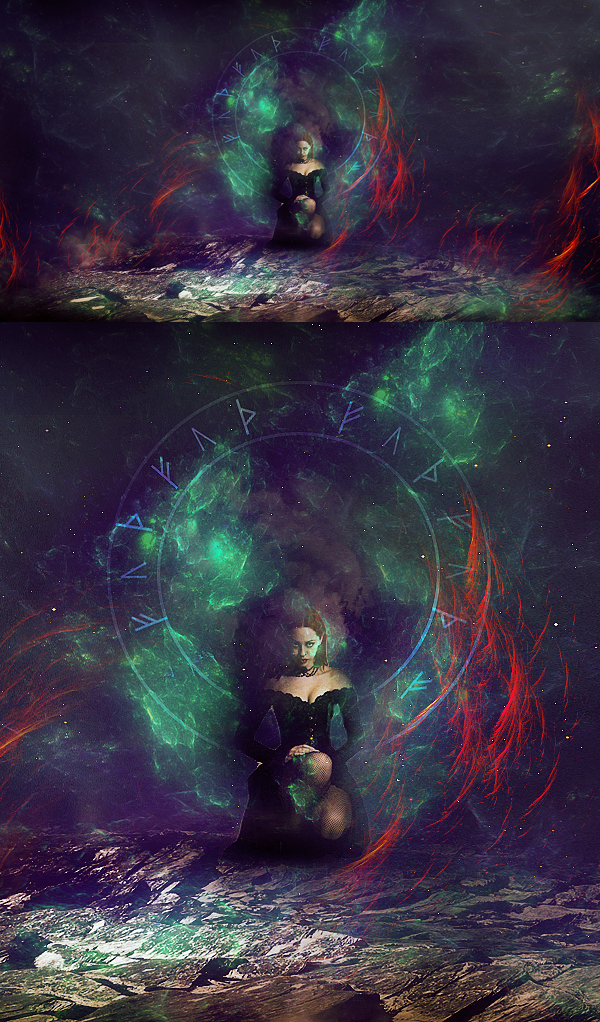
26. Drag me to Hell – Advanced Photoshop manipulation tutorial made in CC 2018
Advanced Photoshop manipulation tutorial made in CC 2018. You will see how I combined my own stock photos to create a stunning horror/surreal manipulation. Most of the effect is achieved with Camera RAW and some adjustments. The final color look was made with custom LUT presets.

27. How to Create a Rose and Spider Portrait Photo Manipulation in Photoshop
In this tutorial I’ll show you how to use Adobe Photoshop to create a fantasy rose woman portrait. You’ll learn how to build the background with cobwebs, rose branches, and spiders. We’ll also retouch the model and decorate her with a rose headpiece, sepal dress, and sparkling cobwebs. We’ll use several adjustment layers to complete the final effect.

28. How to Create an Action Movie Poster Art in Photoshop CC
In this video tutorial we will combine several different stock images to create an action movie poster with a cool art concept using Photoshop CC.
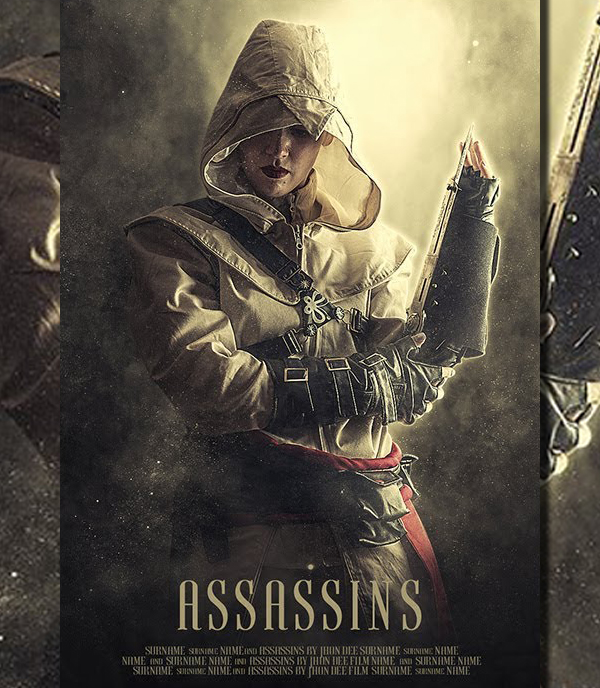
29. How to Convert Photos Into Paintings Fast With Photoshop Actions
In this tutorial you will learn how to create an amazing painting effect. I will explain everything in so much detail that everyone can create it, even those who have just opened Photoshop for the first time.
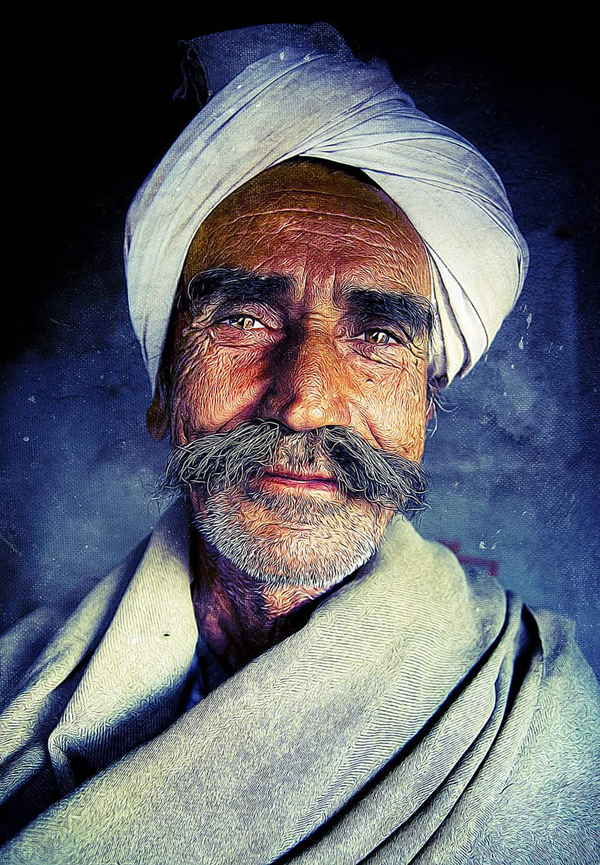
30. How to Design Human Face Covered with Metal Effect in Photoshop
In this tutorial, I will show you the steps I took to design human face covered with metal effect in Photoshop. This surreal photo effect can be used in many occasions including book cover, posters & banners.

31. How To Place Text Behind an Object in Photoshop
In Photoshop tutorial, you will learn how to easily recreate the text behind a person effect using non-destructive techniques. The example below shows you the image that we’re going to work with, and how the text will look like behind the model.

32. Advance Movie Poster Photo Manipulation Photoshop Tutorial
In this tutorial you will learn to create a movie poster with a photo manipulation techniques in Photoshop CC.

33. How to Create a Surreal Lost In Dark Photoshop Manipulation
Learn how to use blending modes and how to add color tone and how to use camera raw filter and also know more about masking layer and adjustment layer in photoshop.

34. How to Create Explosive Dance Music Graphics in Photoshop
The main focus of the tutorial was to create some cool abstract shapes but also to show you how you can apply them to your illlustration and create a cool festival poster from it.
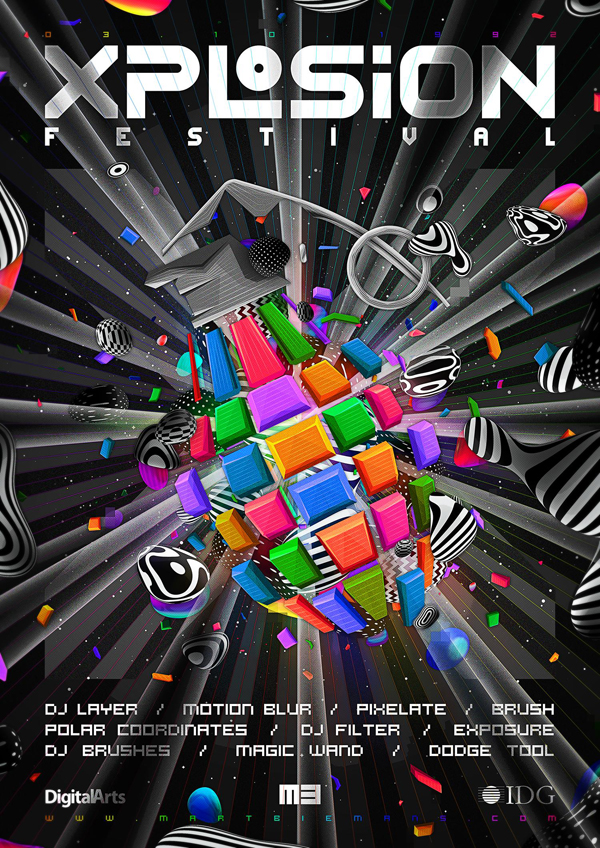
35. How to Create a Simple Scene in Photoshop Tutorial
In this tutorial I will show you how to create a simple scene in Photoshop using photomanipulation techniques. Although the scene itself is simple and is made of only a few stock images, creating the masks, illumination and shadows can be a little challenging. So in this video I will show you how to face this challenging tasks.

36. How to Create an Autumn Queen Photo Manipulation With Adobe Photoshop
In this tutorial I’ll show you how to use Adobe Photoshop to create a fantasy scene featuring an autumn queen with a leaf dress and leaves flying around.
First, we’ll build the base scene using several sky and field images. After that, we’ll retouch the model, adding horns and a cobweb. Later, we’ll make a leaf dress and add leaves flying around her. We’ll use several adjustment layers to complete the final effect.

37. How to Create Portrait Sketch Effect in Photoshop – Photoshop Tutorials
You will learn in this video I will show you about how to create a portrait sketch effect in photoshop.
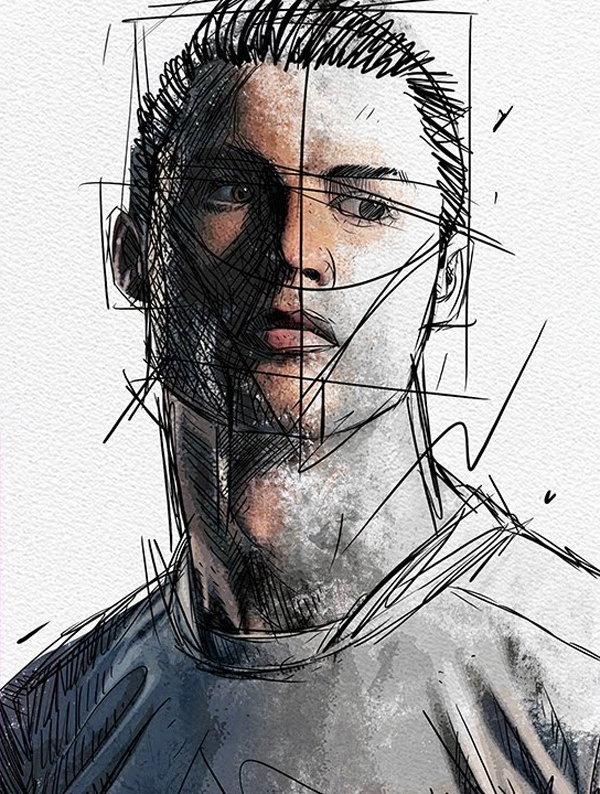
38. Photoshop Fantasy Landscape Compositing Photo Manipulation Tutorial

39. How to Create a Sketch Effect Action in Adobe Photoshop
In this tutorial, I’m going to teach you how to create a Photoshop sketch effect. You will learn how to turn your photos into amazing, advanced sketches. I will try to explain everything in so much detail that everyone can create it, even those who have just opened Photoshop for the first time.
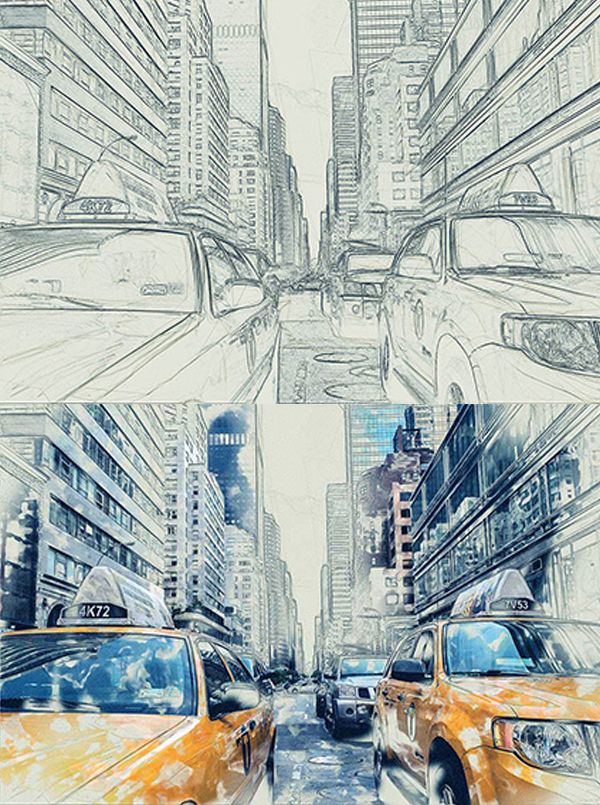
40. How to Create Dark Music Photoshop Manipulation
Learn how to use brush tool and how to use dodge tool and burn tool and also know more about color tone filter and layer adjustment in photoshop.

41. How to Create an Abstract, Sci-Fi Portrait in Adobe Photoshop
In this tutorial, I’ll show you how to use Adobe Photoshop to create an abstract, sci-fi portrait using a variety of photo manipulation techniques.
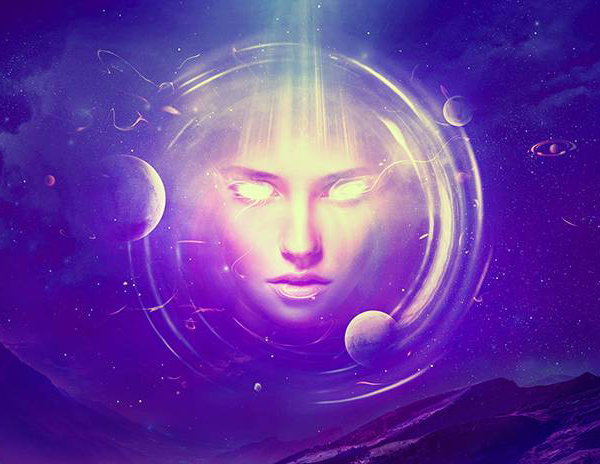
42. How to Create Effect of Rapid Movement in Photoshop
In this Photoshop tutorial, you will learn how you can create the effect of rapid movement using as an example a fast moving car.

43. How to Create a Futuristic Fashion Portrait in Adobe Photoshop
In this tutorial you Will explore the concept of hand-painting smaller details as opposed to using filters, pre-mades, or presets. That may sound daunting, but I assure you that you don’t need to be a digital painter to start introducing some digital painting techniques into your photo manipulations! We will also be exploring color grading using adjustment layers, and how drastically color grading can change an image from flat to something vibrant and impactful!

44. How to Create a Shatter Photoshop Effect Action
In this tutorial you will learn how to create an amazing shatter effect. I will explain everything in so much detail that everyone can create it, even those who have just opened Photoshop for the first time.
The effect shown above is the one I will show you how to create in this tutorial. If you would like to create the even more advanced shatter effect shown below, using just a single click and in only a few minutes, then check out ShatterPoly Photoshop Action.

45. How to Create A Retro Comic Book Effect In Photoshop Tutorial
Learn how to create a retro comics effect in Photoshop in just a few easy steps. For the comic book effect I will use a Photoshop comic book template, textures and filters. The Photocopy filter is great for creating comics. You can use it to create cartoon photo effects also.
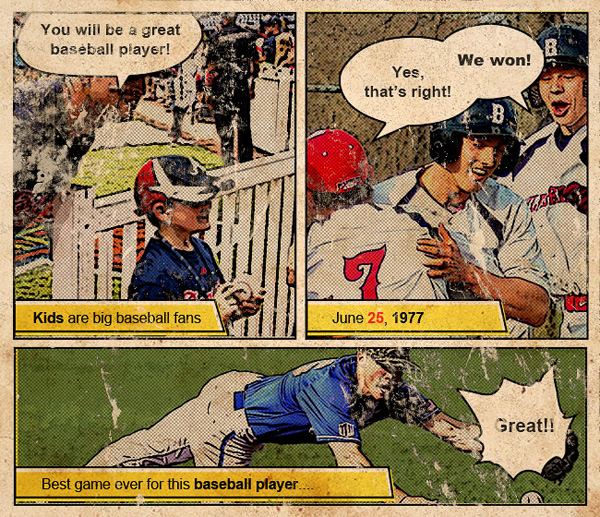
46. How to Blur Background Without Getting Halos in Photoshop
In this tutorial, I’ll be teaching you how you can blur the background without getting the halos around the edges of the subject. We’ll first use the Select and Mask (previously Refine Mask) tool to make the perfect selection to separate our subject. Then we’ll use the Field Blur to blur the background.

47. How To Make A Photo Look Old And Scratched In Photoshop
Learn how to make a photo look old and worn in Photoshop. We will create a realistic vintage photo effect using grunge textures and gradient maps for color toning.

48. How to Create a Rubber Stamp Effect in Adobe Photoshop
In this tutorial, I will show you how to create a realistic rubber stamp effect in Photoshop. Turn any photo into a rubber stamp in just a few quick steps.
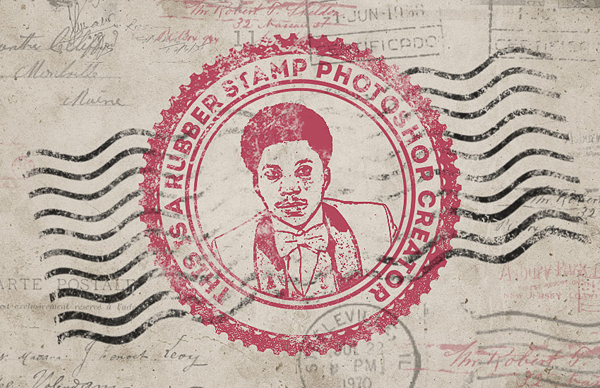
49. How to Create Pop Art Photoshop Portrait Effect
Pop art Photoshop effect tutorial. Learn how to turn a photo into a graffiti looking portrait using filters and effects. I will show you how to create the glasses using the pen tool and how to create reflections and a paint and drawing effect in Photoshop.

50. How to Create Burger Restaurant Flyer Design in Photoshop Tutorial
This Restaurant Flyer Photoshop tutorial will teach you how to design a stunning, ready for print Burger Flyer / Poster from scratch using CMYK system.



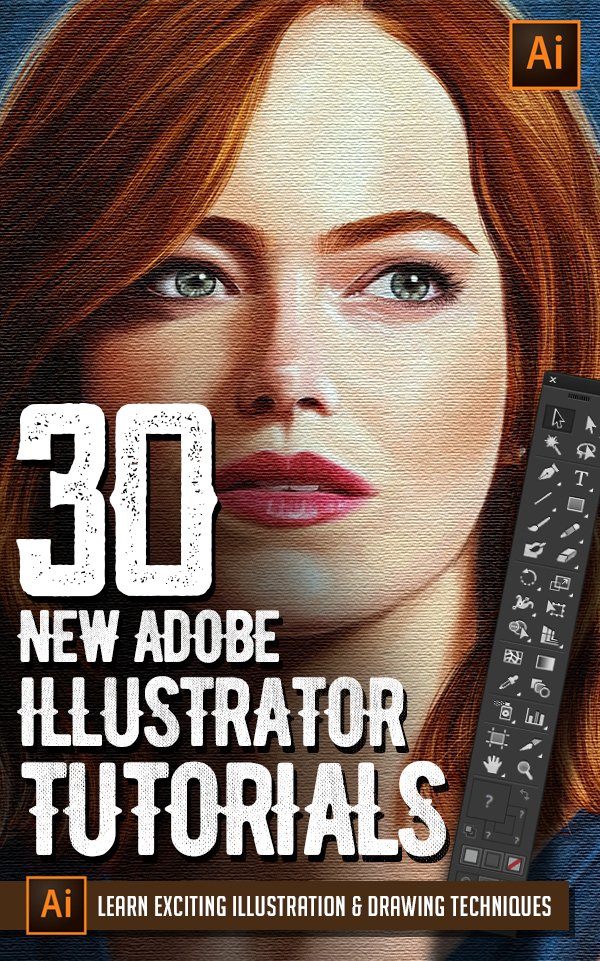

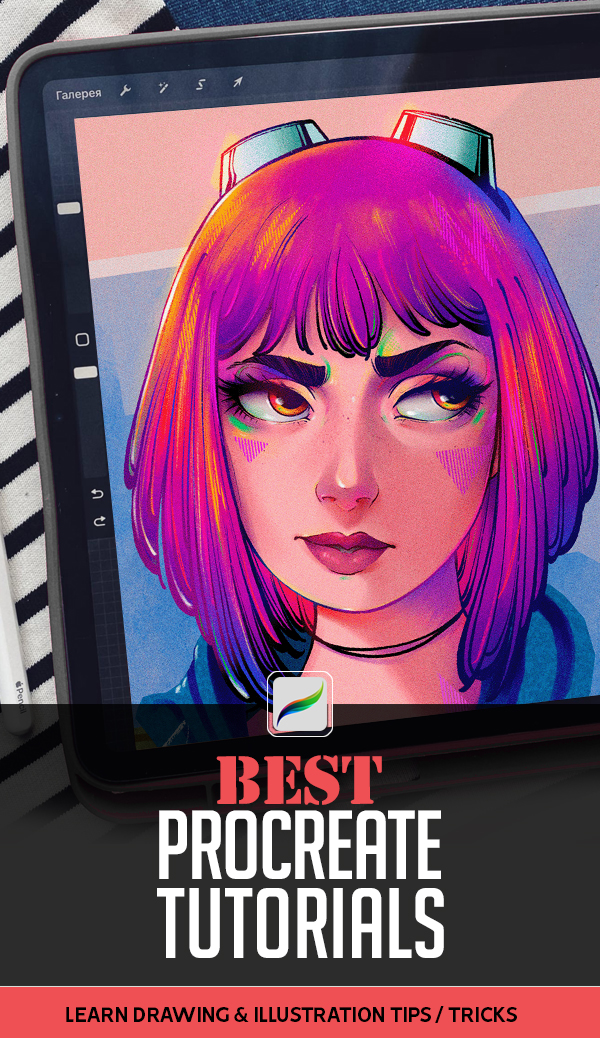
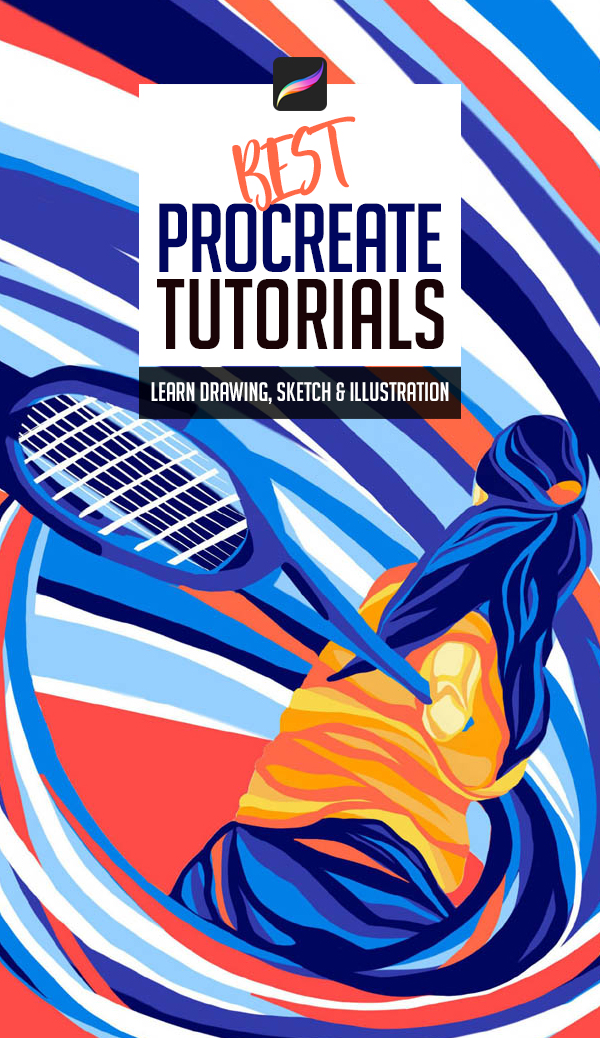












I think i found one of the best blog to learn photoshop. I’m not kidding check the all above tutorials they are are just amazing in very details. thank you for sharing such a great tuts.. thanks again.