The top best Photoshop tutorials of 2017 are just gathered for you. Amazing collection of incredible Adobe Photoshop tutorials to learn from beginners to advanced Photoshop techniques and improve your Photo editing and manipulation skills.
If you are interested to learn How to use Photoshop and their tools. So here is the list of 50 Best Photoshop Tutorials to learn editing, manipulation, retouching, lighting effects and making PS actions. So what are you waiting scroll down and start learning.
You may be interested in the following related articles as well.
- 50 Best Logos Of 2017
- 50 Best Adobe Photoshop Tutorials of 2016
- 2018 Design Challenges for Graphic Design Company
- Free iPhone X Mockup Templates (28 Mock-ups)
Photoshop Tutorials Best for 2018
GDJ’s is one of the best graphic design resources website since 2010, and we will continue to share highest quality freebies, web and graphic design free resources, Photoshop, Vector Tutorials, vector graphics, free fonts, PSD mockups, PSD graphics, and UI design elements and many more useful designs for designers and developers. In this collection, you will find Best Fifty Photoshop Tutorials. Hope you like it! and share with your friends. Thanks
1. How to Create a Dark Photo Manipulation in Photoshop Tutorial
In this amazing photoshop photo manipulation tutorial you will learn how to create a dark manipulation in Photoshop. Learn how to retouch eyes and create a dark ambient using stock images.

2. How to Create a Fantasy, Sci-Fi Portrait Photo Manipulation in Adobe Photoshop
In this tutorial I’ll show you how to create a fantasy, sci-fi portrait. You’ll learn how to blend a model portrait with a space background, make some special effects using light and nebula textures, manage blending modes, enhance color, paint light, and more.

3. How to Design a Motobike Model Photoshop Sketching Tutorial

4. How to Create Realistic Paint Effect In Photoshop Tutorial
We’ll be adding our image into Photoshop – Sharpening the image – adding a Diffuse Filter. Then we’ll be using the Filter Gallery to add some Paint Daubs to the image. Then we’ll be jumping into the Camera Raw Settings to adjust the sharpness & noise. This will finalize the effect. You can also use the Noise Reduction filter option, which looks great as well.

5. How to Create Movember Flyer Photoshop Tutorial
Learn how to create a Movember Flyer in Photoshop using simple photo editing techniques. Add glasses, a mustache and a tall hat to a person and you have a Movember character. Also use some filters and adjustments to create an old vintage photo effect.

6. How to Create a Nicely Illuminated Scene with a Pirate in Photoshop
In this Photoshop CC manipulation we’ll create a nicely illuminated scene with a pirate. We’ll use only a few stock images and at the end I’ll show you how to create an amazing color and light effect using layer styles and adjustment layers.

7. How To Create a Watercolor Painting Effect in Photoshop
Watercolour paintings are a hugely popular art style that can be incorporated into your design projects, but you don’t need to be a master artist to create such imagery when Adobe Photoshop can produce realistic watercolour effects with a cocktail of built-in filters. In today’s tutorial I take you through a range of settings that will convert any photograph into a hand-made watercolour style painting.

8. How to Create a Gold Foil Logo Mockup in Adobe Photoshop
Learn the process to build a photorealistic logo mockup, from the right perspective to multiple layer styles. And you’ll get a final bonus tip about how to get a trendy rose gold tint! In this tutorial, I will guide you through the steps to create a photorealistic Gold Foil Logo mockup with Adobe Photoshop.

9. How to Make Disintegrating Human Effect in Photoshop
In this tutorial, you will learn how to make disintegrating human effect in Photoshop. We will turn a stand female model photo into a dark, mysterious disintegrating portrait of a witch. Custom Photoshop brushes will be the main tool of this tutorial.

10. How to Paint a Bold, Glowing, Colorful Portrait in Adobe Photoshop
In this tutorial, we’ll be exploring a unique technique of using rich, vibrant colors to paint a portrait in Adobe Photoshop.
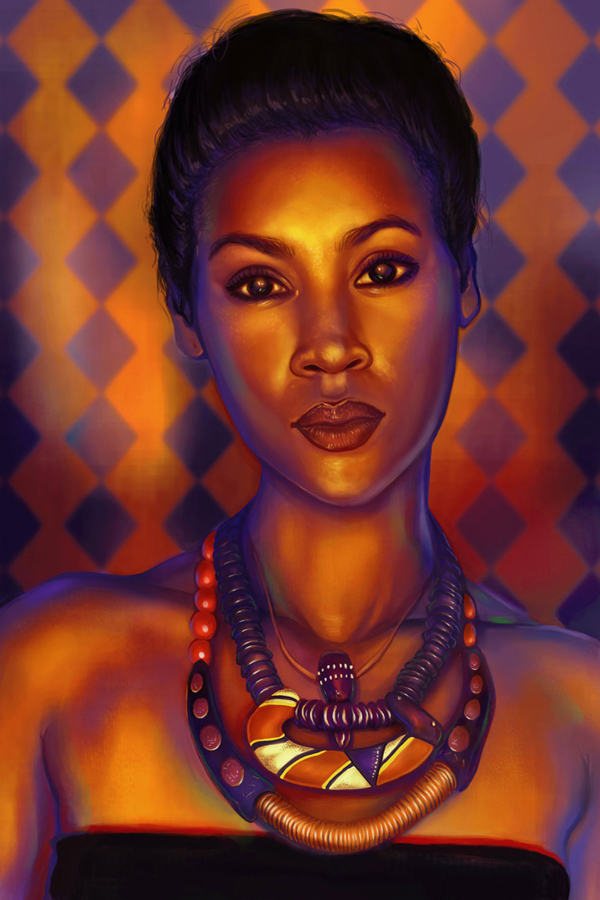
11. Create Wizard Summoning Lightning Magic Scene In Photoshop
In this tutorial, I will show you how I create a Wizard Summoning Lightning Magic Scene in Photoshop. We will construction a surreal landscape with a few stock images (castle, mountain, etc) first, then add the lightning effect with custom brushes.

12. Create This Incredible Surreal Photo Manipulation of a Dancer in Photoshop
In this tutorial you will learn how to use Photoshop to create this amazing photo manipulation using several clever techniques such as using the Liquify tool to bend twigs and branches. The most important part of this tutorial will show you how to use layer blending modes and the Shadow/Highlights adjustment to create an ethereal tone effect.
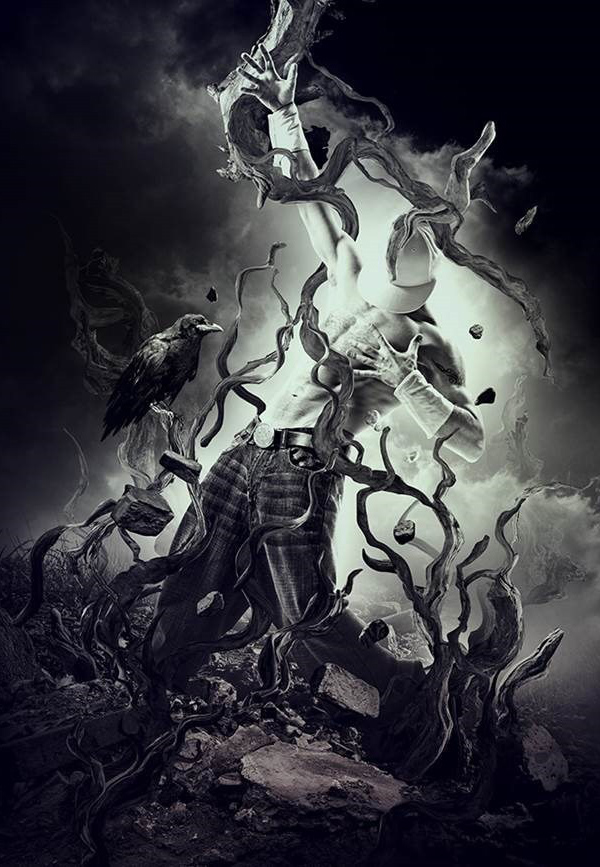
13. Create Artwork with Both Real and Digital Brush Strokes Photoshop Tutorial
In this tutorial, Adi Gilbert explains how he produces beautifully-crafted illustrations using a blend of traditional brushwork, and digital techniques with a tablet, stylus and Photoshop.
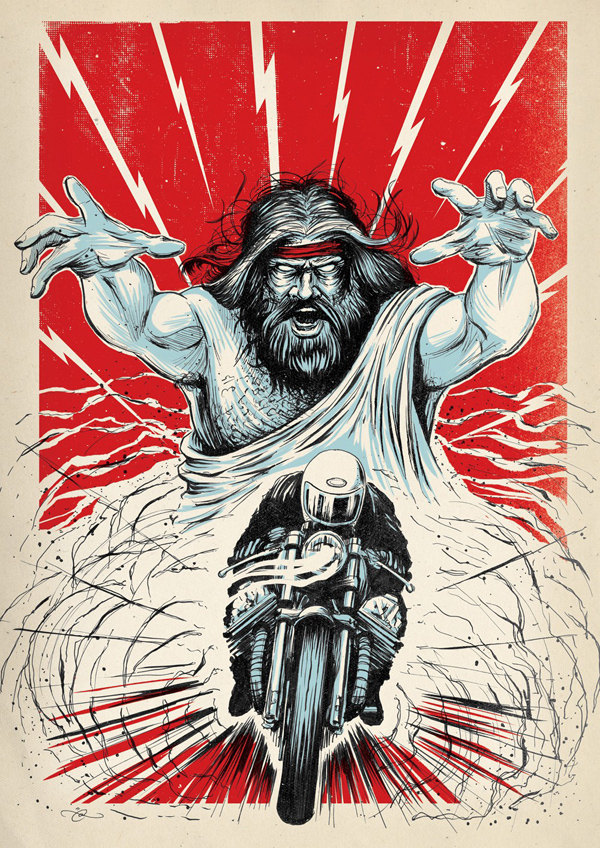
14. How to Use Tree Brushes to Paint Human Hair in Photoshop
In this tutorial, you will learn how to use tree brushes to paint human hair in Photoshop by working through an interesting human photo manipulation project. The tutorial is suitable for beginner – intermediate skill Photoshop users.

15. Learn How to Apply Watercolor Effect to Photography in Photoshop tutorials
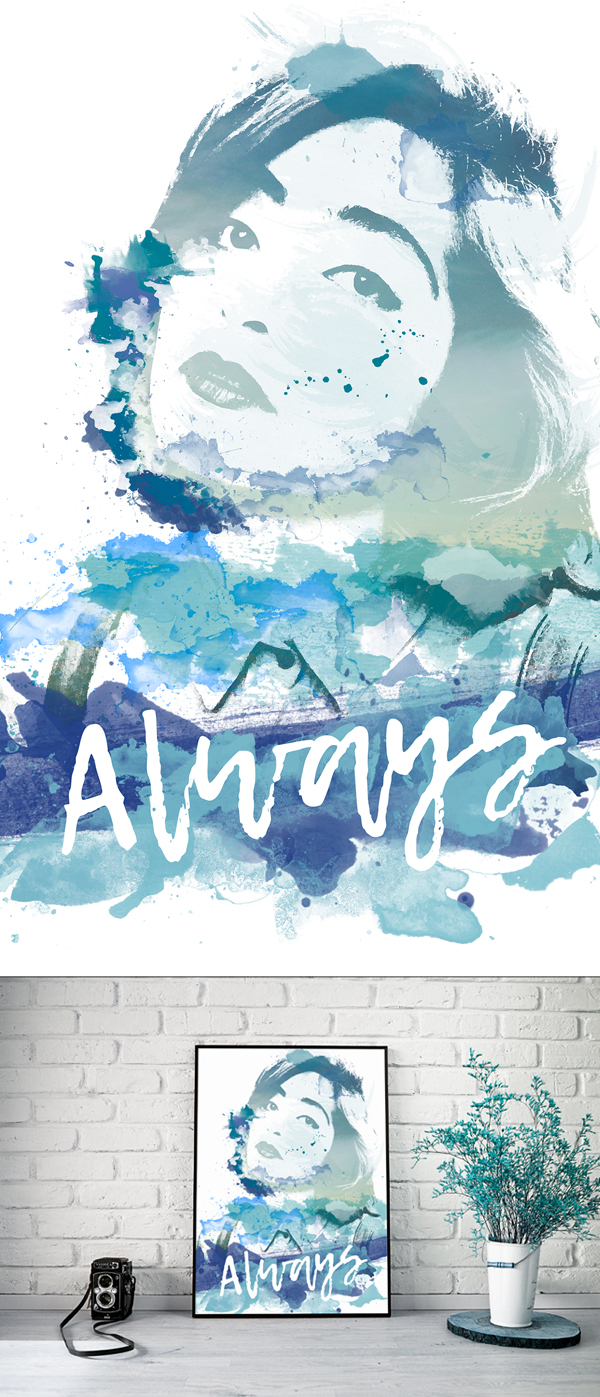
16. Create an Awesome Halftone Splash Effect in Photoshop
In this tutorial, we’ll see how to transform an image into an Awesome Halftone Splash Effect with Scanned textures using Adobe Photoshop CC 2017. The main idea for this course is to know how to manipulate and work with textures using Photoshop’s powerful tool layer masks, and find a good combination with the texture and the image we’ll be using, to end up with a cool portrait effect.

17. How to Create Digital Painting Portrait Effect in Photoshop tutorial
In this premium tutorial you’ll learn how to create a cool digital painting effect on your photos using Photoshop CS6. I’ll also show you how to change the reflection on sun glasses and retouch skin. I will show you a combination of filters and custom tool settings to create this smooth digital painting-like effect that work on any portrait.
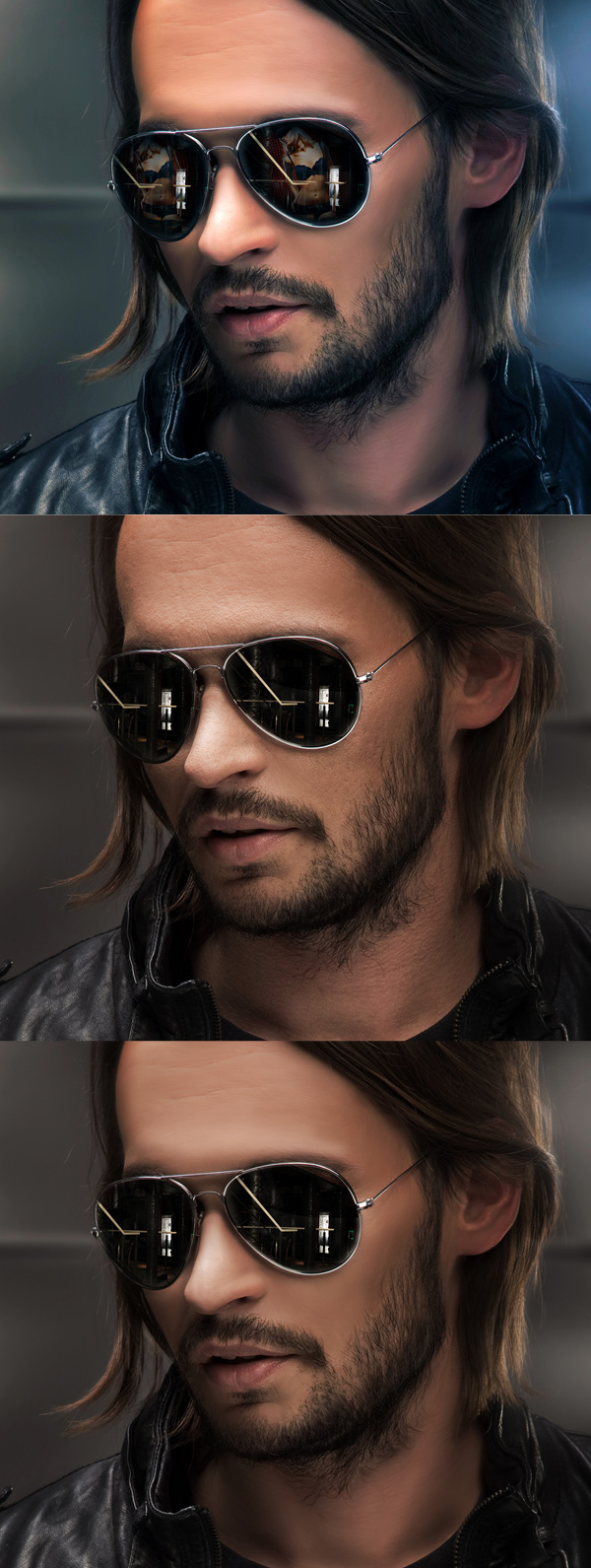
18. Create an Awesome Double Exposure Effect in Photoshop
In this Photoshop tutorial I’ll show you how to create double exposure effect in Photoshop. Double exposure effect can be achieved through combining multiple stock images, experimenting with blend modes and using adjustment layers. We’ll also learn how to make transition between multiple images and blending them nicely using layer mask.
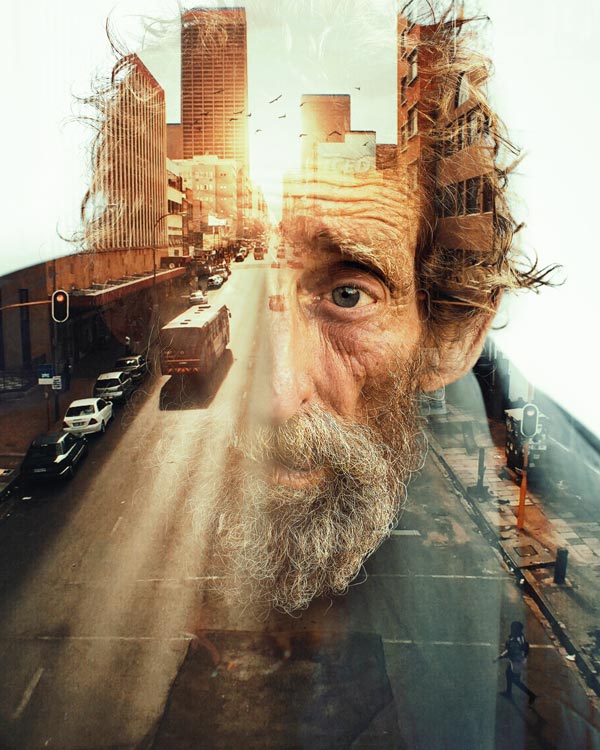
19. How to Create Fantasy Cup Photo Manipulation Photoshop Tutorial

20. Creative Paint Splash Effect using Photoshop
In today’s tutorial, I will show you how to build a creative paint splash effect using paint brushes. We’ll be working with a few layer masks, adjustment layers, filters and more. We’ll also be sharpening up the image so the final results don’t look dull and blurry. I will jump into the filter gallery to add a final texture to the image, so that it looks as if it’s on a canvas, or was painted on a canvas.

21. How to Create Realistic Portal Art in Photoshop Tutorial

22. How to Create a Rubber Stamp Effect in Adobe Photoshop
In this tutorial, I will show you how to create a realistic rubber stamp effect in Photoshop. Turn any photo into a rubber stamp in just a few quick steps.
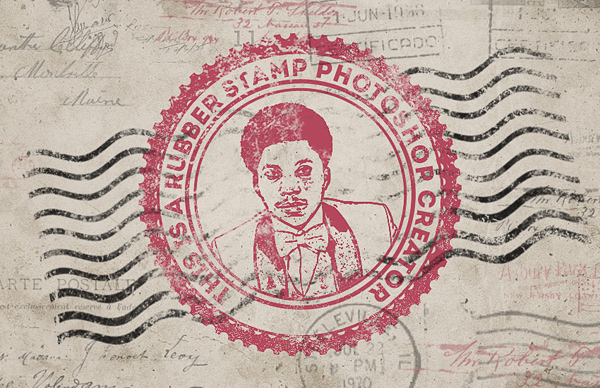
23. Create a Watercolor Galaxy Effect in Adobe Photoshop
In this tutorial, I take you through my process of creating and applying this watercolor galaxy effect to lettering, all within Photoshop. This is a bit of an advanced tutorial, so we’ll move through things quicker and with less detail than usual since there’s a lot to cover.

24. Create “Eagle Warrior” Human Photo Manipulation In Photoshop
In this tutorial, I will show you the process of creating “Eagle Warrior” Human Photoshop Manipulation in Photoshop. We will mix a warrior model image with a couple of eagle images, and add some custom brush paintings to spice up the effect.

25. How to use Lightroom Presets in Photoshop
In this Phtoshop Presents tutorial i’ll show you how to do something super useful. I’m going to show you how to take your Lightroom Presets and be able to use them inside of Photoshop.
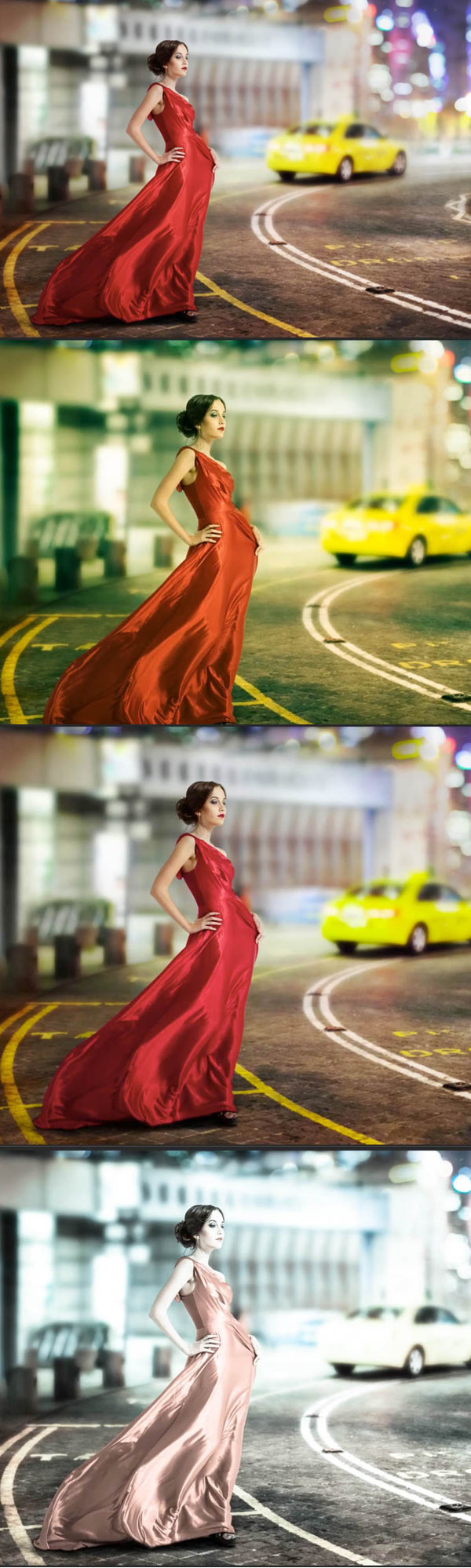
26. How to Create a Magical Butterfly Photo Manipulation With Adobe Photoshop
In this tutorial I’ll show you how to use photo manipulation techniques in Adobe Photoshop to create a fantasy scene featuring a magic butterfly. First, we’ll build the base scene using three stock images. After that, we’ll add the model and retouch her using adjustment layers, masking, dodging and burning. Later we’ll paint more hair and add the butterfly. We’ll create some magic touches for the butterfly using brushes and blending modes. We’ll add several adjustment layers and paint the background light to complete the final effect.

27. How to Add Realism to Digital Portraits Photoshop Tutorial
A realistic depiction of humanity, rather than some idealised concept of it, is a difficult thing to convey in an illustration. In this tutorial, Richard Wilkinson walks you through the process of how he created a portrait of an elderly man grieving.
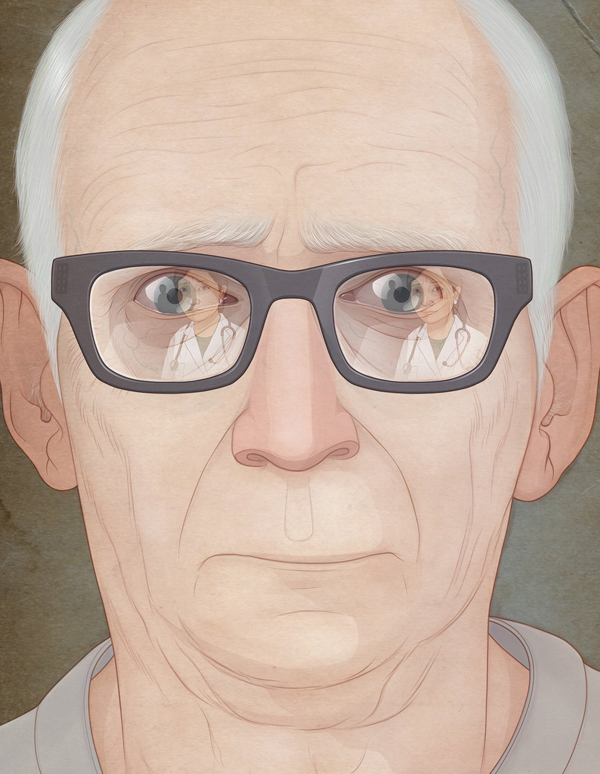
28. How to Create a Typography Dispersion Action in Adobe Photoshop
In this tutorial you will learn how to create an amazing typography dispersion effect. First we are going to create and define a few patterns and brushes. Then we are going to create a typography effect from our subject, and then disperse the letters in the direction we choose. After that we are going to make some final adjustments.
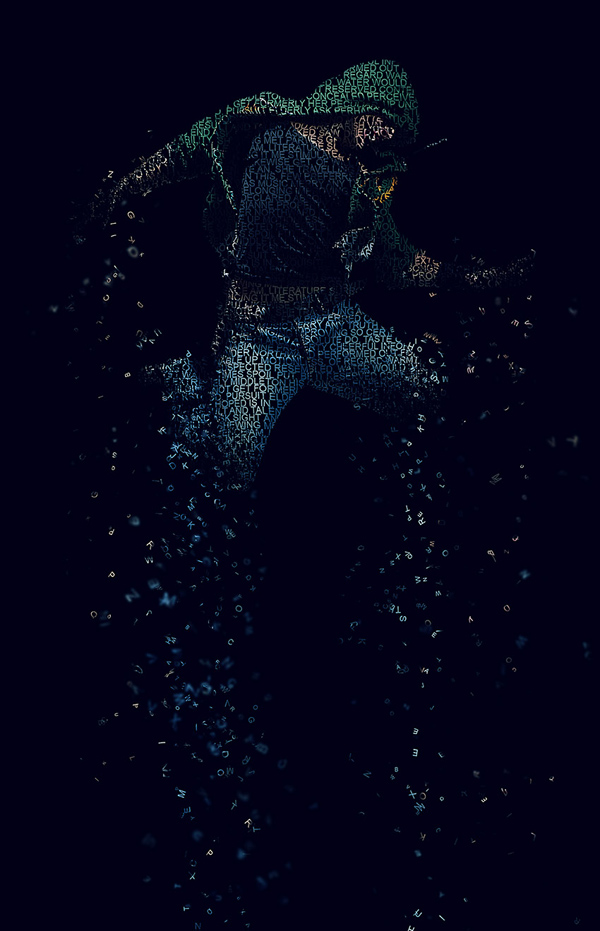
29. How To Make A Portrait With City Elements In Photoshop
In this tutorial, I will show you how to make a portrait with city elements in Photoshop. This is a intermediate level difficulty tutorial and can be a bit tricky to complete, but why not have a try!

30. How to Create Amazing Light Effect and Touching Manipulation in Photoshop Tutorial

31. How to Create an Emotional Fire Scene Photo Manipulation in Adobe Photoshop
In this tutorial I’ll show you how to use Adobe Photoshop to create an emotional fire scene featuring a brave little girl.

32. Create an artwork with a 1980s Tropical Feel in Photoshop Tutorial
In this tutorial, illustrator Chris Malbon takes you through the process of creating a bold artwork with an 80s retro tropical theme – drawing on the kitsch glamour of shows like Miami Vice. He says the secret to his striking style is using abstract shapes and negative space.

33. Cinematic Color Grading (Movie Look Effect) in Photoshop – Video Tutorial
This video is a lot more than a tutorial on cinematic color grading in Photoshop. We will dive deep and take a comprehensive look at what color grading is, and how it works. Then you will learn how you can apply it in Photoshop using several easy methods.

34. How to Create an Ashes & Embers Dispersion Action in Adobe Photoshop
In this tutorial, I’ll show you how to create an ashes and embers dispersion effect on any photo. At the end of the tutorial, you’ll have an action which will automate the entire process with a single click.

35. Create this Warrior and Lion Photo Manipulation With Texture Background
In this Photoshop tutorial, you will learn how to create a photo manipulation of a warrior and the Lion.
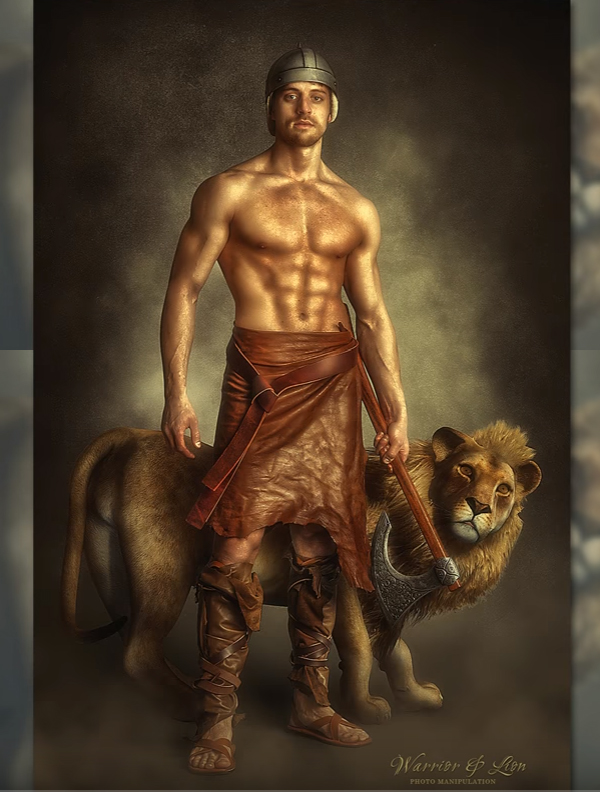
36. How to Create Special Effect for Magazine Cover Photo in Photoshop Tutorial

37. How to Paint a Portrait of Historic Creative Women in Adobe Photoshop
This year, International Women’s Day falls on 8 March. And each year, the world unites in appreciation and love towards women for their economic, political, and social contributions.
To celebrate the amazing advances women have made throughout history, today I’ll be showing you how to paint a portrait of three of my favorite creatives in “herstory.”
Learn simple digital painting techniques to pull off incredible illustrations in Adobe Photoshop.

38. How to Create Chilling, Decay effect in Photoshop
In this Photoshop episode, I will share some great techniques on how to create a cool shatter decay effect.

39. How to Create a Fractal Mirror Effect in Photoshop
In today’s episode, I will show you how to create a cool fractal mirror effect using Photoshop CC. Creating this effect was really fun! We’ll be working with adjustment layers, filters, groups for organization and polish the effect off with a nice gradient. If you want to download my free gradient pack that I used in this tutorial.
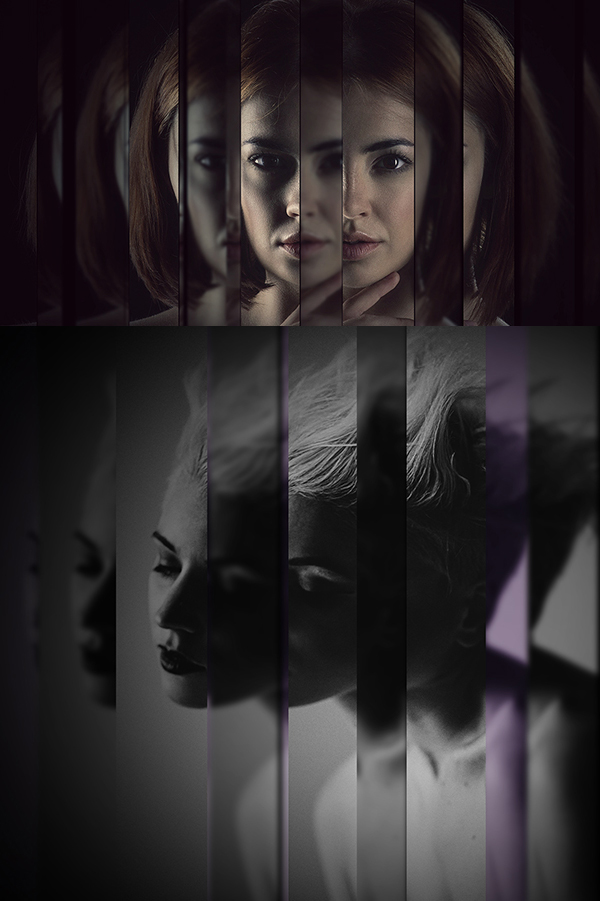
40. The Lady on the Window Portrait Manipulation
Create a beautiful portrait manipulation using adjustment layers, colors and light effects. A simple manipulation that anybody can create with this easy step by step video tutorial.

41. How to Create an Apocalypse Angel Photo Manipulation Scene With Adobe Photoshop
In this tutorial I’ll show you how to create an apocalypse scene with a dark angel. You’ll learn how to create a decay/destruction scene by combining several stock images, make dark wings, create a sublime sword, adjust color, enhance the light/shadow, and more.

42. How to Create a Starry Night Scene in Photoshop
In this tutorial, I’ll show you how to create a starry night scene in Photoshop. You’ll learn how to create a beautiful and colorful starry night background using milky way and a sky image. I’ll also show you how to works with colors, lights and shadows.

43. Long Exposure Night Photo Editing
In this exclusive tutorial you will learn how to edit a long exposure night photo in Camera RAW and Photoshop CC. I will show you how to enhance the lighting and the colors and how to create nice color tones and get an amazing night shot from a rubbish RAW photo.
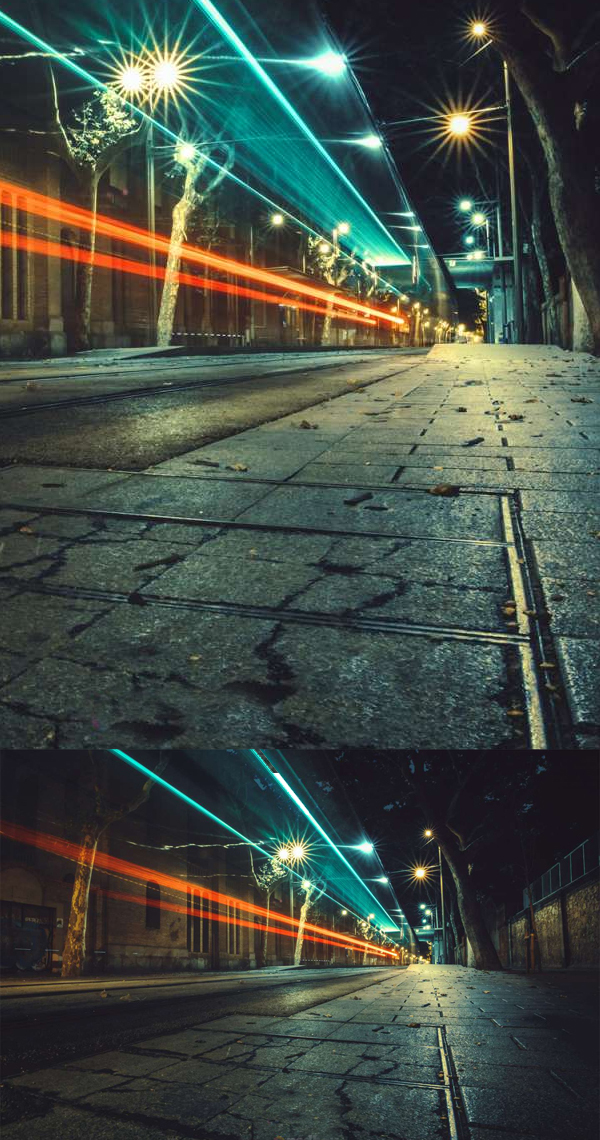
44. How to Create a Day Night Scene Photo Manipulation in Photoshop
In this tutorial, I’ll show you how to create a day night scene photo manipulation in Photoshop. We’ll use a city image for this tutorial, and then we’ll add the sun and stars to make the scene complete. After that, we’ll finish it up using adjustment layers and you’ll be brushing up your photography skills as well.

45. Create an Abstract Sci-Fi Scene with Photoshop
In this tutorial, I’ll show you how to create an abstract sci-fi scene. You’ll learn how to combine different stock photos, create abstract elements, work with group and adjust lighting effect.

46. How to Create Retro COMIC BOOK Effect From a Photo in Photoshop
Photoshop tutorial teaching you how to transform a photo into a retro comic book pop art-style drawing. This tutorial shows you how to work nondestructively to achieve this effect by taking advantage of Adjustment Layers and Smart Objects to create the Cartoon drawing effect.
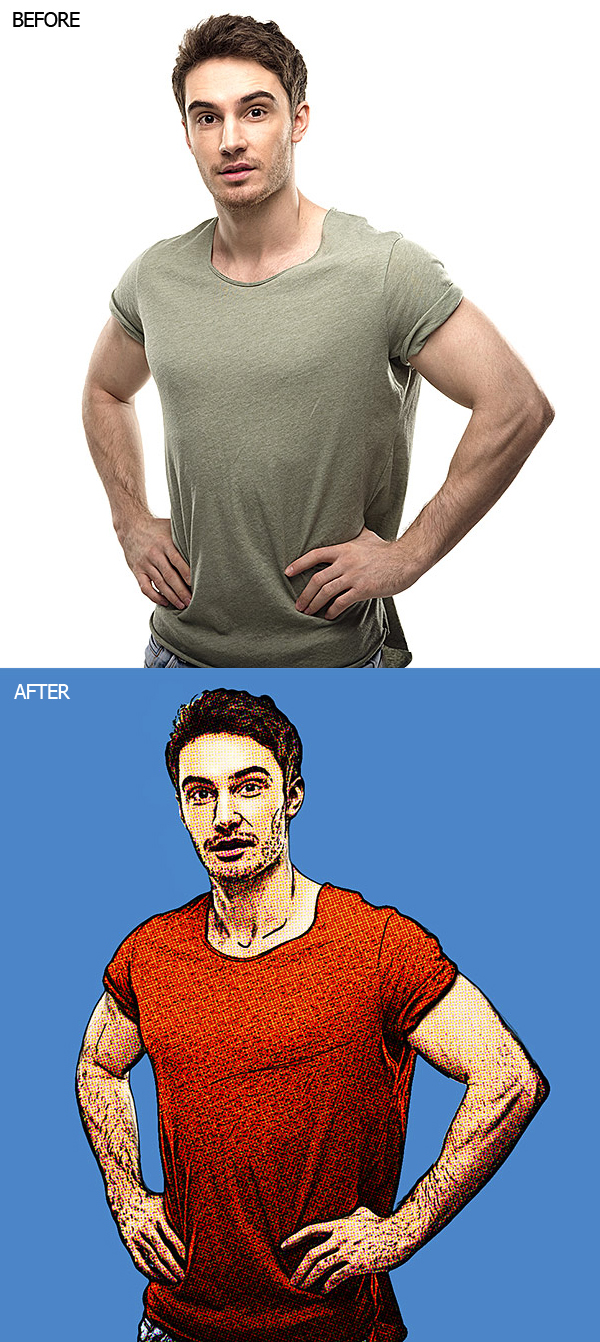
47. How to Create a Dark, Sci-Fi Landscape Photo Manipulation With Adobe Photoshop
In this tutorial I’ll show you how to create a dark, sci-fi landscape photo manipulation in Adobe Photoshop.

48. Create a Rainy Scene of London City in Photoshop
In this tutorial, you’ll learn how to create a rainy scene of London city in Photoshop. We’ll be using only three stock images to create a rainy or you can say that after the rain atmosphere. The technique I used here for creating this kind of effect totally depends on the use of adjustment layers and the images you choose. I somehow managed to get this stormy lighting effect and I’ll show you how you can replicate it.

49. How to Create Realistic Feet-Inspired Hiking Boots in Adobe Photoshop
In this tutorial, we’ll go over how to manipulate a regular pair of feet to create an overall hiking scene using basic photo manipulation techniques.

50. How to make Amazing Fantasy Portrait Creation in Photoshop
In this tutorial, digital artist Jenny Le will show you the process of creating an abstract, fantasy portrait. You’ll learn how to combine a portrait image with a space background, create some interesting effect using basic Photoshop tools, adjust the color and light and more.



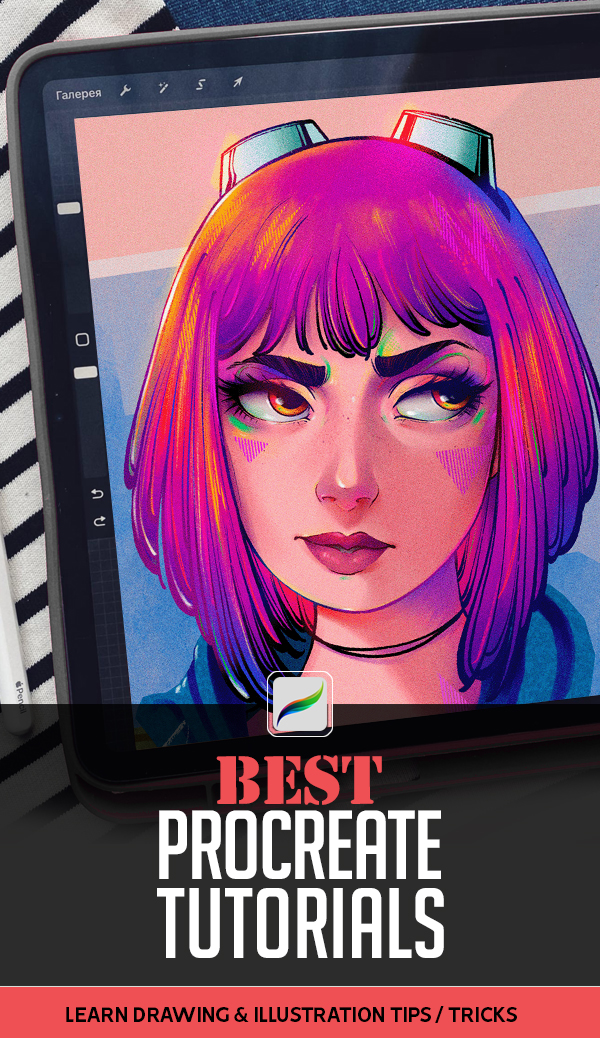
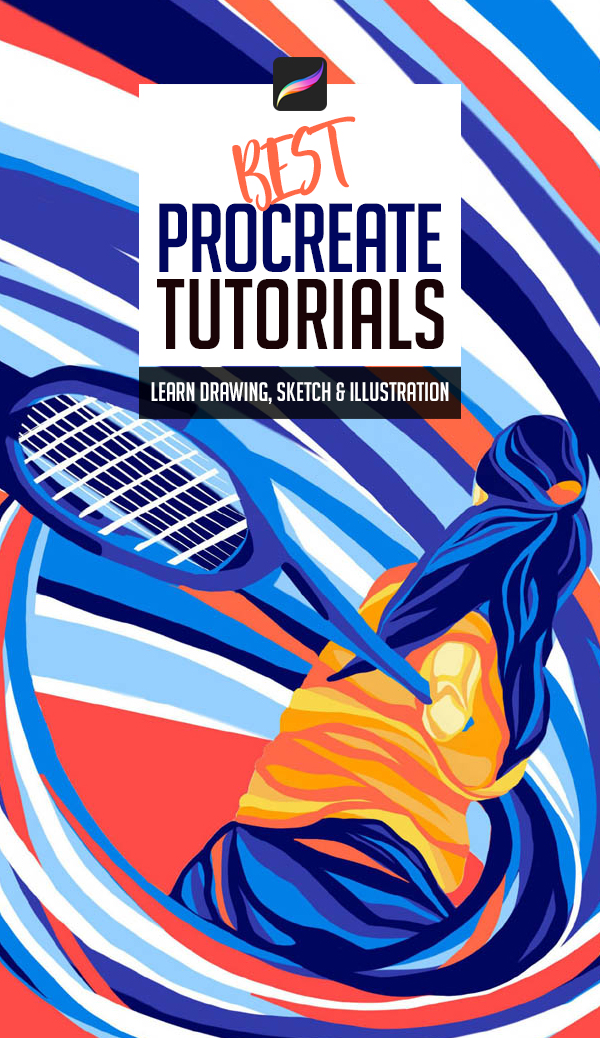












Awesome and creative design and photography art. I like it. Thanks for sharing.
Great tutorials thank you