Have you ever come across a low-resolution image that failed to make an impact or catch your attention? How often have you wished to enhance the quality and visual appeal of images effortlessly? The world of design relies heavily on the power of visuals, and using high-quality images is paramount to capturing attention and conveying messages effectively. Image enhancers, with their ability to enhance and upscale images, can be the game-changers in your design toolkit.
The Role of High-Quality Images in Design
High-quality images are essential in design as they play a crucial role in capturing attention, conveying messages, and creating memorable experiences. Whether you’re designing a website, creating marketing materials, or working on digital art, the quality of your visuals can make or break the impact of your design. Low-resolution or pixelated images can undermine the professionalism and credibility of your work, while high-resolution images can enhance visual appeal, clarity, and overall aesthetics.
The Benefits of Smart Upscaling

Image Enhancement / Smart Upscaling
What is Smart Upscaling?
Smart upscaling is a technique that utilizes advanced artificial intelligence algorithms to enhance the resolution and quality of images. By analyzing the existing data and patterns within an image, these algorithms intelligently upscale the image while preserving important details and minimizing artifacts or distortions. Smart upscaling tools can transform low-resolution images into visually stunning, high-resolution visuals, making them an invaluable asset for designers.
The Power of AI in Image Enhancement
Smart upscaling tools leverage the power of AI to enhance and upscale images. By utilizing deep learning algorithms, these tools can understand the complex structures and elements within an image, recognize patterns, and generate additional details to enhance the overall quality. This AI-driven approach ensures that the upscaled images retain sharpness, clarity, and fidelity, resulting in visually appealing visuals that make a lasting impact.
Key Features of Smart Upscaling Tools
Smart upscaling tools offer a range of features that elevate the quality of images and provide designers with greater flexibility. Here are some noteworthy features of smart upscaling tools:
- High-Quality Upscaling: Smart upscaling tools use advanced algorithms to upscale images without compromising quality. They enhance resolution while preserving details, edges, and textures, resulting in crisp and clear visuals.
- Artifacts Reduction: These tools employ techniques to minimize artifacts and distortions that may occur during the upscaling process. By maintaining image integrity, the upscaled visuals appear natural and authentic.
- Customization Options: Smart upscaling tools often offer customization options, allowing designers to fine-tune the enhancement process. This includes controlling the amount of upscale, adjusting sharpness, denoising, and applying specific filters to achieve the desired visual effect.
- Time Efficiency: With smart upscaling, designers can enhance images quickly and efficiently. These tools leverage the power of AI to upscale images in a fraction of the time it would take to manually enhance them, streamlining the design workflow.
Tools for Image Enhancement
Icons8’s Smart Upscaler
Icons8’s Smart Upscaler is a powerful tool that simplifies the process of upscaling images. With its AI-driven algorithms, it can intelligently enhance the resolution of images while preserving important details. The intuitive interface and instant results make it an ideal choice for designers of all levels of expertise. Whether you’re working on web design, print materials, or digital art, Icons8’s Smart Upscaler offers a seamless and efficient solution to enhance the quality of your visuals.
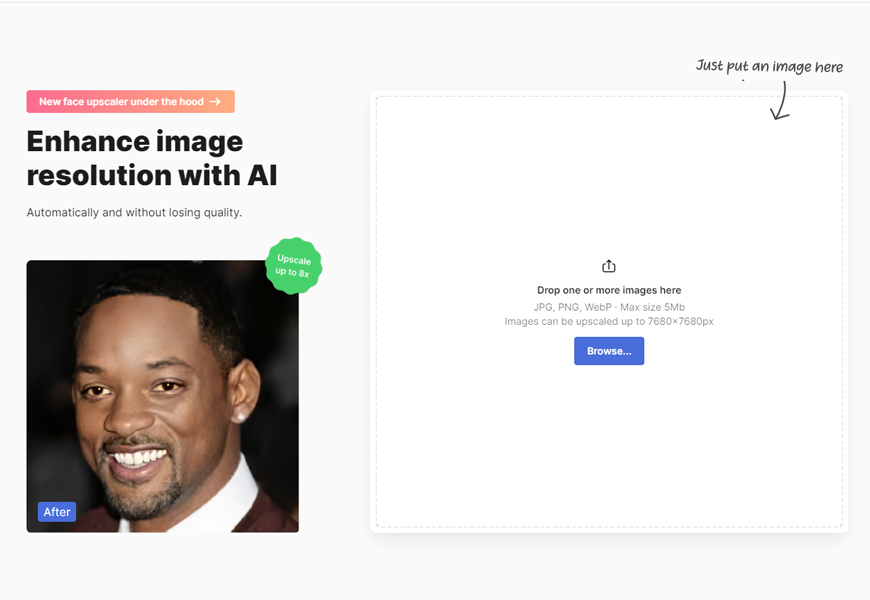
Other Image Enhancer Tools
In addition to Icons8’s Smart Upscaler, there are various other image enhancer tools available in the market. Adobe Photoshop’s Image Size tool allows for precise image resizing and upscaling with customizable options. Topaz Labs’ Gigapixel AI is renowned for its exceptional upscaling capabilities, utilizing machine learning algorithms to generate stunningly detailed images. Additionally, tools like Top Enhance, Let’s Enhance, and Enhance.io offer online solutions for enhancing image quality and resolution.
The Impact of Image Enhancement on Design
The impact of image enhancement in design cannot be overstated. By utilizing image enhancers like smart upscaling tools, designers can elevate the overall quality of their visuals and create a lasting impression on their audience. Enhanced images with improved resolution, clarity, and detail capture attention, convey messages effectively, and leave a memorable mark in the minds of viewers. In today’s digital age where visuals are abundant, the ability to enhance and upscale images sets designers apart, allowing them to stand out in a sea of mediocrity. Image enhancement empowers designers to create captivating designs that evoke emotions, tell stories, and make a strong visual impact. With the right image enhancer tools at their disposal, designers can unlock a new level of creativity and deliver exceptional design experiences.
Conclusion
Image enhancers, particularly smart upscaling tools, have become indispensable assets in the realm of design. By leveraging the power of AI and advanced algorithms, these tools can enhance the resolution, quality, and visual appeal of images, allowing designers to create impactful visuals that capture attention and convey messages effectively. Icons8’s Smart Upscaler and other image enhancer tools provide designers with the ability to upscale low-resolution images, improve image clarity, and elevate the overall quality of their design projects. Embrace the power of image enhancers and unlock new possibilities in your design endeavors

















