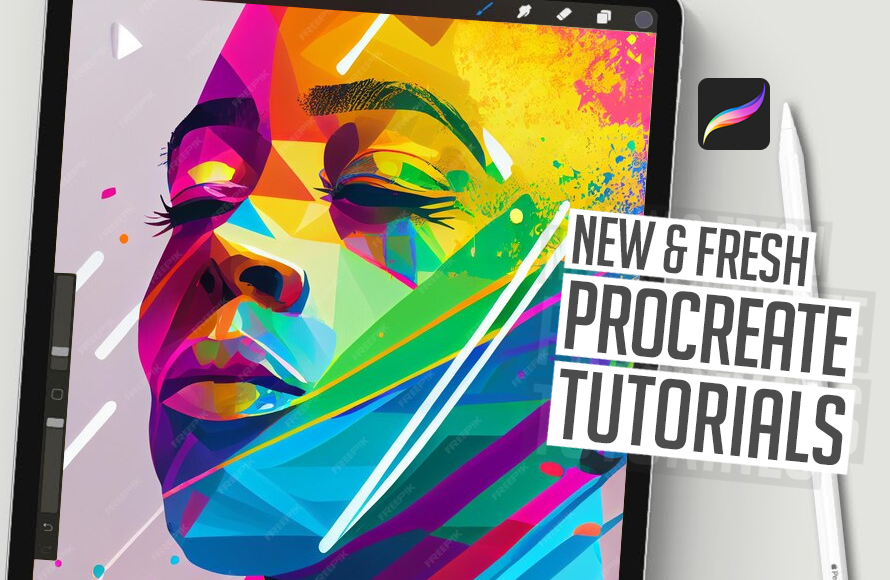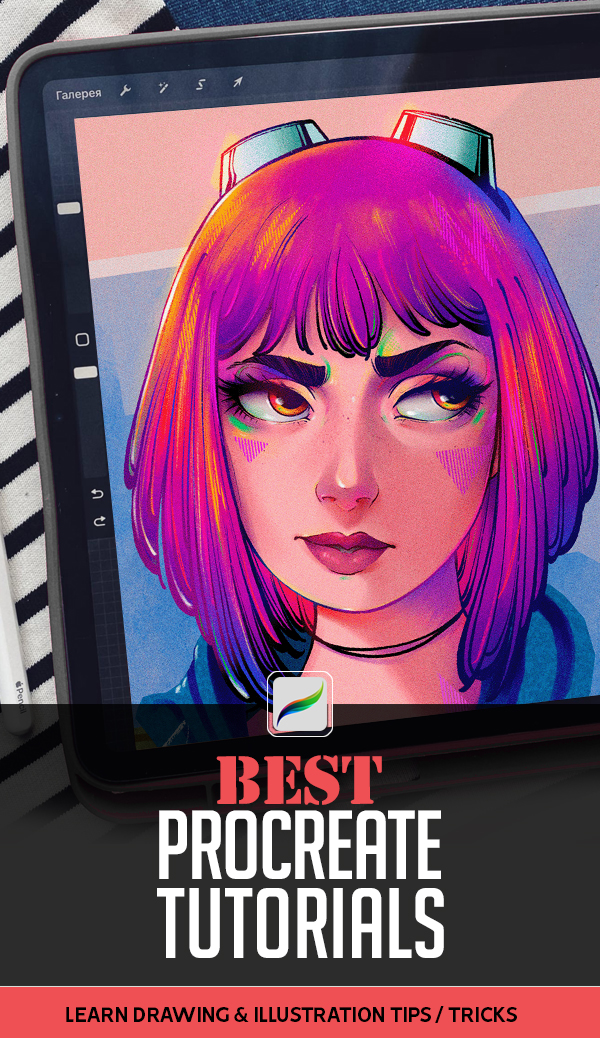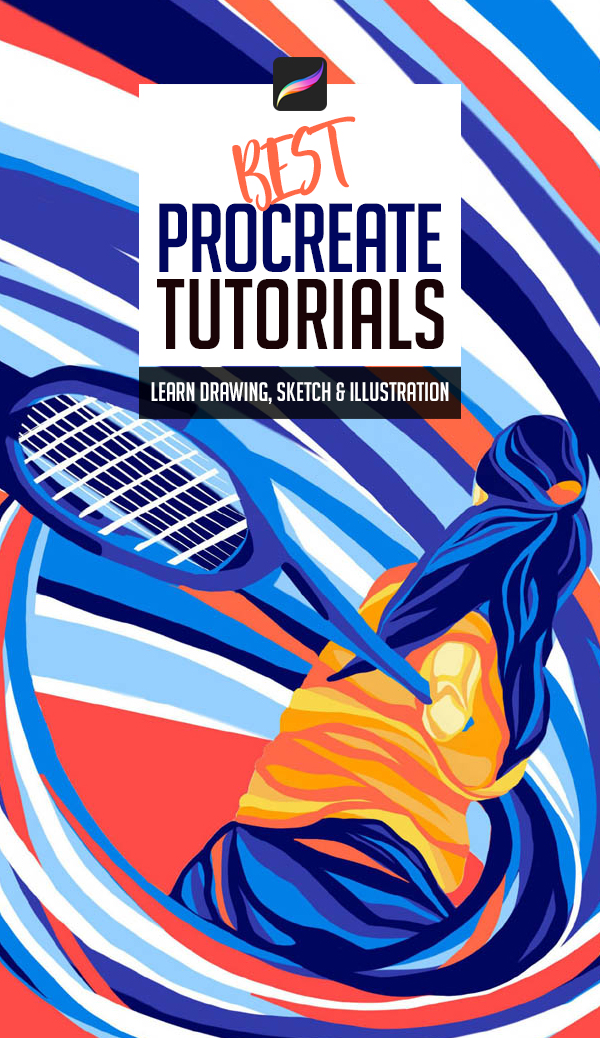Master the art of Procreate illustrations and elevate yourself to the status of a proficient Procreate Pro Designer, illustrator, and digital artist. Exceptional Procreate tutorials, led by seasoned designers, offer invaluable guidance, guiding you through the intricacies of drawing various illustrations with clear, step-by-step instructions. I am optimistic that these Procreate tutorials will not only simplify the learning process but also enhance your drawing and illustration skills, ultimately elevating the quality of your artistic endeavors.
Discover outstanding, complimentary Procreate tutorials that cover drawing, digital illustration, and character design. Procreate, a distinguished and award-winning iPad design application, is widely acclaimed for creating illustrated portraits, background illustrations, and a myriad of other impactful drawings. Equipped with a comprehensive array of design tools comparable to desktop programs, Procreate for iPad empowers you to draw and design with flexibility and portability, irrespective of your location.
You may be interested in the following new articles as well.
- Amazing Procreate Tutorials and Illustrations By Vincent Chu
- Photoshop Tutorials: 30 New Tutorials to Learn Retouching and Manipulation Tricks
- Logo Design In Adobe Illustrator – 25 Best Tutorials
- 26 Best Logo Design Tutorials (Adobe Photoshop & Illustrator Tuts)
Procreate has emerged as a game-changer for designers, illustrators, and digital artists. Its intuitive interface and powerful features have democratized the creative process, enabling individuals to bring their artistic visions to life on the iPad. One essential aspect that has contributed significantly to the widespread adoption of Procreate is the availability of tutorials, or “tuts,” which serve as invaluable resources for learners at all skill levels. In this article, we will delve into the significance of Procreate tutorials, exploring how they enhance the capabilities of designers and foster a vibrant community of digital creatives.
List of Fresh Procreate Tutorials:
Before delving into the role of tutorials, it’s crucial to understand why Procreate has become a design powerhouse. Procreate offers a seamless blend of powerful tools, a user-friendly interface, and exceptional performance, making it a go-to choice for professionals and hobbyists alike. Its versatility allows users to create a wide range of illustrations, from intricate digital paintings to dynamic graphic designs.
Fresh and Free Procreate Tutorials:
One of the standout features of Procreate tutorials is their accessibility. Thanks to the digital nature of Procreate, tutorials can be accessed anytime, anywhere, breaking down geographical barriers. Whether you’re a student, a professional, or someone exploring digital art as a hobby, Procreate tutorials offer a level playing field for all, fostering inclusivity within the creative community.
How to Draw a Killer Whale Illustration in Procreate Drawing Tutorial


How to Create Christmas Penguin in Procreate Tutorial
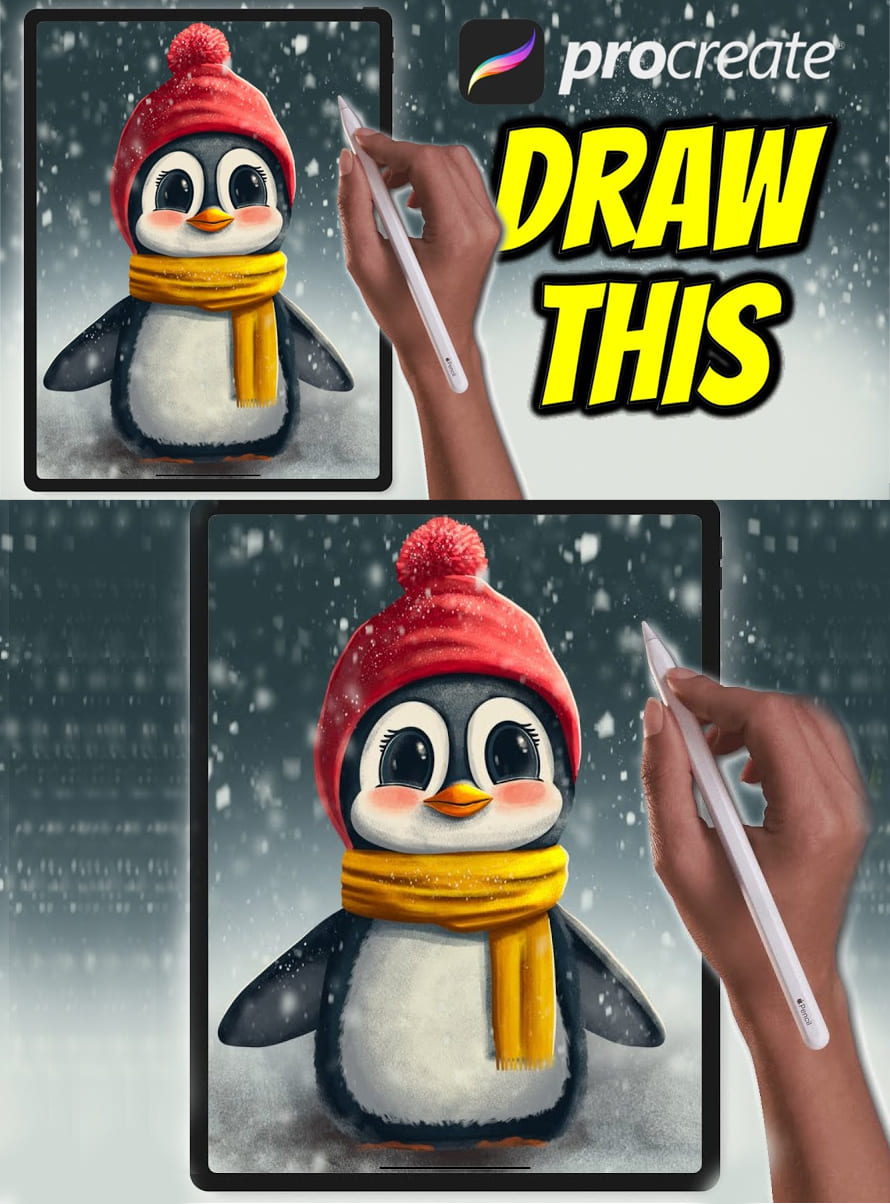

How to Draw Paint a Winter Bouquet in Procreate Tutorial
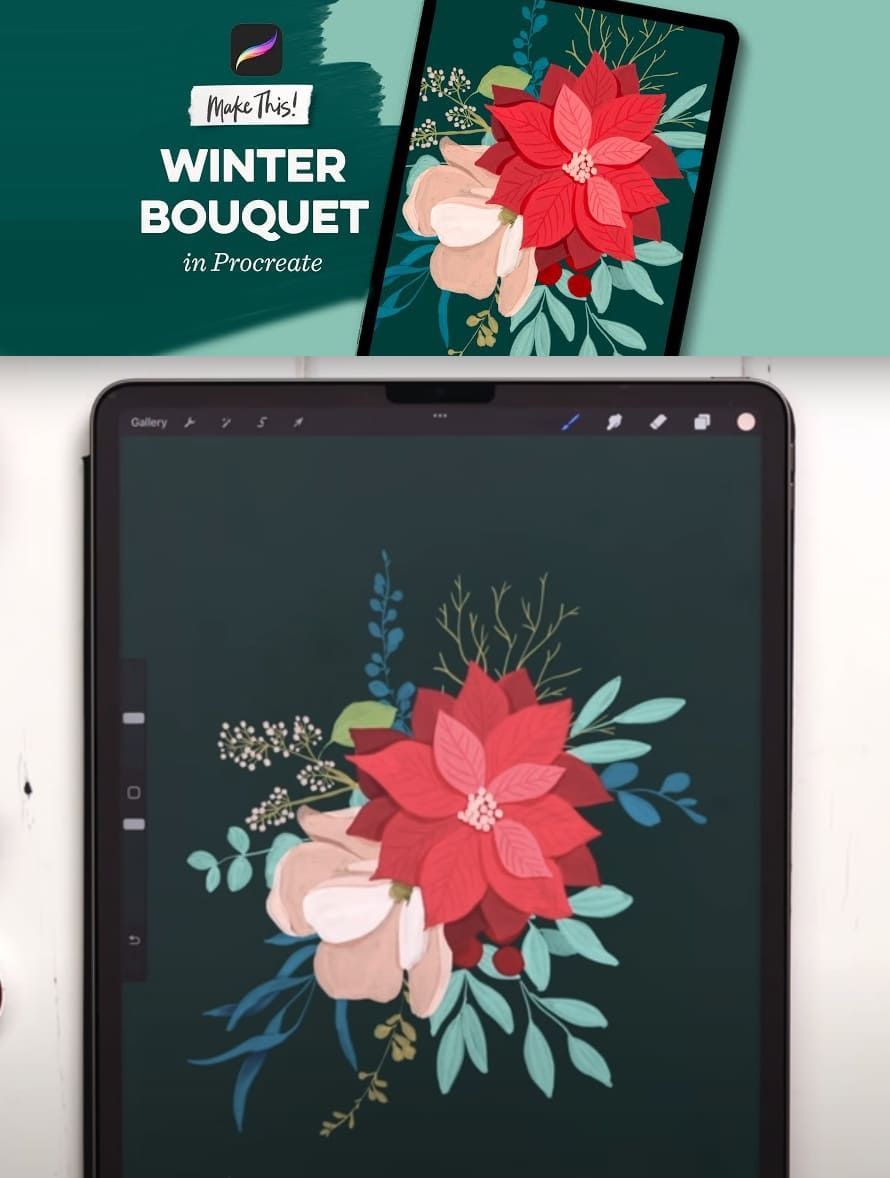

Learn How to Draw a Digital Art Illustration in Procreate Tutorial


How to Draw Illustration in Procreate Tutorial – Beginners Guide


How to Create Watercolor Brushes in Procreate Tutorial


How to Use Clipping Masks, Layer Masks & Quickshape Tool in Procreate Tutorial
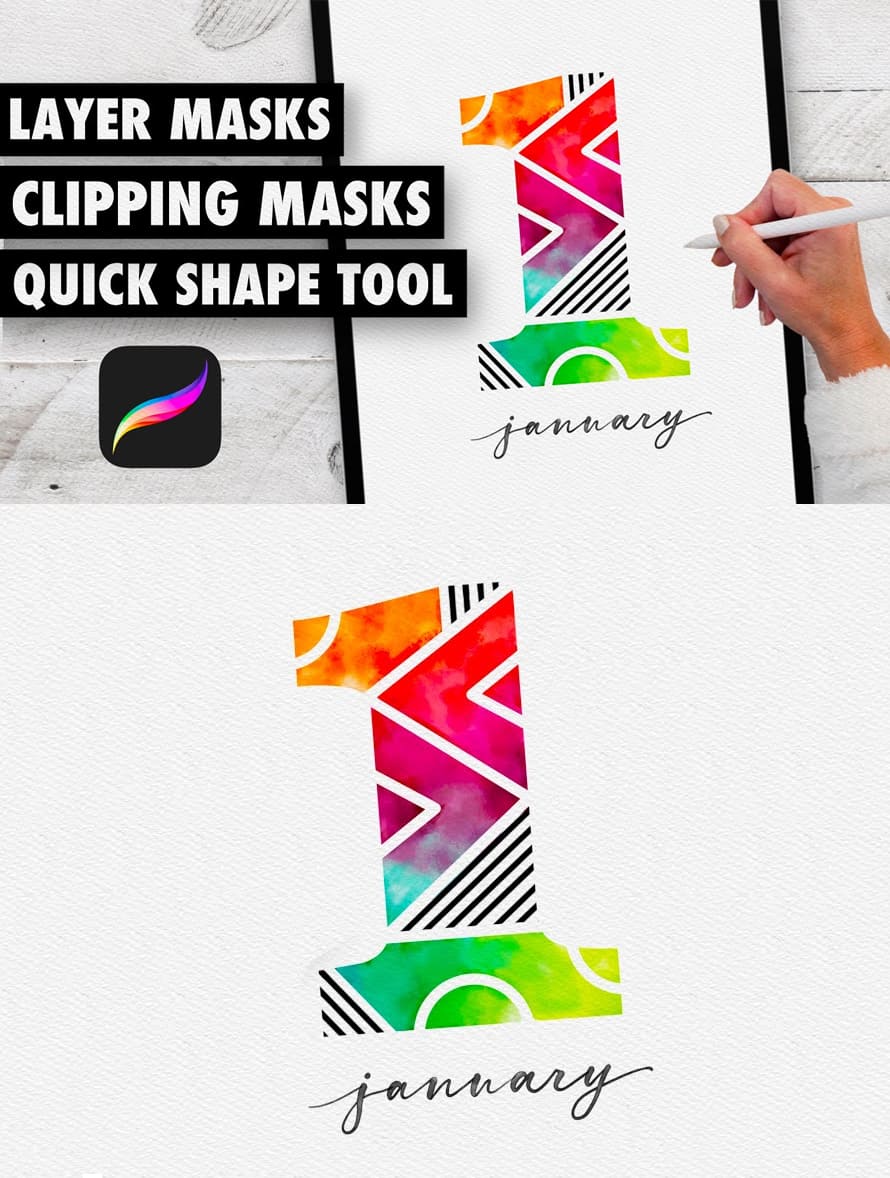

How to Draw Cute Strawberry in Procreate – Easy Procreate Tutorial for Beginners


Learn How to Create Animation on the iPad in Procreate Tutorial


Learn How to Paint a Fall Watercolor Wreath in Procreate Tutorial


How to Paint a Cute Fall Scene Illustration tutorial in Procreate


Draw a Realistic Red Bell Pepper in Procreate Tutorial


How to Draw a Peppermint 3D Letter Step-by-step Prcreate tutorial for beginners


How to Drawing a Cute Bee in Procreate Tutorial
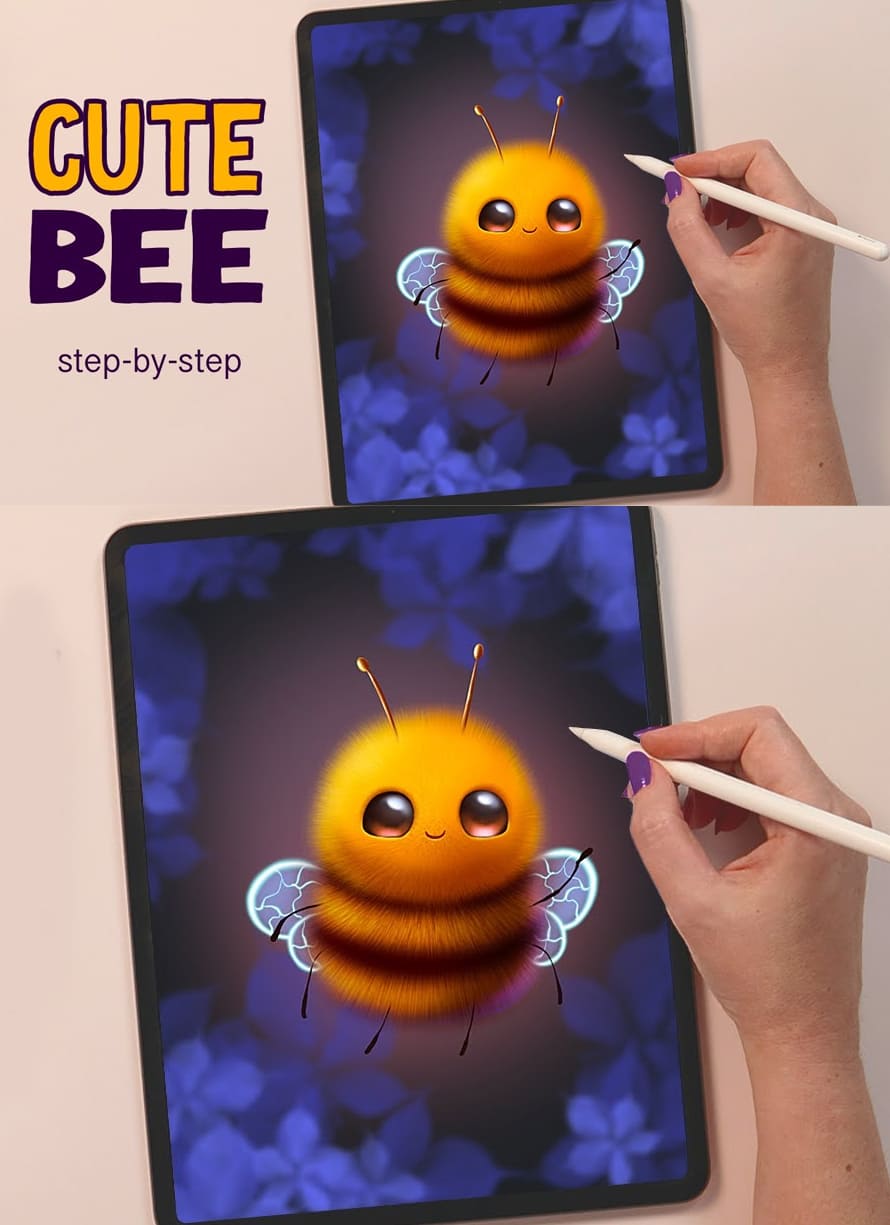

Create a Double Exposure Effect in Procreate Tutorial
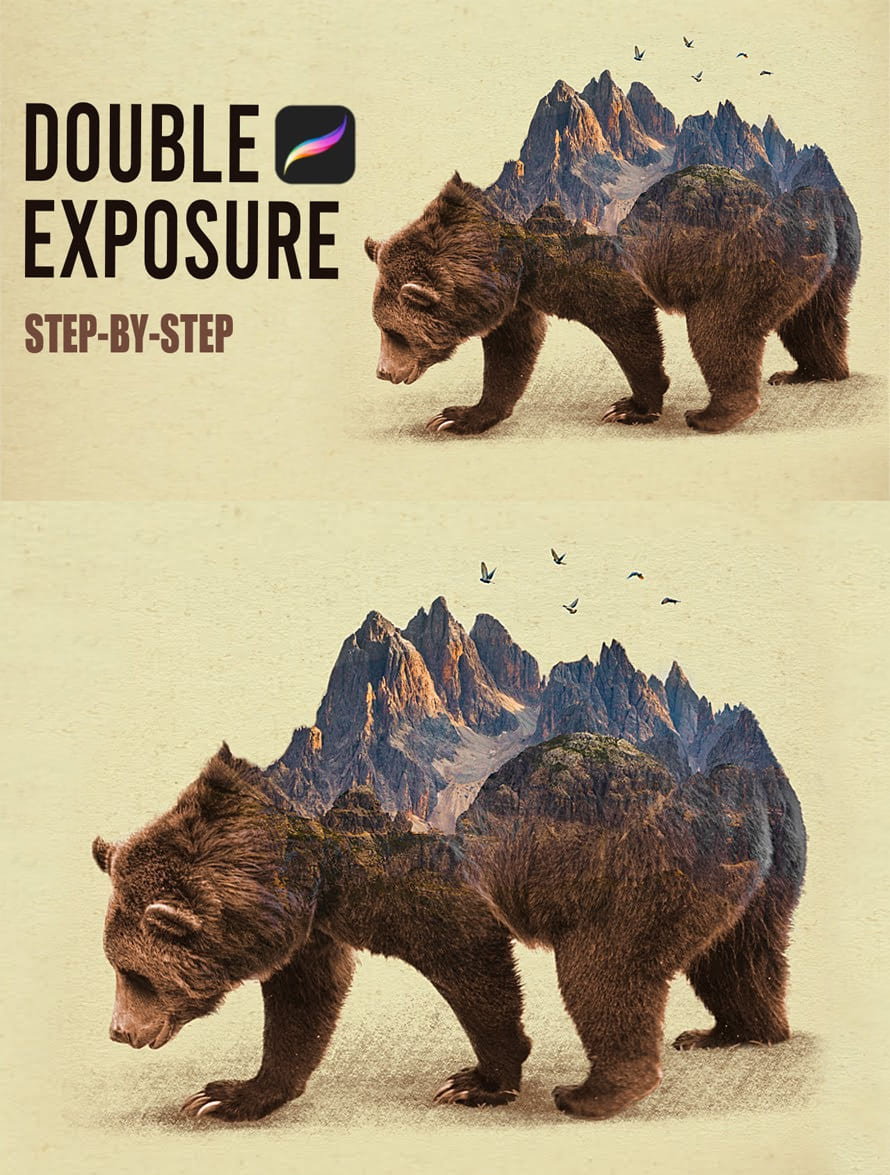

How to Draw a Beautiful Reindeer Illustration in Procreate Tutorial
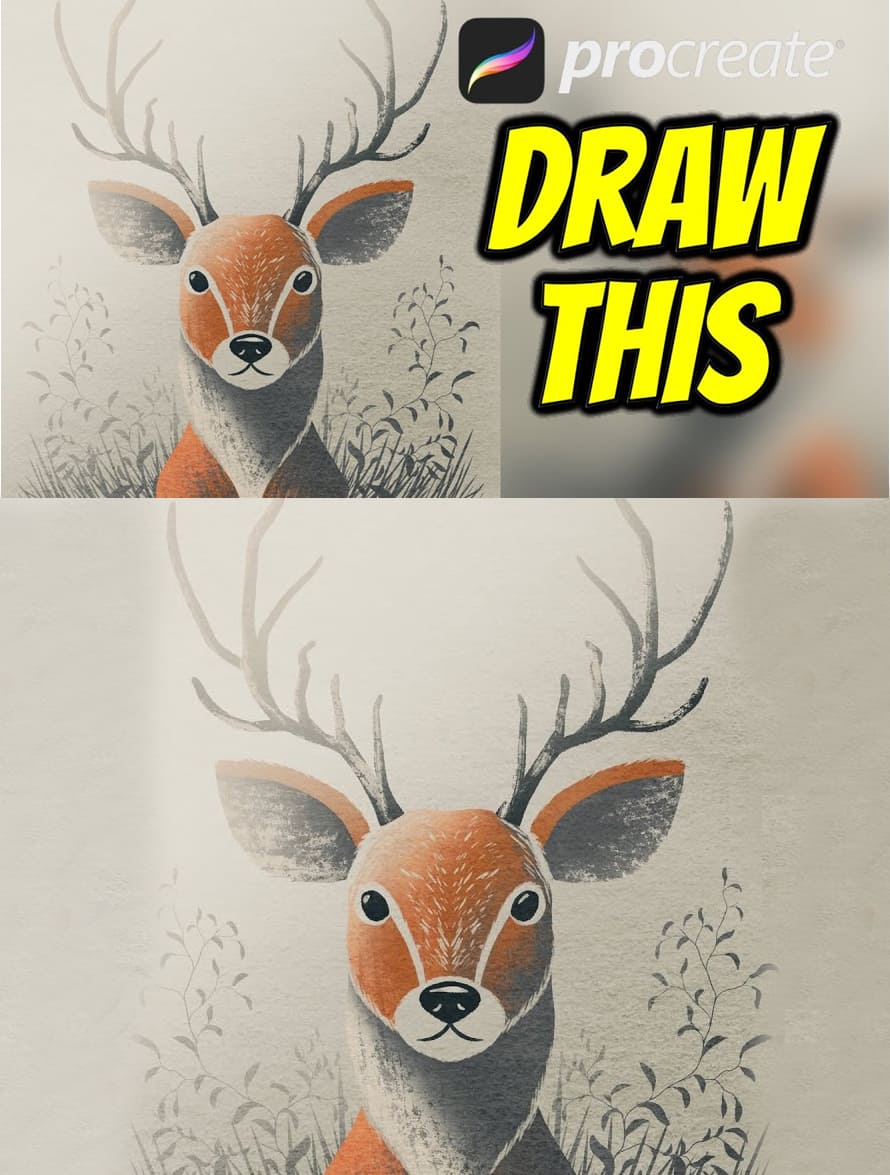

How to Drawing a Halloween Pumpkin Illustration in Procreate Tutorial


Learn How to Draw Disco Ball in Procreate Tutorial (Step by Step Tut + Free Brush)
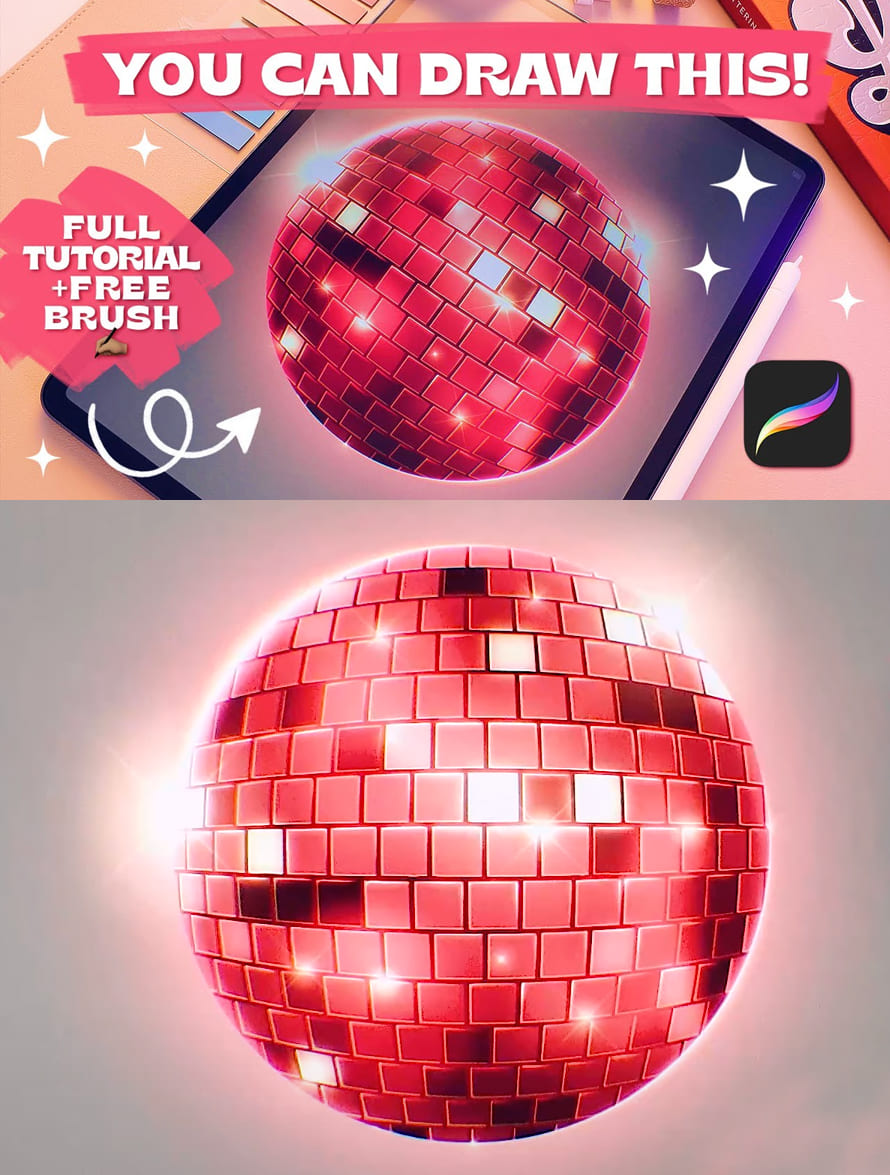

Make the Most Out of Layers: Holiday Procreate Tutorial


Draw a Fall Autumn Candle Flame Drawing Tutorial in Procreate


How To Draw A Cute Watercolor Squirrel in Procreate Tutorial


How To Draw Mario Cartoon Characters in Procreate Tutorial


How to Draw Ink and Stipple Bee in Procreate on iPad – Digital Tutorial


Learn How to Drawing a Polar Bear Sticker in Procreate Tutorial


Draw and Paint a Cozy Winter Landscape Illustration Tutorial in Procreate


Procreate tutorials often include real-world applications and case studies, demonstrating how professionals integrate Procreate into their workflow. Whether it’s creating concept art for a film, designing illustrations for marketing campaigns, or producing digital assets for a website, these tutorials provide insights into the practical applications of Procreate in various industries.