Procreate is the most powerful iPad app for drawing, sketching and illustrations and only Procreate lovers understand the importance of Procreate Brushes. In this article we gathered 26 best Procreate tutorials taught by Pro Procreate Designers, illustrators and digital artists. You must check the best tutorials that will provide a lot of help, step by step draw different illustrations and drawings that make it easy to learn and understand. I hope! These Procreate tutorials can enhance your drawing & illustration skills and improve the quality of your works.
Best free Procreate tutorials to learn drawing, digital illustration and character design. Procreate is the best award-winning iPad designing app widely used to draw illustrated portraits, background illustrations and many more useful illustration drawings. Packing all of the design tools you’d expect from a desktop program, Procreate for iPad means you can draw and design flexibly and portably wherever you are
You may be interested in the following new articles as well.
- 15+ Realistic Procreate Brush Packs
- Best Adobe Lightroom Presets For 2022
- 10 Tips for Creating a Strong Brand Strategy In 2022
- 21 Free Vintage Fonts for Graphic Designers
Best Free Procreate Tutorials
No doubt! Procreate is a powerful illustration & drawing app on iPad for creating vector art, digital illustrations and useful artwork, which can be used in web and graphic design projects. In these tutorials, you will learn how to create Surreal Portrait, 3D Modeling, Vector Graphics, Patterns and Textures, Clutch Fashion Illustration and many other useful objects and effects.
So what are you waiting for? Go and check out the best Procreate tutorials and take your knowledge on illustration graphics to a newer height. Enjoy!
List of Best Procreate Tutorials 2022:
Best Procreate Video Tutorials:
If you are a beginner or just started working on an iPad Procreate App and you want to know how to use Procreate. You must check the first tutorial. This Procreate Tutorial for Beginners contains everything you need to know to get started with Procreate.
If you have any questions, feel free to ask in the comments below!
1. Intro to Procreate – Learning to Draw on the iPad
Want to learn how to use Procreate to draw on your iPad? New to Procreate or want to learn time-saving tips and tricks? In this video you’ll learn all the basics, tips, tricks, and everything you need to get you drawing as quickly as possible, without overwhelming you with information. Learn which hardware to get, the best size canvas to use, colors, layers, alpha lock and clipping masks, select and transform, drawing guides, adjustments, and more.


2. How to Draw Ink Artwork Landscape in Procreate
You Can Draw This!
Anyone can make an ink artwork following this procreate tutorial for beginners. I will show you how to draw an ink artwork landscape in Procreate step by step.


3. How to Draw a Space Themes in Procreate Step By Step Tutorial
Welcome to a Procreate step by step tutorial, in a series of draw along with me videos for beginners. In this series I hope to educate you on the tools procreate has to offer, with each video having used new tools.
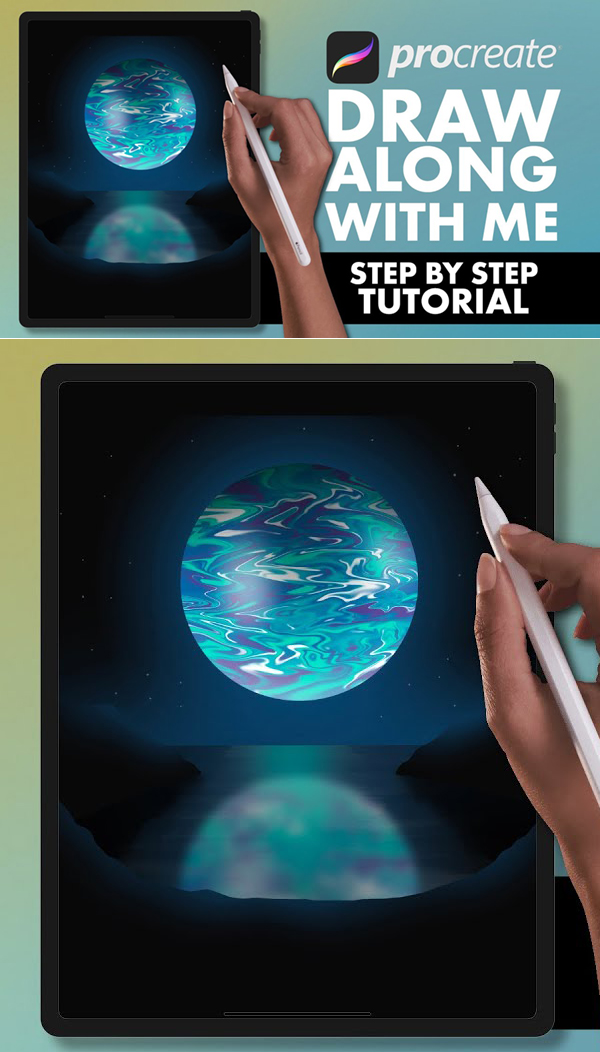

4. How To Draw A Witchy Cat In Procreate Drawing Tutorial
Learn how to draw a cute witchy cat on your iPad using Procreate. Easy step by step learn Procreate drawing.


5. How to Draw Cartoon Face in Procreate Beginner Tutorial with Free Procreate Brushes
In this Procreate tutorial you will learn how to draw a face following this procreate tutorial for beginners. I will show you how to draw a face in Procreate step by step.


6. Learn How to Draw Adventures of Cooper In Procreate Step by Step Tutorial
Welcome to a Procreate series of tutorials following Cooper on his adventure. In this series you will draw each new scene and follow along with his story in step by step tutorials.
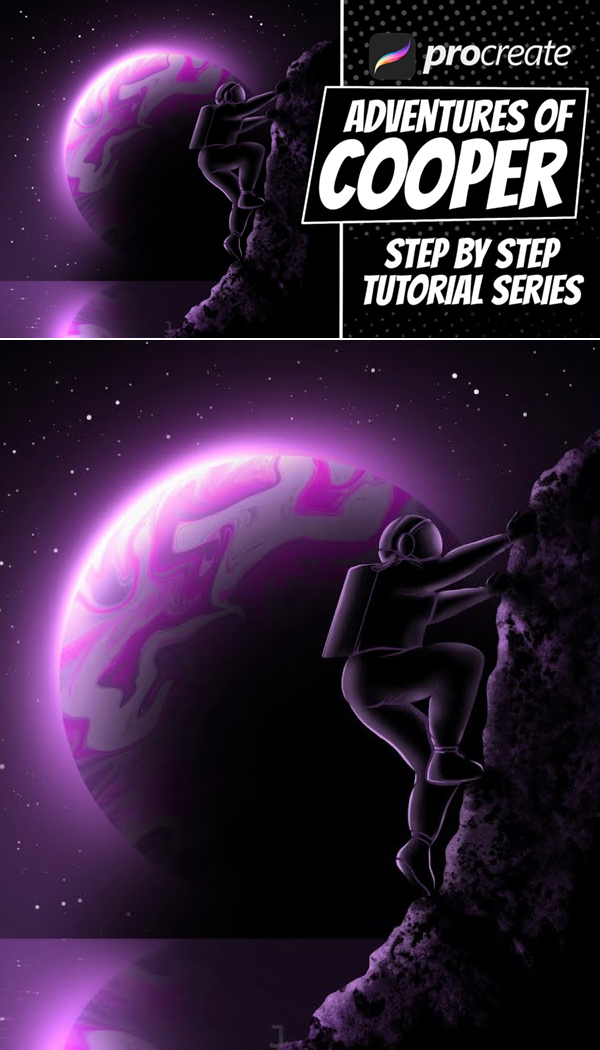

7. How to Paint Snow Trees at Night Landscape In Procreate Painting Tutorial
In this video tutorial: use Procreate, iPad Pro 2021 12.9 and Apple Pencil 2 to give an easy step by step guide on how to paint a realistic snow fir trees night landscape.


8. How to Make White Outlines for Your Stickers / Illustration In Procreate Tutorial
In this step-by-step Youtube tutorial you will learn how to outline your drawings in Procreate. This simple white outline is perfect for creating stickers in Procreate and a great way to add a POP to your digital illustrations. All you need is the Procreate app, an iPad, and a photo that you would like to use.
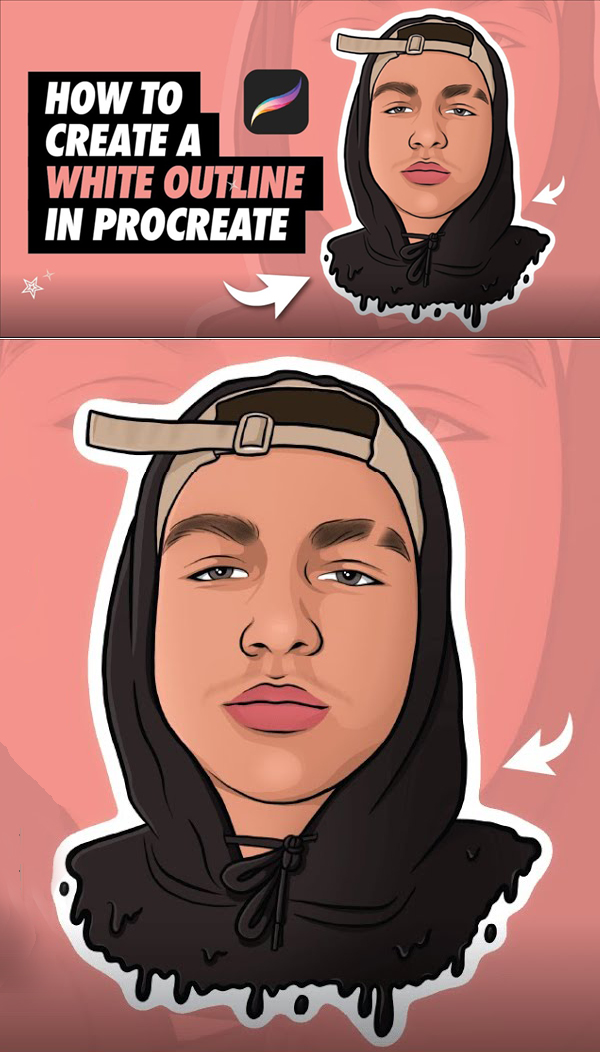

9. How to Draw a Girl in Procreate Tutorial


10. Draw Women with Black Cat Watercolor Illustration Tutorial in Procreate
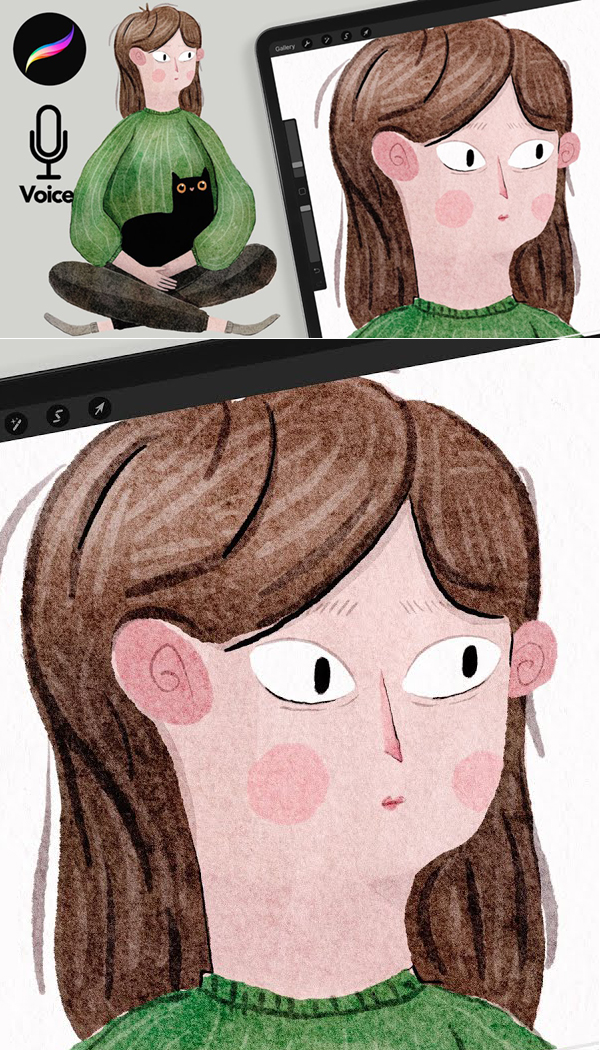

11. Learn How to Drawing a Parisian Cafe Window With Marker Brushes In Procreate Tutorial
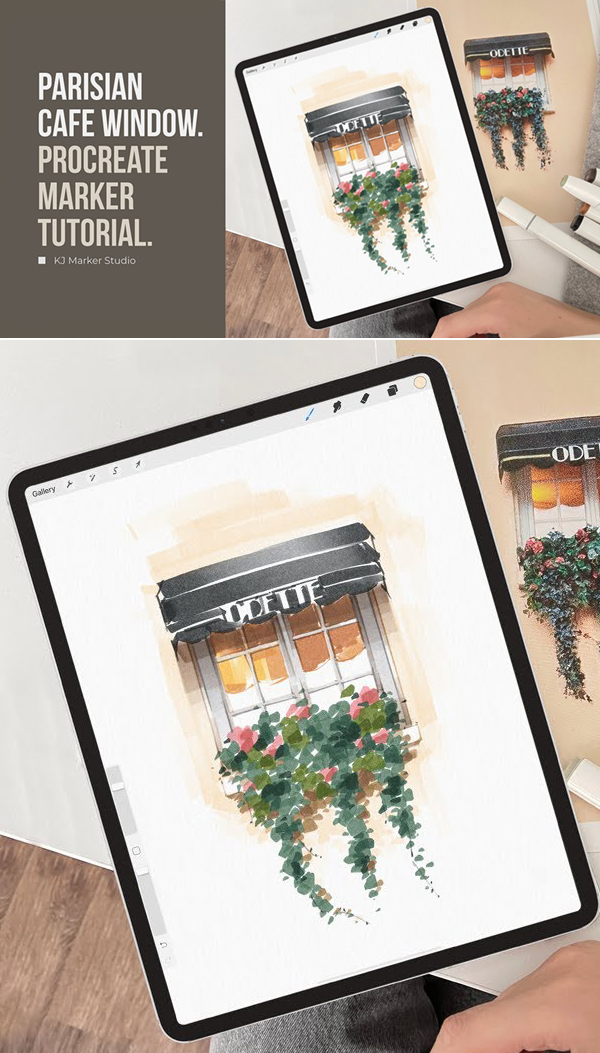

12. How to Draw and Paint a Cute Bear In Procreate iPad Watercolor Tutorial
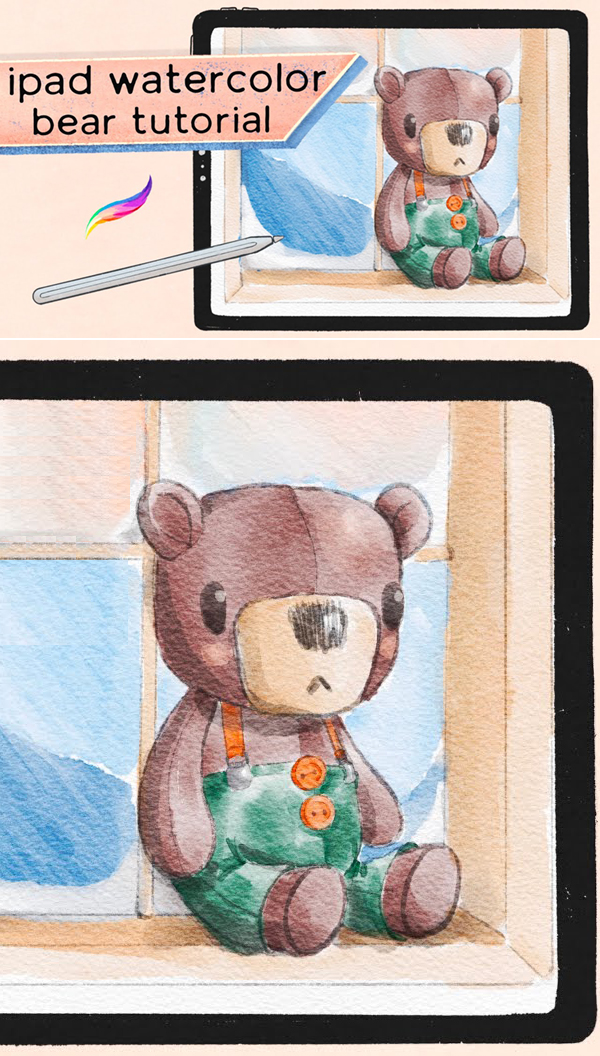

13. How to Draw a Watercolor Succulent Cactus in Procreate Tutorial
Hey Guys, let’s draw together!
In this tutorial you learn step-by-step how to draw a watercolour cactus in Procreate. I’ve used watercolor and sketch brushes that are part of the Flower Tools Brush Box – you can find in the link below. Enjoy!


14. Learn How to Draw a Baby Seal in iPad & Procreate Tutorial
Grab your iPad and draw along with me as we draw this cute little baby seal in Procreate! No time-lapse, no edits…follow along step-by-step- from start to finish!
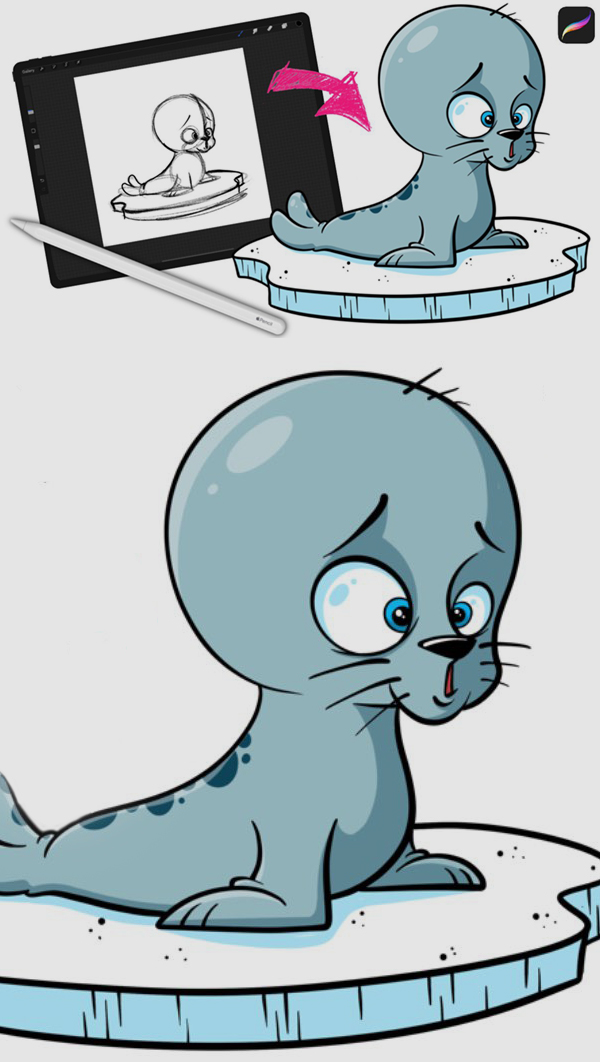

15. How To Draw This Cute Character In Procreate


16. How to Draw Toy Hippo Drawing in Procreate Tutorial
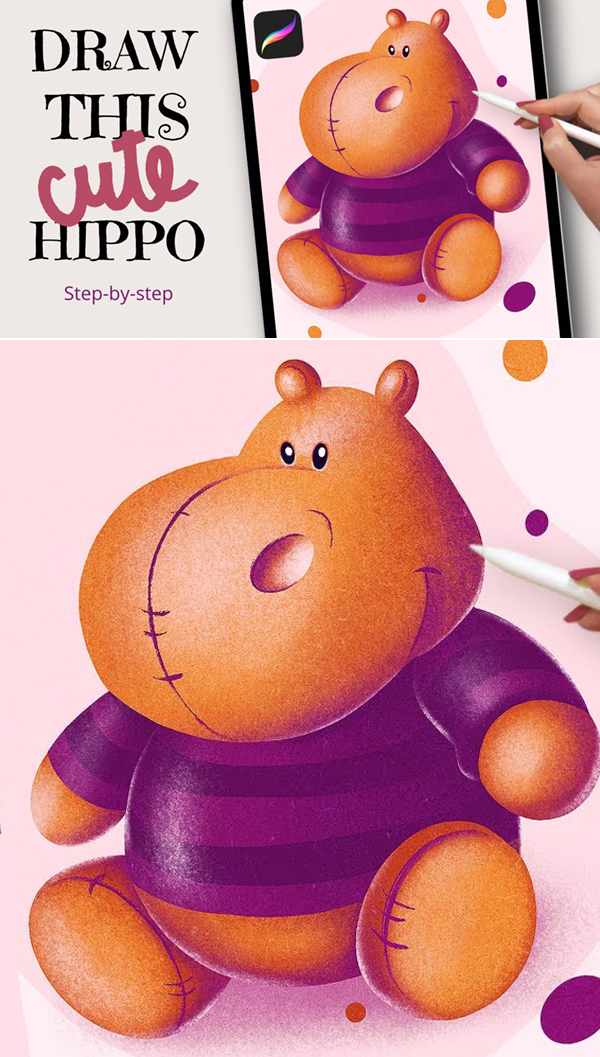

17. How to Do Crosshatching Illustrations in Procreate Tutorial + Brushes
Hey everyone! In this video You will learn how to do crosshatching illustrations in Procreate. This tutorial also providing you with two full exercises you can do to practice your crosshatching. I hope you like it!
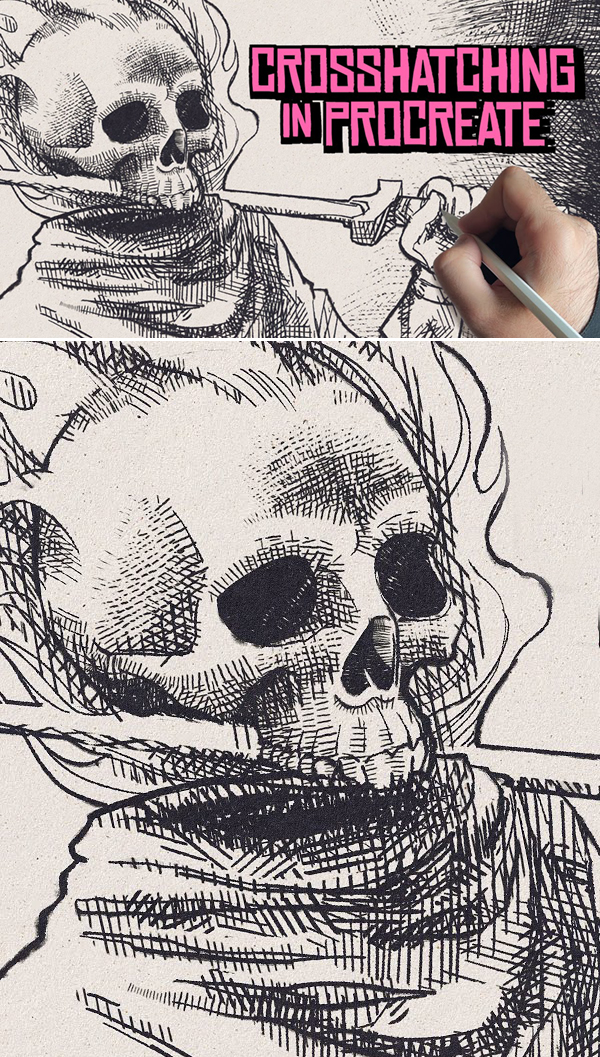

18. How to Draw a Neon Sign in Procreate Step by Step Tutorial
This Procreate step by step tutorial, in a series of draw along with me videos for beginners. In this series I hope to educate you on the tools procreate has to offer, with each video having used new tools.
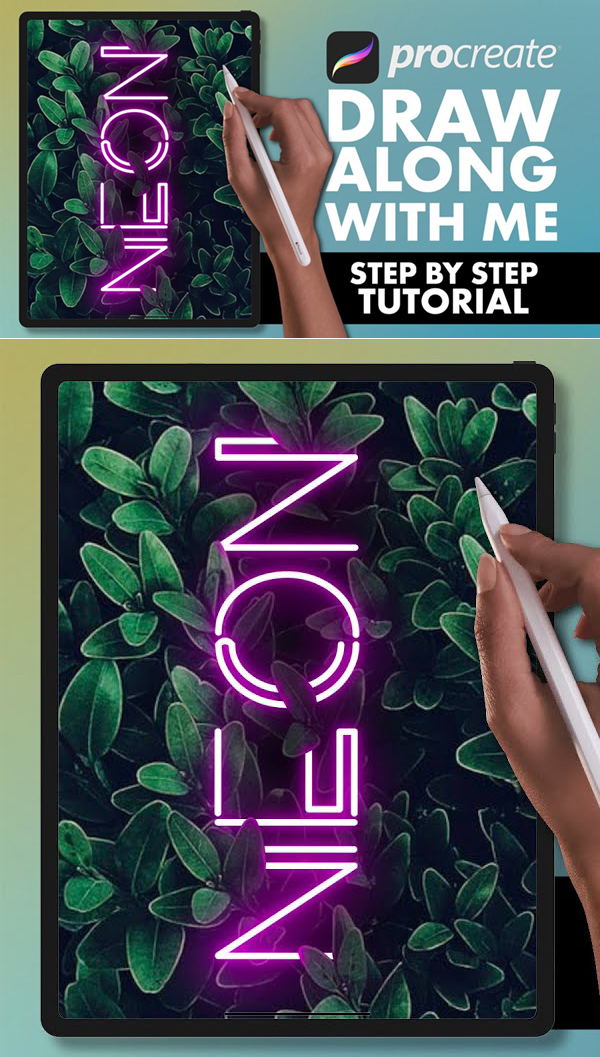

19. How To Draw A Squirrel Illustration in Procreae Tutorial


20. How to Drawing Wabi-sabi Bird Painting Abstact Watercolor in Procreate Tutorial


21. Realistic Watercolor Floral Draw on iPad Ink & Watercolor in Procreate Tutorial


22. How to Draw a Cartoon From Sketch to Finished Design in Procreate Tutorial
In this tutorial you will start learning how to create this wacky, cartoon fish! We will start with a sketch, add inks, move onto color flats, drop in our shadows and highlights, and then wrap it up with a quick background!
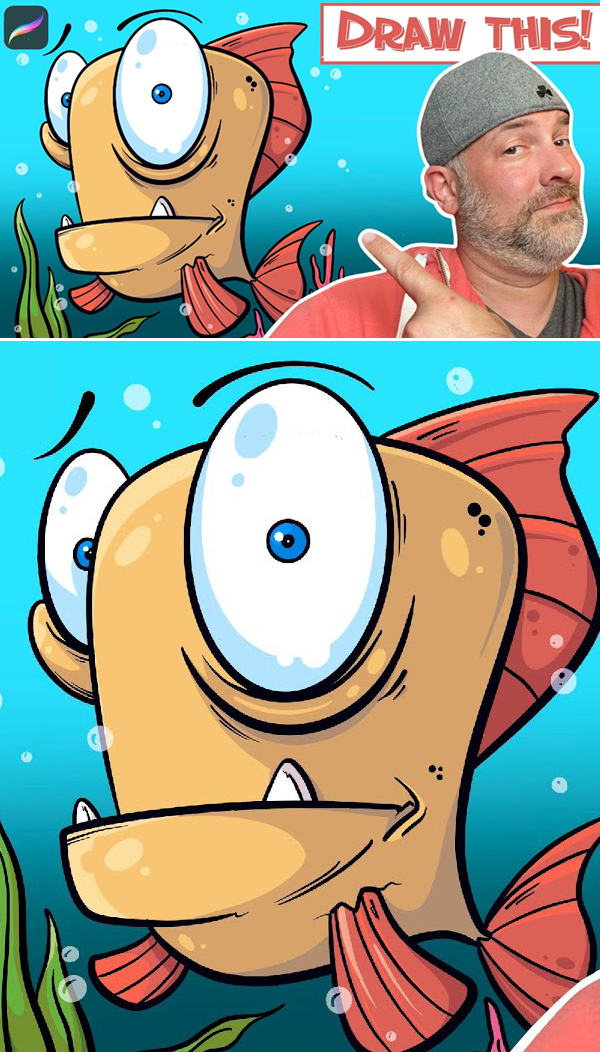

23. How To Draw A Tiger In Procreate On The iPad
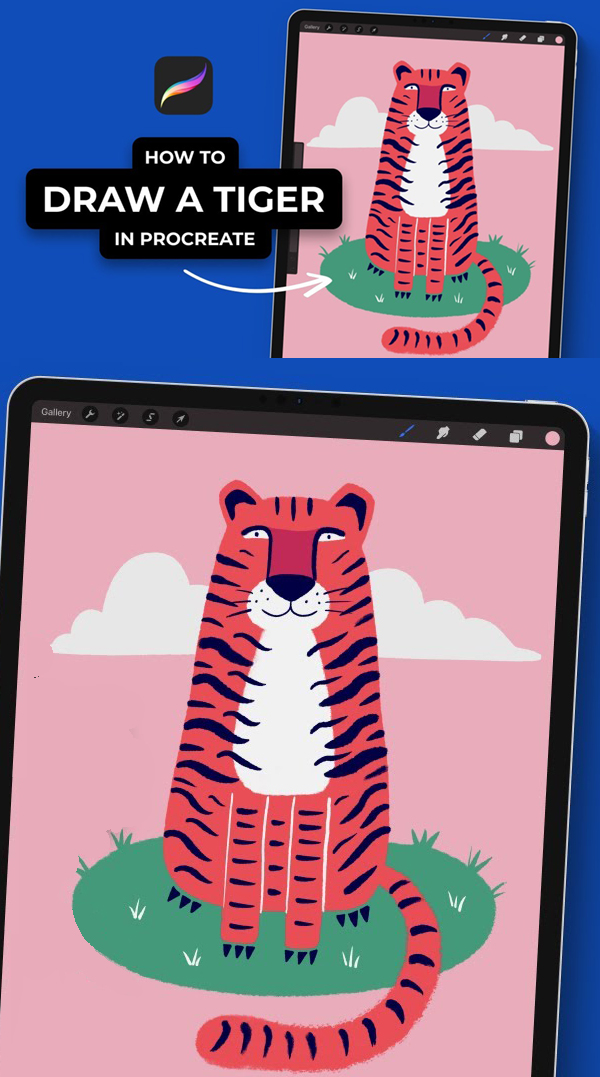

24. How To Draw Glowing Mushrooms (Step-by-Step) In Procreate Tutorial
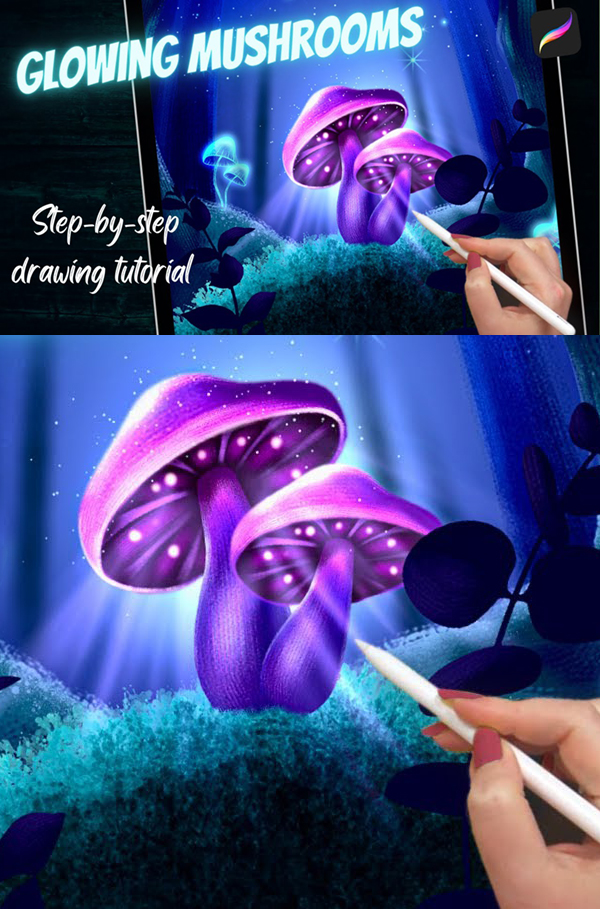

25. How to Paint with Oils on a 3D Canvas in Procreate Tutorial
This tutorial through how to paint with oils on a 3D canvas in Procreate using Thick Paint brush set.
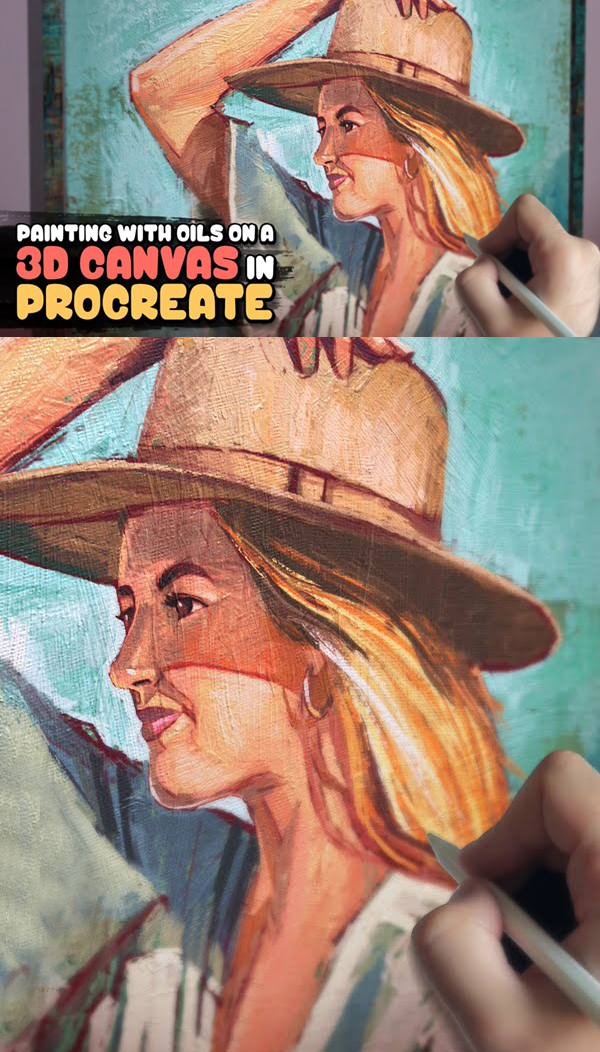

26. How to Draw a Watercolor Rose with Flower Tools Brush Box in Procreate Tutorial
In this tutorial you learn step-by-step how to draw a watercolour rose in Procreate. I’ve used watercolor and sketch brushes that are part of the Flower Tools Brush Box. Enjoy!


How to Use Procreate Brushes (BONUS)
Procreate brushes are great for everything from sketching and inking illustrations, to creating texture and hand-lettering words. Whatever technique you can think of, there’s a brush for that! There are free Procreate brushes available, you can customize existing brushes to create something bespoke, or you can make your own Procreate brushes. It’s really easy to install and use them, so you don’t need to be limited to what comes with the app. Visit Elements and sign up today to access our brush library.
List of Best Procreate Brushes:
IMPORTANT:
These brushes are ONLY for Procreate and for use with Apple Pencil or compatible stylus. These brushes DO NOT WORK IN Adobe PHOTOSHOP or ILLUSTRATOR.
Procreate Glow Brushes
Leafly Procreate Stamp Brush
Hello! Lovely is here before you. There are 20 Leaf Stamp Brushes for Procreate, which can be used by anyone who wants to create patterns, illustrations, and additional design assets. Very simple and simple but has a different nutritional value from the others.
Sketcher Brushes
In this package you will find everything you need – for example, making logos, illustrations, or special backgrounds!. Using a brush is very simple – just place the brush strokes and select the appropriate brush from the brush panel.
Lovely Stamp Brush Procreate
Hello! Lovely is here before you. There are 40 Love Stamp Brushes for Procreate, which can be used by anyone who wants to create patterns, illustrations, and additional design assets. Very simple and simple but has a different nutritional value from the others.
Procreate Colter Brush
Free Procreate Brushes
These free brushes are for Procreate App only. Free procreate illustration brushes are easy to use, whether for beginners or professionals. These brushes can be used for wall decor, decorative elements, illustration, flat portrait illustration, pattern, abstract elements, and many more.
Free Brushes Included:
- Sketch Brushes
- Lining Brushes
- Lining Textured Brushes
- Texture Brushes
- Watercolor Brushes
- Pattern Brushes
- Pattern Textured Brushes
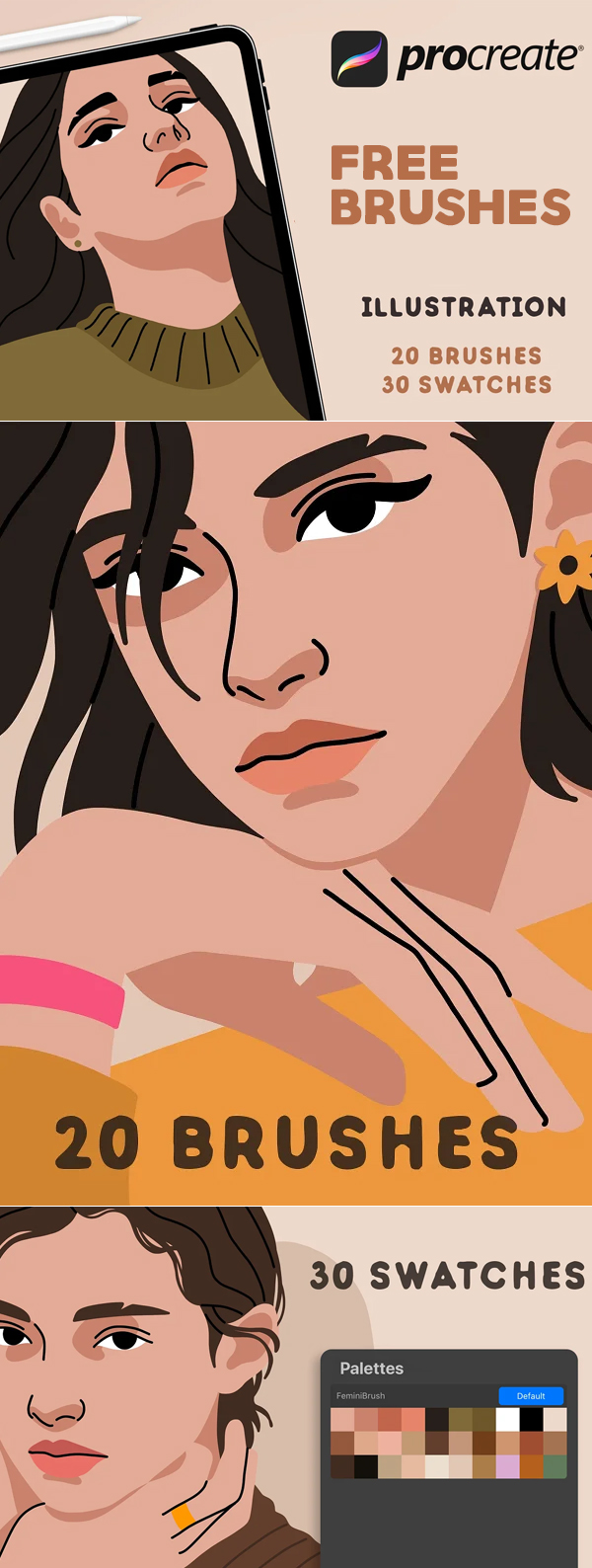

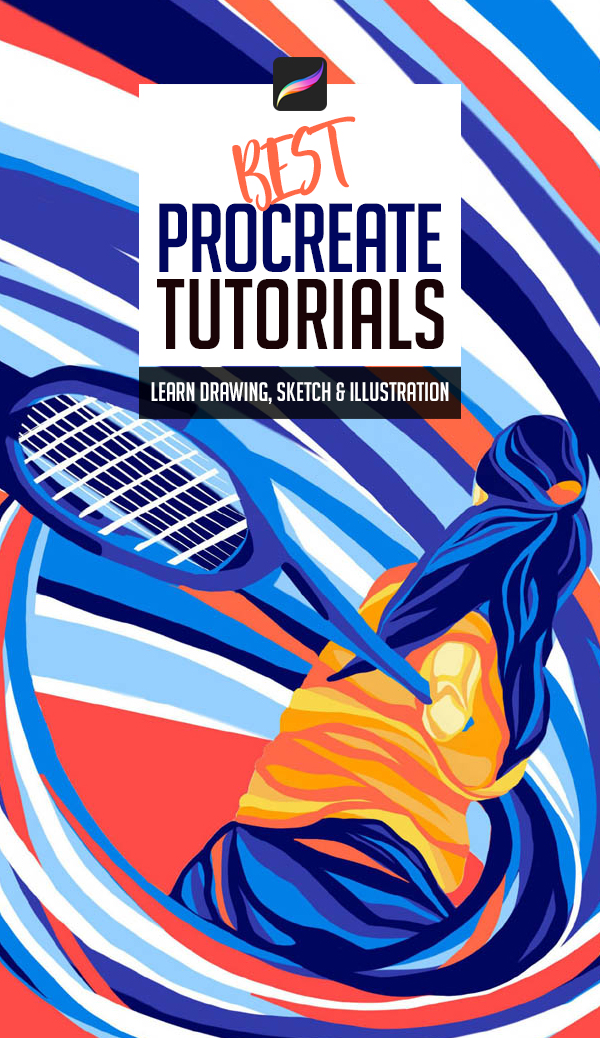



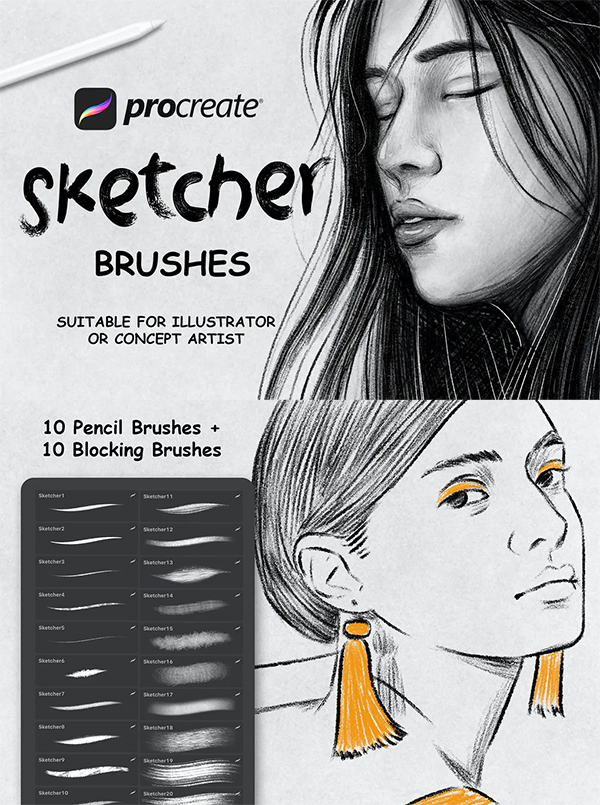

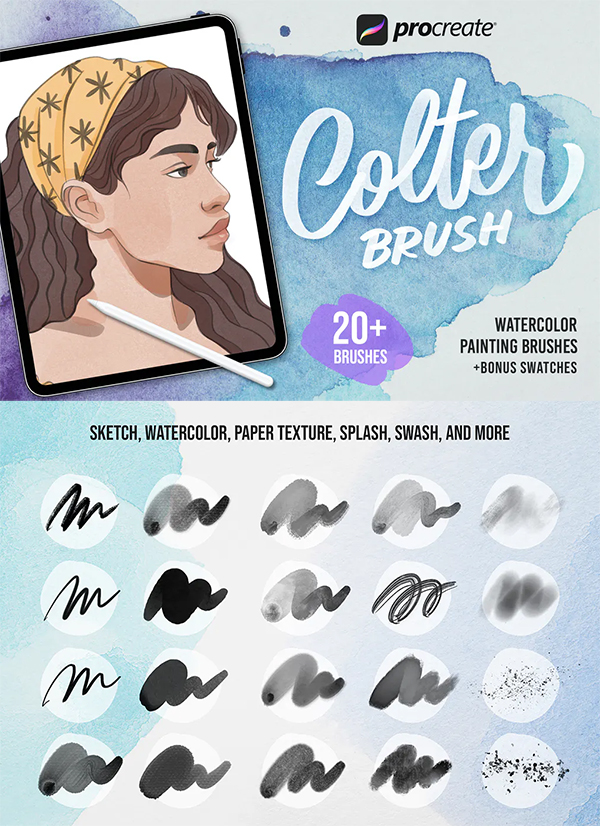

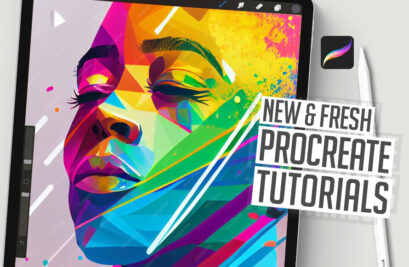














I love procreate. Procreate is great for beginners, but it’s even more great with a strong foundation.
Thanks for the tuts.