Photoshop tutorials are, no doubt, the best way to learn to make the most amazing photo and text effects for designers. I really thankful to tutorials writer who give us fresh examples of how to photo manipulate or create new photo effects. Learning these skills are not just fun to play around with, but these tutorials are useful if you work professionally as a designer or photographer.
Check these great tutorials created by professional Photoshop experts. In this article I gathered Photoshop tutorials which can enhance your designing skills and improve the quality of your works.
Photoshop is simply excellent tool for creating amazing photo effects from simple to advanced makeovers and for fixing, editing great shots where the light, color balancing and sharpness need a bit of adjustment or where some elements need to be removed.
You may be interested in the following modern trends related articles as well.
- 35 HTML5 and CSS3 Tutorials For Designers
- 26 Latest Photoshop Tutorials 2013
- 26 Awe-Inspiring Digital Illustration Artwork
- 15 Fresh Free Fonts For Graphic Design
Please feel free to join us and you are always welcome to share your thoughts.
Subscribe to ourRSS, follow us on
Twitter and
Google+ for updates.
Photo Effect & Text Effect Photoshop Tutorials
Today we’re rounded up 30 great photo effect tutorials and text effect Photoshop tutorials from all over the web. These tutorials can helps to bring your ideas into reality and mostly used for Photo Manipulation.


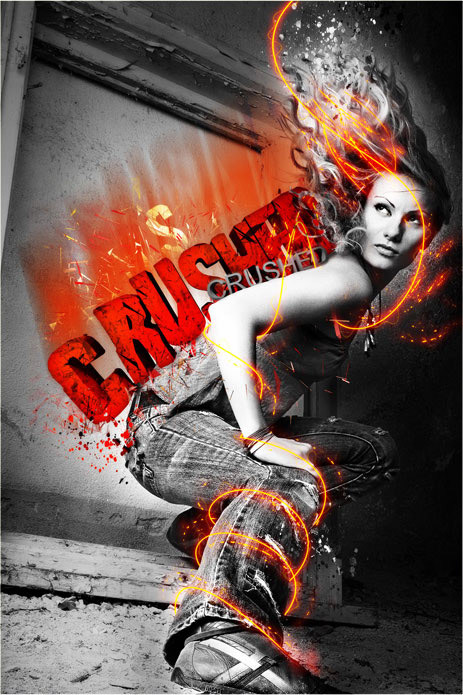

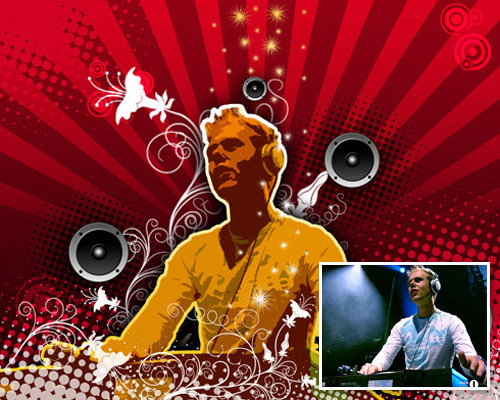


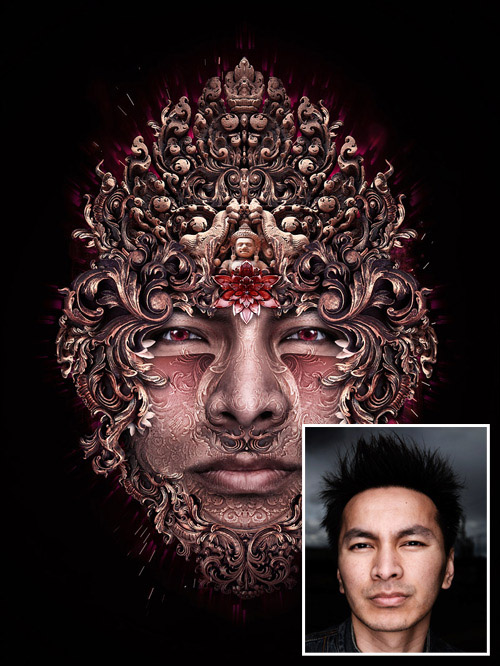






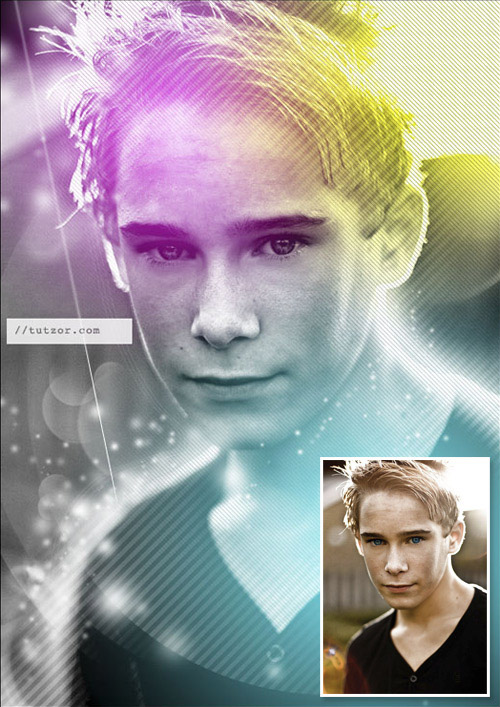

















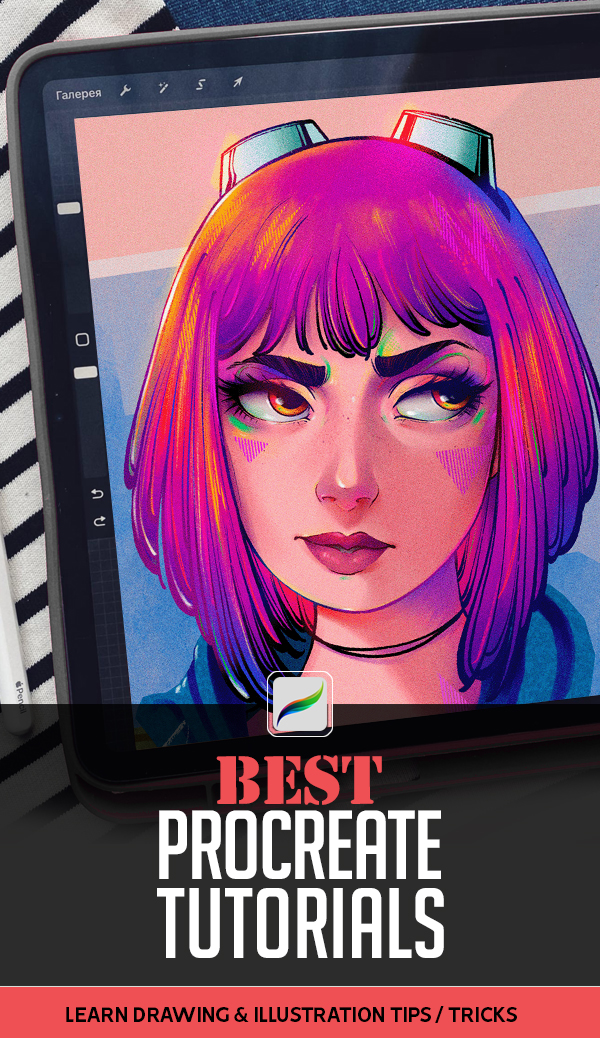
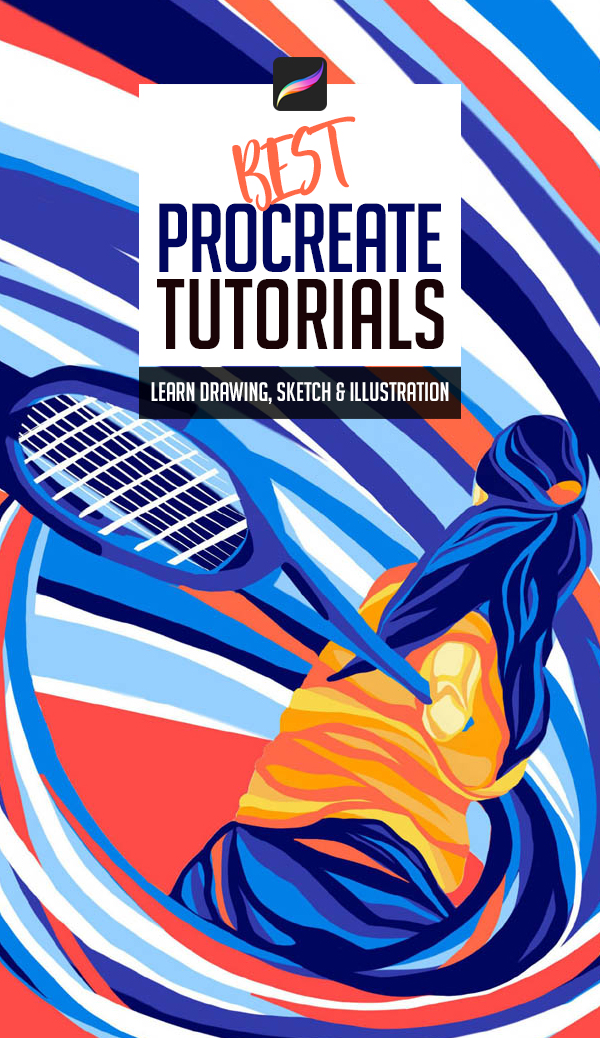












[…] Photoshop tutorials are, no doubt, the best way to learn to make the most amazing photo and text effects for designers. […]
[…] Photoshop Tutorials – 30 Photo & Text Effect Tutorials […]
[…] Photoshop tutorials are, no doubt, the best way to learn to make the most amazing photo and text effects for designers. I really thankful to tutorials […]
I really thankful to all tutorials writer, How write lots for beginners and professional desigenrs. These tuts can help us to understand and learn new style and techniques of Adobe Photoshop.
I like “PES 2013 Photoshop And Cinema 4D Case Study” its awesome, but its not showing how to create style photo manipulation work.. plz provide link
[…] Read the article […]
[…] Photoshop Tutorials – 30 Photo & Text Effect Tutorials […]
[…] Photoshop Tutorials – 30 Photo & Text Effect Tutorials […]
[…] Photoshop Tutorials – 30 Photo & Text Effect Tutorials […]
[…] Photoshop tutorials are, no doubt, the best way to learn to make the most amazing photo and text effects for designers. I really thankful to tutorials […]
[…] to create wonderful text effects. In this post we have compiled a massive list of best useful text effect tutorials we found on the web. There are several different types of illustrator tutorials for beginners, […]
[…] to do if we can’t use text effects in our designs as an expert? Of course simply check out some of best text effect tutorials to learn […]
[…] way to learn to make the most stunning and realistic text effects. A few weeks ago we showcased Photoshop Tutorials – 30 Photo & Text Effect Tutorials here at GraphicDesignJunction.com, And todays here we selected some best photoshop Tutorials which […]
thanx u, this highly good
[…] is excellent tool for amazing Photo Effects and Text Effects from simple to advanced makeovers and for fixing, editing great shots where the light, color […]