The best fifty Photoshop tutorials of the first half of 2014. The opening six months of 2014 have seen more than hundreds Photoshop tutorials new tutorials published all over the web. Check out the best Photoshop tutorials to learn from beginners to advanced techniques and improve your Photoshop skills.
You may be interested in the following modern related articles as well.
- 25 Modern Packaging Design Examples for Inspiration
- Photoshop Tutorial: Retouching Photos in Ten Minutes or Less
- 30 Fresh Examples of Mobile Apps with Circular Vibe
- 30 Amazing Photo Manipulations by Creative Designers
Best Adobe Photoshop Tutorials Of 2014
Best Adobe Photoshop tutorials to learn most exciting techniques to making of creative portraits, digital art, illustration, photography, text effects and photo manipulation techniques. By using these tutorials you spend more less time to refining images and create stunning effects to make your design more realistic.
Create the Abstract Photo Manipulation Imperfection
In this Photoshop tutorial I’ll show you how to create an emotional, abstract photo manipulation. You’ll learn how to combine abstract elements, work with groups, create depth of field and more.

How to Create a Simple and useful Flame Effect in Photoshop

How to Create an Artistic Watercolor Painting in Photoshop
In this tutorial we’ll use existing watercolor textures and some simple image combination to show you how to quickly turn almost any image into an artistic watercolor painting.

How To Create a Realistic Money Effect in Photoshop
Photoshop tutorials that show how to create a basic halftone line effect, but they never quite capture that authentic engraved look with plenty of shading and tone.

Create a Fashion Mixed Media Portrait in Photoshop
In this tutorial I’ll show you how to create a fashion mixed media artwork. You’ll learn how to work with abstract elements, create patterns and play with shapes and colors.

Create Leafy Face Photo Manipulation in Photoshop Tutorial
In this tutorial, I will show you the steps I took to create this Leafy Face manipulation in Photoshop. We will go through techniques such as layer blending, layer masks, filter effects, and the use of adjustment layers.

How to Create a Cool Vintage Collage Design in Adobe Photoshop CS5
In this tutorial, we will show you how to create a cool vintage collage, in Photoshop CS5, and apply it to a stock image. Layered PSD file included.

How to create art with the Pen tool in Photoshop
In this tutorial you will learn how to use Photoshop’s Pen tool to create detailed work that is made up of simple shapes a photo.

Create Unique Photo Effect with Abstract Brushes and Coloring Techniques in Photoshop
In this tutorial, I will show you the processes I used to create this unique photo effect with abstract brushes and coloring techniques in Photoshop. We will also go through some interesting layer blending and filter tricks, to achieve the final effect.

Create Punk Poster Art in Adobe Photoshop Tutorial
This tutorial reveals how artist Dan Mumford creates a poster for a special show by the aggressive and spittle-flecked Watford punks Gallows, where the band played their debut album, Orchestra of Wolves, in its entirety.

How to Add Realistic Falling Snow to a Photo in Photoshop
In this tutorial, we will explain how to create a realistic falling snow effect in Photoshop and show you how to apply it to your images.

Create a Surreal, Emotional Underground Scene Photo Manipulation
Learn how to create this amazing surreal underground scene with a heart created from branches and scattering leaves! This photo manipulation tutorial will teach you various techniques such as blending, complex masking, painting, working with groups, and more.

The Creation of Diminishing Figure Digital Art in Photoshop
In this tutorial, you will learn to creating this “Diminishing Figure” Digital Art in Photoshop. We will build the effect around a human portrait image with metal, fire and abstract brushes. We will also be using image adjustments to fine tune the effect.

How to Make A Movie Poster in Photoshop
In this tutorial your will learn the basic and advance Photoshop effect to make a high quality and creative Poster of Wolverine 2014 Movie.
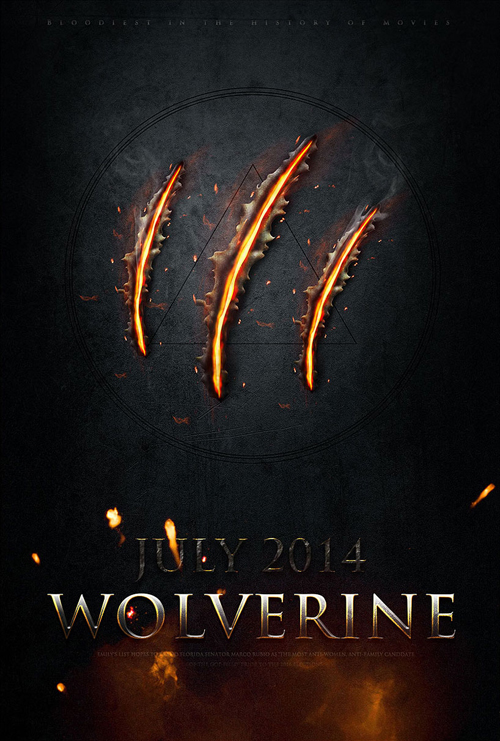
Create a Low-poly Portrait in Adobe Illustrator and Photoshop Tutorial
In this tutorial Breno Bitencourt shows you step-by-step how to create a stylish low-poly portrait in Illustrator and Photoshop.

Create a Fantasy Fiery Portrait Photo Effect in Photoshop
In this tutorial I’ll show you how to create a fantasy fiery portrait of a woman. You’ll learn how to use textures, add fire and create lighting effect.

Create Colourful Fiery Portrait in Photoshop
In this tutorial, I will show you the steps I took to create this awesome fiery portrait in Photoshop.This is a beginner-intermediate level tutorial aiming to give some practices on layer blending, selection and coloring techniques in Photoshop.

Manipulate a Portrait Photo to Create a Splatter Paint Effect
In this tutorial, I will show you how to manipulate a portrait photo to create a splatter paint and drip effect in Photoshop. This tutorial will cover many techniques including overlay painting, blending, and coloring techniques. These techniques can also be re-used for many other projects.
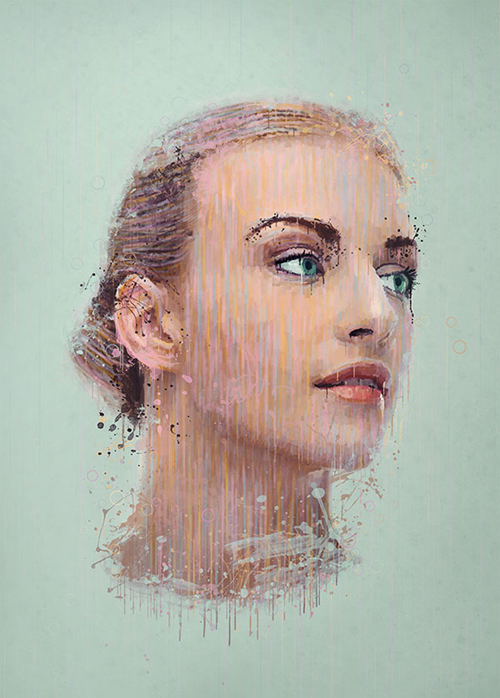
Create Master stylish light effects in Photoshop Tutorial
In this tutorial, Fabio Sasso shows you how to put a fresh, stylish spin on lighting effects.

How to create a comic book effect in Photoshop
In this tutorial we will add a comic book effect to your artwork with Photoshop’s Stroke styles and halftone filters.

The Creation of Thinker Photo Manipulation in Photoshop
In this tutorial, I will show you the processes of creating this “Thinker” photo manipulation in Photoshop. We will use a model image and combine with abstract lines and a few flying stones to form this artwork. We will also be using several adjustment layers to perform the final touches.

Create Amazing Geometric Illustrations in Photoshop
In this Photoshop tutorial you will learn how you can take any image and use it as the basis for something cleaner and more stripped down.
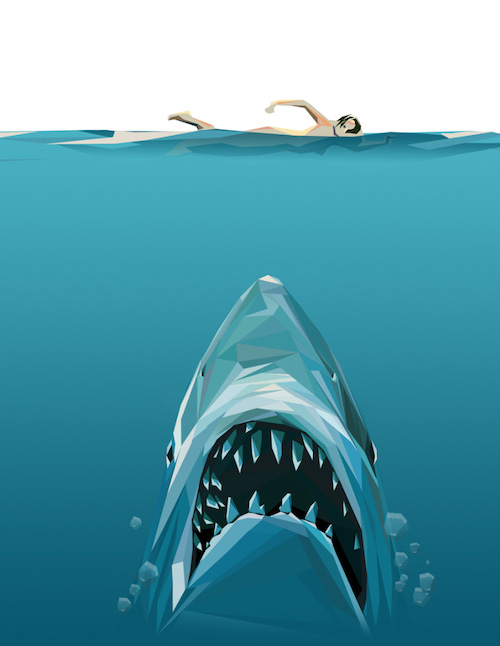
Use 3D to Create Colourful Abstract Art Maxon Cinema 4D tutorial
This tutorial explains how you can easily transform a simple 3D abstract render into a big and colourful illustration. Using simple techniques in Cinema 4D, along with some handy Photoshop tricks, German digital artist Nicolas Monin-Baroille will guide you through the creation of his work, Project X.

Magic Christmas. Fairy night with the crescent above the clouds Photoshop tutorial
Learn how to create fairy winter photo manipulation with the crescent above the clouds, shiny icicles and glow effects.

Create a Vivid Winter Aurora Landscape
In this tutorial I’ll show you how to create a winter night landscape featuring a northern sky. You will learn how to combine different stocks together and blend them correctly to make a cohesive scene. You’ll also learn how to create lighting effect, work with group and more.

Digital Portrait Painting Secrets Painter Tutorial
This is an adapted version of a tutorial in Derek Lea’s new book, Beyond Photoshop. Published by Focal Press, Beyond Photoshop shows you how can transfer your Photoshop skills into applications such as Illustrator, Painter, Cinema 4D, Poser and ZBrush – developing your style in new directions.

Create Amazing Dispersion Effect with Photoshop CS6/CC
The dispersion effect is relatively straight forward in Photoshop CC but can be tricky to get right. The morphed layer is then hidden from view and using a combination of layer masks and splatter brushes we reveal the morphed subject while hiding parts of the original subject. The result creates the feeling that the subject is somehow being blown away.https://graphicdesignjunction.com/wp-content/uploads/2014/06/Dispersion+Effect+Photoshop+Tutorials.jpg

The Creation of Motion Digital Art in Photoshop
In this tutorial, I will show you the steps used to create this “Motion” Digital Art in Photoshop. We will use splatter brushes to paint the background, and apply particles/break-apart effect with various textures.

Creating Double Exposure Photographs Photoshop Tutorials
In the Photoshop tutorials, we will learn about creating double exposure photographs in Photoshop. Double exposure photography has become very popular nowadays. The feature even comes built-in in some digital cameras. Creating your own double exposure photography effect in Photoshop is very simple.

How to Make Lego Mosaic Portrait in Photoshop
In this tutorial, we’ll learn how to make Lego mosaic portrait from any photo in Photoshop.
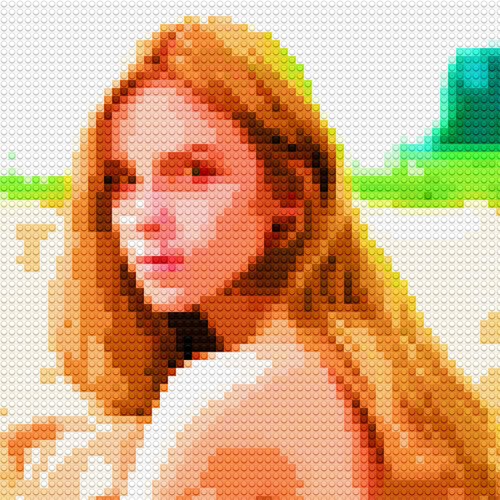
How to blur background in Photoshop Tutorial
In this Photoshop tutorial i am going to show you how to blur background in Photoshop. Sometimes we just don’t want to some part of the image so we have to blur it, so in this Photoshop tutorial i am going to show you how to actually blur background in Photoshop. This is a basic Photoshop tutorial and i have used Photoshop CC and you can use any version of the Photoshop.

Illustrate a Dramatic, Feather-Infused Portrait in Adobe Photoshop
In this tutorial, I share my portraiture method by painting an ethereal lady enveloped by feathers. My tools of choice are Adobe Photoshop CS6 and my Wacom Tablet (Intuos 3). From sketch to final, I describe various techniques for creating atmosphere, color, texture and detail. Under the ‘Assets’ section, I include a few of my favorite custom brushes and textures mentioned in the tutorial.

Make a Dark Statue with 3D Tentacles Photo Manipulation Tutorial
In this tutorial we will create a dark statue photomanipulation using Photoshop and Cinema 4D. You will learn how to turn a photo of a woman into a statue, how to create tentacles in Cinema 4D and add them to the photomanipulation and many other techniques for adjusting the lights, the textures and the colors of the final image.

Giraffe Neck Knot Photoshop Tutorial. How to apply skin texture to the knot shape
Learn how to create realistic giraffe neck knot effect and how to apply spotted skin pattern to the knot shape.
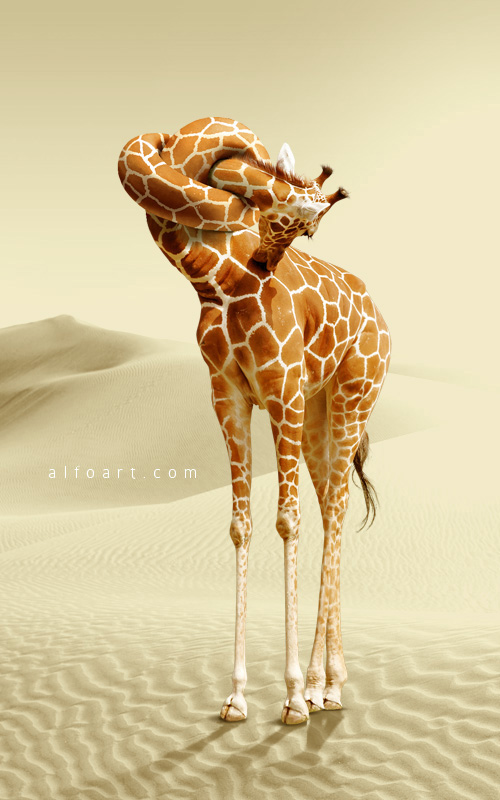
How To Create an Instagram Style Vintage Photo Filter in Photoshop
This tutorial will guide you through the process of creating Instagram-esque vintage photo filters in Photoshop, by learning these simple steps you will be able to craft your own unique effects with unlimited possibilities.
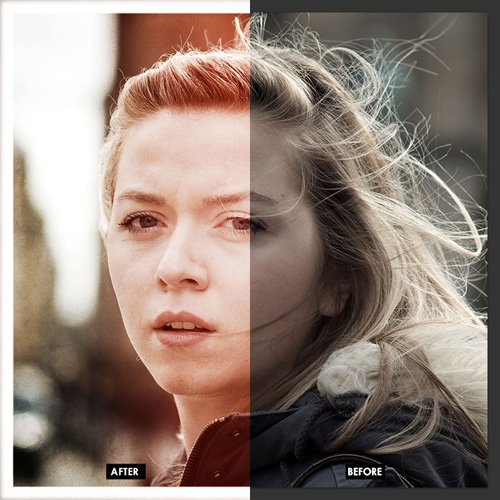
How to design a magazine cover with Pantone colours and spot varnishes InDesign Tutorial
In this tutorial you will learn how to design a magazine cover, add Pantone colours and spot UV varnishes. Graphic designer Johann Chan has learned that the best way to make printed publication stand out is to use special finishes artfully – adding much to the overall effect of a cover, from luxury to vibrancy to pure beauty.
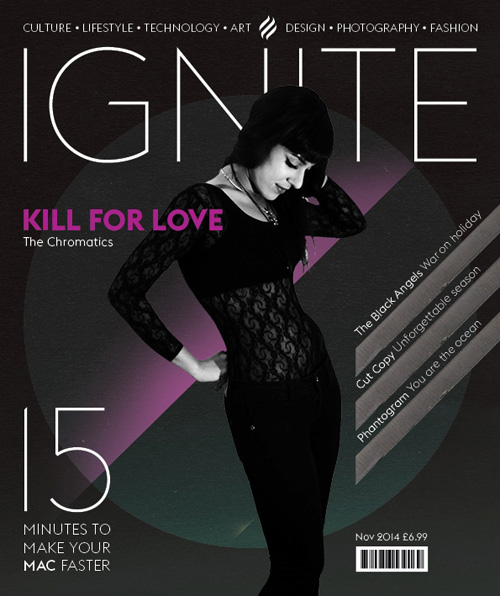
How to Turn your Image into a Color Mixture Photo in Adobe Photoshop CS5
In this tutorial I will walk you through the steps needed to turning your image into a color mixtures photo, complete with overlay effects, colour treatments and elements that you can easily create in Adobe Photoshop CS5.Layered PSD file included.

Create an Intense “Blade Runner” Inspired Composition With Shattered Glass and Bullets in Photoshop
Learn how to this surreal photo manipulation of Blade Runner on an interior skyscraper with Photoshop In this lesson, you learn to work with the transformation of objects and blend modes for them. Composition and construction work on the cloning of elements. Realistic change in space and adding the effect of movement.

How to Clean up Your Photo Backgrounds in Photoshop
In retouching you see this quite frequently, whether you’re using seamless paper, vinyl, a fabric hanging or a purpose built infinity cove, it’s going to get dirty. You have a couple of options, one is to check out some reviews on Amazon for handheld vacuum cleaners and have your assistant scoot around with it between shots.

Create a T-Shirt Design Using Halftones in Phantasm CS
In this tutorial I will give you an in depth look at creating shadings and effects using halftones in Adobe Illustrator using the Phantasm CS plug-in. If you wish to follow the tutorial.
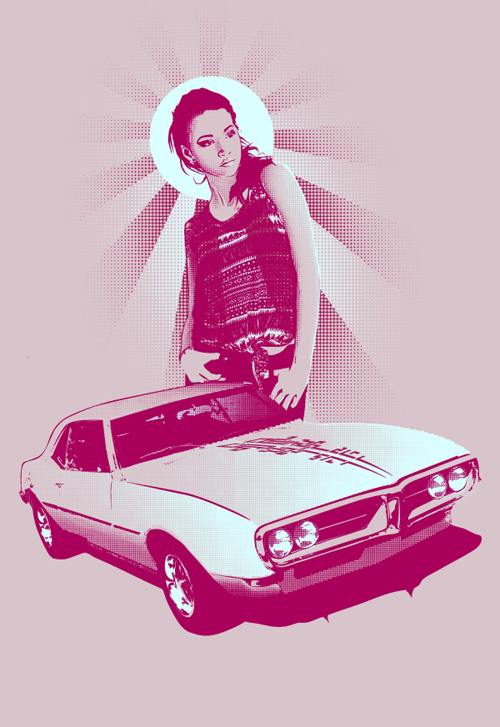
Create Monochrome Character Art in Flash Pro Tutorial
In this tutorial you will learn handy tips for drawing in Flash, focusing on some essential drawing tools that make creating this artwork quick and simple. Starting with Flash’s unique Line tools, we take this tool a step further by converting lines to create fills for a comic book-style ‘focus lines’ effect.
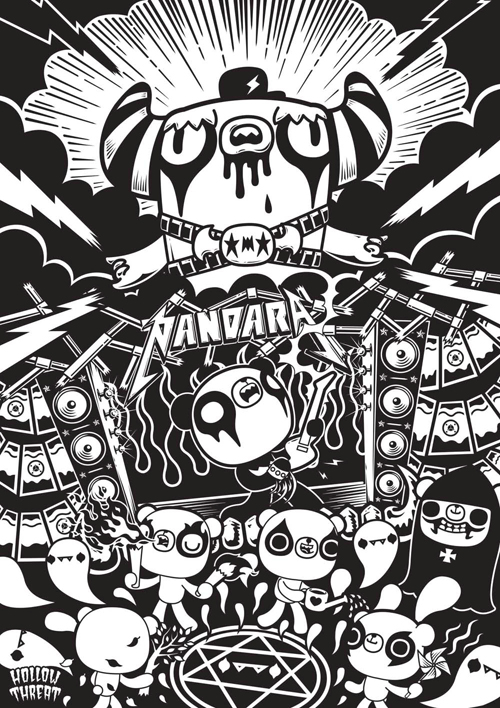
Create A Dark Abstract Crow Photo Manipulation
In this tutorial I’ll show you how to create a dark abstract photo manipulation with crows and disintegration effect. You’ll learn how to create this interesting effect in an easy way, add abstract elements, create depth of field and more.

How to create a Death Angel Concept Design in Photoshop
In this tutorial we will create a death angel concept in Photoshop. Along with this, you will learn basic shading, lighting and making basic photo manipulations. We will create a monk in a black hooded robe, with dark wings, standing on a blazing pentagram.

How to Create Dark Power Unleashed Surreal Digital Art in Photoshop
In this tutorial, I will show you the processes of creating this “Dark Power Unleashed” Surreal Digital Art in Photoshop. We will start from a simple city image, and combine it with cloud, model and several other objects to form this surreal effect.

Create a Fantasy Tree Woman Scene in Photoshop
In this tutorial I’ll show you how to create a fantasy tree woman scene in Photoshop. You’ll learn a variety of manipulating techniques, such as blending, masking, using the brush tool, adjusting color as well as working with groups and more.

How to Create an Infernal Scene in Photoshop
Learn how to create this dark photo manipulation with a burning figure in a mirror. This Photoshop tutorial will show you how stage a scene with multiple photos, add smoke and fire to a witch, and coloring techniques that you can use in other photo manipulations.

Create Unleash the Dark Power Surreal Scene in Photoshop
In this tutorial, I will show you the steps I took to create this ”Unleash the Dark Power” surreal scene in Photoshop. You will have the opportunity to practice objects merging, image adjustments, selection techniques, as well as a number of filter effects.

Stylise photos using colourful shapes in Photoshop
In this tutorial You’ll learn how to build up the image by tracing the photo and creating the shapes, then you will develop the colour schemes and apply the lighting effects.

Making an Icy Super Hero in Photoshop
In this tutorial, you will see how the designer share his tactics for creating an icy super hero. This will give you some hints to start up your own superhero creation.















[…] 50 Best Photoshop Tutorials 2014 […]
[…] handpicked Pinterest boards that are covering a range of Photoshop Tutorials topics. Before you jump in, why not follow Graphic Design Junction on […]
Love this collection! Thank you 😀
Such an excellent collection. Great work. I appreciate your work. Thanks.
fantastic tutorials. thank you very very very very much for sharing the most wonderful post
Great tutorials, keep up the work!
i can only say : awesome !! , thanks for this great tutorials !!
Excellent tutorials. Learned many Photoshop related tips from here.I want to be an expert in Photoshop.Thanks for your tips.
Thanks Koren,
Awesome collection thank you for sharing such great resource.